
Amazon PPC: The Ultimate Guide (2021 Update)
Martin Saunders, February 1, 2021
What is Amazon PPC?
Amazon PPC (pay per click) is a platform for advertising on Amazon.
Sellers bid on keywords and products in an auction-based system to get an ad placement on Amazon’s website. The advertiser then pays a fee to Amazon when a shopper clicks on their ad, thus the name “pay per click.”
Amazon PPC advertising has developed into a powerful marketing channel on Amazon. Running Amazon ads enables sellers and vendors to “buy” visibility for their products at the top of Amazon’s search results page.
The number of sellers leveraging Amazon advertising’s potential continues to grow significantly year over year. So if you don’t have a defined plan in place, it may become difficult to achieve your PPC goals on Amazon.
In this guide to Amazon PPC, you will learn:
Looking for more Amazon PPC background, data, and insights?
Whether you’re interested in a high-level analysis of Amazon Advertising, a detailed look at recent marketplace trends, or a deep dive into the nuances of specific product categories, our 2022 Amazon Advertising Benchmark Report can help you gain insight into the Amazon PPC landscape.
Top sellers use cutting-edge advertising tools
Perpetua offers the most advanced Amazon PPC solution on the market, with all the tools, resources, and expert support you need to build successful campaigns for your products. And what’s more, it couldn’t be easier to get started. Request a free demo today to discover the industry’s premier optimization and intelligence software for Amazon Ads.
The report is based on a comprehensive analysis of over 2 million Sponsored Products campaigns and you can download it for free today.
Amazon PPC Advertising Types
There are 3 Amazon ad types available: Sponsored Products, Sponsored Brands, and Sponsored Display Ads (former Product Display Ads, PDAs).
Sponsored Products – keyword- and ASIN-targeted ads similar to Google Adwords, that enable you to promote individual products within Amazon search results and on product detail pages. Sponsored Products are the most popular ads on Amazon.
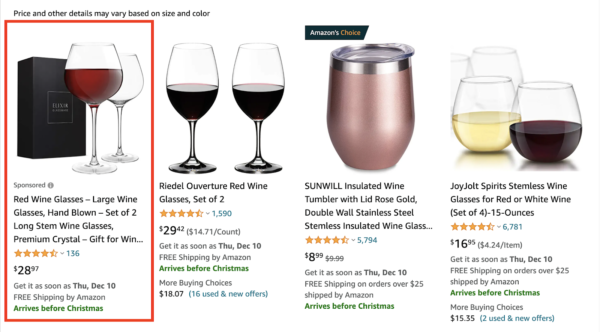
Sponsored Brands – ads for brand building that allow brands to promote a custom headline, brand logo, and up to 3 products in their ad in the top spot above Amazon search results (and other placements), with the ability to send shoppers to their Amazon Stores page or a custom landing page on Amazon. Newly available are also video ads linking to product detail pages.
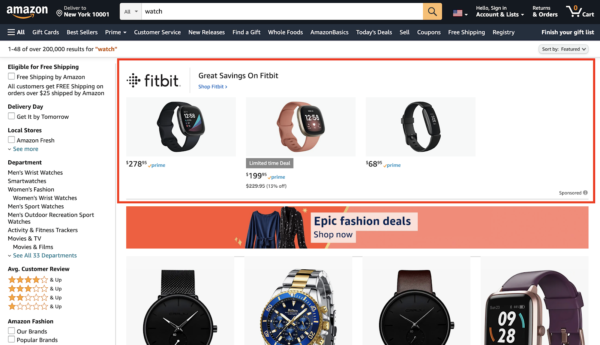
Interested to know how many other sellers in your category and marketplace are using Sponsored Brands_—_and how much revenue they’re making from them?
Use the (free) Benchmarker to find out.
Sponsored Display ads – ads that send shoppers to Amazon product detail pages. They deliver relevant ads both on Amazon and on external websites to shoppers who are visiting or visited (remarketing) specific products on Amazon.
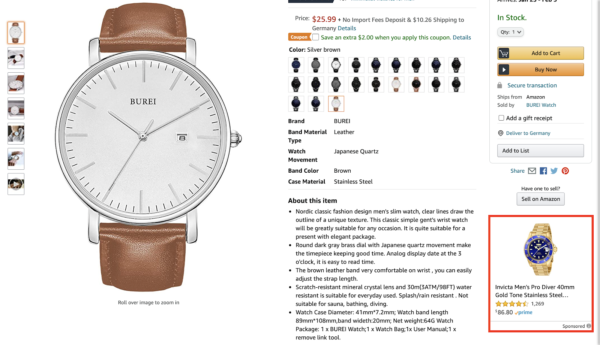
Where do Amazon ads appear?
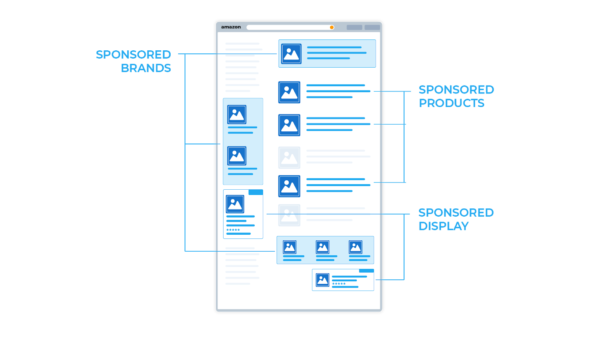
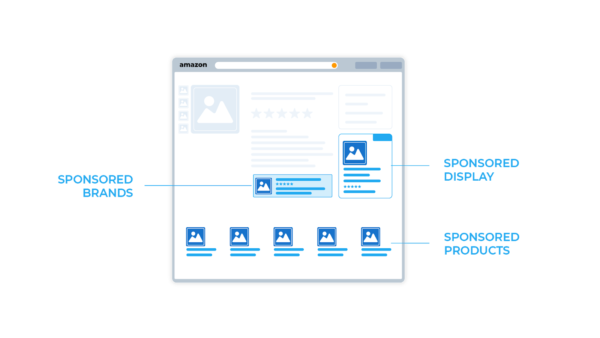
Sponsored Products ads appear in two locations on Amazon: above, below, or among search results and on Amazon product detail pages as part of an ad carousel either near the top or further down the page.
Sponsored Brands ads are displayed in different spots on the Amazon search results page, including the “top real estate” placement above the search results. Sponsored Brands ads can also appear on product detail pages. Read our beginner’s guide to Amazon Sponsored Brands to learn more about using this ad format.
Top sellers use cutting-edge advertising tools
Perpetua offers the most advanced Amazon PPC solution on the market, with all the tools, resources, and expert support you need to build successful campaigns for your products. And what’s more, it couldn’t be easier to get started. Request a free demo today to discover the industry’s premier optimization and intelligence software for Amazon Ads.
Sponsored Display ads appear below the “Add to Cart” button on Amazon product detail pages, next to and below search results, or on third-party websites and apps, depending on the chosen targeting method (product/views targeting).
Who can use Amazon advertising?
Both vendors and sellers can use Amazon advertising (however sellers need to be enrolled in Amazon Brand Registry, see the table below).
What’s the difference between vendors and sellers? Sellers (sometimes referred to as third-party sellers) sell their products directly to Amazon customers. Vendors (sometimes referred to as first-party sellers) sell their products directly to Amazon in bulk, then Amazon sells them to its customers.
Amazon ads can be used for both FBA (Fulfillment by Amazon) and FBM (Fulfillment by Merchant) products.
Here’s an overview of all eligibility criteria across the different Amazon ad types:
Eligibility Criteria | Sponsored Products | Sponsored Brands | Sponsored Display |
|---|---|---|---|
General | Active account in good standing with Amazon The ability to ship to the country in which you’re advertising Valid payment method | Active account in good standing with Amazon The ability to ship to the country in which you’re advertising Valid payment method | Active account in good standing with Amazon The ability to ship to the country in which you’re advertising Valid payment method |
Seller Type | Professional seller, vendor, Kindle Direct Publishing (KDP) author | Professional seller, vendor, Kindle Direct Publishing (KDP) author | Professional seller, vendor |
Product | Adult, used, or refurbished products aren’t eligible Product has to be in stock and in the Buy Box | Adult, used, or refurbished products aren’t eligible | Adult, used, or refurbished products aren’t eligible Product has to be in stock |
Brand Registry | Sellers must be enrolled in Amazon Brand Registry | Sellers must be enrolled in Amazon Brand Registry | |
Categories |
Is Amazon PPC Worth It?
Well-run Amazon PPC campaigns help you increase your sales, improve your organic rankings, and build brand awareness. If you’re using Amazon as a selling (but not as an ad) platform, you’re probably missing a huge opportunity.
Top sellers use cutting-edge advertising tools
Perpetua offers the most advanced Amazon PPC solution on the market, with all the tools, resources, and expert support you need to build successful campaigns for your products. And what’s more, it couldn’t be easier to get started. Request a free demo today to discover the industry’s premier optimization and intelligence software for Amazon Ads.
Why should I try Amazon PPC?
In comparison with other ad channels Amazon PPC is generally very effective because it allows you to reach shoppers where they actually make purchases (i.e. on Amazon).
Amazon PPC allows you to promote your products with highly visible placements on Amazon, with ads appearing on desktop and mobile browsers as well as on Amazon’s app.
With Amazon PPC, you��’re able to choose from different Amazon ad types depending on your goals, you can control and flexibly set and scale your budget, and you are easily able to see how your ads have performed with a variety of detailed reports.
Amazon PPC offers a portfolio of different targeting methods from keywords to categories, brands, and products (ASINs—Amazon Standard Identification Numbers) as well as remarketing on external websites to ensure that your message is reaching the desired audience.
What are the Amazon ads pricing/fees?
Sponsored Products and Sponsored Brands ads are purchased on a cost-per-click (CPC) basis and displayed at no charge—views or impressions are free. For Sponsored Display ads, both CPC and cost per 1,000 viewable impressions (VCPM) models exist.
With Amazon CPC, you pay only when a potential customer clicks on the ad. You’re in control of the amount that you’re willing to spend per click and hence the amount you spend on ads.
How does the Amazon CPC auction work?
The cost per click (CPC) for each ad on Amazon is determined in a second-price auction. Each advertiser submits a default bid (the maximum they are willing to pay per click) for their ad.
The highest bidder wins the highest ad position (ad rank #1) and will also pay the highest CPC, but the highest bidder does not pay the amount they bid. The highest bidder pays only $0.01 more than the second-highest bid.

In the above example, Advertiser 3 wins the auction with a bid of $4.00. If their ad is clicked, the cost of the click charged to Advertiser 3 will be $3.51. This logic also applies for all following ad ranks; for example, Advertiser 1 (ad rank #2) pays $3.11
What is the average cost per click (CPC)?
On Amazon.com, the CPCs typically range from $0.02- $3.00, but your average CPC can vary greatly depending on the product category, marketplace, as well as the ad type. See CPC benchmarks below or in our free Amazon PPC Benchmarker tool.
Top sellers use cutting-edge advertising tools
Perpetua offers the most advanced Amazon PPC solution on the market, with all the tools, resources, and expert support you need to build successful campaigns for your products. And what’s more, it couldn’t be easier to get started. Request a free demo today to discover the industry’s premier optimization and intelligence software for Amazon Ads.
Are there any hidden fees associated with Amazon PPC?
The short answer is: no. The pricing structure is transparent and straightforward. You only pay for your Amazon ads when someone clicks on one of them; and because you set your bids and daily PPC budget, you have total control over how much you spend.
As mentioned above, the exact amount that you pay per click will be determined by the second-highest bidder in the ad auction. If you are the highest bidder you will win the auction and pay $0.01 more than the second-highest bid.
Does Amazon PPC improve organic rankings for my FBA and FBM products?
Yes, it can. Unlike Google Adwords, Amazon PPC sales have a direct influence on a product’s organic ranking on Amazon. Therefore, sales generated via Amazon PPC ads will have a positive effect on the organic ranking of your FBA or FBM product
This effect is especially important for new products. New products generally lack a sales history, and therefore performance data, which in turn negatively affects organic ranking. Amazon ads can change that by driving traffic to your FBA or FBM product listing and thereby boosting sales as well as generating reviews to drive further conversions.
The Basics of Amazon Advertising (Things to Know Before You Start)
In order to run successful Amazon PPC ads, you need to familiarize yourself with the basic building blocks of Amazon advertising. Below we’ve summarized the key concepts and terminology sellers should know when starting out with Amazon Sponsored Ads:
Important building blocks of Amazon PPC (basic terminology)
Area | Explanation |
|---|---|
Targeting | When you set up your Amazon PPC campaign, you can choose to target your ads based on keywords, product ASINs, categories on Amazon, as well as remarketing on external websites to audiences that viewed certain products on Amazon (targeting options depend on the ad type). |
Search terms vs. Targets (e.g. Keywords) | “Search terms” refers to any search query the customer types into the Amazon search field, or—for product page placements—the ASIN the ad appeared on. “Targets” refer to what you bid on in your ad campaigns (e.g., specific keywords, ASINs, or categories). Depending on the match type used, a target (e.g. a keyword) can cover multiple search terms. |
Keyword Match Types | Keyword Match Types determine the degree of match between the keyword and customer search term in order for an ad to appear on Amazon. There are 3 match types available (Broad, Phrase, Exact), all with varying degrees of ad targeting precision & management effort required. |
Negative Targeting | Negative targets are used to help sellers exclude unwanted search terms from their PPC campaigns. When utilized effectively, negative targeting can be a very powerful tool to help you control your Amazon advertising costs. Negative targets can be both negative keywords (excluding impressions for certain searches) and negative ASINs (excluding impressions on certain product pages). |
Campaign types | There are automatic and manual campaigns. The main difference is that a manual campaign will give you more accurate results. In an automatic campaign, you let Amazon run your ads for you, and your ad will be automatically matched to all the search terms Amazon deems relevant to your product. In a manual campaign, you choose the targets you wish your ad to be displayed for, giving you greater ad targeting precision. |
Dynamic Bidding | You can choose to set fixed bids or use Amazon’s dynamic bidding options (“bid down,” bid “up and down”), which allows Amazon to adjust your bids in real time based on the conversion probability. |
Adjust Bids by Placement | Feel free to use this feature to modify bids to target Top of Search and Product Detail Pages. A bid modifier from 0% to 900% can be applied to set a maximum increase to your default bid when targeting superior placements. |
Don't let jargon put you off!
Amazon PPC advertising can seem daunting, with even our introductory table containing a lot of technical terms and detailed concepts. That's why Perpetua has built its very own Ad Engine, which makes campaign setup and optimization hassle free. All you have to do is choose your goal and set a target ACoS. Give it a go - no expertise needed!
Important key performance indicators (KPIs) of Amazon PPC
The following is a summary of the most important key performance indicators (KPIs) that will allow you to determine how successful your Amazon ads are. To identify areas in which you can improve your PPC profile, it’s useful to use tools like the free Amazon PPC Benchmarker to see how your KPIs compare with other sellers in your marketplace and category.
KPI | HOW IS IT CALCULATED? | WHY IS IT IMPORTANT? |
|---|---|---|
ACOS = ad spend ÷ ad revenue x 100 | Allows you to see if your ads are profitable; also allows you to see how efficient your ads are compared with competitors | |
Return on Ad Spend (ROAS) | ROAS = ad revenue ÷ ad spend | ROAS is the inverse of ACoS. ROAS allows you to see if your ads are profitable; also allows you to see how efficient your ads are compared with competitors |
Cost per click (CPC) | Amazon CPC is determined in a second-price auction (see above) | CPC determines your ad costs and is a general indicator of competition intensity in a category |
Click-through rate (CTR) | Click-through rate = number of clicks ÷ number of impressions x 100 | Click-through rate is an indicator of how appealing your ads are to potential customers |
Conversion Rate (CVR) | Conversion rate = number of orders ÷ number of clicks x 100 | Conversion rate is an indicator of how persuasive your product detail pages are; also as CVR goes up, so does profitability |
Amazon PPC benchmarks
What are the KPIs that you need to improve?
How can you make your ads more efficient and more profitable?
These are two of the most pressing questions for advertisers, and they are often difficult to answer.
To understand the areas in which you can improve your Amazon PPC profile, first you need to understand how your KPIs compare with your competitors. You need country-, category-, and ad-format-level data to make meaningful comparisons between you and your competition.
Top sellers use cutting-edge advertising tools
Perpetua offers the most advanced Amazon PPC solution on the market, with all the tools, resources, and expert support you need to build successful campaigns for your products. And what’s more, it couldn’t be easier to get started. Request a free demo today to discover the industry’s premier optimization and intelligence software for Amazon Ads.
There’s only one tool that can provide you with this level of data at no cost. The free Benchmarker is the first tool of its kind that allows you to compare your performance to other sellers in your marketplace and subcategory and identify areas in which your ad campaigns can improve.
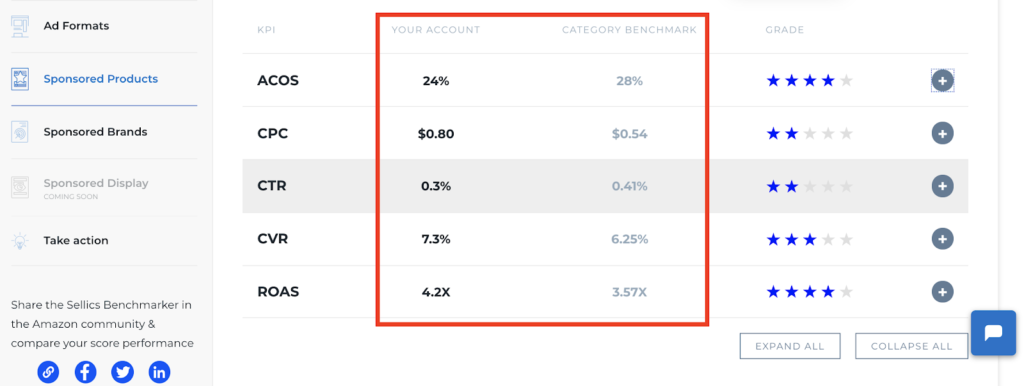
What is a good click-through rate for Amazon ads?
Let’s take a look at the click-through rate for Sponsored Products ads and Sponsored Brands ads for 3 of the most popular categories on Amazon.com: Electronics, Health & Household, and Clothing.
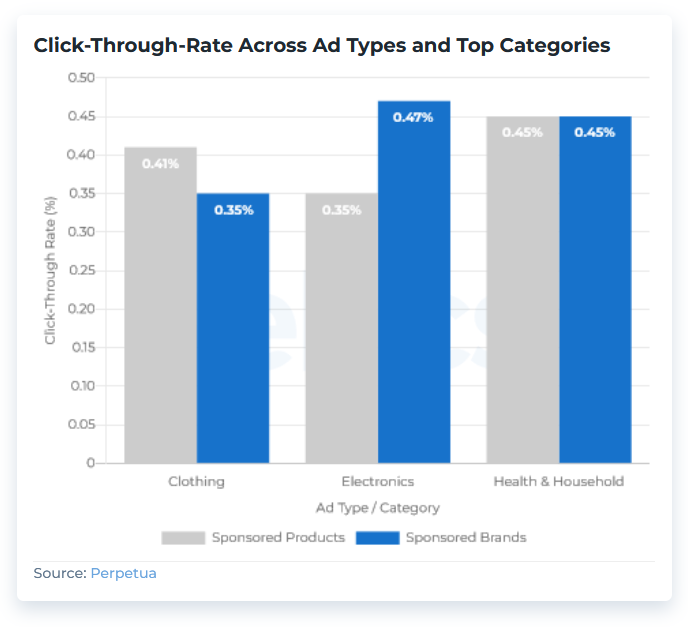
Looking at the chart above, if you’re a clothing seller using Sponsored Brands ads and your click-through rate is 0.40%, you’re above the category benchmark and doing quite well.
However, if you’re an electronics seller using Sponsored Brands ads and your click-through rate is 0.40%, you’re below the category benchmark and there is room for improvement.
This illustrates a very important point: PPC performance indicators vary widely across different marketplaces, product categories, and ad formats. That’s why it’s essential to make sure that you compare your KPIs with your peers to identify areas where you can improve your ads.
Comparing your click-through rate with your peer group allows you to see if there is potential to make your product ads more appealing to your customers. It can also help you understand if you are targeting too narrow or broad of an audience compared to your peer group.
Top sellers use cutting-edge advertising tools
Perpetua offers the most advanced Amazon PPC solution on the market, with all the tools, resources, and expert support you need to build successful campaigns for your products. And what’s more, it couldn’t be easier to get started. Request a free demo today to discover the industry’s premier optimization and intelligence software for Amazon Ads.
Use the free Benchmarker to compare your CTR to your peer group and get the insights you need to take your performance to the next level.
What is a good conversion rate for Amazon ads?
This chart shows the average conversion rate across ad types in the three top categories.
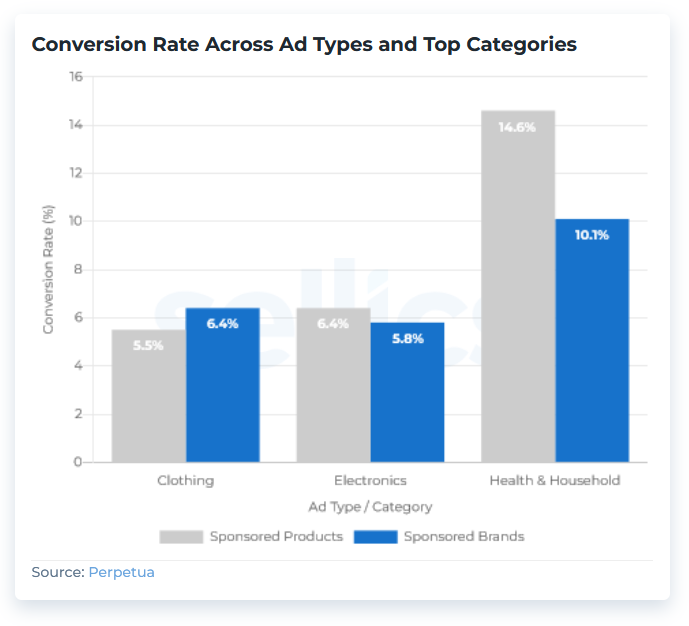
Among the categories displayed, Health & Household has the highest conversion rates for both Sponsored Products (14.6%) and Sponsored Brands (10.1%).
Even within the category of Health & Household items, however, there is a significant difference in the conversion rate between ad formats. Sponsored Products ads outperform Sponsored Brands ads in this category by 30.8%.
By comparing your conversion rate with your peer group, you can understand if there is potential to improve the persuasiveness of your landing pages (store, product pages or product collection pages).
Use the free Benchmarker to compare your conversion rate to your peer group and see if your landing pages need work.
What is a good CPC on Amazon?
Here we see how the average CPC differs depending on the type of ad and the category.
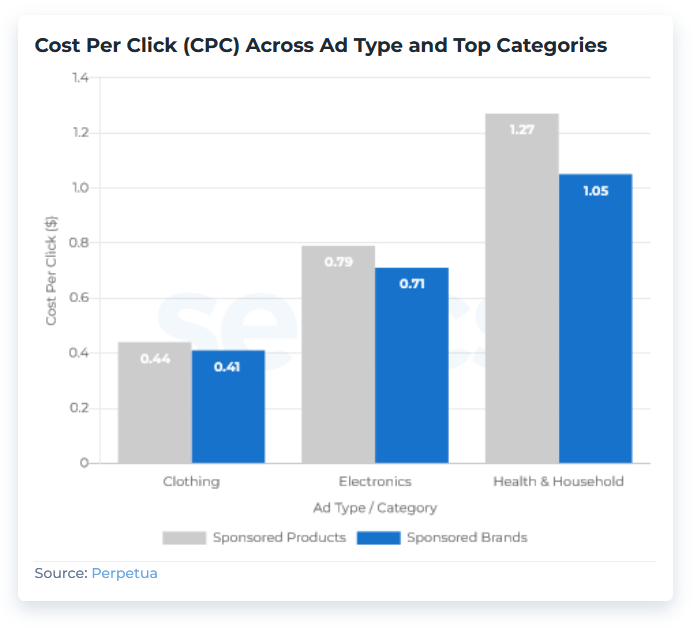
Across all Amazon categories the cost per click tends to be lower for Sponsored Brands than for Sponsored Products. A category’s cost per click generally indicates the level of competition.
If your CPC is much higher than in your peer group, this might indicate that you are overpaying and therefore should reduce your costs. If your CPC is much lower than in your peer group then you might miss impressions, clicks, and sales because your bids are not competitive.
It’s important to remember that the optimal CPC depends on your individual products. You have to decide what you can afford to pay and what you are willing to pay.
Top sellers use cutting-edge advertising tools
Perpetua offers the most advanced Amazon PPC solution on the market, with all the tools, resources, and expert support you need to build successful campaigns for your products. And what’s more, it couldn’t be easier to get started. Request a free demo today to discover the industry’s premier optimization and intelligence software for Amazon Ads.
Use the free Benchmarker to compare your CPC to your peer group and find out if your bids are competitive.
What is a good ACoS on Amazon?
This diagram compares the ACoS for different categories and ad types, again focusing on the three categories Clothing, Electronics, and Health and Household.
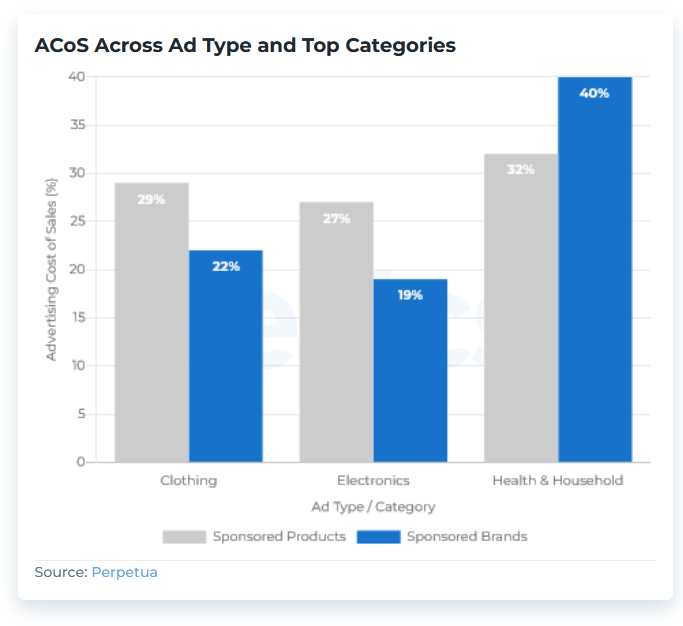
ACoS measures how efficient your Amazon PPC campaigns are. It shows the ratio of your ad spend to revenue.
For example, the Sponsored Products ACoS of 27% for the Electronics category indicates that for every dollar made, 27 cents have been spent on Sponsored Products ads.
Comparing your ACoS to your peer group allows you to see if there is potential to increase the efficiency of your campaigns, e.g., by optimizing your bids or by adding more negative keywords.
Determining a good ACoS for your ad campaigns depends on individual factors. Similar to CPCs, you have to ask yourself what you can afford to pay (depending on your profit margin) and what you are willing to pay (depending on your ad goals).
It’s very important to benchmark your ACoS against others in your specific industry and marketplace and for a certain ad format. This is the only way to see how well you are doing compared to your competitors.
Use the free Benchmarker to compare your ACoS to your peer group and get insights about how efficient your advertising is..
How to set goals for your Amazon advertising campaign
Sellers running Amazon ads will already know that it can be very easy to incur a loss on your product if you’re not tracking the performance of your campaigns against your PPC costs.
In order to evaluate the performance of your Amazon PPC campaigns, you need to be clear about your goals for running Amazon ads from the outset.
Top sellers use cutting-edge advertising tools
Perpetua offers the most advanced Amazon PPC solution on the market, with all the tools, resources, and expert support you need to build successful campaigns for your products. And what’s more, it couldn’t be easier to get started. Request a free demo today to discover the industry’s premier optimization and intelligence software for Amazon Ads.
Typically you can go for:
A) maximizing sales (e.g. for a product launch) or maximizing impressions (e.g. for a brand awareness campaign). In this case, the costs are typically kept at a break-even level which is reflected by the so-called target KPI “break even ACoS”;
B) generating incremental sales while achieving a certain profit margin which is reflected by the so-called target KPI “target ACoS.”
Campaign goal | When? | How to calculate your target value |
|---|---|---|
Maximise sales/impressions | E.g. product launches, brand awareness campaigns | Calculate your break-even ACoS (profit margin before ad spend) |
Achieve target profit margin | General campaigns (long-term focus) | Calculate your target ACoS (break-even ACoS – target profit margin) |
Let’s take a detailed look at how these target KPIs are calculated.
How much should I spend on Amazon PPC?
To understand how much you should spend on Amazon ads, you need to first calculate your profit margin before ad spend (which is equal to your so-called “break-even ACoS”). Regardless of the goal of your campaign, you will always need to calculate your product’s profit margin first to determine how much margin you can afford to spend on Amazon PPC.
How do I calculate my profit margin and break-even ACoS?
Break-Even ACoS = Profit Margin Before Ad Spend
Your break-even ACoS is equal to your profit margin before ad spend. Why? In the example below you can see that your profit margin before ad spend is 25%. As long as you don�’t spend over 25% on PPC to promote your product, you won’t lose money.
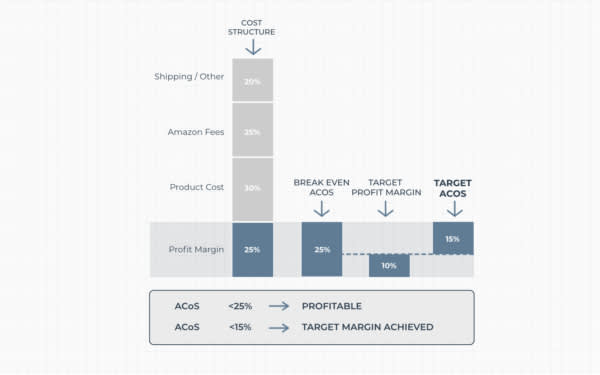
If your campaign goal is to maximize sales or impressions (brand awareness), by calculating your break-even ACoS, you will always know the maximum you can afford to spend on PPC without making a loss with your campaign.
How do I calculate my target ACoS?
IIf your goal is to run a profitable campaign, you can use your profit margin/break-even ACoS to determine a realistic target net profit margin for your product.
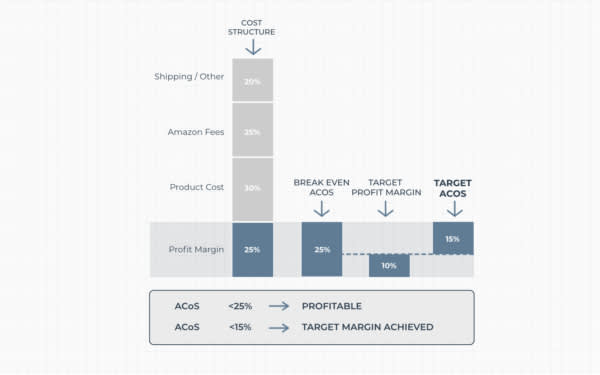
For example, if you decide you want a 10% profit margin after PPC costs, and you have a break-even ACoS of 25%, this means you have 15% to spend on PPC. This is your target ACoS. To ensure you run a profitable campaign in line with your target profit margin, you will never want to spend over your target ACoS.
Target ACoS = Profit Margin Before Ad Spend - Target Profit Margin After Ad Spend
Worried about your ACoS?
You can easily reach your desired ACoS with Perpetua's Ad Engine. Simply set your target ACoS, and our software will automatically adjust your bids, saving time and effort. If you'd like to maintain more control, you can use our advanced levers to create a setup customized to your specific needs.
Optimize your Amazon listing before you start with Amazon PPC
Before you start with PPC advertising on Amazon, it’s important to ensure your Amazon product listings are optimized for Amazon SEO. Amazon SEO is a prerequisite for keyword targeting and optimizing the click-through rate and conversion rate of your Amazon PPC ads.
Amazon SEO is a two-step process:
Keyword Optimization: Include all relevant keywords for which the product should be found in the product listing text. As well as being needed for organic rankings, having a keyword in your listing is also a requirement for your ads being shown for that particular keyword and generating impressions from ad views.
Listing/Content Optimization: Include high quality and relevant pictures, engaging copy, etc., to improve both your organic and PPC click-through rate and conversion rate.
If you haven’t read it already, check out our complete guide to Amazon SEO.
Top sellers use cutting-edge advertising tools
Perpetua offers the most advanced Amazon PPC solution on the market, with all the tools, resources, and expert support you need to build successful campaigns for your products. And what’s more, it couldn’t be easier to get started. Request a free demo today to discover the industry’s premier optimization and intelligence software for Amazon Ads.
Please note: Amazon advertising and Amazon SEO mutually reinforce each other. Sales generated via ads also contribute to your organic rankings.
How does targeting for Amazon PPC ads work?
There are four ways to target potential customers using Amazon PPC. The available targeting types depend on which ad type you are using.
AD TYPE | KEYWORD TARGETING | ASIN TARGETING | CATEGORY TARGETING | VIEWS REMARKETING |
|---|---|---|---|---|
Sponsored Products | ✓ | ✓ | ✓ | ✗ |
Sponsored Brands | ✓ | ✓ | ✓ | ✗ |
Sponsored Display | ✗ | ✓ | ✓ | ✓ |
Keywords and match types
Keyword targeting is available for Sponsored Products and Sponsored Brands ads. With this targeting method you can define keywords that are matched with shopper’s search queries where you want your ad to appear.
Ads will either appear in search results for the matched search terms or on product pages that are visited from these search results.

You can also refine your ad targeting using the three available keyword match types:
Broad match type: search terms that contain all components of your keyword in any order.
Phrase match type: search terms that contain all components of your keyword in the same order.
Exact match type: search terms that match your keyword word by word (same word order + same components).
MATCH TYPE | KEYWORD | AD APPEARS FOR SEARCH TERM | AD DOES NOT APPEAR FOR SEARCH TERM | INCLUDED VARIANTS
(MATCHING SEARCH TERMS INCLUDE THE FOLLOWING VARIATIONS) |
|---|---|---|---|---|
Broad (search term contains keyword in any word order) | - wallet men | - wallet men - wallet men black - nylon wallet men - wallet black men - men wallet leather | - purse men - wallet women | - Upper/lowercase: (e.g., "wallet" covers "Wallet") - Singular/plural (e.g., "wallet" covers "wallets") - Special characters (e.g. ,"entrecote" covers "entrecôte" - Slight spelling errors (e.g., "wallet" covers "walllet") – Filler words (e.g., "wallets" covers for wallet) |
Phrase (search term contains keyword in identical word order) | - wallet men | - wallet - men - wallet men black - nylon wallet men | - purse men - wallet women - wallet black men - men wallet leather | - Upper/lowercase: (e.g., "wallet" covers "Wallet") - Singular/plural (e.g., "wallet" covers "wallets") - Special characters (e.g., "entrecote" covers "entrecôte" - Slight spelling errors (e.g., "wallet" covers "walllet") – Filler words (e.g., "wallets" covers for wallet) |
Exact (Word-for-word match between keyword and search term) | - wallet men | - wallet men | - purse men - wallet women - wallet men black - nylon wallet men - wallet black men - men wallet leather | - Upper/lowercase: (e.g., "wallet" covers "Wallet") - Singular/plural (e.g., "wallet" covers "wallets") - Special characters (e.g., "entrecote" covers "entrecôte" - Slight spelling errors (e.g., "wallet" covers "walllet") – Filler words (e.g., "wallets" covers for wallet) |
For Sponsored Brands match types work slightly differently. The broad match type also includes synonyms (e.g. “wallet” and “purse”). To specify that a word has to be included without synonyms, a ‘+’ needs to be put in front of it.
Example: the keyword “+wallet leather” matches with “wallet leather blue” but not with “purse leather blue.”
How to do basic keyword research
If you’re just starting out and don’t know what keywords to use for your product, or if you simply want to do more thorough keyword research, check out Sonar, Perpetua’s free keyword research tool.
Top sellers use cutting-edge advertising tools
Perpetua offers the most advanced Amazon PPC solution on the market, with all the tools, resources, and expert support you need to build successful campaigns for your products. And what’s more, it couldn’t be easier to get started. Request a free demo today to discover the industry’s premier optimization and intelligence software for Amazon Ads.
With Sonar, you can find relevant keywords for your product for Amazon’s US and European marketplaces. When you type in a search term in Sonar, you will be provided with a list of related keywords, ranked by relevance and search volume.
You can download the entire list of relevant keywords as an excel sheet for free. This will give you a great starting point for deciding which keywords you should bid on for your Amazon advertising campaign.
Is keyword research too time-consuming?
Perpetua can automate the keyword optimization for your campaigns. You simply choose between an automatic or custom threshold for conversions - our software takes care of the rest. Check it out!
Product targeting (ASINs and categories)
Amazon Product Targeting (available for all types of Sponsored ads) allows you to target your ads using:
a product’s Amazon Standard Identification Numbers (ASIN)
or a category.
Amazon ASINs are unique blocks of 10 letters and/or numbers that identify items for sale on Amazon. You can find the ASIN on the item’s product information page.
There are generally 4 approaches for ASIN targeting based on the following matrix:
ASIN targeting strategies | Own ASIN | Competitor ASIN |
Substitute ASIN (e.g. two different phones) | Cross-promotion or defense against competitor ads | Taking competitor’s traffic |
Complement ASIN (e.g. phone and case) | Cross-selling or defense against competitor ads | Piggybacking on competitor’s traffic |
How to use Amazon to do basic ASIN research
If you’re just starting, here are some quick and easy ways to identify ASINs that you can target with your campaign:
Look at the “Products related to this item” section on the Amazon product detail page for your product to get substitute ASINs to target.

Check the “Customers who viewed this item also viewed” section to see potential complement ASINs to target.
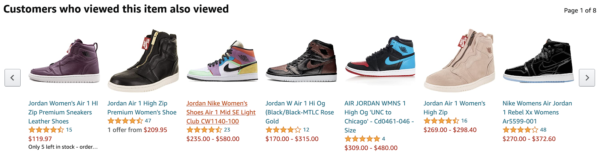
Look at the reports for shopping behavior and bundling provided in your brand analytics dashboard in Seller and Vendor Central (aka ARA or Amazon Retail Analytics).
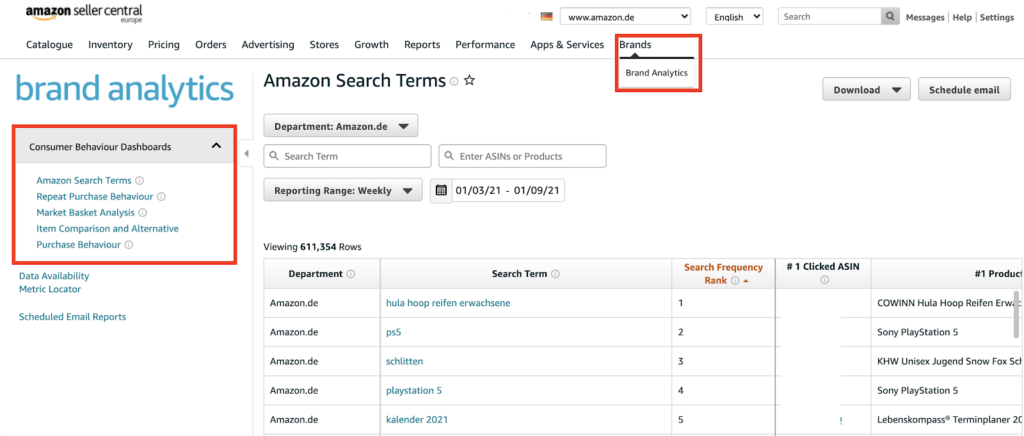
In addition to ASINs, you can also use the Category Targeting feature to target your own product category.
Category Targeting works especially well for:
new products/inventions and products that are bought by customers who browse through categories, like fashion, gifts, etc.;
generating brand awareness as this targeting method tends to generate many impressions in a quick and easy way.
Top sellers use cutting-edge advertising tools
Perpetua offers the most advanced Amazon PPC solution on the market, with all the tools, resources, and expert support you need to build successful campaigns for your products. And what’s more, it couldn’t be easier to get started. Request a free demo today to discover the industry’s premier optimization and intelligence software for Amazon Ads.
Please note: If possible, create separate campaigns for category targeting as it usually generates many impressions and clicks. It therefore tends to use larger budgets compared to other targeting methods. Separate campaigns give you more budget control and prevent campaigns from running out of budget before other targeting methods get enough impressions.
Views remarketing
Views remarketing is only available for Sponsored Display ads. Views remarketing allows you to reengage audiences who have viewed your product details pages and product details pages similar to yours, but haven’t purchased your advertised product(s) in the past 30 days.
One key difference between views remarketing and other targeting schemes is that it gives you access to placements both on and off Amazon.
Targeting with views remarketing will help to drive brand awareness and keep your products in the minds of customers who are shopping in your category.
In addition to off-Amazon placements, your Sponsored Display ads will also appear on Amazon product detail pages and search results pages.
How to Run Amazon Ads (Getting Started With Amazon PPC)
In this section we explain how to get started with Amazon PPC in terms of:
Strategy
Campaign Setup
Campaign Optimization
We generally recommend beginning with Amazon Sponsored Products because it’s the most effective ad type to generate additional sales profitably.
However, we also recommend that sellers try out Sponsored Brands and Sponsored Display because they can be combined very well with Sponsored Products to reach customers in different placements and in different stages of their customer journey.
Amazon ad types: a quick review
For a quick review, here are examples of the three Amazon ad types:
Ad Type | Description |
Sponsored Products | Keyword- and ASIN-targeted ads similar to Google Adwords, that enable you to promote individual products within Amazon search results and on product detail pages. Sponsored Products are the most popular ads on Amazon. |
Sponsored Brands | Ads for brand building that allow brands to promote a custom headline, brand logo, and up to 3 products in their ad in the top spot above Amazon search results (and other placements), with the ability to send shoppers to their Amazon Stores page or a custom landing page on Amazon. Newly available are also video ads linking to product detail pages. |
Sponsored Display Ads | Banner ads that send shoppers to Amazon product detail pages. They deliver relevant ads both on Amazon and on external websites to shoppers who are visiting and visited (remarketing) specific products on Amazon. |
First steps with Amazon Sponsored Products
Structure for your Sponsored Products campaign
The following explanation can be considered the beginner version of our Sponsored Products blueprint. This is a great way to get started, but for those looking for more advanced strategies, check out our Guide to Sponsored Products Mastery.
To begin, we have a recommended plan and structure for each product or set of products. If you are using a set of products, make sure that the products selected have similar keywords and profit margins. The plan consists of two campaigns:
1 automatic campaign (with 1 automatic ad group)
1 manual campaign (with 1 ad group for broad match keywords and 1 ad group for ASIN targets
Top sellers use cutting-edge advertising tools
Perpetua offers the most advanced Amazon PPC solution on the market, with all the tools, resources, and expert support you need to build successful campaigns for your products. And what’s more, it couldn’t be easier to get started. Request a free demo today to discover the industry’s premier optimization and intelligence software for Amazon Ads.
The idea behind this is to use your automatic campaign for continuous target research with minimal effort and regularly transfer the high-performing keywords and ASINs to your manual campaign, where they can be precisely optimized for highest performance (see more details about this process below).
This approach combines the advantages of automatic campaigns (low effort) and manual campaigns (high precision).
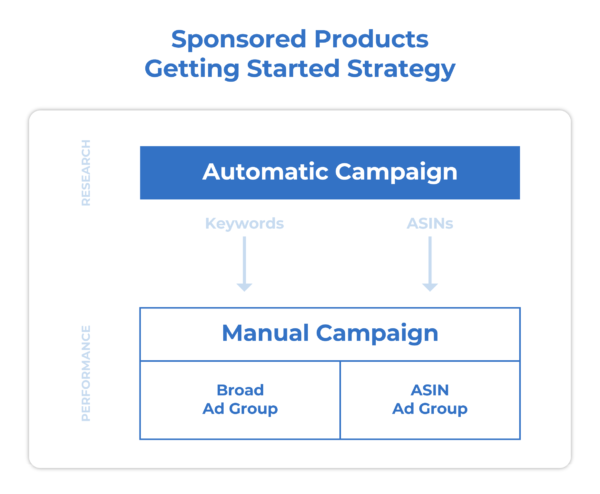
Tip: You can additionally transfer well-performing keywords and ASINs from your automatic Sponsored Products campaign to your relevant
Setting up your Sponsored Products campaign
Creating an automatic campaign is easy. All you need to do is name your campaign (and ad group) and define a budget and a CPC bid. As soon as your campaign kicks off, Amazon examines the advertised products and automatically starts displaying your ads for search terms selected by Amazon.
Create a manual campaign to add your own choice of initial keywords. An excellent resource to research these keywords is Sonar, our free Amazon keyword research tool. For a decent basic coverage, research around 20 keywords and add them to your “Broad” ad group. (See more info about keyword research above.)
In addition, also include one ASIN ad group of around 20 ASINs in your manual campaign. To decide which initial ASINs to include in your manual group, take a look at your brand analytics dashboard or look at the “Products related to this item” section or “Customers who viewed this item also viewed” section on the Amazon product detail page for your product. (See more info about ASIN research above.)
The following table summarizes all the settings:
SETTINGS | AUTOMATIC | MANUAL (BROAD KEYWORDS) | MANUAL (ASIN) |
|---|---|---|---|
Budget | $15 per product | $25 per product | $25 per product |
Campaign name | SP | ’Fill in ASIN’ | Auto | SP | ’Fill in ASIN’ | Manual | SP | ’Fill in ASIN’ | Manual |
Ad group name | SP | ’Fill in ASIN’ | Auto | SP | ’Fill in ASIN’ | Manual | KW Broad | SP | ’Fill in ASIN’ | Manual | ASIN |
Products | Product or product set with similar keywords and margins | Product or product set with similar keywords and margins | Product or product set with similar keywords and margins |
Initial Targets | None | Around 20 broad keywords | Around 20 ASINs |
Initial Negative Targets | Initial targets from ‘Broad’ ad group (as negative phrase) and from ‘ASIN’ ad group | None | None |
Ad group bid + Target bud | Suggested bid by Amazon | Suggested bid by Amazon | Suggested bid by Amazon |
In this setup we are using negative targets to make sure impressions are generated only in the ad groups where we want them.
Why? Certain keywords and ASINs could be targeted by both the automatic and manual campaigns.
However, as soon as a target is added to a manual campaign, impressions in the automatic campaign have to be stopped, because this target will now be optimized and fine-tuned in the manual campaign.
Top sellers use cutting-edge advertising tools
Perpetua offers the most advanced Amazon PPC solution on the market, with all the tools, resources, and expert support you need to build successful campaigns for your products. And what’s more, it couldn’t be easier to get started. Request a free demo today to discover the industry’s premier optimization and intelligence software for Amazon Ads.
To stop the impressions in the automatic campaign, a negative phrase keyword or ASIN needs to be added whenever the target is added to the manual campaign. This should happen when the campaigns are created or when a target gets harvested and transferred from automatic to manual.
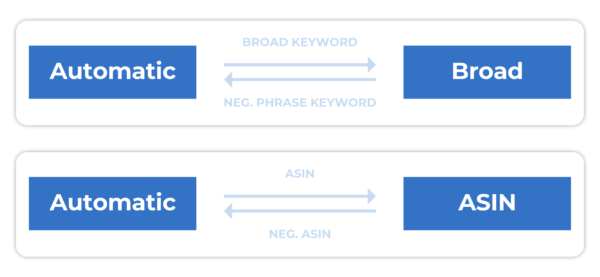
Optimizing your Sponsored Products campaign
Regular campaign optimization is the key to success with Amazon ads. However, you’ll only want to make adjustments to your PPC campaigns once you have collected a sufficient amount of data (impressions, clicks, conversions, etc.) to evaluate your current campaign performance.
Once you have collected enough data, you should regularly perform the three recommended optimization measures we’ve listed below:
1. Transfer keywords and ASINs from Automatic to Manual campaign
You should regularly transfer your top-performing search terms (keywords and ASINs) from your automatic campaign to the broad match and ASIN ad groups in your manual campaign to be able to precisely optimize them there.
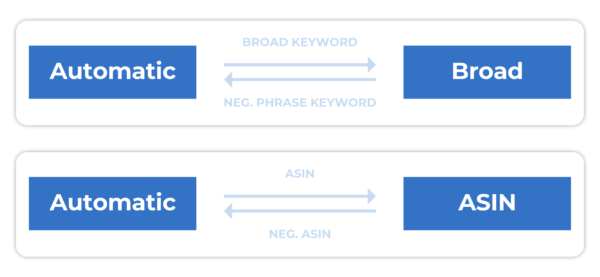
An example:
The relevant search term “wallet blue” is identified in the automatic campaign.
“Wallet blue” is added as a keyword to the manual broad match ad group to optimize the keyword bid there.
At the same time, the negative phrase keyword “wallet blue” needs to be added to the automatic campaign so that impressions for this search term are stopped there.
Best practices sound like too much effort?
Even if you understand the principles, on-going keyword optimization and migration can be a hugely time-consuming task. With Perpetua, you can automate this process to effortlessly run your Amazon campaigns according to industry best practices.
2. Use negative keywords
You will want to periodically track the search terms (keywords and ASINs) running in your automatic campaign and manual campaign that are generating clicks without conversions and add them as negative keyword/ASINs to prevent accumulating unnecessary PPC costs. You can learn more about negative keywords here.
When filtering out unprofitable search terms from your Amazon advertising campaigns and ad groups, your aim is to remove:
Irrelevant search terms that clearly do not apply to your product.
Unprofitable search terms that may be relevant to your product, but only generate clicks without conversions.
When utilized correctly, negative keywords will help you achieve a lower ACoS.
Top sellers use cutting-edge advertising tools
Perpetua offers the most advanced Amazon PPC solution on the market, with all the tools, resources, and expert support you need to build successful campaigns for your products. And what’s more, it couldn’t be easier to get started. Request a free demo today to discover the industry’s premier optimization and intelligence software for Amazon Ads.
Did you know?
Automating keyword harvesting is just one of the many time-saving features of Perpetua's Ad Engine. To learn more, request a free demo today.
3. Optimize bids for your Amazon CPC ads
In order to find the optimal CPC for your campaigns, ad groups, ASINs and keywords, you will need to define your campaign goal and ACoS target values (see above or read our Amazon CPC optimization guide for further guidance):
Goal is maximizing sales or impressions:Goal is achieving target profit margin after ad spend:
Once you have defined your goal and targets, you can test different CPCs to see which one brings you closest to your target. Below are some standard logical rules for adjusting and optimizing your CPC bids:
Keywords / ASINs with good ACoS:Keywords / ASINs with poor ACoS:
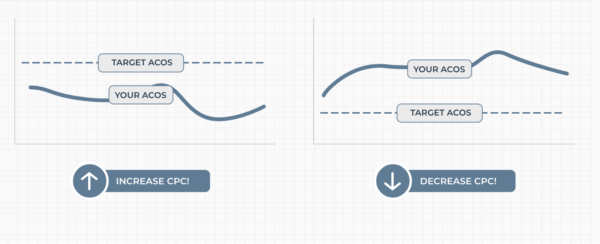
Keep in mind that it’s critical to allow for sufficient waiting time between keyword and ASIN bid changes. You need to ensure you have collected enough data (impressions, clicks, conversions, etc.) to help you assess whether further bid adjustments are necessary.
Avoid manual effort
As the best practice strategies described here follow logical rule sets, they can be automated. Save time and effort without compromising on results by using Perpetua. Let our Ad Engine manage your bidding optimization for you.
First steps with Sponsored Brands
Before beginning your Sponsored Brands campaign, it’s important to define your goal: are you using Sponsored Brands to increase brand awareness, to drive sales, or to acquire new customers?
If your goal is to increase your brand awareness, you will want to pay close attention to the number of impressions (ad views) your ads get.
Top sellers use cutting-edge advertising tools
Perpetua offers the most advanced Amazon PPC solution on the market, with all the tools, resources, and expert support you need to build successful campaigns for your products. And what’s more, it couldn’t be easier to get started. Request a free demo today to discover the industry’s premier optimization and intelligence software for Amazon Ads.
If your goal is to drive sales, you will want to keep an eye on the conversion rate and cost per click (CPC) of your ads, keeping in mind that the “Top of Search” placement is often more expensive than “Other Placements.”
Finally, if your goal is to acquire new customers, you can use Amazon’s new-to-brand metrics to determine whether a purchase was made by a new customer.
Setting up your Sponsored Brands Campaign
To get started, create groupings of three high-performing/best-selling products that share similar keywords. These three products will be displayed alongside each other in a shared banner so think carefully and choose products that make sense and can have an impact as a group.
For each product grouping, create one Sponsored Brands Product Collection campaign, using exact match targeting with top-performing keywords harvested from your Sponsored Products campaigns.
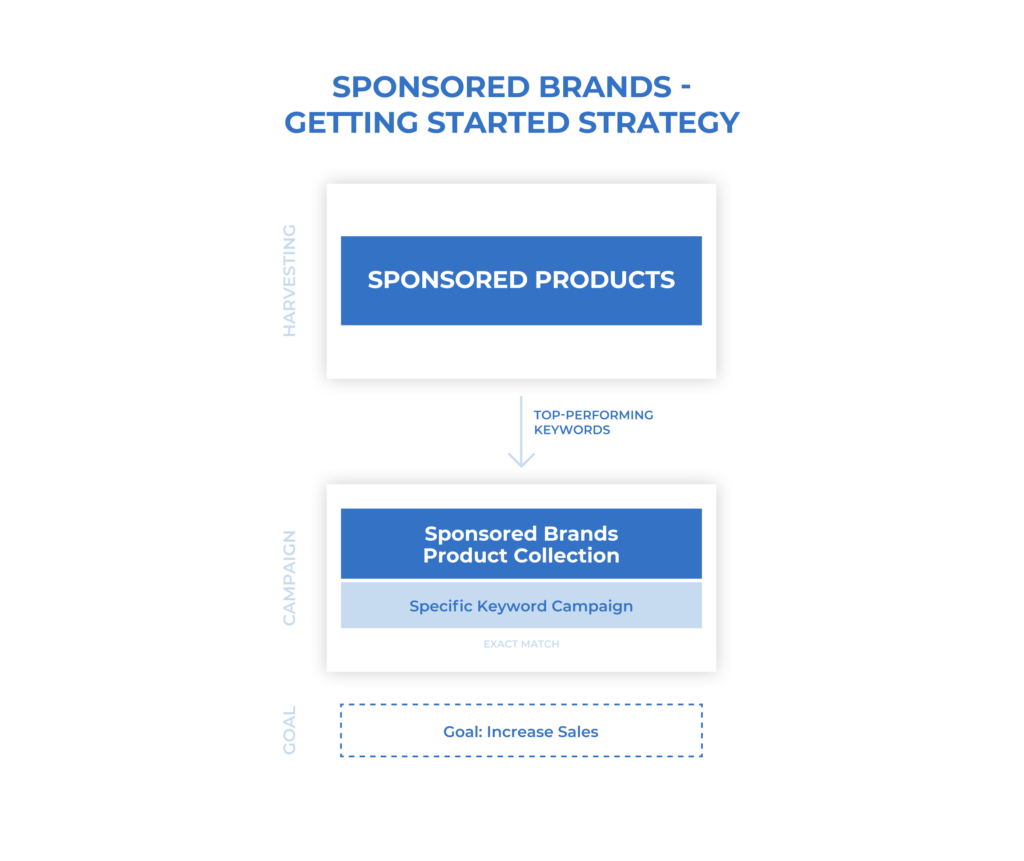
For suggestions on how to set up more advanced Sponsored Brands campaigns, check out our Ultimate Guide to Sponsored Brands ads.
Sponsored Brands Best Practices
The following are the main best practices to follow when setting up Sponsored Brands campaigns:
Invest in a high-quality lifestyle image that shows your product in the best light possible.
Take the time to craft a clickable headline. Get creative! Think about what shoppers love most about your product. Of course, make sure you’ve covered the basics:
Use sentence case.
Keep it relevant.
Consider including a CTA.
But, don’t add pressure: emotionally charged language like “don’t wait, buy now!” is prohibited.
When in doubt, describe the product.
Experiment with product selection and order. If you have one main hero product, consider featuring it in related groups to draw attention to the ensemble.
If you have a brand store, try linking to it to improve your ROAS: remember, you can use sub-pages too for more precision.
Keep an eye on your stock. Because your ads will keep running even if you’re out of one of the featured products, they should be paused manually.
Start by targeting specific or long-tail product keywords to serve performance (sales and profit) goals.
You will want to ensure you have collected enough data (impressions, clicks, conversions, etc.) before you begin optimizing your Sponsored Brands ads.
Branded and unbranded keywords in your Sponsored Brands campaign
Similar to Sponsored Products, keyword research is essential to Sponsored Brands campaigns. Your ad will only be displayed in the search results if one of your keywords matches the search query of the shopper.
Top sellers use cutting-edge advertising tools
Perpetua offers the most advanced Amazon PPC solution on the market, with all the tools, resources, and expert support you need to build successful campaigns for your products. And what’s more, it couldn’t be easier to get started. Request a free demo today to discover the industry’s premier optimization and intelligence software for Amazon Ads.
Your keyword selection should apply to all three products you are advertising together.
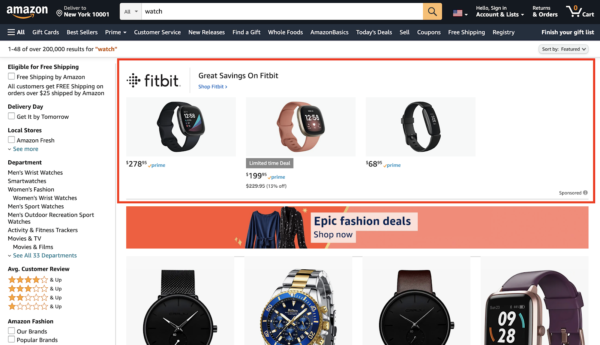
Sponsored Brand ad
If your goal is brand awareness, you will want to include generic, unbranded keywords, and display your best-seller products to target shoppers who are interacting with your brand for the first time.
If your brand is well established, you will also want to create a separate brand defense campaign and focus on your branded keywords. This will help you protect your market share from competitors.
Keyword harvesting from automatic Sponsored Products campaigns
If you have Sponsored Products ads running for the products that will be displayed in your Amazon Sponsored Brands campaign, a best practice is to harvest the top-performing keywords from your automatic Sponsored Product campaigns.
To find these keywords, go to the “search terms” tab of your automatic Sponsored Products campaign in Amazon Seller Central.
Analyzing Sponsored Brands performance by placement
Once your Amazon Sponsored Brands campaign is up and running, you will want to analyze the performance of your ad placements. Here, you can use the Sponsored Brands “Keyword Placement” and “Campaign Placement” reports to evaluate your placement performance data on a more granular level.
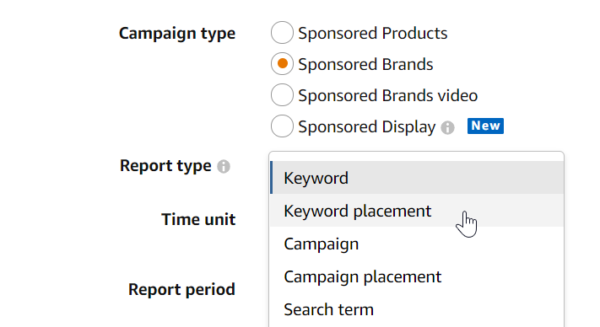
Unfortunately, Amazon does not distinguish between the left-hand rail and bottom of search placements as well as the product page placements—all fall under “Other Placements.” This means you can only compare how your “Top of Search” placement performs against your “Other Placements.”
If you find that the click-through rate and conversion rate for one ad category is not aligned with your PPC goals, you can turn off Amazon’s automated bidding function and set up your own custom bidding approaches for that ad category.
Should I use automated bidding or custom bid adjustments?
Amazon’s automated bidding function is the default setting for all your Sponsored Brands campaigns.
Top sellers use cutting-edge advertising tools
Perpetua offers the most advanced Amazon PPC solution on the market, with all the tools, resources, and expert support you need to build successful campaigns for your products. And what’s more, it couldn’t be easier to get started. Request a free demo today to discover the industry’s premier optimization and intelligence software for Amazon Ads.
If you find the click-through rate and corresponding sales for one placement category or the other are extremely low, you can use the custom bid adjustment functionality to lower your bid percentage for that placement category.
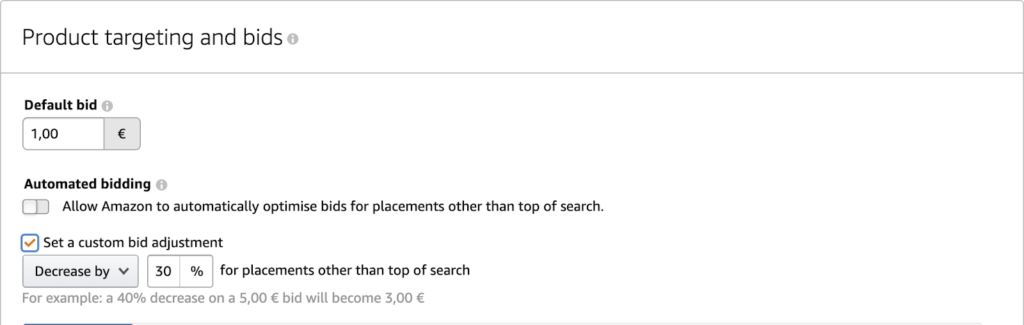
First steps with Sponsored Display
Amazon Sponsored Display ads allow you to target shoppers both on and off of Amazon based on specific detail pages that a customer has viewed.
By showing ads to a narrow audience that has shown interest in your product (remarketing), Sponsored Display ads help you to increase sales.
Another advantage of Sponsored Display ads is that they are “retail aware” ads. They show only if your products are in stock and the Featured Offer. Sponsored Display remarketing tools also automatically exclude customers who have already bought the products you’re advertising.
As with Sponsored Products and Sponsored Brands ads, Sponsored Display ads are priced using a cost-per-click (CPC) model (or, if you choose, per 1,000 viewable impressions). Sponsored Display ads are available to sellers registered with Amazon Brand Registry and to vendors.
Below are more details on the two targeting approaches available through Sponsored Display ads: product targeting and views remarketing.
Product targeting (ASIN or category)
Using ASIN or category targeting, Sponsored Display ads can appear:
On Amazon’s product details pages
In search results on desktop, mobile, and the Amazon app
On the Amazon home page
Below is an example of the product detail page placement of a Sponsored Display ad. Appearing just below the “Add to Cart” button, this type of Sponsored Display Ad can divert traffic away from your competitors and prompt customers to purchase your product instead of, or in addition to, your competitor’s product.
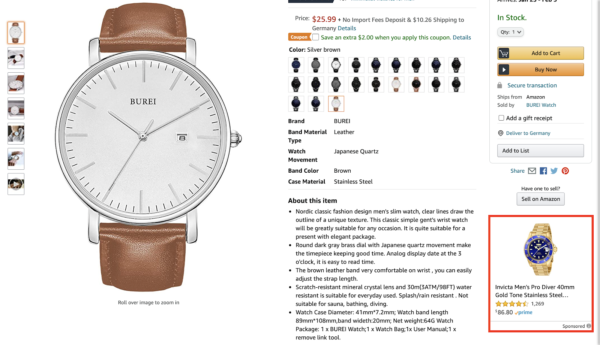
Another approach is to target complementary products with your Sponsored Display ads. If you want to promote a carrying case for a PlayStation 4, for example, you can target the PlayStation 4 ASIN so that your ad displays when someone is considering a PlayStation 4 purchase.
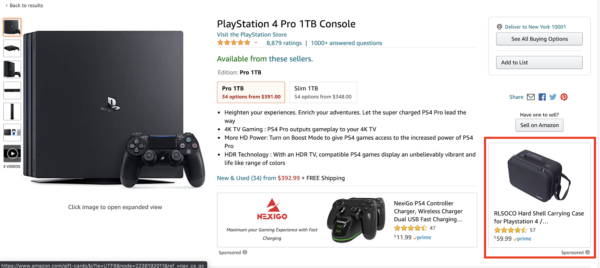
This alerts buyers to the availability of a complementary product they may like or need, and it increases the likelihood that the buyer will add your product to their cart.
Views remarketing
Views remarketing allows you to reengage customers that have viewed your product’s detail page or the detail pages of similar products and categories within the past 30 days.
In addition to placements on Amazon (product detail pages, search results, and the Amazon home page), views remarketing allows you to show your ads off Amazon on third-party websites and apps.
Because the potential customer has already expressed interest in your product’s category, there is an increased chance that they will make a purchase.
Even if the customer does not make an immediate purchase, by remarketing your product to high-intent audiences, views remarketing is a powerful tool to build brand awareness and keep your product in the minds of potential customers.
Top sellers use cutting-edge advertising tools
Perpetua offers the most advanced Amazon PPC solution on the market, with all the tools, resources, and expert support you need to build successful campaigns for your products. And what’s more, it couldn’t be easier to get started. Request a free demo today to discover the industry’s premier optimization and intelligence software for Amazon Ads.
Setting up your Sponsored Display Campaign
Create your first Sponsored Display campaign with product targeting for offensive ASIN targets. For offensive ASIN targets, target substitute and complementary products that your competitors sell.

To get a sense for who your competitors are, type some of the terms from your product description into the Amazon search bar and then browse the results.
Your offensive ASIN targets will give you the opportunity to piggyback off of your competitors’ product detail page traffic or take their customers outright.
For more advanced campaign setup suggestions, check out our full guide to Amazon Sponsored Display ads.
Key Takeaways
Amazon PPC provides brands on Amazon with a unique opportunity to increase revenue and profit, and to build brand awareness.
With Amazon CPC ads, you’ll always be in control of your Amazon ad fees. You set your daily ad budget, and you can decide how much to bid for keywords, ASINs, and ad placements.
Sponsored Products, Sponsored Brands, and Sponsored Display ads offer you many different ways to target customers at all stages of the purchasing process.
Top sellers use cutting-edge advertising tools
Perpetua offers the most advanced Amazon PPC solution on the market, with all the tools, resources, and expert support you need to build successful campaigns for your products. And what's more, it couldn't be easier to get started. Request a free demo today to discover the industry's premier optimization and intelligence software for Amazon Ads.
Try Perpetua's free tools to improve your Amazon PPC campaigns: use Sonar for keyword research, and the Benchmarker to compare your performance to your peers and identify your top opportunities for growth.
Amazon Advertising FAQ
What is PPC in Amazon?
What are the 3 types of Amazon PPC campaigns?
Is Amazon PPC profitable?
I just started an Amazon PPC campaign. How can I find my ad?
How does Amazon bill for PPC?
What is the minimum daily budget for Sponsored Products and Sponsored Brands Ads?
How much should I budget for Amazon PPC?
Is PPC worth it on Amazon?
To get started or learn more about how Perpetua can help you scale your Amazon Advertising business, contact us at hello@perpetua.io