
The Ultimate 2021 Guide to Amazon Ads Mastery, Including Advanced Amazon PPC Strategy
Perpetua Marketing Team, March 2, 2021
Table of Contents
A PPC strategy is your end to end masterplan for running successful PPC campaigns on Amazon. It starts with defining the right goals and target KPIs and continues with defining a campaign structure, a set of regular optimization activities, and the measurement of success by systematic reporting and benchmarking.
In this advanced PPC strategic guide, you will first get a quick refresher on the basics (Part A). Then, we’ll dive into our Part B, which begins with our 5-step Amazon PPC strategy template, including setting goals and a structure for your Amazon PPC campaign, and setting up, optimizing, and benchmarking your performance. This is followed by an extra section on advanced tactics, an FAQ, and a summary of key takeaways.
Part A: Introduction
This first part of our guide gives a quick intro to people just starting out with Amazon advertising. More experienced readers can probably jump straight to Part B for more advanced strategies.
Why should I use Amazon ads?
Amazon PPC ads are second to none for product promotion. They’re even becoming a contender for Google search’s overall domination of the PPC market.
A solid Amazon PPC Strategy is – dare we say – necessary to your success on Amazon. For a good reason, the adoption rate is sky-high: Most merchants use Amazon PPC to promote their products.
And of those, almost three-quarters use Sponsored Products exclusively. Why are they so popular?
1. You won’t be visible without them
If you want to occupy the top of search, you have to use them. There is little to no organic space above the fold.
If you don’t bid on those coveted ad spaces, your competitor will.
As long as ads continue not to hurt user experience, you can be sure that the ad landscape will keep growing, both in terms of real estate and complexity, which is all the more reason to get on board.
Top sellers use cutting-edge advertising tools
Perpetua offers the most advanced Amazon PPC solution on the market, with all the tools, resources, and expert support you need to build successful campaigns for your products. And what’s more, it couldn’t be easier to get started. Request a free demo today to discover the industry’s premier optimization and intelligence software for Amazon Ads.
2. Because they work!
Amazon ads are super-effective. It’s hard to imagine an advertising opportunity that is lower-funnel or more tightly tied to making a sale. And they’re native-looking to boot. Frankly, they’re a marketer’s dream.
It should be no surprise, then, that according to a study we conducted, the median-performing ROAS was 323%: That’s more than 3x return on your investment.
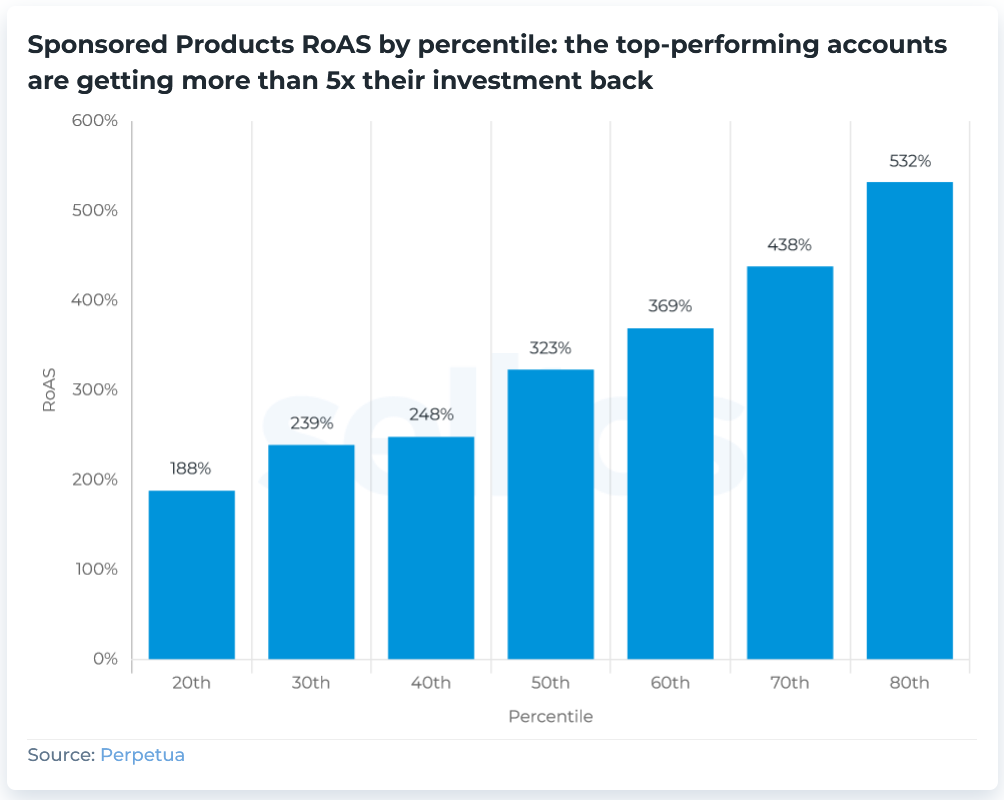
That’s a great start, but not all of these ads are equal. As the chart shows, the Return on Ad Spend at the 80th percentile is 532%. This means that the top 20% of sellers are seeing returns more than 5x what they put in.
Are you wondering which stat applies to you?
Benchmark your PPC performance against competitors in your industry and marketplace – now, for free – with the Benchmarker.
Before you start: Basics
Before we get down to brass tacks, if this is your first campaign or you’re just getting started with Amazon PPC, it makes the most sense to start here.
There, you’ll find answers to all of the Amazon PPC FAQs. From a rundown of each ad format and their placements to setting your budget and keyword match types.
Here, we’ll only be briefly brushing over the basics. Let’s go!
Glossary of terms
Before we dive in, here’s a quick refresh on the basics.
Terminology | Explanation |
|---|---|
Search terms vs. keywords | “Search terms” refers to any search query the customer types into Amazon. “Keywords” are what you, as the seller, bid on in your ad campaigns. Depending on the keyword match type used, one keyword can cover multiple customer search terms. |
Keyword match types | Keyword Match Types determine the degree of match between the keyword and customer search term for an ad to appear on Amazon. There are 3 match types available (Broad, Phrase, Exact), all with varying ad targeting precision and monitoring effort required |
Negative keywords | Negative keywords help sellers exclude unwanted customer search terms from their ad campaigns. When utilized effectively, negative keywords can be a powerful tool to help you control your advertising costs on Amazon. |
CPC optimization | Optimizing your keyword CPC requires you to define your advertising goals from the outset. The optimal CPC can differ wildly based on the goal metrics you are targeting. Regularly optimizing your keyword CPC ensures the profitability of your ads on Amazon. |
Amazon PPC campaign types | The main difference between running an automatic and manual campaign is that an Amazon manual campaign will give you more accurate results. In an automatic PPC campaign, you let Amazon run your ads and choose suitable matches for you. In a manual campaign, you choose the targets you wish your Amazon ad to be displayed for, giving you more significant ad targeting precision. |
Automatic vs manual PPC campaigns
Because the difference in campaign type plays an essential role in our recommended Amazon PPC strategy, it’s worth going over in a bit more detail.
Here are the differences between running an automatic versus a manual PPC campaign:
Can you…
Amazon Campaign Types | Automatic | Manual |
|---|---|---|
Add targets? | ❌ | ✅ |
Set keyword match types? | ❌ | ✅ |
Set bids by target? | ❌ | ✅ |
Set negative targets? | ✅ | ✅ |
And their respective benefits and drawbacks:
Amazon Campaign Types | Automatic | Manual |
|---|---|---|
What are the pros? | Less effort required + Amazon’s algorithm performs automatic keyword research. | Precise ad targeting means a potentially more efficient and profitable campaign |
What are the cons? | Imprecise ad targeting means a potentially more wasteful campaign | More effort and management required |
How to group products
Short answer: Don’t group. Create campaigns and ad groups – by ASIN.
Creating one setup per ASIN will give you the most control over your:
targeting
Amazon CPCs
budget
Long(er) answer: Whether or not you can group your products will depend on your product portfolio’s quantity and diversity. Generally, products can be grouped if they share the:
same keywords
same profit margin
Here’s an example:
In some ways, an avocado-shaped float and a donut-shaped float have a lot in common. They’re both novelty pool floats shaped like foods. And you can imagine someone seeking out one and ultimately purchasing the other.

Source: Amazon.com
So, should they be in the same ad group?
No! They’re not interchangeable. The qualities that make them different are significant enough that they’re likely to be reflected in different search terms.
Top sellers use cutting-edge advertising tools
Perpetua offers the most advanced Amazon PPC solution on the market, with all the tools, resources, and expert support you need to build successful campaigns for your products. And what’s more, it couldn’t be easier to get started. Request a free demo today to discover the industry’s premier optimization and intelligence software for Amazon Ads.
Regarding CPCs – if the donut is significantly more popular, the competition’s likely to be more fierce for those keywords, meaning that you’ll need to bid more for those clicks – driving up the CPC for the entire group. You don’t want to be putting up an avocado where you’ve paid for a donut.
The same logic applies to your budget on Amazon. With both products in the same campaign, you cannot precisely allocate your budget to one product or the other.
Finally, if their profit margins differ significantly, it won’t be possible to calibrate or even read the PPC campaign’s profitability (or ACoS) accurately.
However, ultimately, grouping, like campaign building, is also about finding the sweet spot between precision and effort; it might not be feasible for you to create 1,000 groups for 1,000 SKUs because you would need too much time to manage all those campaigns.
The final word: While it can make sense to group variations – absolutely do not group completely different products.
Keyword research
Compiling a roster of relevant keywords is, well, key.
If you’ve dabbled in PPC ads previously, you will already have some idea of the most common relevant keywords for your product or product line.
Nevertheless, and especially if you’re starting from scratch with a new setup, it’s a good idea to do some basic keyword research.
The following are potential sources:
Brainstorming: consider synonyms and product qualities
Auto-complete function of the Amazon search field
Sonar: a free Amazon keyword tool
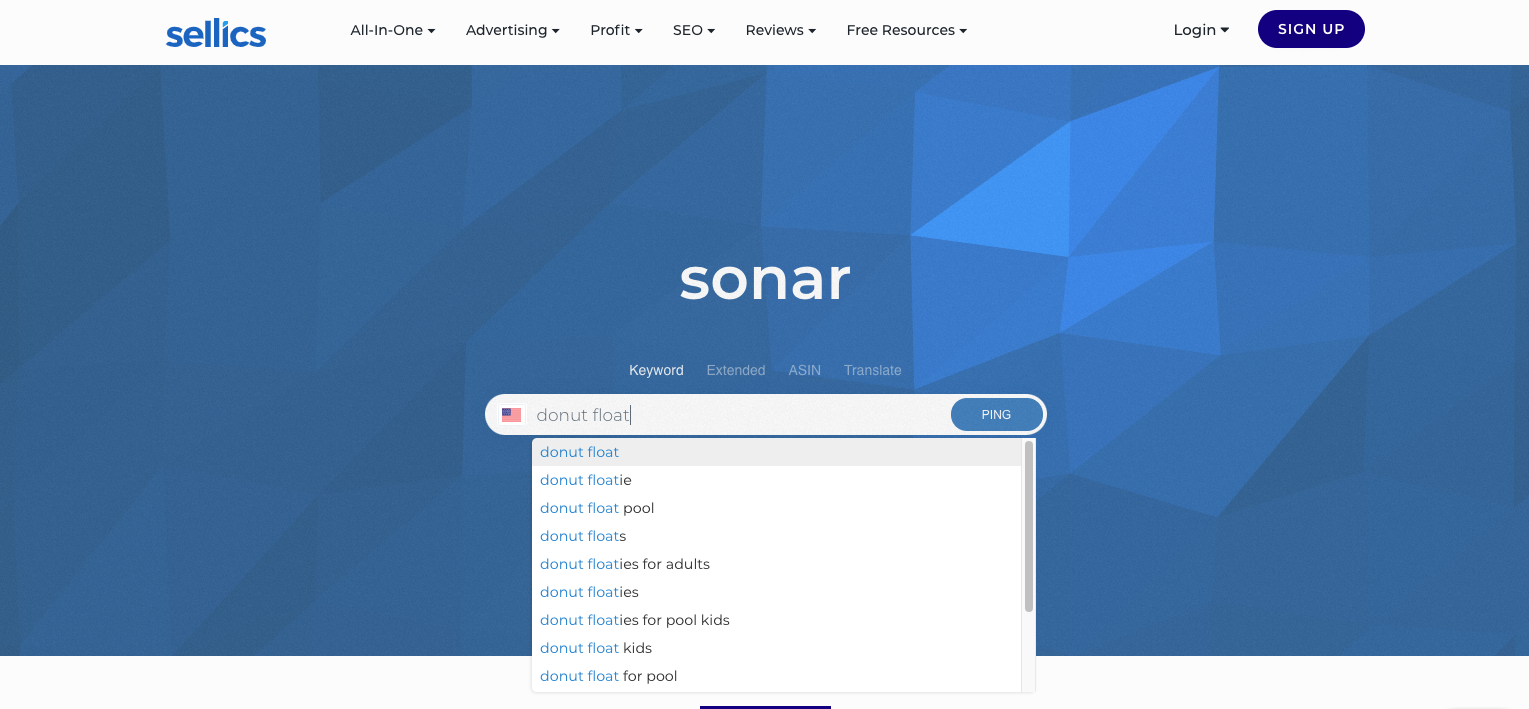
I could go on about the merits of Sonar, of which there are many. The key takeaways are:
Sonar’s suggestions come from real Amazon search terms.
You can search by both keyword and ASIN, and find related targets automatically ranked by relevance and search volume.
Since search terms are regional, you’ll find six international marketplaces to choose from: the USA, Germany, France, Italy, Spain, and the UK.
Sonar, the Amazon keyword tool, is free to use, and your results are downloadable in Excel format.
The best way to familiarize yourself is to try it – if you haven’t already. Here’s a sneak peek:
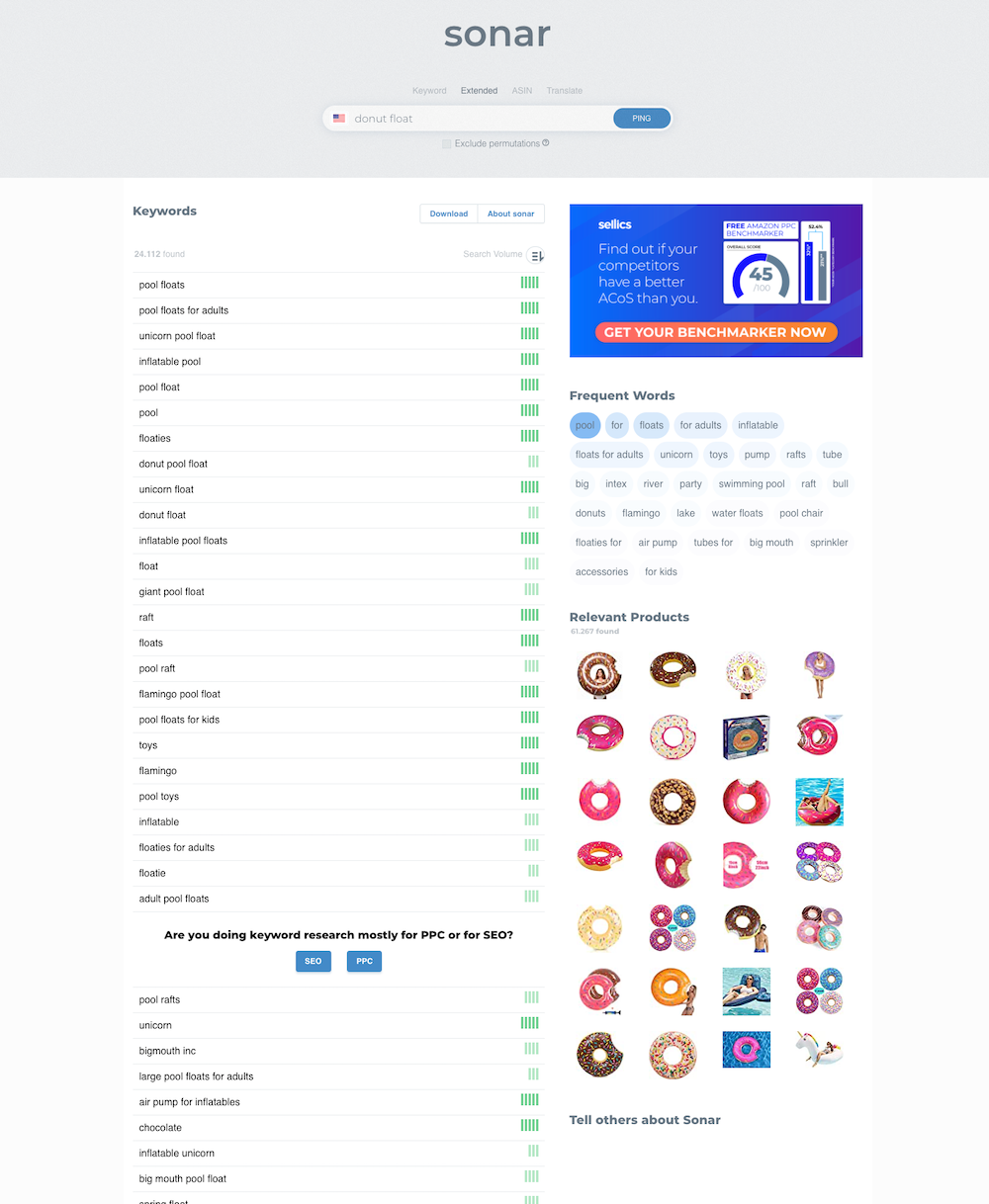
Is keyword research too time consuming?
Perpetua can automate the keyword optimization for your campaigns. You simply choose between an automatic or custom threshold for conversions – our software takes care of the rest.
Part B: Advanced Amazon PPC Strategy Template
With the basics covered, it’s now time to look at more advanced Amazon PPC techniques. The precise implementation details will be unique to your business, but there are still clear steps for every seller to follow when developing an advanced advertising strategy. That’s why we’ve compiled our five-step Amazon PPC strategy template to guide you through the process
Step 1: Establish an Amazon PPC goal
The first step when starting your campaign is setting a clear goal.
Assigning a clear goal will allow you to correctly measure your performance according to well-defined key performance indicators (KPIs).
Maximizing sales or impressions: Measured by break-even ACoS
Generating profit: Measured by target ACoS
Goal 1: Maximize sales or impressions
In a way, sales are always the goal. But the question is, at what cost? If your primary goal is to generate sales, that may come at the expense of profitability.
Prioritizing sales over profit usually means your return only needs to break even with spend, i.e. you need to achieve a break-even ACoS. A higher ACoS means you’re losing money. A lower one, and you’re in profit-making territory.
Break-even ACoS = profit margin before ad spend
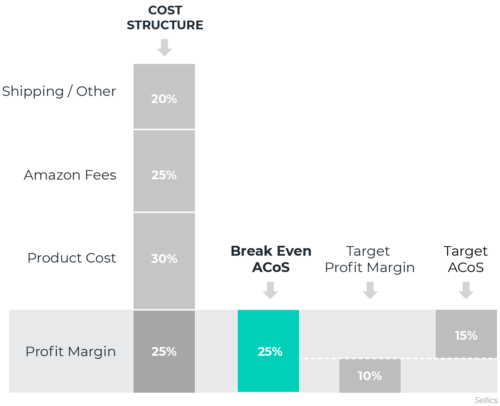
When might sales be more important than profitability? When
launching a new product. Sales beget sales by improving your organic ranking. Both directly and by potentially garnering reviews and increasing visibility.
increasing brand awareness is your goal. In this case, in addition to conversions, impressions will be a focus KPI.
In these contexts, you’re using PPC ads to start a virtuous cycle or flywheel that encourages more sales and profit in the future. Usually, the ultimate goal will involve profitability and more profits can be reinvested in PPC ads and other marketing to restart the flywheel.
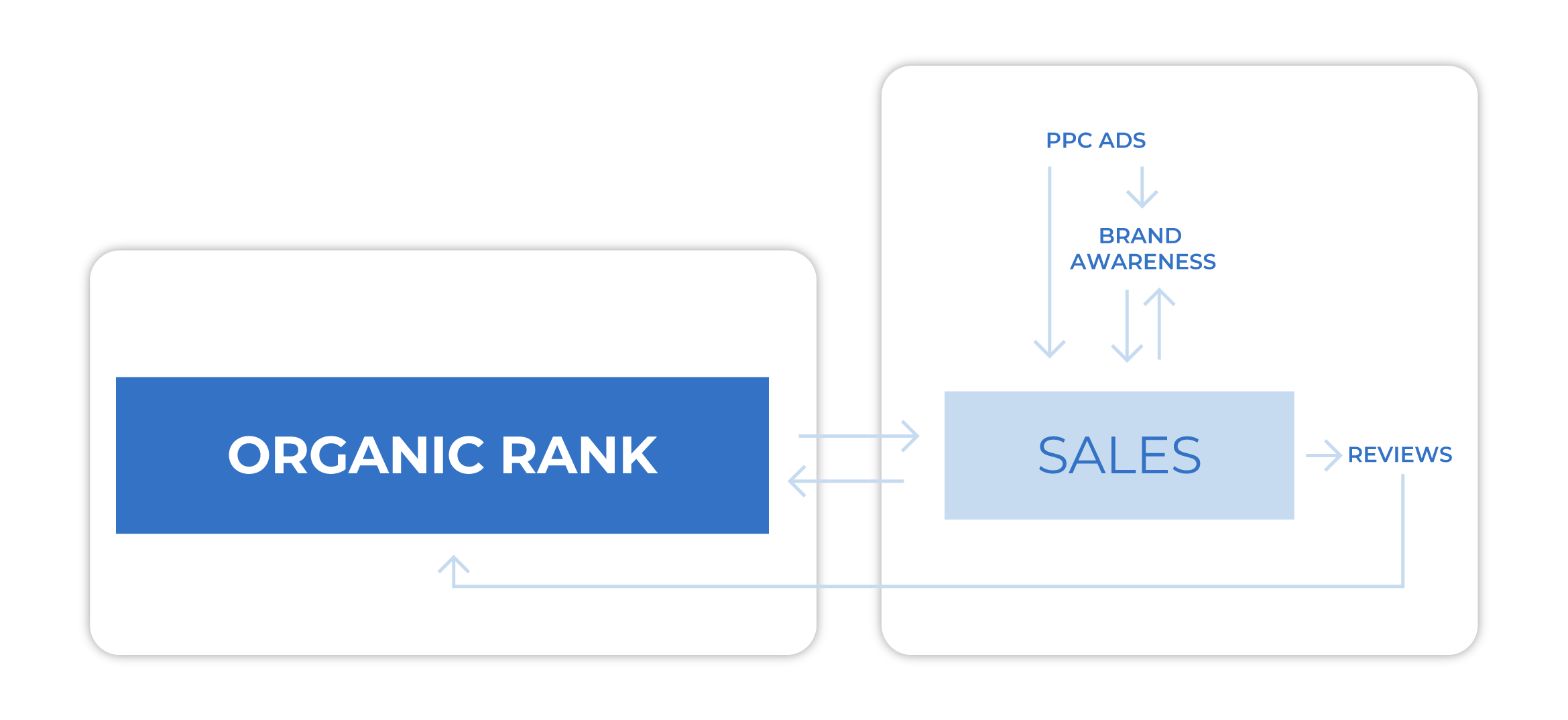
Look familiar? This model is a flywheel – a term coined by strategist advisor Jeff Collins and employed by Jeff Bezos.
Top sellers use cutting-edge advertising tools
Perpetua offers the most advanced Amazon PPC solution on the market, with all the tools, resources, and expert support you need to build successful campaigns for your products. And what’s more, it couldn’t be easier to get started. Request a free demo today to discover the industry’s premier optimization and intelligence software for Amazon Ads.
Goal 2: Generating Profit
When maximizing sales, it might be perfectly acceptable to break even or even spend more than you’ll earn from your ads. But to achieve profitability, your investment can’t be equal to or exceed your return.
To achieve an ad profit, you need to define a target ACoS. It’s a simple concept, but the execution can be tricky:
Target ACoS = profit margin before ad spend – target profit margin after ad spend
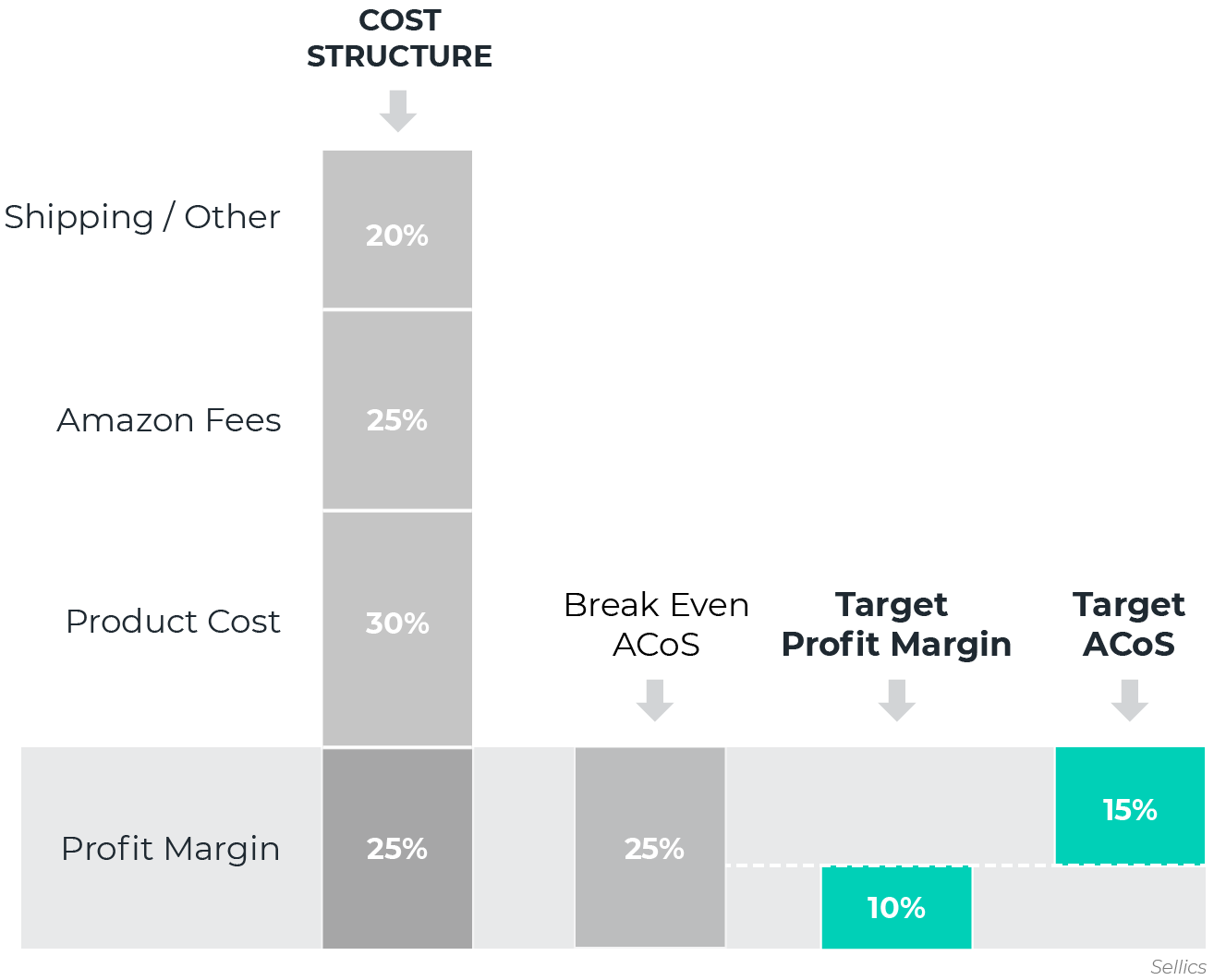
Calculate your product’s profit margin by deducting all associated costs (manufacturing, shipping, Amazon fees) from the selling price.
The amount leftover (from 1) is both your profit margin and break-even ACoS: if you spend this amount on advertising, you won’t lose or make money – you’ll break even. It’s easiest to understand this number in % of the total sales price.
Based on the % from step two, determine your target ACoS – which will necessarily be a lower percentage.
Worried about your ACoS?
You can easily reach your desired ACoS with Perpetua’s Ad Engine. Simply set your target ACoS, and our software will automatically adjust your bids, saving time and effort. If you’d like to maintain more control, you can use our advanced levers to create a setup customized to your specific needs.
Step 2: Define the structure of your Amazon PPC campaign
Based on comprehensive data analysis and incorporating recent changes to the ad landscape, we have created a new advanced edition of our tried and tested Amazon PPC strategy.
Our Amazon PPC strategy and campaign structure balances achieving the most precision and efficiency with the least effort possible. This gives you control over your ads without dominating your daytimer.
And while the resulting Amazon PPC campaign structure is robust and powerful, it’s also quite flexible, in that it can adapt to any goal.
Here’s our recommended Amazon PPC campaign structure for 1 ASIN or 1 set of ASINs (see how to group products):
1 automatic campaign with 1 automatic ad group
1 manual campaign with 3 ad groups for broad, exact match keywords, and ASIN targeting
1 manual campaign with 1 ad group for category targeting
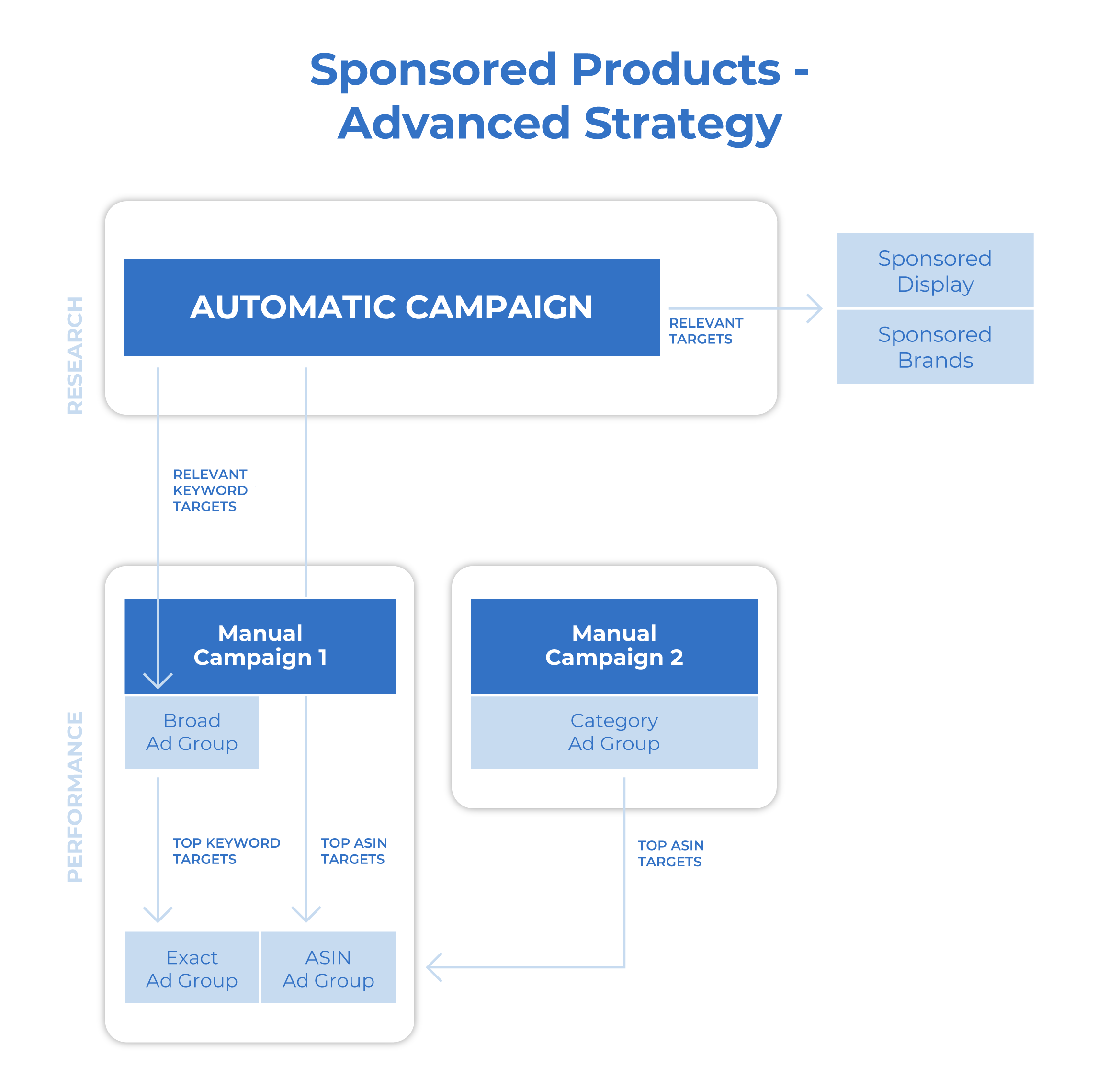
This setup is leveraging each campaign’s benefits and match type by combining them. This lets you profit from their unique advantages while avoiding their respective shortcomings.
Automatic campaigns are easy to set up and have a vast reach. But, they can be wasteful to your budget since they lack precision. Manual campaigns have the accuracy needed to craft a more efficient campaign but are a lot more work.
In the Amazon PPC campaign structure above, each campaign and ad group has their own function:
The automatic PPC campaign automatically performs target research
those targets can be harvested and refined through manual campaigns and ad groups (broad match keyword or category targeting)
Only the top targets are added to Amazon ad groups with the highest degree of control: an exact match keyword or ASIN ad group.
This one-two punch is the perfect synergy and makes each campaign a cog in a collaborative system.
Note: This is our best-practice structure for manual campaign management. Automated solutions like Perpetua's Ad Engine can use even more advanced strategies that are simply not possible to execute efficiently when making optimizations manually.
To get an overview of the relationship between your Amazon auto campaign, your manual campaign, and their respective ad groups, let’s talk sports for one second.
Your keyword and ASIN research is target “try-outs“.
The auto-campaign is the minor league: You think these targets will do well, enough to be in the “game,” but you’re not exactly placing bets. What you are doing is looking for talent for the major league.
You guessed it: The major league is a manual PPC campaign (specifically, your broad match ad group and category ad groups). Here, targets are expected to perform, but not necessarily at the highest echelon. That is for:
The all-star team! Your manual exact and ASIN ad groups.
Top sellers use cutting-edge advertising tools
Perpetua offers the most advanced Amazon PPC solution on the market, with all the tools, resources, and expert support you need to build successful campaigns for your products. And what’s more, it couldn’t be easier to get started. Request a free demo today to discover the industry’s premier optimization and intelligence software for Amazon Ads.
Step 3: Set up your campaign
The third step of a successful Amazon PPC Strategy is the setup. Here we look at how to set up the different components of your campaign.
Setup for your automatic (research) campaign
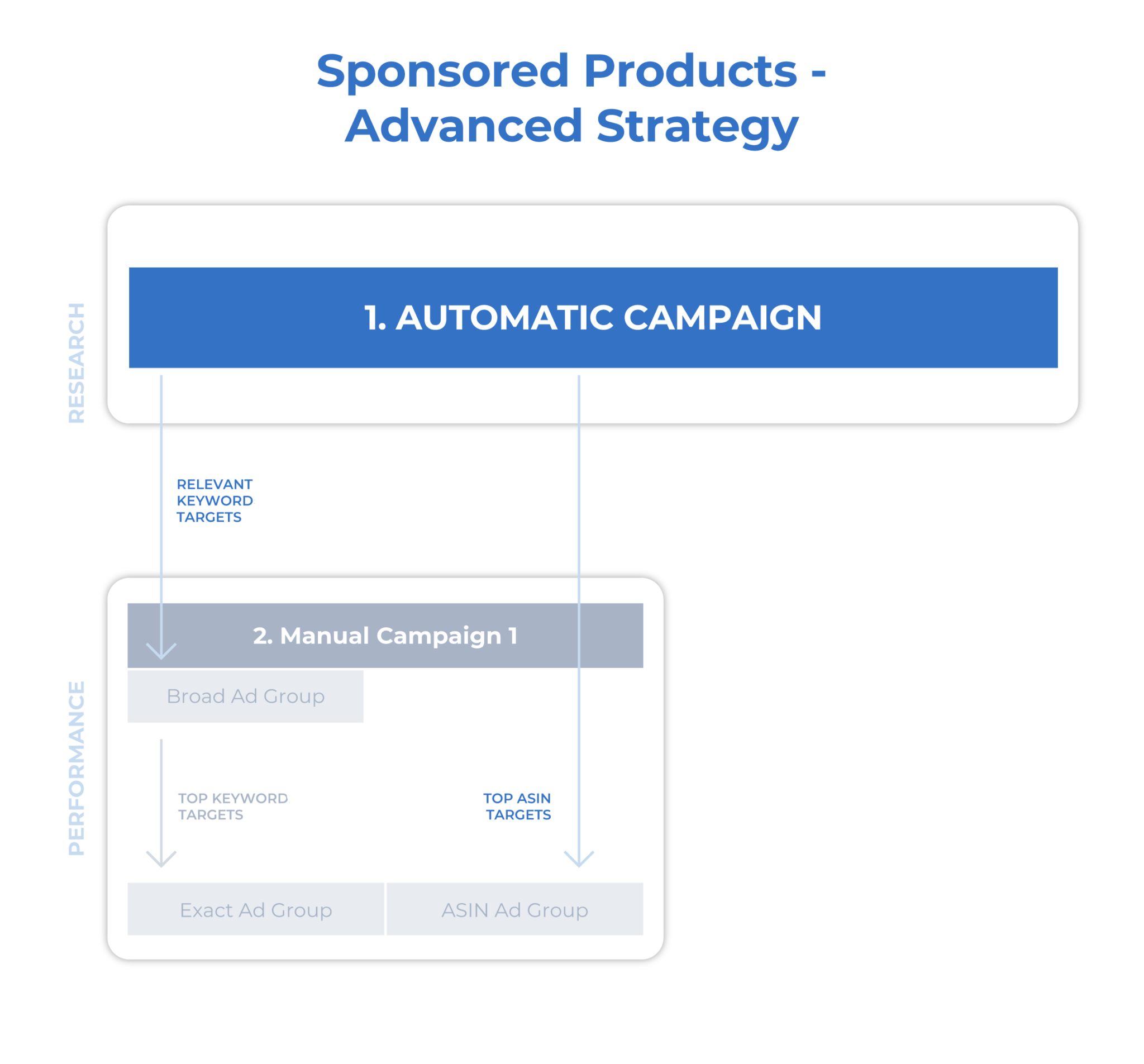
Campaign | Automatic |
Function | Keyword and ASIN research |
Campaign Name | SP | [Fill in ASIN] | Auto |
Starting Budget | $15 per product |
Ad Groups | 1. Automatic |
Automatic ad group settings
Ad Group | Automatic |
Function | Keyword and ASIN research |
Ad Group Name | SP | [Fill in ASIN] | Auto |
Starting Bid | Use Amazon’s suggested bid |
Initial Targets | None |
Initial Negative Targets | Initial targets from broad ad group (as negative phrase) and from ASIN ad group (as negative ASIN) |
Setting up an auto campaign is just that – automatic. Amazon’s algorithm will make its best guess about which keywords and ASINs are a suitable match for your product.
These matches are a valuable resource since Amazon’s determination of relevance will be based on shopping behavior. (Remember, it’s in Amazon’s interest to turn searches into sales, too.)
Harvesting 101: How automatic target research works
That said, pobody’s nerfect. Amazon casts a very wide net on your behalf.
Keywords: loose and close matches
XL pool floatie, floating donut, swimming ring, dough-nut pool float, doughnut toys, inflatable donut, funny pool float, fake donut, small float, novelty tube, beach toy for kids, chocolate donut pool toy, giant pool float, drink float, baby swimming seat, float for babies, beach float pump, pool float
Products: substitutes and complements

You should expect that some of the targets (keywords and ASINs) will be irrelevant to your products.
Others may be relevant – but ultimately not particularly useful. And, you don’t have to guess which is which.
What makes targets (keywords and ASINs) ‘good’ or valuable?
A target (keyword or ASIN) is worthy of harvesting when it results in a sale. The more the target correlates with a sale for your product, the more valuable it will be to your performance campaign on Amazon.
What counts for performing well will also depend on what you set out to do – your goal. Think of your goal as a lens through which you view your targets and campaigns.
For instance, if your goal is to generate Brand Awareness, you can harvest keywords that have a high number of impressions.
Know that research isn’t one and done. With a constant flow of new search terms (based on changing seasonality and trends) combined with the introduction of new products (ASINs) to Amazon, it’s essential to keep the door open to new targeting opportunities.
The importance of adding negative keywords to your Amazon PPC ad groups
To make the most of this campaign, you’ll want to add any existing keywords that you’re already targeting elsewhere as negative phrase matches.
You don’t want to waste a major league player in the minor league. Keep your scouts looking for new talent.
This is especially important because Amazon’s algorithm prefers known targets, so if you leave the keyword in place in your auto campaign, it’ll steal traffic and keep you from making the most of your research campaign.
Amazon PPC Strategy: Setup for your manual campaign (broad, exact and ASIN targeting)
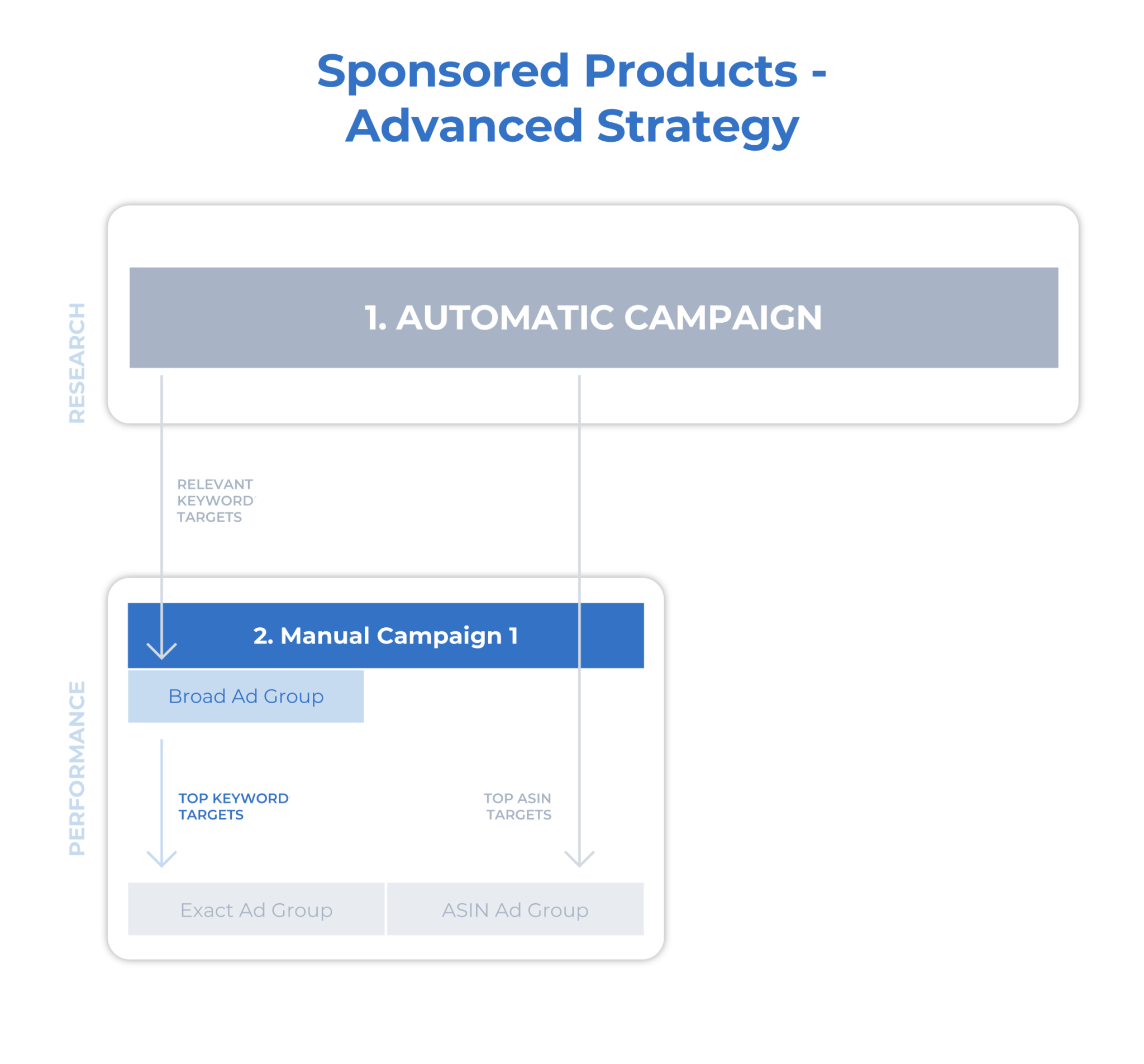
Campaign | Manual (Broad, Exact, and ASIN) |
Function | Performance (profit/sales/impressions)* |
Campaign Name | SP | [Fill in ASIN] | Manual |
Starting Budget | $25 per product |
Ad Groups | 1. Broad Match 2. Exact Match 3. ASIN |
* While all three ad groups within your first manual campaign will have performance as a goal, the ‘broad match’ campaign is also partly refinement research.
Manual broach match ad group settings
Ad Group | Manual Broad Match Keywords |
Function | Performance and identification of top keywords for exact ad group |
Ad Group Name | SP | [Fill in ASIN] | Manual | Broad |
Starting Bid | Use Amazon’s suggested bid |
Initial Targets | Researched keywords from Sonar (20) with match type broad.
Note: These keywords will also be used as initial targets for the exact match group. |
Initial Negative Targets | Add initial targets with match type negative exact |
Why match type is so important for Amazon PPC campaign optimization
Broad match
The broad match setting makes your keywords flexible. Your Amazon PPC ad may appear when customers include these keywords in searches, period.
They may be:
in any order
include other search terms – even in between your keywords
Example keyword: pool float – customer search term/match mapping
Customer search terms | Broad | Phrase | Exact |
pool float | ✅ | ✅ | ✅ |
kids pool float | ✅ | ✅ | ❌ |
pool float novelty | ✅ | ✅ | ❌ |
pool donut float | ✅ | ❌ | ❌ |
pool cupholder float | ✅ | ❌ | ❌ |
donut float | ❌ | ❌ | ❌ |
This flexibility makes this ad group type useful for research, specifically for discovering long-tail keywords you might not have thought of.
The value of long-tail keywords is that their degree of specificity is likely to decrease their CPC while increasing the likelihood of a conversion. Think, “sprinkle donut with bite pool float.”
Exact match
Such flexibility isn’t possible with an exact match campaign, which is the most rigid. Exact match type means it will match the keywords exactly – in the order you’ve written and without additional search terms.
This helps create a more accurate, performance-focused ad group because additional keywords can disqualify your product’s suitability for the search in many contexts.
For example, “cupholder pool float” is both a broad and phrase match for the keyword “pool float.” But suppose your float isn’t a cupholder (or a unicorn pool float, or a pool float for babies). Employing exact match means you don’t have to stress about wasting money on irrelevant permutations (or creating an impossibly extensive list of negative keywords).
Phrase match
You will soon notice we’ve neglected the phrase match type in our recommended Amazon PPC campaign structure and setup. The main difference between broad and phrase is that phrase match allows search terms to be tacked on before or after your keywords, but not in between.
While this match type is in some ways a “happy medium” between broad and exact, it’s a bit too narrow for research and too broad for a super-refined performance campaign.
Top sellers use cutting-edge advertising tools
Perpetua offers the most advanced Amazon PPC solution on the market, with all the tools, resources, and expert support you need to build successful campaigns for your products. And what’s more, it couldn’t be easier to get started. Request a free demo today to discover the industry’s premier optimization and intelligence software for Amazon Ads.
Manual exact match ad group settings
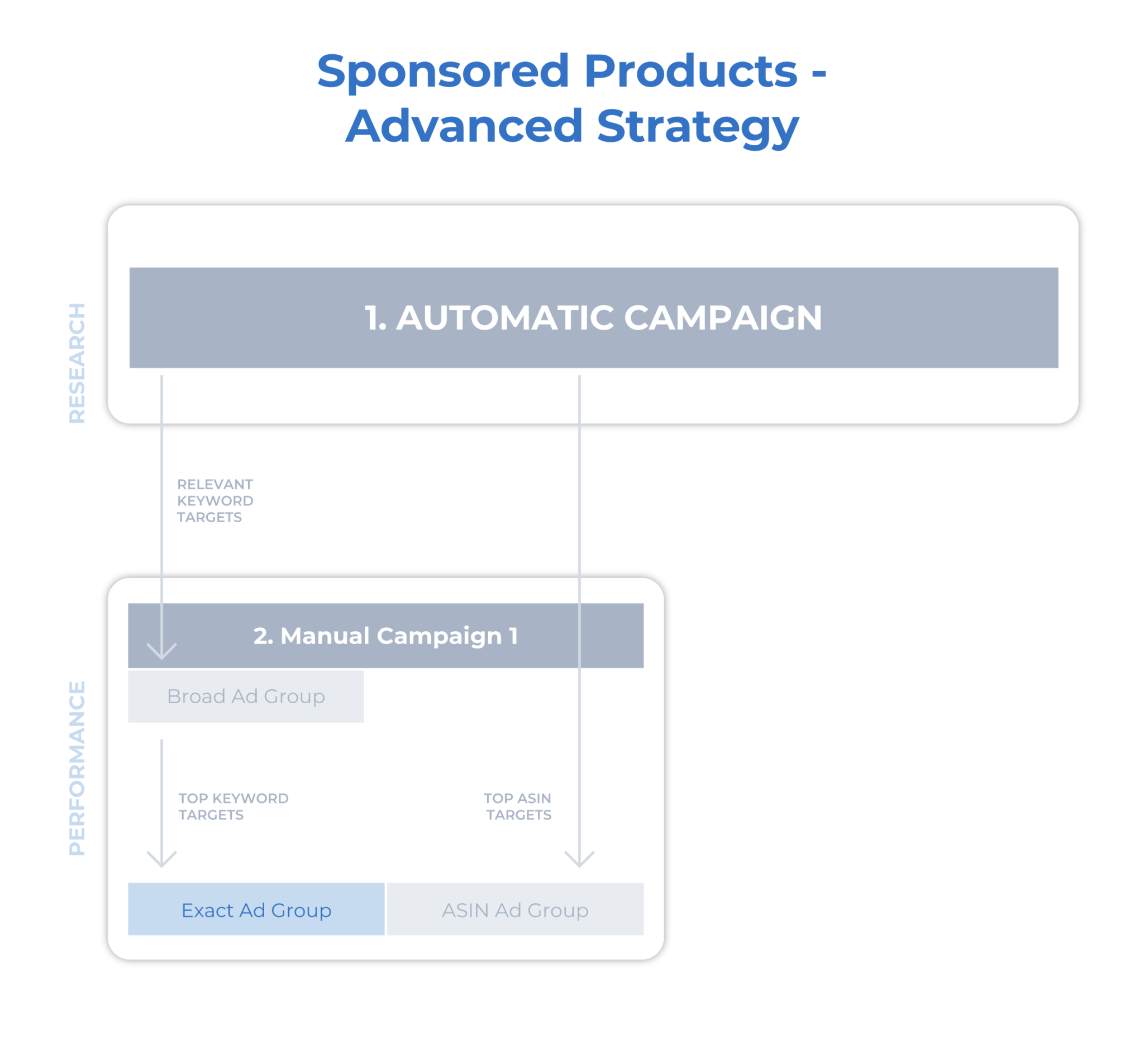
Ad group | Manual Exact Match Keywords |
Function | Performance (profit/sales/impressions) |
Ad Group Name | SP | [Fill in ASIN] | Manual | KW Exact |
Starting Bid | Use Amazon’s suggested bid |
Initial Targets | Researched keywords from Sonar (20) with match type exact. |
Initial Negative Targets | None |
If an automatic Amazon campaign is casting a wide net in an ocean of potential targets, your manual campaign is spear-fishing.
Your exact ad group will target only the best of the best keywords. You can be assured of that because they have been harvested (twice) based on both their search volume and performance.
Remember, these are your all-stars; they’ve been through the wringer.
Manual ASIN ad group settings
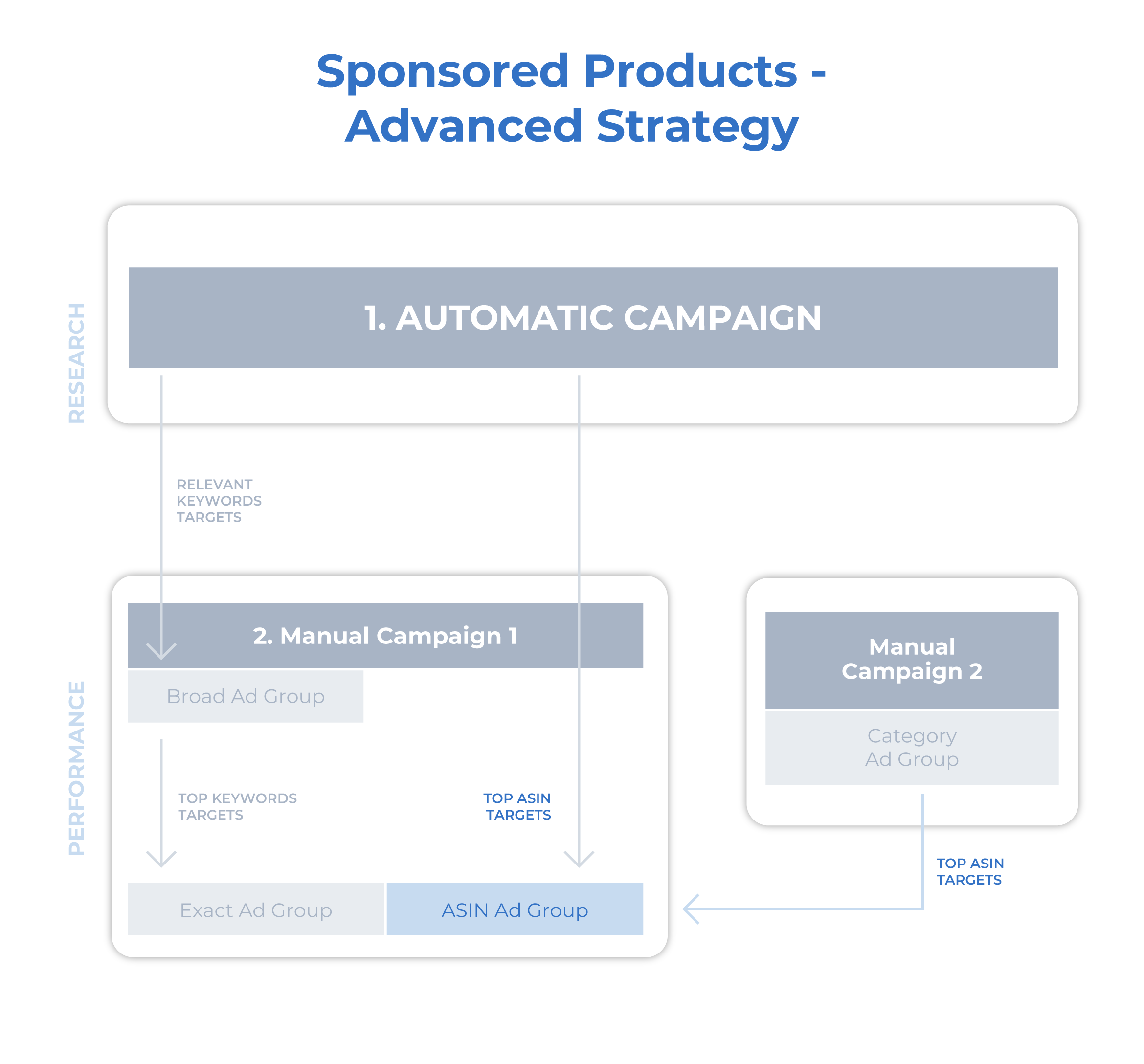
Ad group | Manual ASIN Targets |
Function | Performance (profit/sales/impressions) |
Ad Group Name | SP | [Fill in ASIN] | Manual | ASIN Exact |
Starting Bid | Use Amazon’s suggested bid |
Initial Targets | Researched ASINs from Sonar (20) |
Your exact ASIN ad group works in parallel to your exact keyword ad group: Both are ‘all-stars,’ using only the best-performing targets, just with different tactics.
Unlike your exact match keyword ad group, instead of a two-step refinement, there are two distinct sources: one is your automatic campaign, and the other is your category campaign. Both have a broad enough reach to find new and potentially profitable ASINs.
Despite similarities, this isn’t a duplication of efforts–far from it.
ASIN-targeting campaigns have distinct advantages, especially for certain types of products where keywords are less effective.
For example, if your products are:
Generic (e.g., sand bucket):
Products unlikely to have long-tail keywords leave only expensive generic keywords for you to bid on, making it difficult to compete. In other words, the keyword search volume is too high.
An easy up-sell (e.g., an air pump):
Some products work better together, but shoppers might not think of this until they see it.
Impulse purchases, gifts, or novelty items (e.g., donut-adorned drinking straws):
You can use ASIN targeting for the online version of items by the cash register
Top sellers use cutting-edge advertising tools
Perpetua offers the most advanced Amazon PPC solution on the market, with all the tools, resources, and expert support you need to build successful campaigns for your products. And what’s more, it couldn’t be easier to get started. Request a free demo today to discover the industry’s premier optimization and intelligence software for Amazon Ads.
In a way, ASIN targeting allows sellers and vendors to use similar sales tactics to those employed by brick and mortar stores. ASIN targeting can help shoppers find what they don’t yet know they want.
For more on applying brick-and-mortar sales tactics to your online marketing, check out this episode of The Flywheel, where Amazon PPC Advertising experts Tommaso and Courtney break down what hotdog sales can teach us about the merits of product targeting.
Amazon PPC Strategy: Setup for your manual campaign (category targeting)
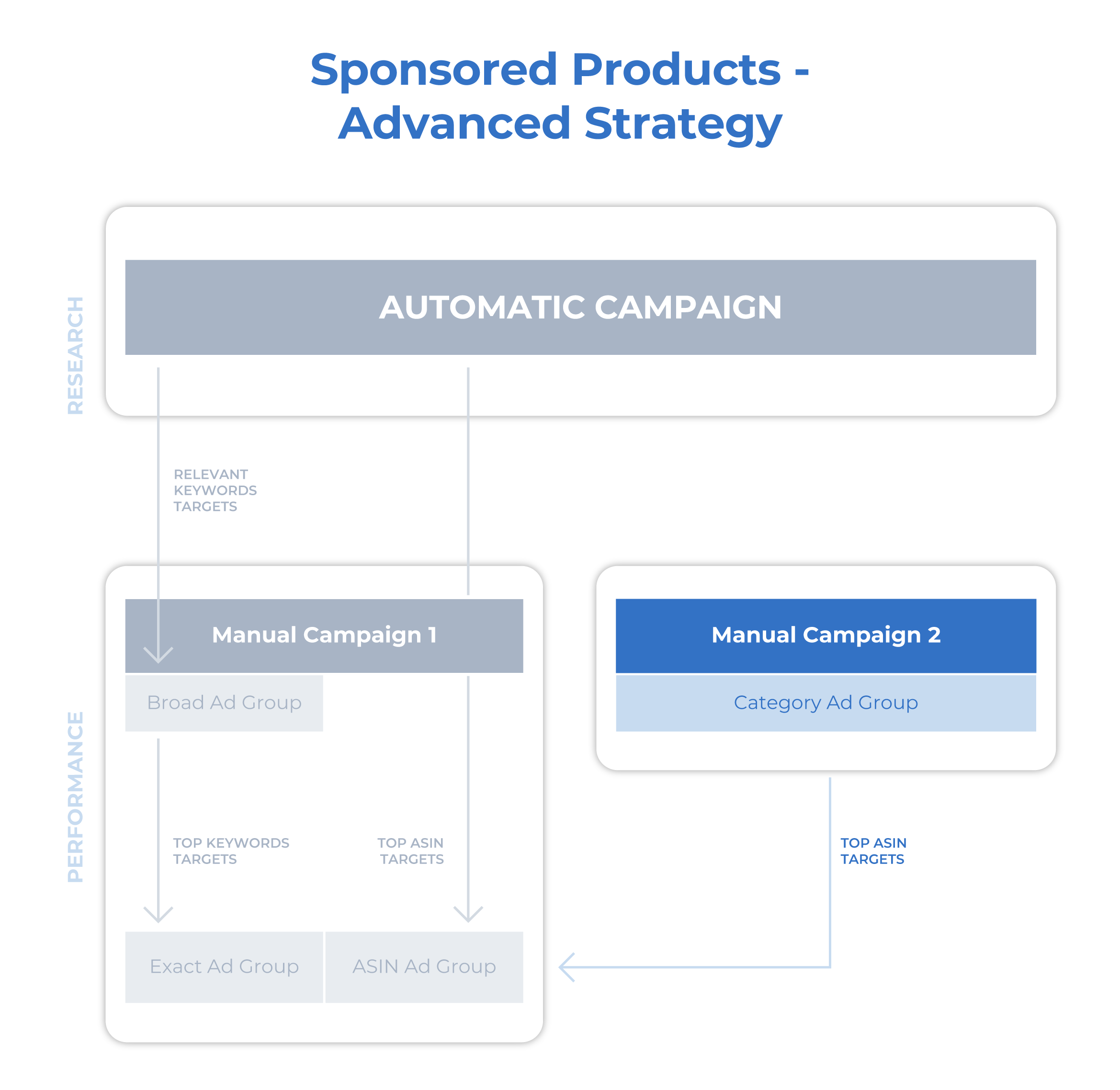
Campaign | Category targeting |
Function | Performance and identification of top ASINs for ASIN ad group |
Campaign Name | SP | [Fill in ASIN] | Category |
Starting Budget | $10 per product |
Ad Groups | Category |
Category ad group settings
Ad group | Category Targeting |
Function | Performance and identification of top ASINs for ASIN ad group |
Ad Group Name | SP | [Fill in ASIN] | Category |
Starting Bid | Use Amazon’s suggested bid |
Initial Targets | Researched relevant categories |
Initial Negative Targets | Add initial ASIN targets from ASIN ad group as negative ASINs |
Your category ad group is essentially the ASIN version of your broad match ad group – in the sense that it is both for performance and for refining targets to feed to your exact match (ASIN) campaign.
Category campaigns are also useful for quickly generating a large number of impressions. – This can be a great way of getting your brand “out there” on a grander scale in your own or related categories.
Targeting by category is especially helpful when you want to promote your products more broadly. For example, if your products are:
New, odd, or rare (e.g., bottle-opening bikini):
If no one knows your product exists, they’re unlikely to search for it.
In this case, keyword search volume is too low.
Fashion and accessories (e.g., a sarong):
These products are likely to be browsed and chosen based on visual appeal, especially for clothing and accessories.
Showing them to shoppers might be the nudge they need to convert or at least attract them to your listing.

Prior to the popularity of this product, it’s unlikely that “inflatable sofa” and “original couch indoor backpack” would have been useful keywords. [Source: Amazon.com]
Step 4: Campaign Optimization
Setting up your campaigns is a major milestone, but you’re not done yet. For your Amazon PPC Strategy to be successful, you need ongoing campaign optimization. The most important aspects are covered in this section.
Harvesting keywords and ASINs
Optimizing targets for Amazon PPC campaigns is all about controlling traffic flow. What we call “harvesting” is a two-step process, that involves:
Sourcing profitable targets from an ad group or campaign with a broader reach to a more precisely targeted campaign
Adding them as negative targets in the source ad group or campaign – to halt traffic to those keywords.
Here’s an overview of the harvesting flows in our recommended Amazon PPC strategy for different sources:
Source | Destination | Harvest | IF | THEN | AND |
Automatic ad group | Broad ad group | Relevant search terms (keywords) | IF orders > 1 | THEN immediately add to broad ad group | AND add as negative phrase keyword to source |
Broad ad group | Exact ad group | Top search terms (keywords) | IF orders > 2 after X clicks | THEN add to exact ad group | AND add as negative exact keyword to source |
Automatic ad group | ASIN ad group | Top search terms (ASINs) | IF orders > 2 after X clicks | THEN add to ASIN ad group | AND add as negative ASIN to source |
Category ad group | ASIN ad group | Top search terms (ASINs) | IF orders > 2 after X clicks | THEN add as exact keyword to exact ad group | AND add as negative ASIN to source |
X = a ‘sufficient’ number of clicks. This number is dependent on your conversion rate, but between 10 and 20 is a good rule of thumb.
Best practices sound like too much effort?
Even if you understand the principles, on-going keyword optimization and migration can be a hugely time-consuming task. Perpetua's Ad Engine automates these procesess—and even adds more advanced techniques not possible through manual campaign management—to effortlessly run your Amazon campaigns according to industry best practices.
Negative keywords and ASINs
Unlike regular keywords, there are only two match types for negative keywords on Amazon: exact and phrase match.
If you add “pizza float” to a negative phrase match, no searches containing “pizza float” will trigger your ads. If you added it to an exact match, then related search terms such as “pizza float for kids” would still be included.
In addition to cutting off traffic flow to source campaigns, negative targets are also used to cut off traffic coming from irrelevant or unprofitable keywords.
If your keyword is a tree, search terms are its branches. Adding search terms as negative keywords is like pruning – you’re only cutting off specific branches in the interest of preserving the overall health of your tree.
And pruning is important! Especially given that our studies show that one in four ad dollars is wasted. Adding the right keywords as negative targets is the best way to prevent wasted spend and reduce ACoS.
And how many clicks are “sufficient” to tell if you’ve given your keyword or ASIN a fair shake at making a sale? The exact number will depend on your conversion rate, but we suggest giving it between 10 and 20 clicks.
Did you know?
Automating keyword harvesting is just one of the many time-saving features of Perpetua’s Ad Engine. To learn more, request a free demo today.
While we’re on the subject of efficiency: You might want to consider dayparting.
Dayparting is a technique used in Amazon PPC strategy that limits impressions to your ad based on the time of day and/or day of week for the purpose of more precise targeting.
There are two principal scenarios where this technique is used:
To save budget by avoiding the morning or overnight:
With many budgets quickly burned in the early hours, midday and evening stand to have less competition – which means a lower CPC and ACoS.
Depending on your product line and target audience, it’s probably the case that customers are less likely to make purchases during the wee hours. So turning off your ads at night can protect from a flood of clicks that are more likely to be click-fraud than clients.
How likely is a customer to buy pool accessories at 2am? If you don't know, it's hard to make any effective dayparting decisions, which brings us to the second reason:
Optimizing for days and times that work best for your business. With Perpetua Stream, you can see your advertising metrics broken down by time of day and day of the week, so you know when your conversion rates and sales are highest. This gives you an unprecedented level of insight in an area where advertisers previously had to rely on intuition or common-sense.
Want to know more about dayparting?
You can learn more about dayparting in our comprehensive guide to intraday optimization.
Bid optimization
As an important part of your Amazon PPC strategy, bid optimization for Amazon PPC campaigns is all about controlling your spending and using your ad dollars as efficiently as possible.
Imagine that bids are a dial to be finely tuned. Too low, and you miss out on valuable placements and revenue. Too high, and you overspend your ad budget, eating away at your profits.
Without a solid grip on your bid strategy, you risk losing sight of your goal or having an Amazon PPC strategy that’s plain not working.
Fine-tuning your bids and improving your overall CPC (cost per click) is a sure-fire way to increase PPC ad performance.
But how can you tell if your CPC is “good” or “bad”?
The answer’s not simple, but – thanks to our data scientists – it is easy! You can benchmark your account against others in your category and marketplace now, for free.
The optimal bid is one that agrees with your budget – based on your advertising goal
Goal is maximizing sales or impressions:
ACoS target value = break-even ACoS = profit margin before ad spend
Goal is achieving target profit margin after ad spend:
ACoS target value = target ACoS = profit margin before ad spend – profit margin after ad spend
But the optimal bid also depends on your product price, and your product page’s likelihood of closing the sale (conversion rate).
Because each target (keywords and ASINs) will have a different
CTR
conversion rate
bid competition level ($)
Bid optimization for Amazon PPC campaigns has to happen at the target-level (except for automatic campaigns).
We recommend starting with Amazon’s default bid and adjusting from there. These adjustments to your bid, if done correctly, are what we call bid optimization for Amazon PPC campaigns.
Keywords/ASINs with good ACoS:
IF ACoS < target value, THEN increase target bid
Keywords/ASINs with poor ACoS:
IF ACoS > target value, THEN decrease target bid
Keywords/ASINs without conversions:
Reduce bid or pause
Keywords with few or no impressions:
In case of no impressions, check if the keyword is missing in your product listing. In case of low impressions try increasing the keyword/ASIN bid.
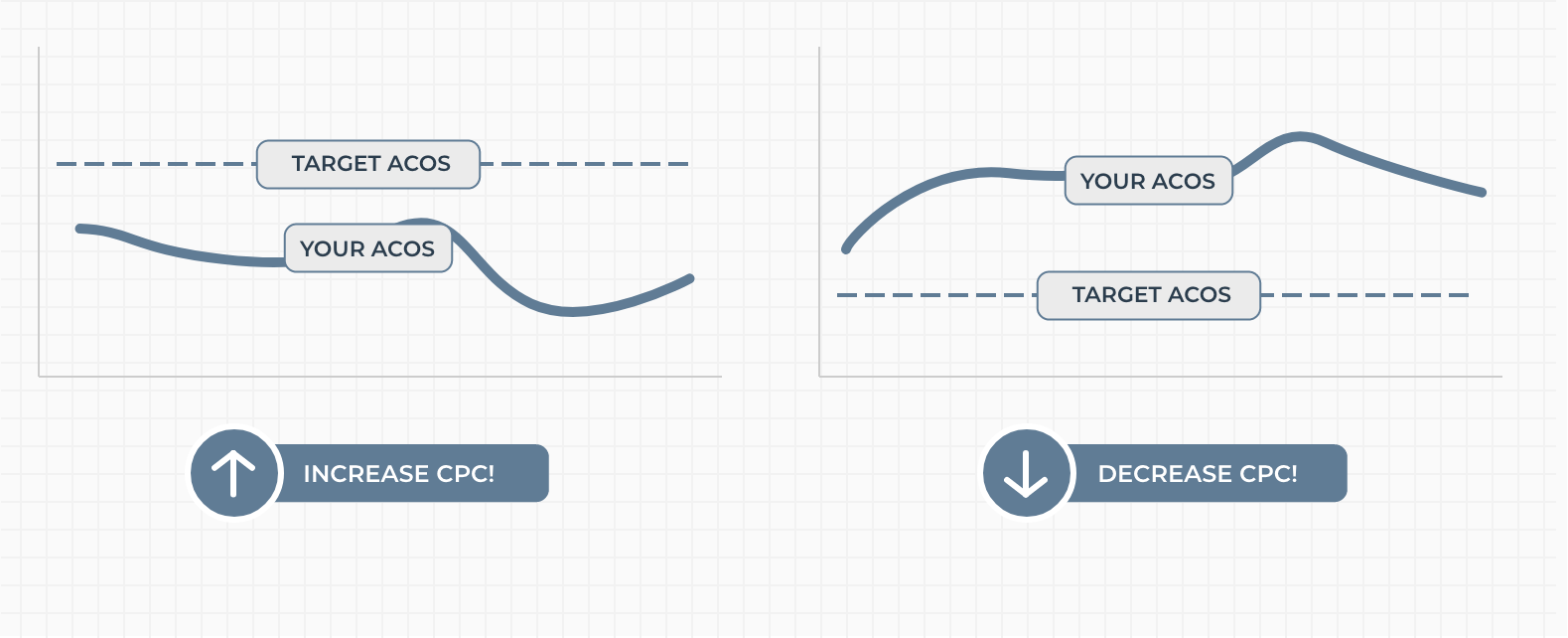
Avoid manual effort
To take your automated optimization to the next level, even going beyond simple application of rules, you can use Perpetua's Ad Engine, which lets you save time and effort without compromising on results. Let our Ad Engine manage your bidding optimization for you.
Summary: Amazon PPC campaign optimization – targets and bids
Ad group | Source targets from this group, to: | Negative Targets | Bid Optimization |
Automatic | Broad ad group and ASIN ad group | – irrelevant or poor-performing search terms – add to negative if 0 conversions after X clicks | If ad group ACoS < / > target, then increase or decrease ad group bid |
Broad | Exact ad group | – irrelevant or poor-performing search terms – add to negative if 0 conversions after X clicks | – If ACoS < / > target, then increase or decrease bid – If conversions = 0 after X clicks, then reduce bid or pause – If impressions close to 0, then check product keywords or increase bid |
Category | ASIN ad group | – irrelevant or poor-performing ASINs – add to negative if 0 conversions after X clicks | – If ACoS < / > target, then increase or decrease bid – If conversions = 0 after X clicks, then reduce bid or pause – If impressions close to 0, then check product keywords or increase bid |
Exact | N/A | N/A | If ACoS < / > target, then increase or decrease bid |
ASIN | N/A | N/A | If ACoS < / > target, then increase or decrease bid |
X = a ‘sufficient’ number of clicks. This number is dependent on your conversion rate, but between 10 and 20 is a good rule of thumb.
Step 5: Benchmark your Amazon PPC performance
An optimized Amazon PPC campaign structure and advanced techniques will take you pretty far, but compared to what? Working in a silo, it can be difficult to assess how your ad campaigns are really doing.
While we covered the techniques involved in crafting an efficient and optimized PPC campaign, this can’t compensate for a poor click-through or conversion rate.
Improving either is a sure-fire way to reduce ACoS and increase ad efficiency, but to know whether and how much potential you have for improvement, you first need an accurate picture of where you stand.
“Is my conversion rate high or low?”
To find out, what you need is a reliable benchmark – and you won’t get one by googling industry averages. These tend to be both too generic and largely inaccurate, with super-high and/or super-low outliers rendering average values largely meaningless.
Furthermore, for a benchmark to be helpful, it should be specific to:
Amazon PPC,
your product category, and
marketplace.
That way, you can see exactly how you’re doing compared to your peers – taking into account the unique conditions of the market segment outlined above.
For example, our hypothetical donut float salesperson would benefit from knowing that the Sports & Outdoor category has a median Sponsored Ads CTR of 0.36%, and ACoS of 15%.

How do we know that? Based on advertising data of over $2.5b+ in Amazon ad spend data worldwide, we've created the Benchmarker Tool.
With this tool you can understand within seconds how well your Amazon PPC campaigns are doing.
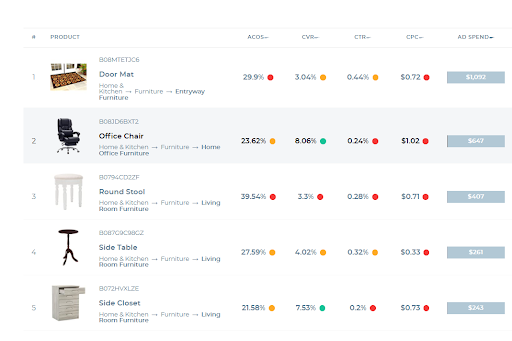
Get access now for free and discover how your:
CPC
ACoS
click-through rate (CTR)
conversion rate (CvR)
stack up to find out where attention is needed.
Once you know where you stand, we have plenty of resources to help strengthen your stats!
Top sellers use cutting-edge advertising tools
Perpetua offers the most advanced Amazon PPC solution on the market, with all the tools, resources, and expert support you need to build successful campaigns for your products. And what’s more, it couldn’t be easier to get started. Request a free demo today to discover the industry’s premier optimization and intelligence software for Amazon Ads.
Level-up: Expert Amazon PPC strategies
Here we look at a couple of more advanced Amazon PPC strategies to help you take your campaigns to the next level.
Automate Amazon PPC campaign setup, bid adjustments, and keyword harvesting flows
Understanding PPC best practices is one thing, having the time to implement them is another. That’s why many top sellers make use of tools that can automate the most time-intensive aspects of running their Amazon PPC campaigns.
Perpetua can automate your campaign setup with just a couple of clicks, allowing you to quickly create a best-practice campaign structure consisting of three campaigns and five ad groups for each ASIN.
Furthermore, Perpetua’s Ad Engine continually makes adjustments to improve your bids and targets. Here is a top-level overview of the logic:
If your ACoS > the target ACoS, then bids will be reduced.
If your ACoS < the target ACoS, then bids will be increased.
High-performing keywords + ASINs will be transferred from Auto to Manual Campaigns for further optimization.
Low-performing keywords + ASINs will be added as negative targets.
Top sellers use cutting-edge advertising tools
Perpetua offers the most advanced Amazon PPC solution on the market, with all the tools, resources, and expert support you need to build successful campaigns for your products. And what’s more, it couldn’t be easier to get started. Request a free demo today to discover the industry’s premier optimization and intelligence software for Amazon Ads.
Dynamic bidding PPC strategies
You may not know it, but you’re already using dynamic bidding, by default. This allows Amazon to adjust your bids. There are three settings
Down only (Amazon’s default setting)
The purpose of automatically decreasing your bids is to reduce waste.
If a click is less likely to convert, the bid is automatically reduced by up to 100% (i.e. down to zero). You might worry that, if this is applied too aggressively, it could keep you from making sales on targets that are simply slow to convert.
But don’t worry. Only targets that are very unlikely to convert would be lowered to 0, making “down only” a quite conservative option and the reason it’s applied automatically.
Speaking of which, how exactly is the likelihood of converting determined?
The short answer is that even we don’t know with complete certainty. We do know that Amazon uses artificial intelligence based on its extensive shopping behavior data, but we can’t be sure what the exact list of determining factors and weightings are. We do, however, have a pretty good idea.
Up and down
The purpose of adding automated bid increases is to seize new sales opportunities – in addition to reducing waste. In other words, increasing efficiency.
If a click is likely to convert, Amazon will raise your bid by up to 100% (double) for placements at the top of the 1st page of search results and up to 50% for all other placements.
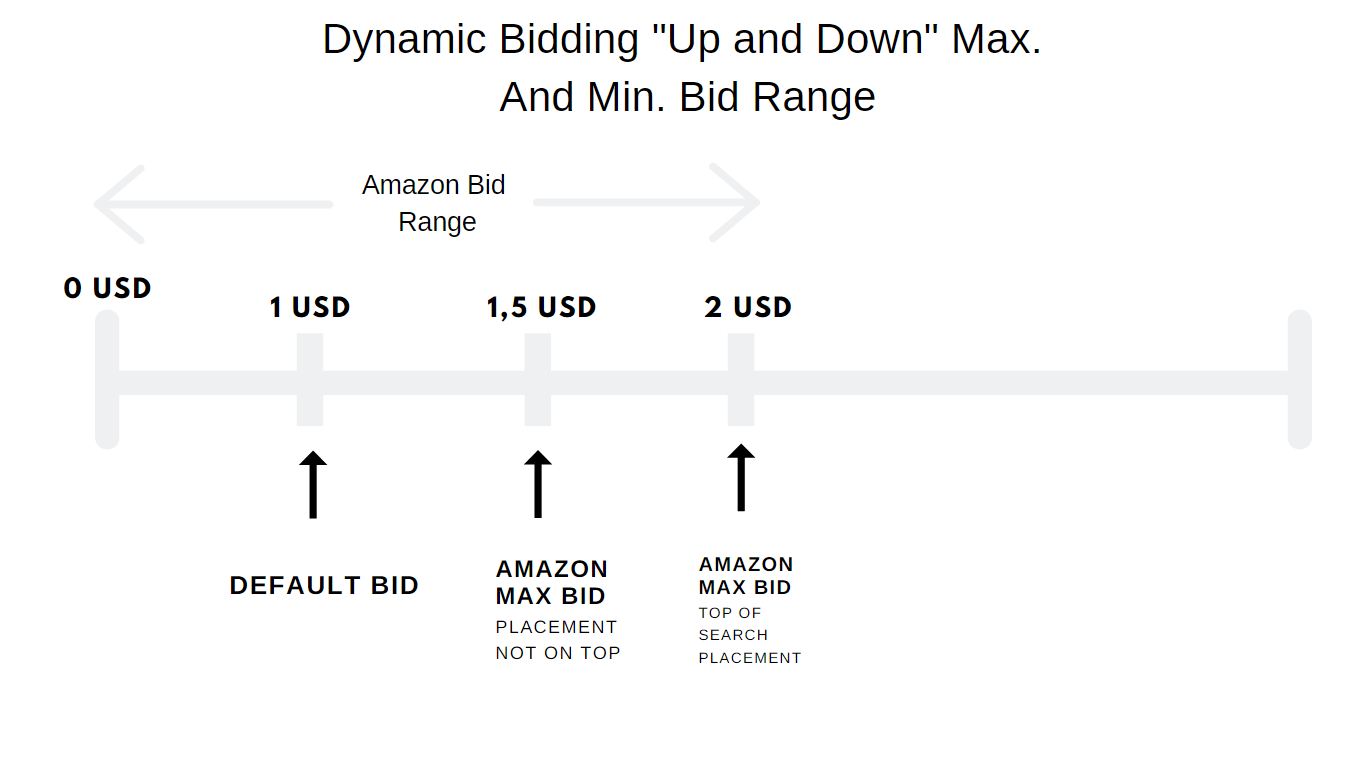
We recommend you give this a try for your optimized ad groups – so long as your goal involves profitability.
Fixed bids
Alternatively, you can opt out by disabling bid dynamism.
In this case, dynamic bidding is deactivated and bids remain the same. Amazon will always use your default bid.
Because there’s no “up only,” this setting will be your go-to when you don’t want Amazon to stop serving your ad when it’s unlikely to convert. In other words, when you’re looking to maximize sales or impressions at any cost.
Top sellers use cutting-edge advertising tools
Perpetua offers the most advanced Amazon PPC solution on the market, with all the tools, resources, and expert support you need to build successful campaigns for your products. And what’s more, it couldn’t be easier to get started. Request a free demo today to discover the industry’s premier optimization and intelligence software for Amazon Ads.
Placement modifiers
There are 2 – technically 3 – places these ads may appear:
top-of-search (first two sponsored listings),
on product pages, and
the rest-of-search.
For the first two, Amazon gives you the option of increasing your bid – by placement. Meaning you can increase your bid (by between 1% and 900%) for either top-of-search or product pages. At the upper limit, a 900% increase would mean paying 10 times your default bid.
This is as close as Amazon gets to letting you choose where your ads appear.
So which placement is the best?
The best way to find out is by analyzing your Sponsored Product Ads Placement Report. What you’re looking for is a lower ACoS, signaling ad efficiency and profitability.
It’s paramount that you do this analysis based on the individual products or, more broadly, product lines. There really is no right answer outside of what is revealed by your own performance metrics.
Consider, for example, the difference in purchasing behaviors for high-ticket versus low-ticket products.
When you are looking to buy a high-ticket item – what are the chances that you buy the first one you see?
Probably not very high. If your shoppers are likely to browse and comparison shop, then the Product Detail Page is probably a better place to capture their attention.
And, it’s likely that the reverse is true for low-ticket or staple items.
But please don’t take our word for it. This is just one example meant to illustrate that one placement really isn’t intrinsically better than the other.
How can you ensure your ad appears in the right spot?
Once you’ve figured out which placement you want, choose a +900% adjustment for the desired placement (either Top-of-Search or Product Pages) and 0 for the other. This should be used in conjunction with Up and Down dynamic bidding
How to adjust your default Amazon PPC bid according to dynamic bidding and placement modifiers
Both Dynamic Bidding and Placement Modifiers will have an impact on your default bid. A little bit of backwards-math is required.
You’ll need to determine how much you’re willing to pay for:
your desired placement (let’s say Top of Search),
with a “high probability of conversion” (according to Amazon AI)
Using this figure as your maximum bid, divide by the adjustments to determine which bid to use as a starting point.
Brand and competitor targeting
Once you’ve established your key Amazon PPC campaigns with optimization flows built in and assessed your performance for potential improvements, you’re ready to move on: to more campaigns!
You can create additional campaigns to achieve more advanced Amazon PPC goals. Usually the next-most pressing priorities are one or both of the following:
Defense: Defending your listings from competitors who will try to scoop your sales
A defensive Amazon PPC strategy means bidding on ad placements adjacent to your own products – which you can identify through keyword and ASIN targeting. Occupying the space yourself means depriving others of the opportunity.
Why would I need to promote my products to an audience that is already looking for them?
For one, many Amazon shoppers are brand agnostic and, increasingly, come to browse and comparison shop – not just to quickly make purchases and be on their way.
When customers are looking for your products, if you want them to have an increased chance of finding your products without being distracted by competitors, then you should be implementing a defensive Amazon PPC strategy.
With ASIN targeting, bid on your own ASINs.
Of course, be strategic about it: choose a combination of similar and complementary products. This will not only help you to steal the space from your competitors, it’s also a great opportunity to up-sell and cross-sell.
Also, owning the space around your keywords and ASINs will lend your brand more authority.
For keywords, you’ll want to bid on your own branded keywords.
As a starting point, try searching for your brand on Amazon. If you see competitive brands ranking higher than your own products, that’s a sign that some of your (prospective) sales are getting scooped!
But, it’s not too late. You want to get in the game by bidding on these keywords yourself and driving up the price – making them less appealing to your competitors.
The good news is that ACoS tends to be much lower on these targets since shoppers have already expressed interest in your brand. What you’re doing is nurturing the opportunity you’ve been given by reducing the friction of finding your products, while also encouraging conversions by reducing competitor distractions.
Top sellers use cutting-edge advertising tools
Perpetua offers the most advanced Amazon PPC solution on the market, with all the tools, resources, and expert support you need to build successful campaigns for your products. And what’s more, it couldn’t be easier to get started. Request a free demo today to discover the industry’s premier optimization and intelligence software for Amazon Ads.
Offense: Becoming the scooper – earning incremental sales by promoting your product in competitive spaces
According to Michael Jordan, the best defense is a good offense. And that’s become a well worn cliche for a reason!
Or, if you’re burnt out on sports analogies (my bad), in business it’s often said that if you’re not growing, you’re dying. And this might be especially true in a space as competitive as Amazon – where prospecting could be considered merely an aggressive defensive Amazon PPC strategy, at least according to MJ.
The flip side of your defense setup, you’ll bid on your competitor’s keywords and ASINs.
But, again, you want to do so strategically – especially as it’s easy to yield a negative return. After all, they’re explicitly not looking for your products.
If you’re willing to stick it out, it very well might be worth it in the long run. Gradually, sales you’ve earned that started as searches for your competitor will increase the relevancy of your keywords for those terms, driving up your organic ranking.
To start, find your competitor’s highest volume keywords, for which you can again use Amazon’s search bar. You can assume that the suggestions provided after typing the brand name are their highest-volume keywords.
Use these suggestions as a starting point for your Amazon PPC campaign. The lower-impression terms mean a little less exposure but they are lower hanging fruit, since they’ll cost a little less: a good place to start.
Fine tuning from there, adjusting your bids will have to be done with your degree of commitment to this goal in mind – we’ll discuss that next.
For ASIN targeting, you want to make sure you’re targeting competitor products over which you have an advantage so that you’re giving your products a fair shot. Examples of competitor ASINs to target where you might have an edge could be those with:
a higher price
fewer ratings, or
a lower overall rating.
If you want to compete with a product that is more or less equivalent to yours in these respects, consider adding a coupon or special offer.
Level-up: category refinements
Category refinements were designed with prospecting in mind. They allow you to refine your category targeting by:
brand
price range
star rating
The most obvious application is for the strategy we’ve just discussed: targeting products over which you have a clear advantage – either a lower price or a higher rating. Category refinements allow you to select for these factors without having to do any market research.
Another option, combined with a bit of on-Amazon research, is piggybacking off of big brands’ large advertising budgets. For example, targeting brands who’ve invested in Sponsored Brands lets your Sponsored Products piggyback off of that hard won traffic.
For maximum efficiency, be sure to make use of adding brands and ASINs that are unlikely to convert as negatives.
A conservative or aggressive approach
In both cases, there is a question of degree. You can choose to pursue either of these goals aggressively or conservatively – which ultimately comes down to budget and priorities.
Is the goal (defense/offense) more important than (short-term) profitability?
If the answer is yes, that’s an aggressive approach to the goal and means you should aim for a break-even ACoS.
If not, that’s a rather conservative approach to the goal. In this case, the gains (from an either defensive or offensive Amazon PPC strategy) don’t override your primary goal to earn profits from your ads. In this situation, your target ACoS is the goal.
Amazon PPC Strategy: budget allocation and portfolios
In the same way that campaigns include a cluster of ad groups, portfolios organize campaigns:
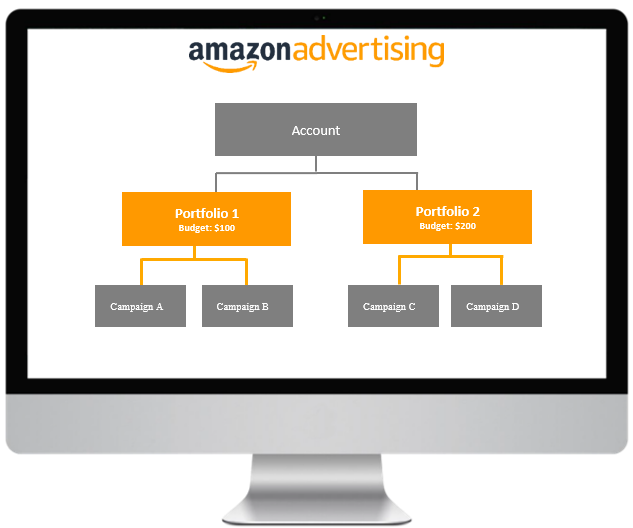
Source: Amazon Advertising
This feature is helpful for accounts managing a number of different brands or within brands with varied product lines. Its chief benefit is making campaign clusters distinct from each other so that changes and analyses can be performed separately – according to each assigned portfolio grouping.
As always, we consider this an advanced tactic because it comes down to achieving a greater degree of control. The benefit of having separate portfolios is that changes can be applied at a level between the account and campaign levels..
The flip side of segregating different campaigns is that the portfolio also means you can consolidate different campaigns.
Top sellers use cutting-edge advertising tools
Perpetua offers the most advanced Amazon PPC solution on the market, with all the tools, resources, and expert support you need to build successful campaigns for your products. And what’s more, it couldn’t be easier to get started. Request a free demo today to discover the industry’s premier optimization and intelligence software for Amazon Ads.
Portfolios are especially relevant for products or groupings where you might want to separately manage:
budgets and billing
marketing strategies and stores
performance metrics
Amazon Ad Strategy: Conclusion and key takeaways
Leveling up your Amazon PPC strategy is the fastest way to improve your overall performance on Amazon.
What’s more, getting a solid grip on Sponsored Products lays a strong foundation to build on, both for your greater marketing strategy and additional Amazon PPC formats.
The key to success is utilizing Amazon PPC campaign optimization with a setup that strikes a good balance between ease and efficiency, and produces better results over time.
Based on our research and industry knowledge, we can break down a winning strategy into the following steps:
Establish a goal
Define the campaign structure
Set up one recommended Amazon PPC campaign structure per ASIN (or group)
Optimize targets and bids
Benchmark your performance
And, finally, move on up! Consider creating further campaigns for additional goals and taking on more advanced strategies, involving defense or offense.
The benefit of Amazon PPC campaigns is that the more time and data you accumulate, the more opportunities you have to refine and improve your strategy.
If you’re not short on time, it’s possible to apply most of our advanced recommendations manually.
Short on time?
While you can apply best practices manually, it will likely require a significant investment of time and resources. That’s why Perpetua created state-of-the-art advertising software that automatically creates best practice campaigns and performs on-going optimization. Save time while driving performance: request a free demo today!
Amazon PPC Strategy FAQ
What is an Amazon PPC strategy?
What is the best PPC strategy?
What are the 3 Amazon PPC campaign types?
How do I increase my Amazon PPC sales??
To get started or learn more about how Perpetua can help you scale your Amazon Advertising business, contact us at hello@perpetua.io