
Amazon Bidding: The Ultimate Guide to Dynamic Bidding Strategies and “Adjust Bids by Placement” (with examples)
Yasser Sakan, February 27, 2019
Table of Contents
One major milestone in the development of the Amazon PPC advertising landscape was undoubtedly the rollout of a series of new features that brought enhanced complexity to the management of Amazon bids. Among these are the intriguing options, “Campaign Bidding Strategies” and “Adjust Bids by Placement.”
As with any changes, these developments to how Amazon bidding works can seem both intriguing and scary. Many marketers and Amazon sellers can feel overwhelmed and intimidated. They worry that changes could render their existing Amazon campaign bidding strategy ineffective.
Other sellers, in contrast, tend to get very excited about new Amazon bid opportunities. They see the updates as providing new ways to outperform their competition, as an upgrade to their toolkit — to clear that hedge and bring home exceptional returns.
When changes happen, the difference between these two mindsets usually defines success and failure.
If you are one of the people excited about new bidding opportunities, this article will help you get a quick understanding of how the updates work and give you ideas on how to implement an Amazon bidding strategy that works for your business.
Before we start, we recommend that you compare your advertising KPIs with your competitors' by benchmarking your account.
And if you do happen to be concerned about these updates, this article will hopefully calm your fears, get you excited and shift that mindset so that you can start taking advantage of the opportunities they present.
Top sellers use cutting-edge advertising tools
Perpetua offers the most advanced Amazon PPC solution on the market, with all the tools, resources, and expert support you need to build successful campaigns for your products. And what’s more, it couldn’t be easier to get started. Request a free demo today to discover the industry’s premier optimization and intelligence software for Amazon Ads.
Looking for more Amazon PPC background, data, and insights?
Whether you’re interested in a high-level analysis of Amazon Advertising, a detailed look at recent marketplace trends, or a deep dive into the nuances of specific product categories, our 2022 Amazon Advertising Benchmark Report can help you gain insight into the Amazon PPC landscape.
The report is based on a comprehensive analysis of over 2 million Sponsored Products campaigns and you can download it for free today.
Amazon Bids: How does Dynamic Bidding Work?
Let's start by looking at how dynamic bidding works on Amazon.
Amazon Bidding — Modification and Range
With dynamic bidding, the platform adjusts your Amazon bid according to the probability of a sale.
You have 3 options to choose from:
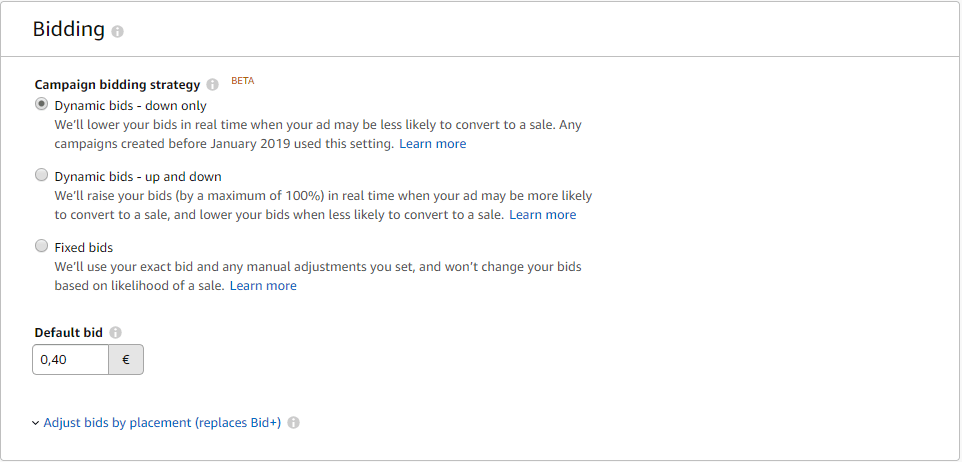
Amazon Dynamic Bids — Down Only: If a click is less likely to convert, the bid is reduced by up to 100%. Only search queries that are very unlikely to convert will lower a bid to 0.
Amazon Dynamic Bids — Up and Down: If a click is likely to convert, Amazon will raise your bid up to 100% for placements at the top of the 1st page of search results and up to 50% for all other placements. The downward adjustments applied to low-converting clicks are the same as for “Down Only.”
Fixed Amazon Bids: Dynamic bidding is deactivated and bids remain the same. Amazon always uses your default bid.
Example: When using dynamic bidding “Up and Down” and a default bid of 1 USD, your Amazon bid can range from 0 to 2 USD.
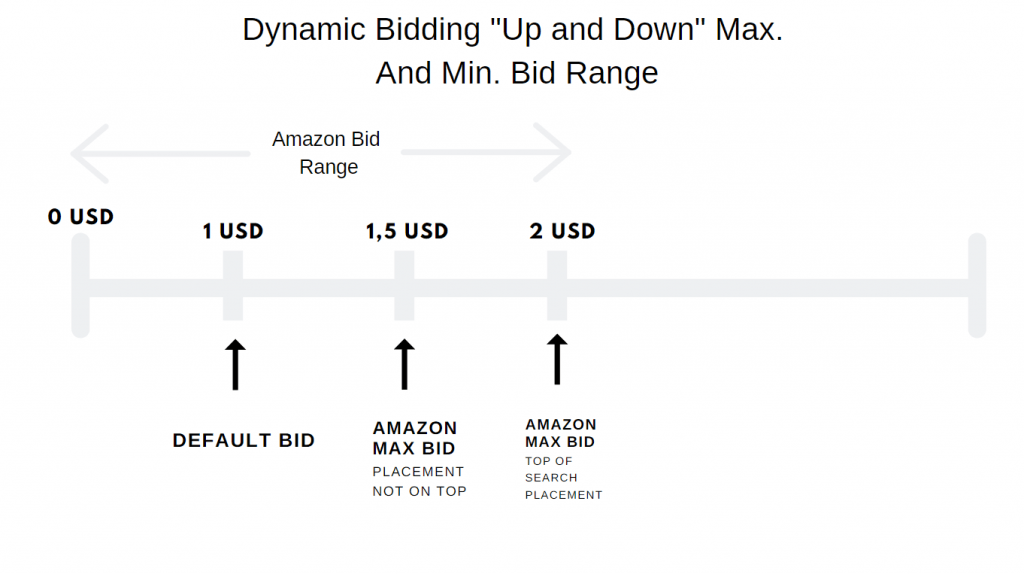
Click-through rate or conversion rate problem?
With the free Benchmarker, you can see exactly which products are getting clicks, but not converting. Additionally, you can also see how each product’s KPIs compare with other sellers in your category and marketplace. Get the insights you need to take your Amazon PPC performance to the next level. Try the free Benchmarker today!
What happens with my existing Amazon campaigns?
The first thing you may ask yourself is:
“Ok, so what happened to my running campaigns after Amazon released the new bidding strategies?”
All your existing campaigns have been set to “Dynamic Bids — Down Only” (and this is also the default option for new campaigns you will create).
In fact, “Down Only” dynamic bidding is how Amazon handled your bids all the time, even before releasing the bidding strategies.
They just didn’t communicate this fact. So if you don’t edit your settings, your campaigns will just keep running as before. You don’t have to do anything.
Top sellers use cutting-edge advertising tools
Perpetua offers the most advanced Amazon PPC solution on the market, with all the tools, resources, and expert support you need to build successful campaigns for your products. And what’s more, it couldn’t be easier to get started. Request a free demo today to discover the industry’s premier optimization and intelligence software for Amazon Ads.
Amazon Bidding by Conversion Likelihood
But how does Amazon decide which impression is more or less likely to convert?
We as sellers have a fair understanding of how our keywords perform, what time of day yields the best conversion rate, and a few other data points.
Amazon, on the other hand, has a vast amount of information about each user: the product niche, time of day, point in the month and year, and all kinds of other data that contributes to the likelihood of a search query converting.
No human brain could ever make sense of so many different clues, and this is where AI enters the picture. Machine learning will use all kinds of data to judge which impression/click is the most likely to result in a sale. The problem with machine learning is that it needs a significant amount of historical data to make these judgments with accuracy.
The data can be divided into the following 3 categories. Here are a few examples of what sort of data Amazon may be looking at:
Data about the human behind the search query
Let's call our shopper Tina.
Does she buy every time she looks for something? Or does she use Amazon to compare prices?
When is Tina’s favorite time to shop? Does she buy the first thing she sees? Or does she usually screen a few products before she decides to buy?
Does she consider the Sponsored Products on a product detail page?
What mood is Tina in when she searches for a product? (Actually, AI can’t figure this one out quite yet… but maybe sometime soon?)
Data about the niche
What time of the day do people buy products within a certain niche? What time of the year?
Which keywords convert best within the niche?
What kind of people usually buy these products (sex, age, interests, etc.)?
Data about the individual products
Same info as for the niches but on a more detailed product level
How does the product perform at different placements?
Performance history of the ad and similar ads
Is your Amazon PPC data-driven?
Success on Amazon is all about data. If you aren't using the data that's available, you'll be losing out against sellers who are. A great place to start is the (free) Benchmarker, which gives you precise category-level data that shows how your top 100 products compare with your direct competitors. Start your data analysis today!
Top sellers use cutting-edge advertising tools
Perpetua offers the most advanced Amazon PPC solution on the market, with all the tools, resources, and expert support you need to build successful campaigns for your products. And what’s more, it couldn’t be easier to get started. Request a free demo today to discover the industry’s premier optimization and intelligence software for Amazon Ads.
Adjust Amazon Bids by Placement (New Feature)
Another new way to get into the nitty-gritty of Amazon PPC and use it to implement your strategies is the new “Adjust bids by placement” feature.
You can now let the system automatically increase your Amazon bid by up to 900% for “Top of Search” and “Product Pages” placement auctions.
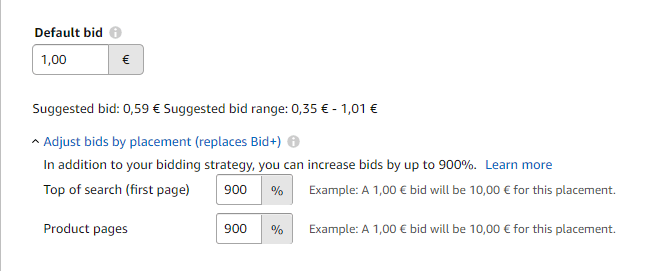
Amazon adds, removes, and shifts Sponsored Products placements quite frequently. As of writing, Amazon divides the placement into the following categories:
Top of Search: Sponsored Products ads at the top row on the first page of search results.
Product Pages: “Product Pages” refers to Sponsored Products placements on the product detail page, and other placements outside the search results, like the add-to-cart page.
Rest of Search: All other placements in the search result that come after “Top of Search.”
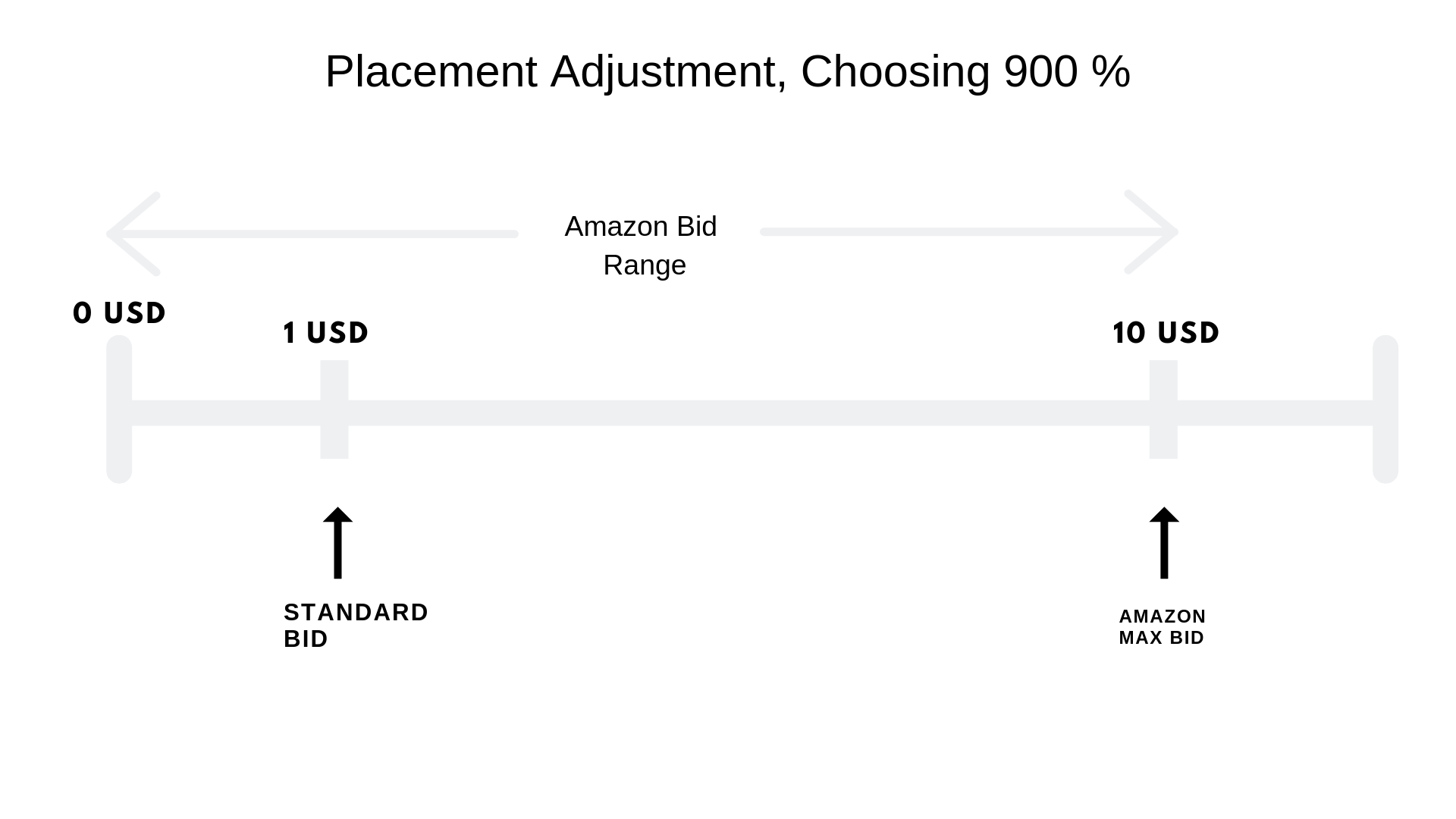
When using a placement adjustment for “Top of Search” or “Product Pages” of 900%, and a default bid of 1 USD, your Amazon bid can range from 1-10 USD (or from 0-10 USD if you also factor in the possibility of reduced bids).
Regarding your old campaigns that used Bid +, Amazon has shifted them to placement adjustment, with 50% for “Top of Search”. This results in virtually the same adjustments being applied to your bids.
Top sellers use cutting-edge advertising tools
Perpetua offers the most advanced Amazon PPC solution on the market, with all the tools, resources, and expert support you need to build successful campaigns for your products. And what’s more, it couldn’t be easier to get started. Request a free demo today to discover the industry’s premier optimization and intelligence software for Amazon Ads.
Amazon Bid: What Determines My Range? — Using Placement Multipliers and Campaign Bidding Strategy Together
How does Amazon determine your bid range if you are using both bidding strategies and placement modifiers?
Here’s your answer: first, for every single auction or impression, the platform takes your default Amazon bid and increases it depending on the placement and your placement modifier (adding up to 900% of your default bid).
Second, the Amazon bid range is determined by the dynamic bidding factor (reducing your modified bid down to 0 USD or adding up to 100%).
Let’s say you choose the following settings:
Amazon Bid (default): 1 USD
Amazon Bidding Strategy: Up and Down (+100% Top of Search, +50% all other placements)
Top of Search: +900%
Product Pages: +400%
Here is an overview of all possible bids:
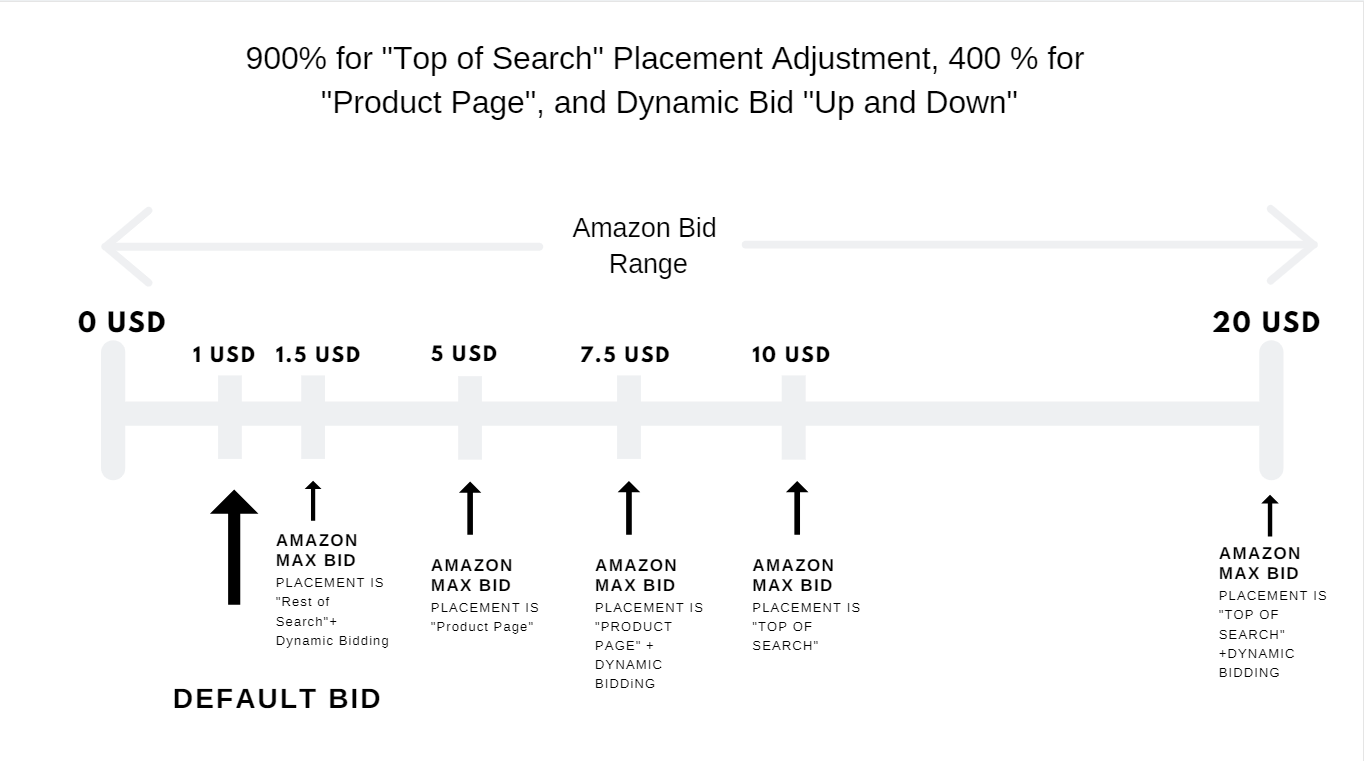
Q: How to Calculate the Maximum Amazon Bid for “Top of Search”?
1. Add the placement adjustment to the default Amazon bid.
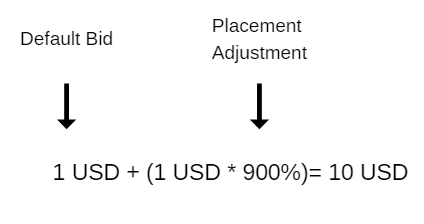
2. Add the dynamic bidding increment (100% for “Top of Search”) to the outcome.
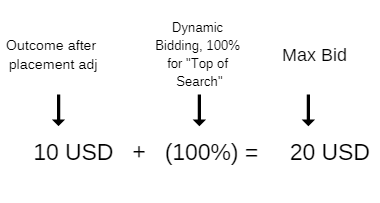
Q: How to calculate the maximum Amazon bid for “Product Pages”?
1. Add the placement adjustment to the default bid:
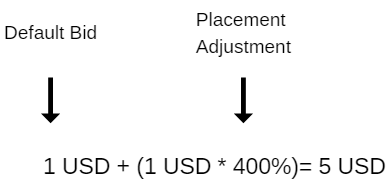
2. Add the dynamic bidding increment (50% for anything but “Top of Search”) to the outcome:
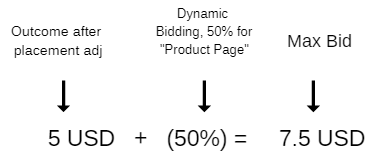
Q: How does dynamic bid reduction work (both in “Up and Down” and “Down Only”) on Amazon?
Down adjustments in “Up and Down” and in “Down Only” dynamic bidding work the same. When the system reduces your bid, no matter what your default Amazon bid is, it can go all the way down to 0 if a conversion is very unlikely.
Are you paying too much for your clicks?
With Perpetua's Ad Engine, you can automate bid adjustments to make sure that you're not overpaying (and wasting money) or underpaying (and missing out on potential customers). Interested? Request a free demo today.
Amazon Bidding Strategies and Ideas — Maximizing Your Returns!
Every product and niche is different, with its unique properties and PPC requirements. Some strategies apply to all products, but figuring out what works best for your particular product will always pay off the most.
Amazon’s AI-powered algorithm will do a lot for you, but it has limits.
It will perform weaker without any historical data. It can’t be creative and won’t be able to apply any long-term strategies that go beyond immediate conversions.
Top sellers use cutting-edge advertising tools
Perpetua offers the most advanced Amazon PPC solution on the market, with all the tools, resources, and expert support you need to build successful campaigns for your products. And what’s more, it couldn’t be easier to get started. Request a free demo today to discover the industry’s premier optimization and intelligence software for Amazon Ads.
Amazon Dynamic Bid: Getting Started
A lot of experts recommend using dynamic bidding only with products and campaigns that have already collected some data.
While you should be cautious when applying these new features and take your time testing the results, it is safe to assume that even with a relatively new product, Amazon will already have a large amount of data available, on the basis of which it can judge which search query is more likely to convert.
That said, the more data about your specific product Amazon has at its disposal, the better the outcome will be.
Amazon’s recommendation
Amazon recommends getting started by switching an existing campaign—provided it already has a sales history and has been consistently performing well—from the default “Down Only” to “Up and Down.”
After running the new bidding strategy for at least 2 weeks, you can then compare it to the campaign's past performance under the old strategy.
For your well-performing campaigns, you have probably changed your Amazon bids multiple times to achieve the best results.
When starting with Amazon dynamic bidding “Up and Down,” you will have to experiment with your bidding once more. When you choose your default bid, you will not know exactly how much your average CPC will be with dynamic bidding in place.
On top of this, every product, campaign, and niche has a different outcome. The challenge is, therefore, to find out which Amazon bid achieves the lowest CPC and ACoS while still being high enough to win enough auctions, generate a good amount of impressions, clicks, and conversions.
Amazon’s word of caution (a.k.a. “Don’t do this”):
Don’t run “Down Only” and “Up and Down” campaigns simultaneously to compare results. (They will be bidding against each other in the same auction)
Don’t set up a new “Up and Down” campaign and try to compare it directly with an old “Down Only” campaign. The older campaign will likely perform better as it has more data.
Don’t copy an existing campaign and set it to “Up and Down.” When you copy a campaign, the sales history data is not transferred.
Amazon bidding strategies: our recommendations
We agree with Amazon’s recommendations on how to get started. In addition, we suggest the following:
Determine Your Position in the Optimization Cycle
Let’s assume you are already optimizing your PPC campaigns. That means you’ve started with a large and broad selection of keywords and targets, then filtered out the ones that are not converting (added them to a negative list) and scaled the ones that are doing well.
“Down Only” for the beginning of the cycle
We recommend using “Down Only” for campaigns that are still at the beginning of the cycle when you don’t know how well each of the keywords/ASINs/placements will perform.
Focus: Cost reduction.
“Up and Down” for your optimized campaigns
For campaigns that are already well-optimized, you should try using “Up and Down” bidding. This way, Amazon will only raise your bid for those keywords or targets that you know perform well.
Focus: Sales and efficiency.
When to use “Fixed Bids”
There are a few occasions where fixed bids can be used to achieve specific goals:
To achieve the maximum amount of sales (at any cost), for example for product launches.
To increase brand visibility/awareness, when you want your brand/product to be seen by as many people as possible.
Focus: Impressions and sales.
Top sellers use cutting-edge advertising tools
Perpetua offers the most advanced Amazon PPC solution on the market, with all the tools, resources, and expert support you need to build successful campaigns for your products. And what’s more, it couldn’t be easier to get started. Request a free demo today to discover the industry’s premier optimization and intelligence software for Amazon Ads.
How to get started with “Adjust Bids by Placement” on Amazon
If you are working with “Adjust Bids by Placement”, you will need some reports in place that show you clearly how your campaigns are performing.
The Sponsored Products Placement Report
To track and optimize the new placement adjustment strategies, Amazon has equipped us with the placement report. To get started, we use the lowest hanging fruit: the data we already have.
Here’s what the placement report looks like:
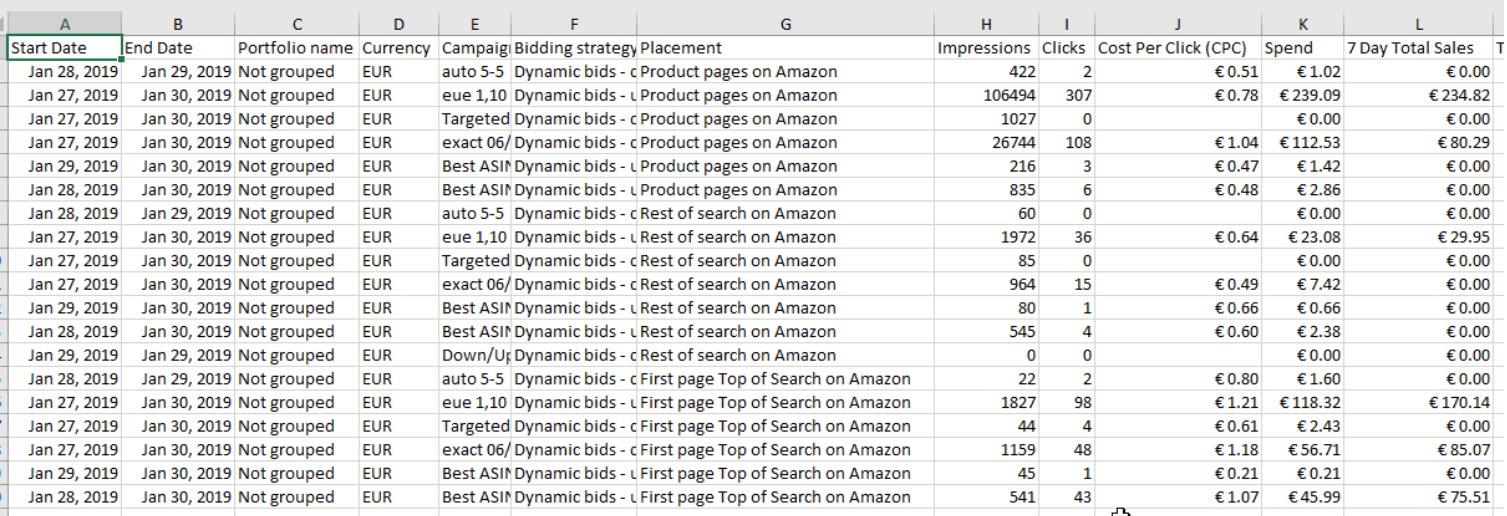
You can see how well each of your campaigns performed within the different placement categories.
Take a good look at your placement reports and see which placement worked best for which product and campaign.
You should consider campaigns that have been running for a while and accumulated a sufficient amount of data.
Look out for the placements that have resulted in the lowest ACoS for your campaigns.
After figuring out what has been working best, you can do the following:
Let’s say your campaign has worked best for placements on “Top of Search.”
Calculate how much you are willing to spend on a “high conversion probability” and a click for a “Top of Search” placement (i.e., dynamic bid “Up and Down,” and placement adjustment).
Since you want your Sponsored Products to show only on the “Top of Search,” your Amazon bid for “Product Page” and other search results placements should be very low.
Your Amazon bid for “Top of Search” should, in turn, be sufficiently high.
To bid as little as possible for “Product Page” placements, choose a 900% adjustment for “Top of Search” and 0 for “Product Page” placement. You can also use this strategy in combination with the dynamic bidding “Up and Down.”
Q: How do I know how much my default Amazon bid should be?
Step 1: Determine the maximum CPC you are willing to pay (assuming a favorable placement and conversion rate)
Step 2: Determine the default Amazon bid that will yield this maximum CPC
Step 3: Optimize your initial default bid based on performance
Step 1: Determine the maximum CPC you are willing to pay
To calculate your maximum Amazon bid, you first need to consider the dynamic bidding strategy (when you are using “Up and Down”) and the placement adjustment percentage of 900% (please note that Amazon’s suggested bid does not change when you choose different bidding strategies or the placement multiplier).
Let’s assume the following:
Product price: 333 USD
Profit margin: 25%
Conversion rate for a “Top of Search” placement: 10%
Target ACoS: 15%
How much can I spend on ads per sale?
Your target ACoS is the percentage of revenue you can/want to spend on ads per sale. Alternatively, you could use your profit margin (profit margin = break-even ACoS).
333 USD product price * 15% target ACoS = 50 USD
How many clicks do I need on average per sale?
With a conversion rate of 10%, you get 10 conversions for every 100 clicks on average, so the number of clicks you need per conversion is:
100 clicks / 10 conversions = 10 clicks for each conversion
What is the maximum CPC I am willing to pay?
With the two previous results, you can now calculate your CPC max.
50 USD / 10 clicks = 5 USD CPC max.
Please note that not all your clicks will cost you 5 USD. This is the maximum you can pay per click and still hit your target ACoS. Calculating this maximum is required for the next step, which is working out what your default bid should be.
Top sellers use cutting-edge advertising tools
Perpetua offers the most advanced Amazon PPC solution on the market, with all the tools, resources, and expert support you need to build successful campaigns for your products. And what’s more, it couldn’t be easier to get started. Request a free demo today to discover the industry’s premier optimization and intelligence software for Amazon Ads.
Step 2: Determine the default Amazon bid that will yield this maximum CPC
You can now work your way back from your maximum to your default bid with the following two steps:
a) Calculate Amazon bid before the dynamic bidding increase
We start with the 5 USD maximum bid. Remembering that we were talking about a “Top of Search” placement, this means that the dynamic bid adjustment can be up to 100%. This means we can halve our maximum bid. (For other placements that have a maximum adjustment of 50%, we would divide by 1.5.)
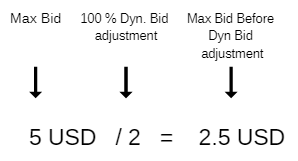
b) Calculate Amazon bid before the placement adjustment
We now have a maximum 2.50 USD bid before the dynamic bidding adjustment. If (again for “Top of Search”) the placement adjustment can be up to +900%, we can divide this by 10.
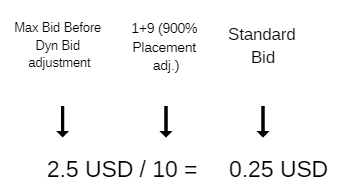
This gives us the default Amazon bid, which should be set at 0.25 USD. Obviously, this is only one twentieth of your maximum bid, which emphasizes the power of the dynamic and placement bidding adjustments, particularly for “Top of Search” ads.
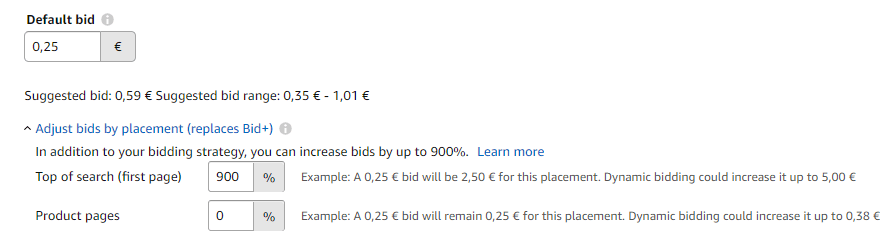
In this way, you are bidding up to 5 USD for the “Top of Search” placement and only up to 0.38 USD (50% more than the default bid) for all other placements.
As a result, almost all impressions can be expected to go to “Top of Search”—knowing that your ACoS is the lowest for this placement will help you maximize your profits.
And since you won’t be paying more than 5 USD per click, you will also ensure that you will not exceed your target ACoS, assuming your conversion rate remains the same.
Short on time?
While you can apply best practices manually, it will likely require a significant investment of time and resources. That's why Perpetua created state-of-the-art advertising software that automatically creates best practice campaigns and performs on-going optimization. Save time while driving performance: request a free demo today!
Step 3: Optimizing your default bid
Once you have a campaign running with your initial default bid, you can test different CPCs to see which one brings you the closest to your target. When setting up the campaign, you will have established a target ACoS based on your goal, and based on the performance in relation to this target, there are are some recommended logical rules for adjusting and optimizing your CPC bids:
Keywords / ASINs with good ACoS: IF ACoS < Target value, THEN increase target bid
Keywords / ASINs with poor ACoS: IF ACoS > Target value, THEN decrease target bid
Keywords / ASINs without conversions: Reduce bid or pause
Keywords with few or no impressions: In case of no impressions, check if the keyword is missing in your product listing. In case of low impressions, try increasing the keyword / ASIN bid.
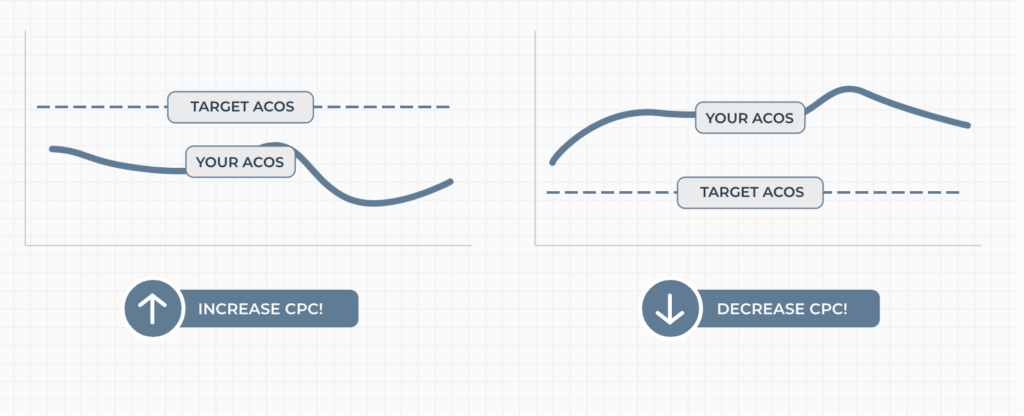
When optimizing your bids, ensure that you have allowed enough time between keyword and ASIN bid changes. You don't want to base any supposed optimizations on an insufficient amount of data (impressions, clicks, conversions, etc.). Otherwise, you will likely be wasting time and effort making changes that aren't supported by meaningful evidence.
Avoid manual effort
As the best practice strategies described here follow logical rule sets, they can be automated. Save time and effort without compromising on results by using Perpetua. Let our Ad Engine manage your bidding optimization for you.
Amazon Bid: Other Bidding Theories
With Amazon PPC you should always be on the lookout for new targets that have a high potential to perform well. Here are two examples of how to get creative when finding new targets.
Long-tail keywords and specific products vs. short-tail keywords and generic products
Search for “Yellow Samsung Note 9 Cover With Cat Picture” on Amazon, and you will probably be happy if it pops up and you’ve found this, after all, very particular product.
Without many other options, there’s a big chance you'll buy the first one you see.
The longer and more detailed the search term/keyword is, and the more your product matches this description, the higher the likelihood of an immediate conversion.
If your product happens to be very specific and has long-tail keywords, you should try “Top of Search” placement and test its performance.
High Ticket vs. Low Ticket Products
When you are looking to buy a product in the price range of 200+ USD, what are the chances that you buy the first one you see?
Probably not very high. You will most likely browse through a few product pages before you find the one you want. The greater financial outlay will normally mean that the consumer is prepared to invest more time and compare several different products to ensure that they get the one that best meets their needs.
If you carry high-ticket products in your portfolio, check the placement report and see if they perform better on the “Product Page” placement.
These are just some examples to get your creative juices flowing. You should think of what could work best for your product, put it to test, then scale what works and drop what doesn't.
Top sellers use cutting-edge advertising tools
Perpetua offers the most advanced Amazon PPC solution on the market, with all the tools, resources, and expert support you need to build successful campaigns for your products. And what’s more, it couldn’t be easier to get started. Request a free demo today to discover the industry’s premier optimization and intelligence software for Amazon Ads.
Amazon Bidding FAQ
Here we summarize some of the most frequently asked questions around the topic of Amazon bidding.
Are you paying too much for your clicks?
With Perpetua's Ad Engine, you can automate bid adjustments to make sure that you're not overpaying (and wasting money) or underpaying (and missing out on potential customers). Interested? Request a free demo today.
Amazon Bidding FAQ
Does Amazon have bidding?
What is bidding in Amazon ads?
What is automated bidding on Amazon?
What is dynamic bidding on Amazon?
What are dynamic up and down bids on Amazon?
What does “adjust bids by placement” mean?
What Amazon PPC bidding strategies should I use?
To get started or learn more about how Perpetua can help you scale your Amazon Advertising business, contact us at hello@perpetua.io