
The Amazon Demand-Side Platform (DSP): An Advertiser’s Compendium (2024)
Martin Saunders, June 5, 2024
Table of Contents
The Amazon demand-side platform (DSP) is the premier system for advertisers to connect with shoppers at scale, on almost any device, on and off of Amazon through programmatic ad purchasing.
With the Amazon DSP, advertisers can create impactful video and display ads and use Amazon’s unparalleled consumer purchase data to target highly qualified audiences at all stages of the customer purchase journey. All of this while automating purchases of online ad space from the Amazon demand-side platform’s extensive and exclusive ad inventory.
This compendium was designed to be your source of truth for everything related to Amazon DSP advertising. Whether you're looking for explanations of what it is and how it works, details on specific inventory types, or tips and strategies on how to set up and optimize your campaigns, our compendium can help you along every step of your Amazon DSP journey.
What's new in our Amazon DSP compendium in 2024?
As well as ensuring all the information is up-to-date and in line with our recommended best practices for 2024, we’ve expanded our Amazon DSP compendium to include the following:
Look at the additional opportunities the Amazon Marketing Cloud opens up for Amazon DSP advertisers
Comparison of the Amazon DSP and other demand-side platforms
Updated description of creative types to reflect the deprecation of Dynamic eCommerce Ads (DEA)
Extended FAQ answering more of your Amazon DSP questions
Part 1: The fundamentals: Amazon DSP advertising
In part 1 of our guide to Amazon DSP, we run through the most important fundamentals, from what Amazon DSP is, to why you should use it and how much it costs.
What is the Amazon demand-side platform (DSP)?
The Amazon demand-side platform (DSP) allows advertisers to buy video and display ads at scale, both on and off of Amazon, using programmatic ad purchasing. Harnessing the power of shopper and advertising inventory data, programmatic ad purchasing automatically selects which digital ad slots to buy, and at what price.
Top sellers use cutting-edge advertising tools
Perpetua offers the most advanced Amazon PPC solution on the market, with all the tools, resources, and expert support you need to build successful campaigns for your products. And what’s more, it couldn’t be easier to get started. Request a free demo today to discover the industry’s premier optimization and intelligence software for Amazon Ads.
So what can Amazon DSP advertising do for you? Here’s a quick summary of the most exciting aspects of the Amazon demand-side platform:
Amazon-exclusive insights and shopping signals to target relevant audiences
robust reporting to track progress towards your goals
availability for advertisers that don’t sell on Amazon and those that do
Growth 101 with the Amazon DSP
If you're looking for a quick run-down of the most important aspects of the Amazon DSP, then check out this video from our Growth 101 series. Here, Perpetua's Ben Turner walks you through how you can use the Amazon DSP to amplify your brand and boost sales. Once you’ve watched the video, you’ll be well prepped to dive into the details covered in this comprehensive guide.
What is the difference between Amazon DSP and Sponsored Ads?
Sponsored Ads refers to Sponsored Products, Sponsored Brands, and Sponsored Display ads. Generally, each ad type is a self-service solution that targets a distinct area of the advertising funnel. Sponsored Ads appear primarily on Amazon, where shoppers go in order to consider a product or make a purchase.
The Amazon DSP, however, offers advertisers full-funnel advertising capabilities—both on and off of Amazon—with the option to choose between self-service and managed-service. While Amazon did start trialing off-Amazon Sponsored Products ads in 2023, the Amazon DSP still offers far greater off-Amazon advertising capabilities than Sponsored Ads, meaning it can reach shoppers earlier in the purchase journey, driving brand awareness and consideration.
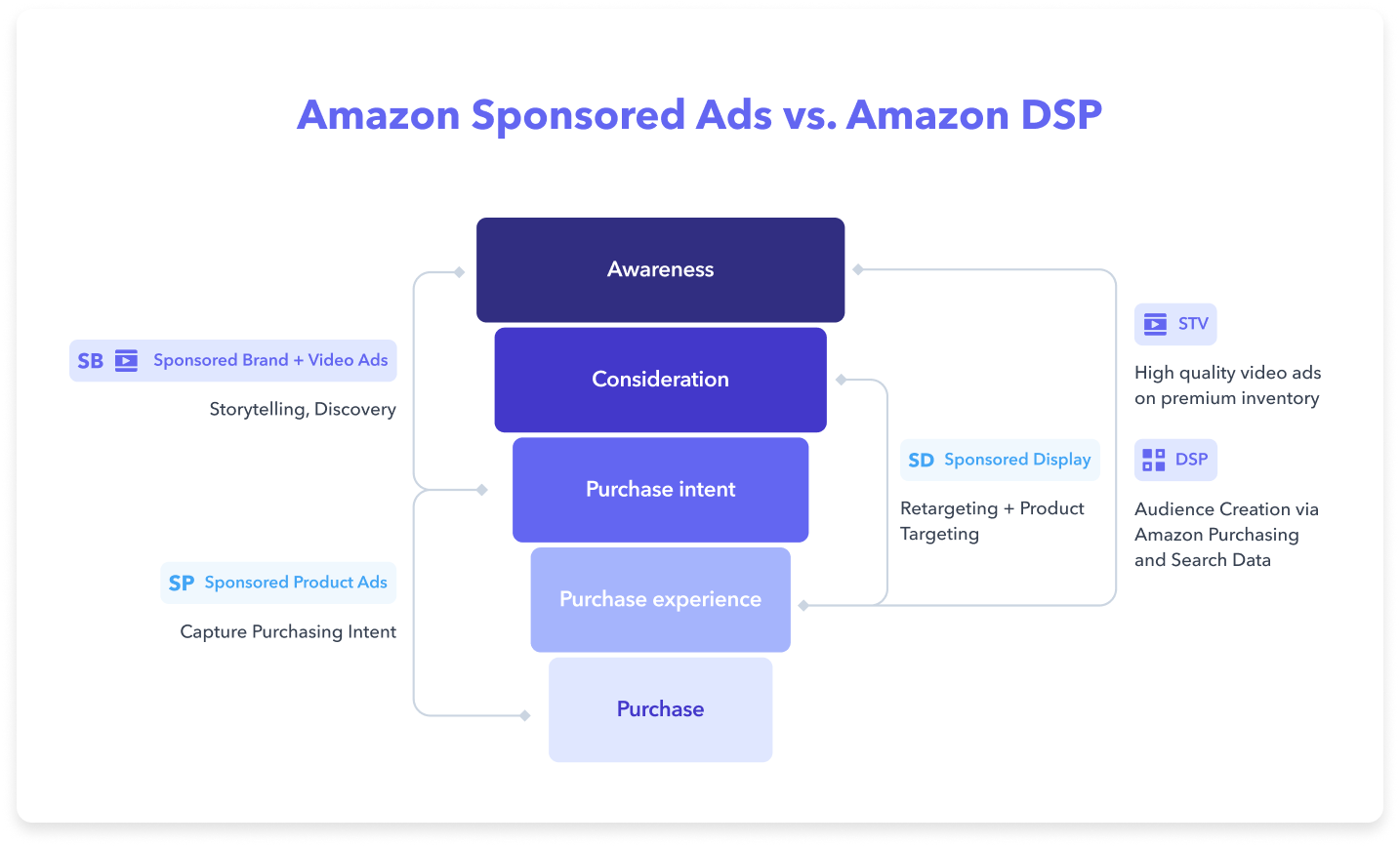
The Amazon demand-side platform (DSP) and Sponsored Ads also differ in their eligibility requirements, targeting mechanisms, and cost structure. We’ve summarized all the essential differences in the table below.
MANAGEMENT | SELF-SERIVCE SOLUTIONS ON AMAZON | SELF- AND MANAGED SOLUTIONS ON & OFF AMAZON |
|---|---|---|
Platform | Amazon Sponsored Ads | Amazon DSP |
Name | Sponsored Products, Sponsored Brands, Sponsored Display | Display Ads, Video Ads |
Do you have to sell on Amazon? | Yes | No |
Where do they show? | On Amazon and (for Sponsored Display) off Amazon on third-party websites and apps | On Amazon, Amazon devices, Amazon owned websites, other websites. Video Ads also appear within video content. |
Who can buy them? | Amazon Vendors, Amazon Sellers (enrollment in Amazon Brand Registry required for Sponsored Brands/Display) | Generally, marketing budget of min 15K/month needed, though exact requirements depend on use of Amazon or an agency and self- or managed service. |
Eligibility details | Must be eligible categories (not used, not adult) and Buy Box-eligible (performance-based) | If advertising directly through Amazon, minimum spend requirements apply. |
Where do the ads direct the user to? | Amazon pages | Any page on or off Amazon |
How are the ad placements charged? | PPC – Pay per Click (also vCPM for Sponsored Display) | CPM – cost per thousand impressions |
What are the targeting options? | Keyword, ASIN, categories, brands | Behavioral, Lifestyle, Contextual, Remarketing, Audience Lookalike, Advertiser Audiences and more, including advanced AMC Audiences. |
Another core difference between Amazon Sponsored Ads and the Amazon DSP is in how success is measured. As Amazon DSP ads tend to reach users higher up the funnel than Amazon Sponsored Ads, different metrics are important. You can learn more about how to best measure the performance of your Amazon DSP campaigns later in this article: Analyzing Amazon DSP campaign performance.
What are the benefits of using the Amazon demand-side platform (DSP) for advertising?
In the first half of 2022, Perpetua conducted a DSP study that analyzed approximately $18 million in Amazon DSP advertising spend in the United States. Its findings highlight four core benefits that the Amazon demand-side platform provides. We found that advertisers using the Amazon DSP see:
Benefit 1: improved Sponsored Products performance
Benefit 2: a larger share of mid- to long-term purchases
Benefit 3: a larger share of new-to-brand customers
Benefit 4: performance in line with, and sometimes surpassing, Sponsored Ads
Benefit 1: The Amazon DSP boosts the performance of Sponsored Products ads
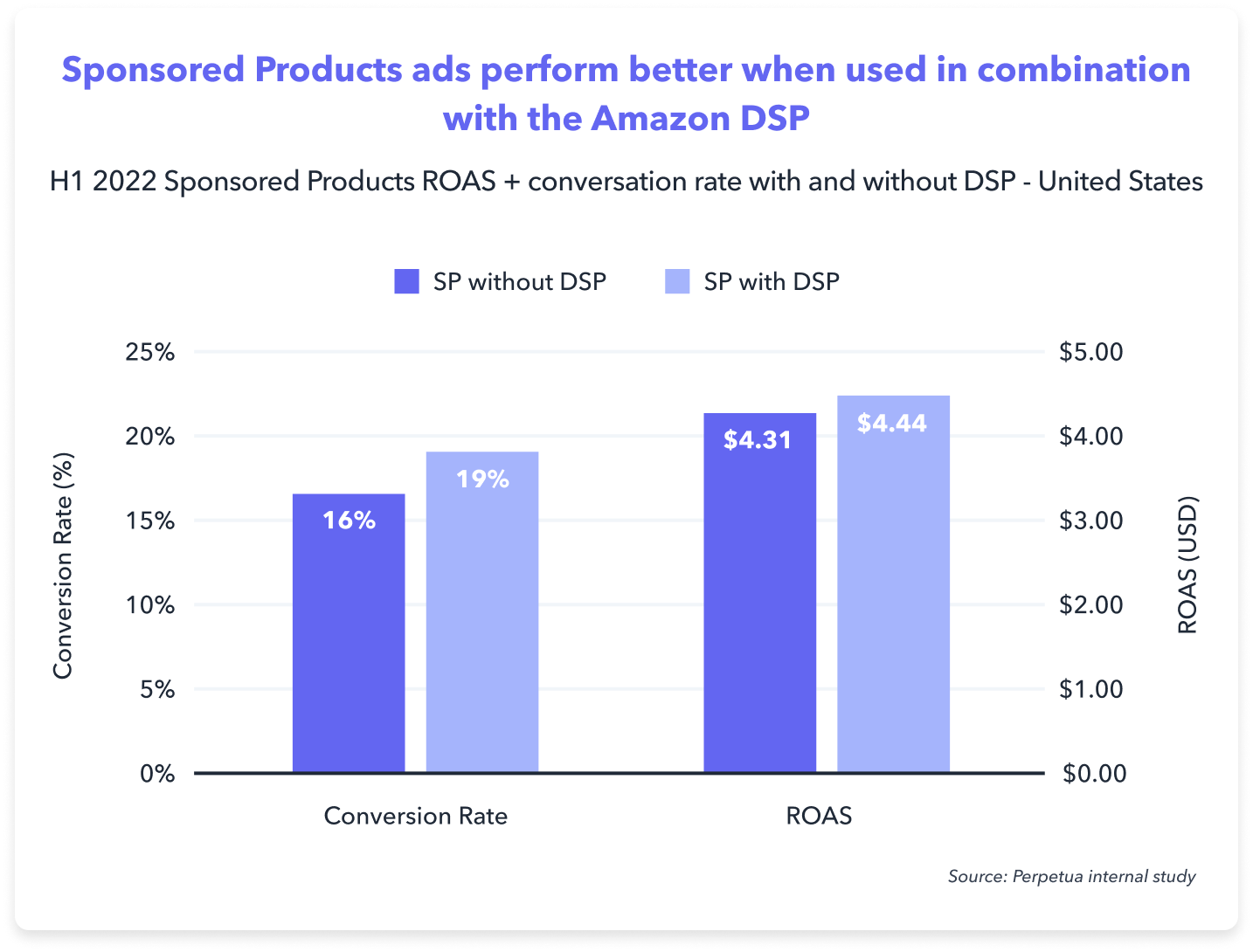
Perpetua’s analysis found that Sponsored Products ads performed better when used in combination with the Amazon DSP. Conversion rate was 19% higher for Sponsored Products ads that were run alongside the Amazon DSP than for Sponsored Products ads used by themselves. Similarly, Sponsored Products ROAS was 3% higher when used alongside the Amazon DSP.
Top sellers use cutting-edge advertising tools
Perpetua offers the most advanced Amazon PPC solution on the market, with all the tools, resources, and expert support you need to build successful campaigns for your products. And what’s more, it couldn’t be easier to get started. Request a free demo today to discover the industry’s premier optimization and intelligence software for Amazon Ads.
Benefit 2: Streaming TV (STV) video ads and the Amazon DSP see a large share of mid- to long-term purchases
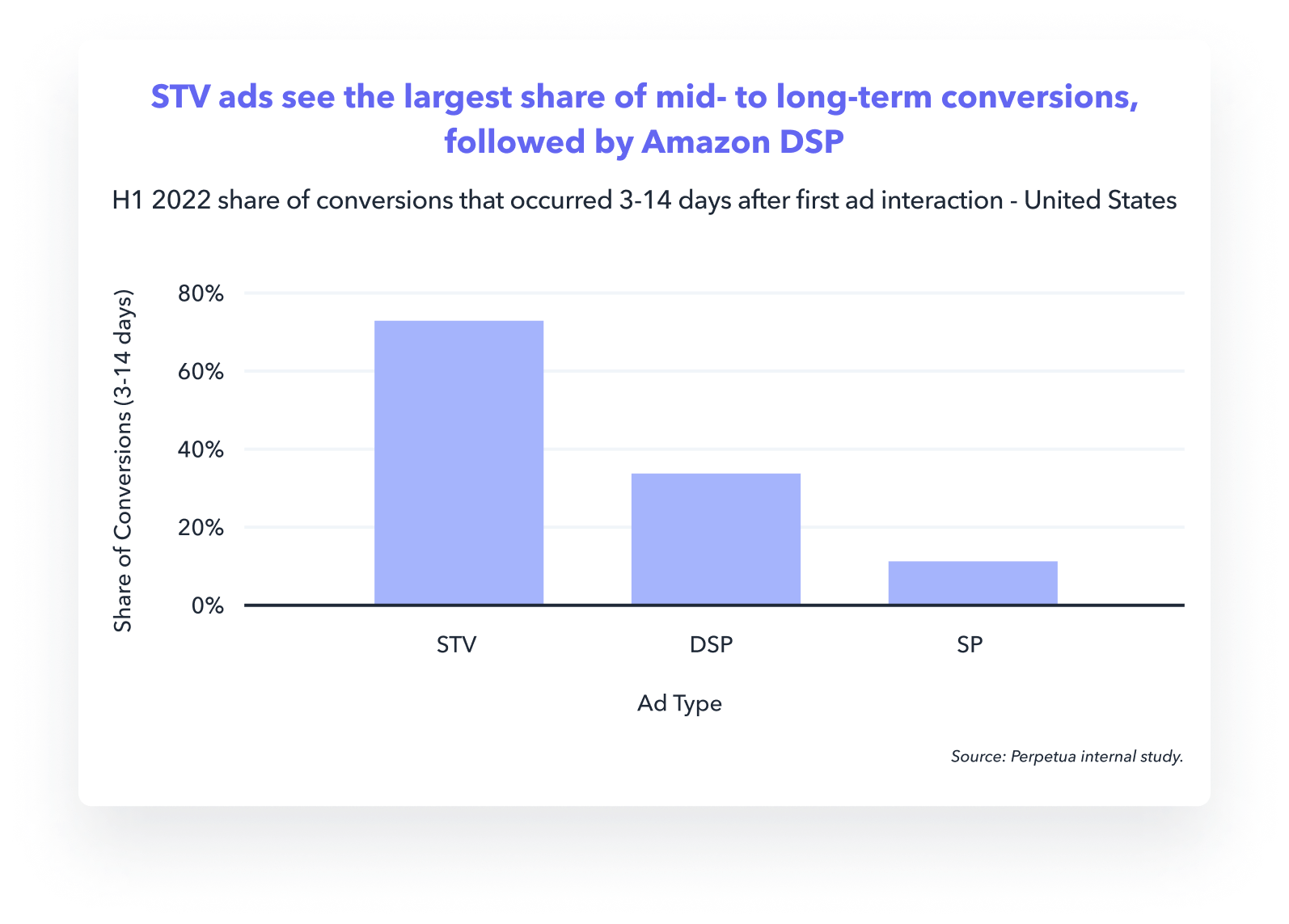
Although they are a part of the Amazon demand-side platform, for this section of our analysis we placed Streaming TV ads (STV) into a separate segment to better understand what type of customers these brand-centric, large-screen-format ads reach.
We found that 70% of STV purchases occurred within 3-14 days after first ad interaction, followed by 33% for DSP purchases (excluding STV), and only 9% for Sponsored Products.
These results reflect that DSP and STV ads are more focused on driving awareness and new-to-brand sales than Sponsored Products, and that they are an effective way of building mid- to long-term demand.
Benefit 3: Streaming TV (STV) video ads see a greater share of new-to-brand customers than other Amazon ad types
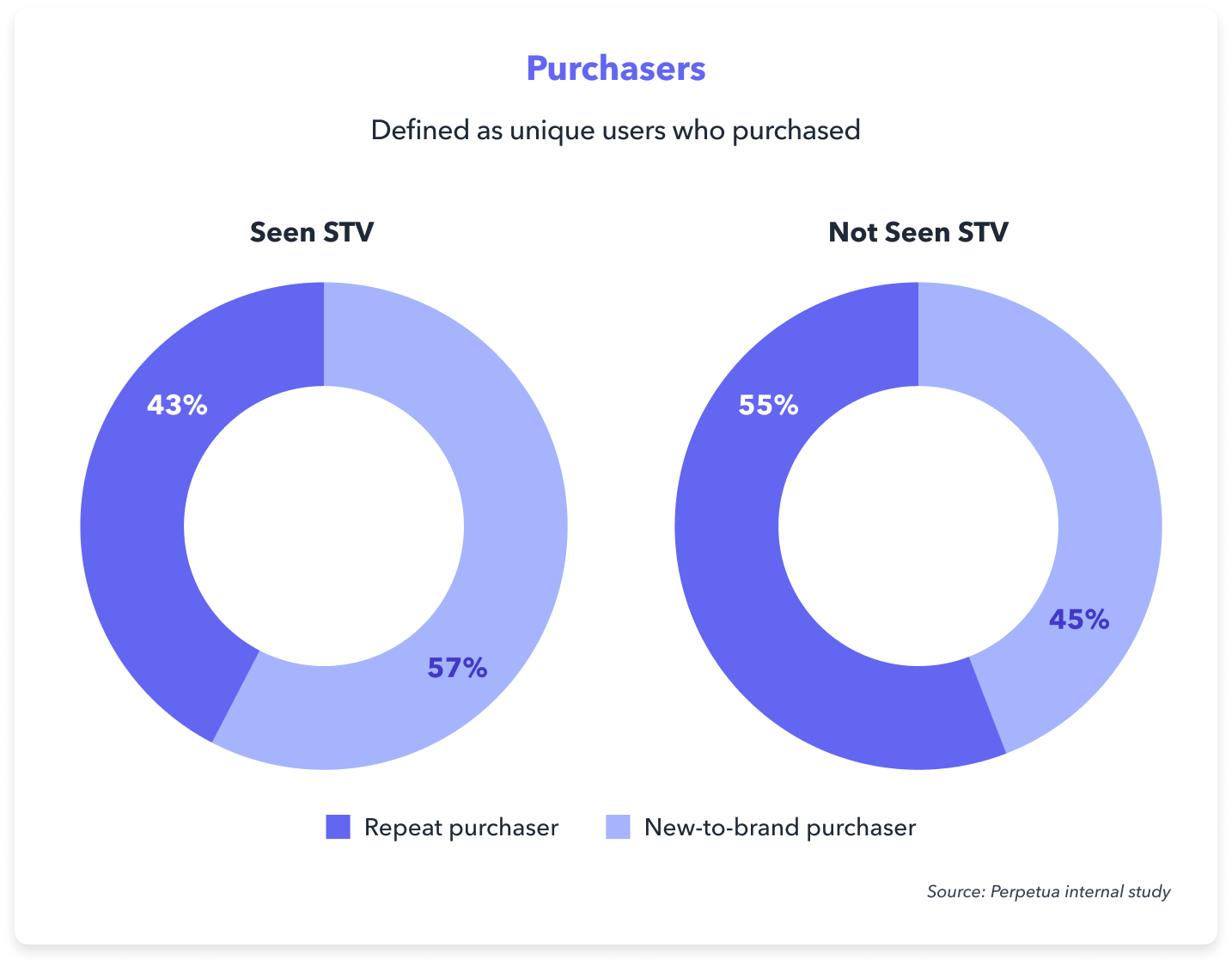
Advertisers looking to introduce new customers to their brand and product portfolio often use the Amazon DSP to run Streaming TV video ads (STV, also known as OTT).
Our study showed that the share of new-to-brand purchasers was higher among those customers who had seen an STV ad than those who had seen only other types of advertisements on Amazon. Among customers who were influenced by an STV ad, 57% were new-to-brand versus only 45% among customers who were not exposed to STV.
These results suggest that advertisers who use STV ads with the Amazon DSP are more likely to be successful in gaining new-to-brand customers than those that do not use STV.
Benefit 4: Amazon DSP advertising is high-performing
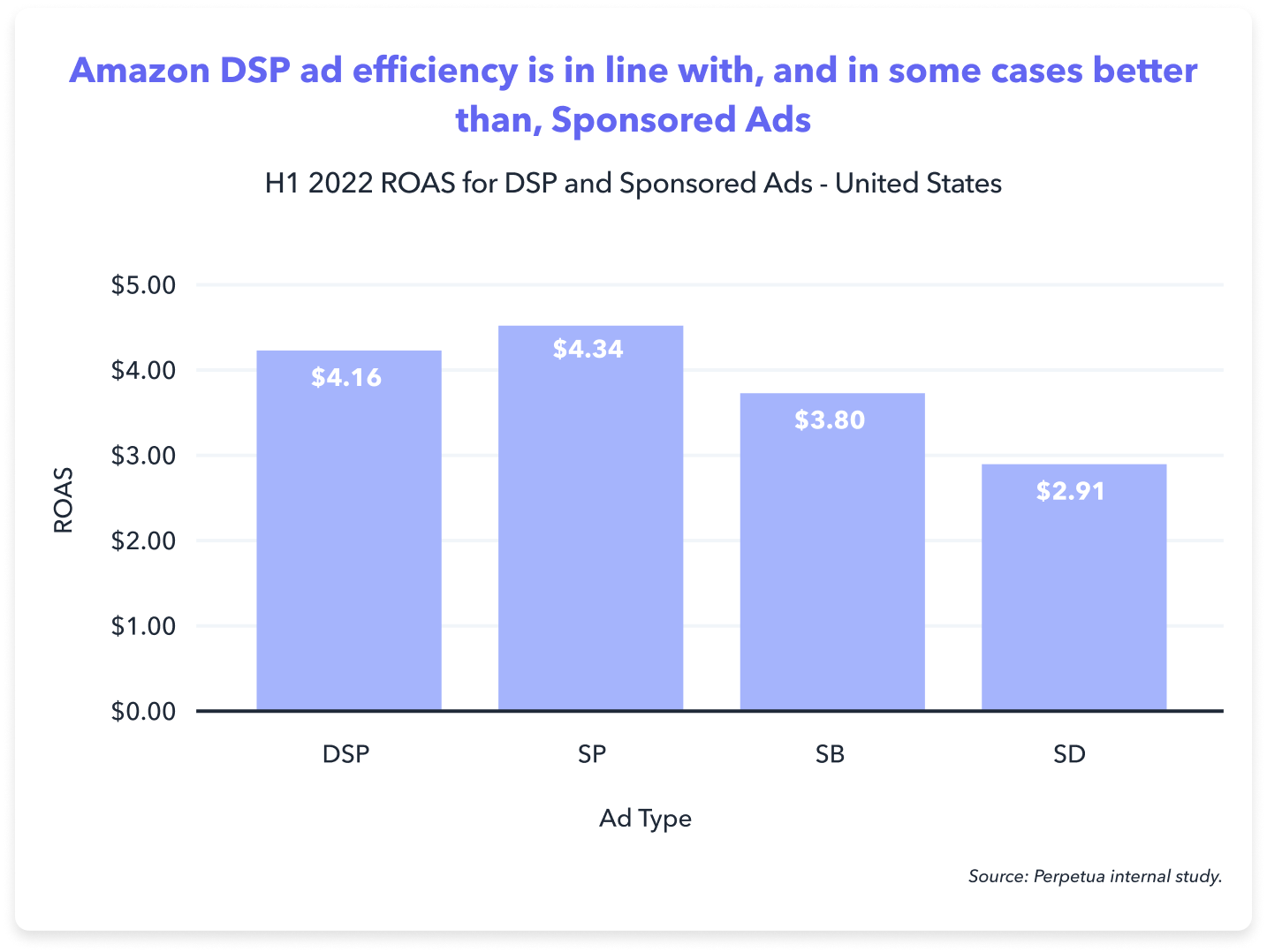
We found that the Amazon demand-side platform’s ROAS was 43% higher than Sponsored Display, 9% higher than Sponsored Brands, and only slightly lower (-4%) than Sponsored Products ads. Note that for our ROAS analysis, we used the standard attribution models for each ad format—"last-click" conversion for Sponsored Products and "view-through” conversion for the Amazon DSP.
Top sellers use cutting-edge advertising tools
Perpetua offers the most advanced Amazon PPC solution on the market, with all the tools, resources, and expert support you need to build successful campaigns for your products. And what’s more, it couldn’t be easier to get started. Request a free demo today to discover the industry’s premier optimization and intelligence software for Amazon Ads.
How much does the Amazon demand-side platform (DSP) cost?
The cost to use the Amazon DSP depends on several factors, like the country you’ll use it from, the service model you choose, and the size of your advertising budget. There is also a minimum ad spend threshold that you will need to meet.
Recommended minimum Amazon DSP spend if advertising with Perpetua
For those running their Amazon DSP ads with Perpetua, there are no strict minimums, but recommended amounts that advertisers should aim to spend to make their Amazon DSP activities worthwhile.
Service Model | Region | North America | EMEA |
|---|---|---|
$15,000/month | $15,000/month | |
$75,000/month | $25,000/month | |
Product | $75,000/month | $75,000/month |
In addition to the minimum DSP ad spend requirements, a self-service or managed-service provider will typically charge a minimum monthly fee. The fee can be either a set amount or a percentage of ad spend, depending on your advertising budget. Please note that the minimum ad spend requirements above are for advertisers in the United States. For more information on your country or specific requirements, contact Amazon or Perpetua.
Case study: Driving branded search and new-to-brand sales with the Amazon DSP
One core benefit of upper-funnel advertising with the Amazon DSP is the ability to work intentionally with specific audiences. Crocs, the global shoe giant, was able to focus Amazon DSP budget on InMarket and Lifestyle audiences to build awareness and capture attention from shoppers who hadn't yet purchased from the brand.
As a result of their approach, Crocs saw a boost for branded search and an increase of 6x in new-to-brand sales from their 3P inventory exchange. For more details check out the full case study.
How Crocs drove a 147% increase in branded search on the Amazon DSP

Part 2: What makes the Amazon DSP unique
In this section of our Amazon DSP compendium, we look at what makes the Amazon DSP unique, both in terms of the key differentiators between the Amazon DSP and other forms of Amazon advertising, and how the Amazon DSP stands out from other demand-side platforms.
Leveraging the Amazon Marketing Cloud for deeper Amazon DSP insights
Using the Amazon Marketing Cloud (AMC), brands can take their Amazon DSP advertising to the next level. Access to metrics like add-to-cart or Subscribe & Save opens up enhanced reporting capabilities and opportunities to build audience segments tailored to specific goals. With AMC, you can gain insight into how users interact with your ads across the funnel—including Amazon DSP and Sponsored Ads—and how your ad campaigns complement each other. Learn more about leveraging the Amazon Marketing Cloud with these resources:
Amazon DSP for non-endemic advertisers
A unique aspect of the Amazon demand-side platform is its availability to non-endemic advertisers. This means that you don't have to be selling on Amazon to run Amazon DSP ads. While Amazon Sponsored Ads always point to an on-Amazon property like a Product Detail Page or brand store, Amazon DSP ads can direct users to brands' own sites.
This is of particular interest for brands in verticals that aren't represented on Amazon's marketplace—think service industries like insurance or hospitality. With Amazon DSP, large, non-endemic brands can access Amazon's audience data and leverage the targeting opportunities that the Amazon DSP offers.
Furthermore, the Amazon DSP is the only way non-endemic advertisers can appear on Amazon's Owned and Operated inventory, so this unlocks additional reach on platforms like Twitch, Prime Video, or IMDb.
Audio ads on Amazon Music
Though still a rather niche inventory type, advertisers can run audio ads on Amazon’s audio streaming service, Amazon Music. These short, 10-30 second adverts not only provide a unique way of communicating a brand’s message direct to consumers’ living rooms—or wherever else they might be—but also make interactive advertising possible. If a consumer is listening via their Alexa, they can respond to a call-to-action in the advert simply by speaking, and make an immediate purchase.
Amazon DSP vs other demand-side platforms
The Amazon DSP isn’t the only demand-side platform, with Google Display & Video 360 (DV360) and The Trade Desk (TTD) the two established leaders in the space. In fact, a Digiday survey of ad execs found that 64% had used Google DV360 in the past 12 months, and 56% had used TTD. These figures are well ahead of the third-placed Amazon DSP, which came in at 33%.
So why is uptake of the different demand-side platforms so different? Let’s take a look at some core features that make each platform unique.
Inventory
Google DV360 stands out as offering access to video ad placements on YouTube, which are not available via other demand-side platforms. The Amazon DSP can also exclusive placements on Amazon’s own properties. The Trade Desk, while not offering first-party owned placements, is considered less limited with its ‘vast range of inventory across multiple exchanges.’
Access to data
Access to first-party consumer data from Google search and Google’s other sources makes sophisticated targeting possible with Google DV360. The Trade Desk cannot boast such first-party data, and the Amazon DSP uses Amazon’s data, which is primarily shopping and purchase data from Amazon users. These different data sources impact the capabilities of each demand-side platform around available targeting strategies.
Integrations
The Trade Desk emphasizes seamless integration with third-party ad tech providers, while Google DV360 integrates with Google Analytics and the rest of Google’s tech stack. The Amazon DSP, of course, is best integrated with the Amazon tech platform, making it most advantageous for those selling on Amazon.
Closed loop vs open internet
The Trade Desk is a fierce advocate of the value and importance of the open internet, while Google DV360 and the Amazon DSP have the advantages offered by closed loop systems that offer tighter, more robust tracking. While this could be viewed as an ideological issue, advertisers should study the pros and cons of the different options and how they relate to what they are trying to achieve with their DSP advertising.
Part 3: Amazon demand-side platform (DSP) inventory, targeting, and creative types
The Amazon DSP provides advertisers with a variety of different creative, targeting, and inventory types to help them achieve their advertising goals. Because a wealth of choices can make for difficult decisions, we’ll go through all of them below, explaining key features and use cases.
Amazon DSP advertising inventory
Before getting into the different types of Amazon demand-side platform advertising inventory, let’s take a look at what the term ad inventory means, and how it is different from a supply source.
What is Amazon DSP ad inventory? And how is it different from a supply source?
Ad inventory refers to the channel where you want to display your ads. An example of an ad inventory type would be Amazon Owned and Operated mobile (AZOO MB). A supply source is the specific exchange or site your ads will show on. So for example, Amazon mobile app, Amazon mobile web, and IMDB mobile web are three examples of AZOO MB supply sources.
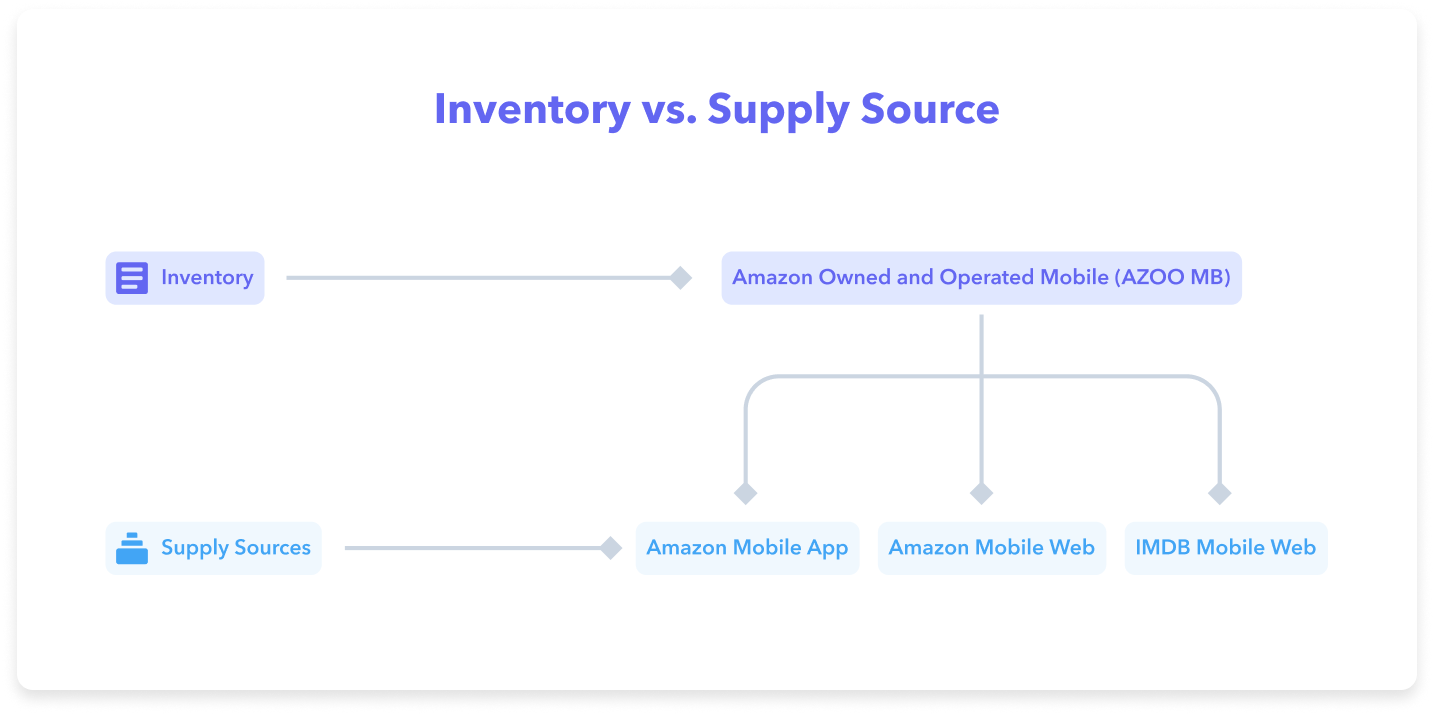
Thinking of inventory types as one level above supply sources can help conceptualize the relationship.
Types of Amazon demand-side platform inventory
The Amazon DSP’s advertising inventory allows you to reach Amazon audiences at scale wherever they are: on a desktop or laptop, phone, or streaming device. The Amazon DSP offers the following inventory types:
Amazon owned & operated mobile (AZOO MB), desktop (AZOO DS), and mobile app (Mobile AAP): exclusive inventory from Amazon retail sites and O&O properties such as IMDb
Amazon Publisher Services (AZPS): inventory from leading publishers via Amazon Publisher Service's header bidding integrations
Third-party exchanges (3P): inventory on sites not owned or operated by Amazon, but available through leading exchanges such as Google Authorized Buyers
Top sellers use cutting-edge advertising tools
Perpetua offers the most advanced Amazon PPC solution on the market, with all the tools, resources, and expert support you need to build successful campaigns for your products. And what’s more, it couldn’t be easier to get started. Request a free demo today to discover the industry’s premier optimization and intelligence software for Amazon Ads.
When setting up your Amazon DSP campaigns, we recommend using a variety of inventory types. This provides scale to achieve your campaign goals. It also diversifies ad formats and content for all customer touchpoints. And finally, by utilizing different supply sources, you can see which supply source is performing best and optimize your campaign accordingly.
To give you an idea of the performance of each supply source, we’ve provided H1 2022 benchmarks from our Amazon DSP Deep-Dive. For more, read the report.
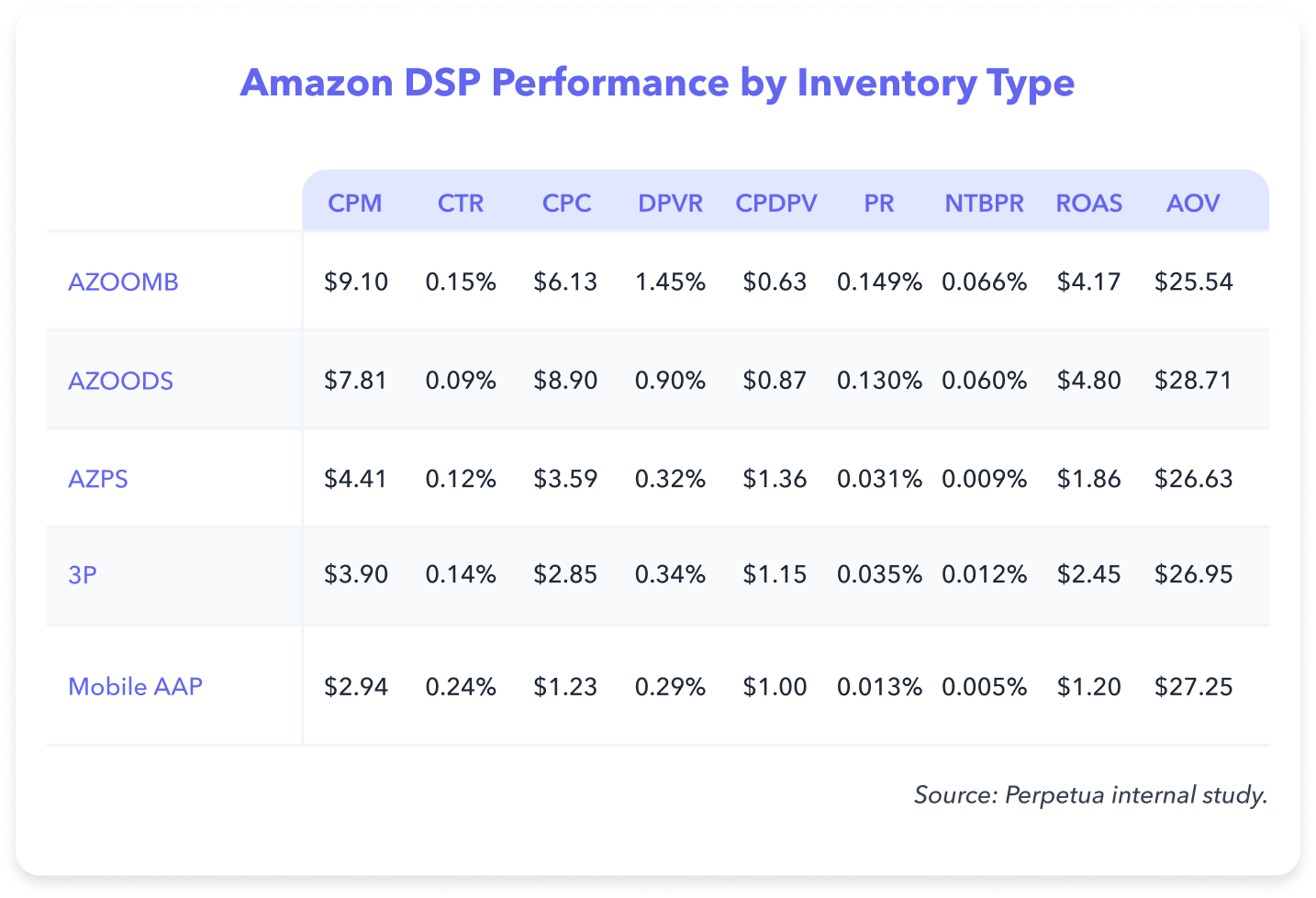
Amazon DSP Metric | Definition |
|---|---|
CPM | Total cost per thousand impressions |
CTR | Click-through rate (total clicks ÷ total impressions) |
CPC | Cost per click |
DPVR | The number of detail page view conversions relative to ad impressions (DPVR = DPV ÷ Impressions) |
CPDPV | The average cost to acquire a detail page view |
PR | Purchase rate (purchases ÷ impressions) |
NTB PR | New-to-brand purchase rate (new-to-brand purchases ÷ impressions) |
ROAS | Return on ad spend (ad revenue ÷ ad spend) |
AOV | Average order value (ad revenue ÷ number of orders) |
Targeting types
Using the Amazon demand-side platform, advertisers can locate, engage with, and activate shoppers at all stages of the purchase journey. Each targeting type maps to a different stage of the advertising funnel.

The following provides a summary of what each targeting type does, sorted by where in the funnel the audience is:
Top of funnel
In market: People with activity that indicates they’re likely to purchase in a certain category
Lifestyle: People whose shopping activity indicates a lifestyle similar to the one targets
Demographic: People who have certain desired characteristics according to age, household income, education, gender, or marital status
Middle of funnel:
Search prospecting: Consumers who searched on Amazon and your specific ASIN appeared in the search results page
Competitor conquesting: Shoppers who have recently viewed, but not purchased, competitor products
Complementary: Shoppers who previously purchased complementary products
Bottom of funnel:
Contextual retargeting: Targeting the detail pages of products that are frequently viewed or purchased with the products on your ad
Cross-selling: Consumers who have purchased complementary products within your brand’s catalog
Retention: People who purchased a product in the last 365 days but not in the last X number of days, where you choose the threshold
Retargeting: Shoppers who have recently viewed your brand’s products, but have not yet made a purchase
Creative types
The Amazon demand-side platform offers ad creatives that can be used to target any area of the advertising funnel. Generally, video ads are most effective at driving awareness and consideration, while display ads create purchase intent and turn shoppers into customers.
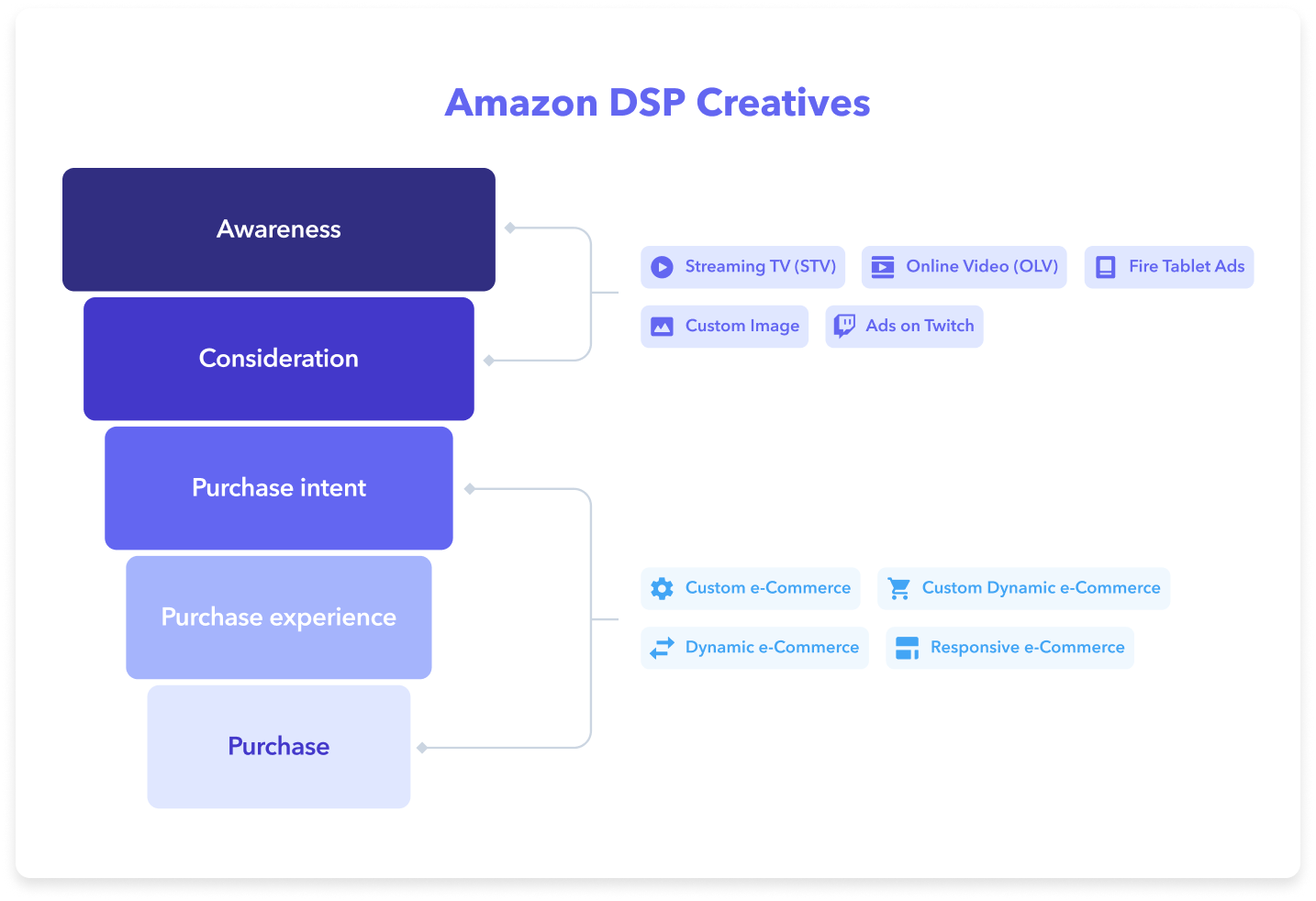
Video ad types
The two main video ad types offered via the Amazon DSP are Streaming TV ads (STV) and online video ads (OLV).
Top sellers use cutting-edge advertising tools
Perpetua offers the most advanced Amazon PPC solution on the market, with all the tools, resources, and expert support you need to build successful campaigns for your products. And what’s more, it couldn’t be easier to get started. Request a free demo today to discover the industry’s premier optimization and intelligence software for Amazon Ads.
Streaming TV ads (STV, also known as OTT)
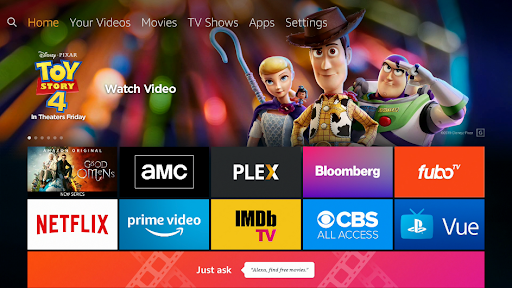
Streaming TV (STV) ads play before and during content on streaming platforms. Similar to traditional television commercials, they cannot be skipped and they cannot be clicked. STV ads appear on services like IMDb TV, Fire TV, and 3rd party on-demand apps. Additionally, Amazon introduced STV ads into Prime Video shows and movies in 2023, greatly expanding the potential reach of this format. Here are some best practices to keep in mind when creating STV ads:
A logo on the creative throughout the ad can help increase brand recall and relevance.
Selecting the CTA carefully can ensure it's aligned with the campaign objective.
Emotional immediacy and original messaging can help to capture your audience’s attention and create a memorable brand experience.
Online video ads (OLV)
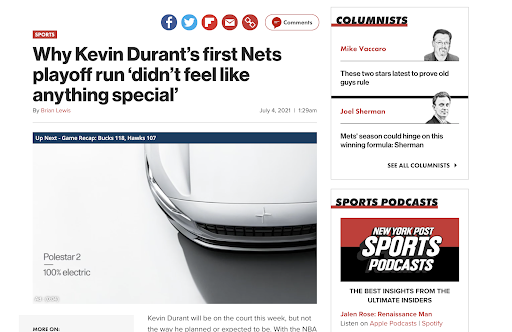
Online video ads (OLV) ads appear on web browsers and apps before or during video content. These ads are clickable and can lead back to Amazon product detail pages or to your own website. The following best practices can help you craft highly-effective OLV ads:
Introduce your brand early in the video, especially if you’re including speech. A study by Amazon showed that detail page view rate (DPVR) fell by 22% when speech was delayed by even one second in an ad.
Avoid micro-videos. The same study showed that videos that lasted between 24 and 29 seconds had a DPVR 181% higher than video ads that were 6 seconds or less.
Use consistent voices. The optimal number of speakers is 2, increasing DPVR by 10% compared to just 1 speaker. More than 2 speakers may decrease DPVR by up to 45%.
You can find more video ad best practices for the Amazon DSP here.
Display ads
Now we can look at the various options for display ad creatives available to Amazon DSP advertisers.
Responsive eCommerce creative (REC)
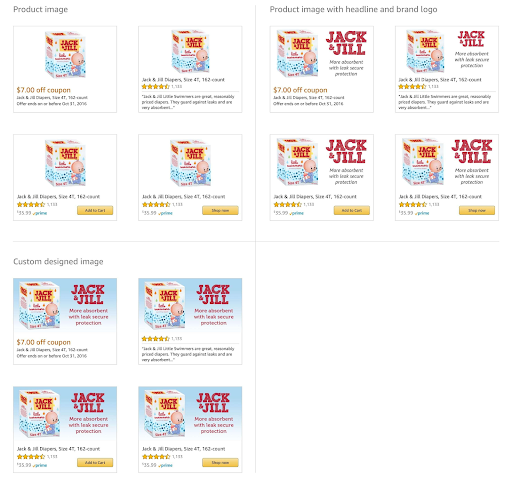
Responsive eCommerce creatives (REC) can generate an ad for up to 20 ASINs per creative—and they can be served on all five Amazon DSP inventory sources. Amazon provides reporting across all creative sizes so advertisers can determine which placement performs best for each creative.
Top sellers use cutting-edge advertising tools
Perpetua offers the most advanced Amazon PPC solution on the market, with all the tools, resources, and expert support you need to build successful campaigns for your products. And what’s more, it couldn’t be easier to get started. Request a free demo today to discover the industry’s premier optimization and intelligence software for Amazon Ads.
Dynamic eCommerce Ads (DEA)
Amazon used to offer a creative type called Dynamic eCommerce Ads (DEA), which you may still find referenced in some literature. However, DEA ads were sunset in late 2022. The table below, which outlines many of the key differences between DEAs and RECs, makes it easy to understand why DEAs were deprecated.
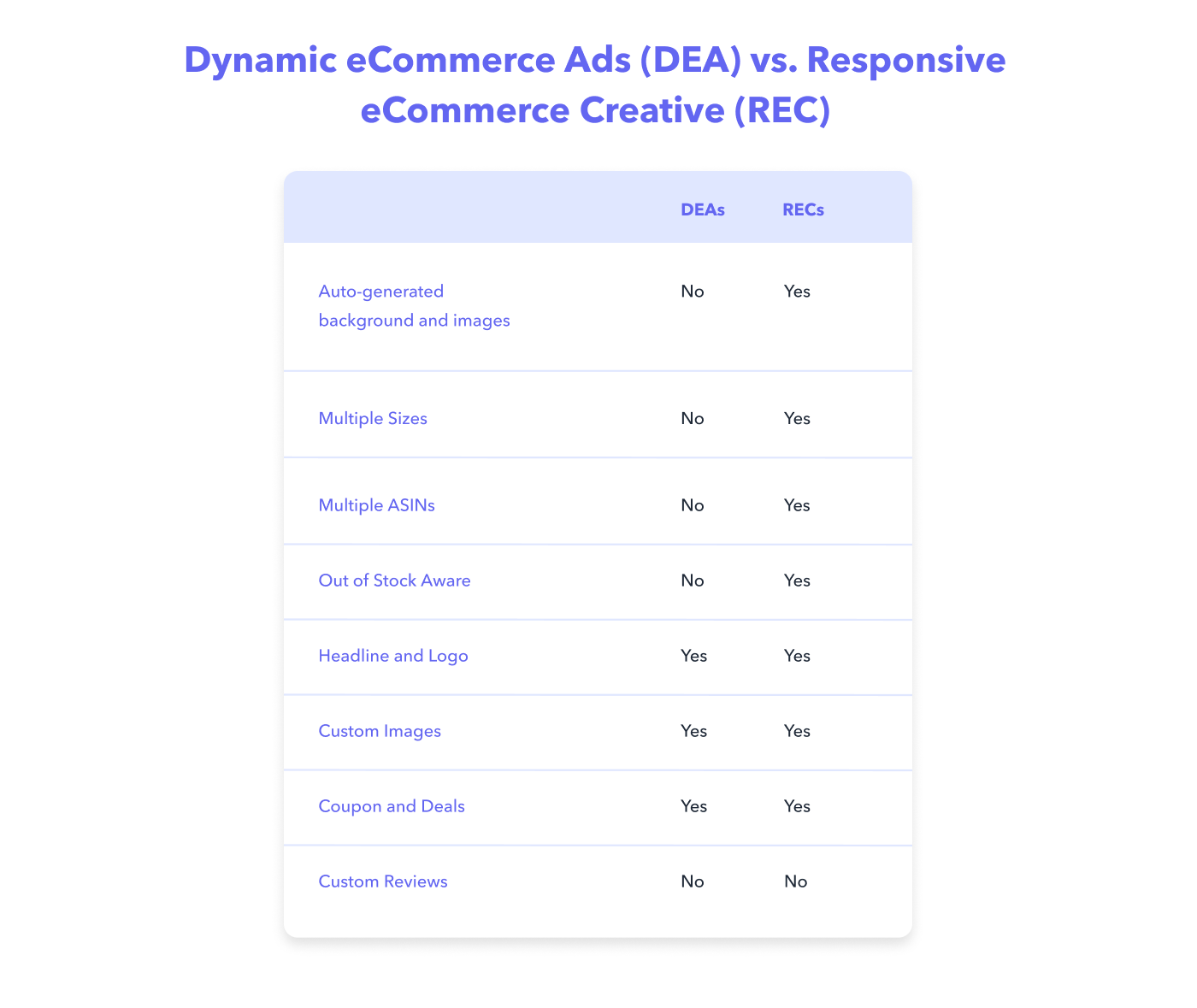
More details about Amazon’s eCommerce display creatives can be found here.
Custom image creative (Custom Image)
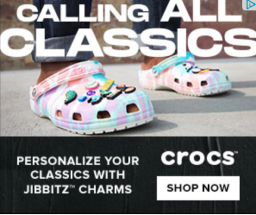
Custom image creative (custom image) uses brand-specific design, layout, and copy, replacing the product detail page image. This ad type links to product detail pages, store pages, custom landing pages, or Whole Foods Market.
Amazon Desktop, Amazon mobile, and third-party websites are the inventories where custom image ads can be served. This creative type is ideal for an advertiser who is looking to craft a more brand-centric experience because it provides the opportunity to use brand-specific messaging, brand images, and branded fonts.
Display ads best practices
For display advertising campaigns, focus on clarity and getting your brand message across concisely. Here are some guidelines to craft ad creative that will appeal to shoppers:
Imagery should be clear, either product-focused or lifestyle; it’s best to keep the product as identifiable as possible.
The logo should be visible to identify your brand and encourage recall and affinity.
Copy should be simple and direct, focusing on the unique features of the product.
Headlines should communicate a strong statement that provokes action.
For more information, visit the Amazon DSP Help Center where you can find additional best practices and strategic advice.
Top sellers use cutting-edge advertising tools
Perpetua offers the most advanced Amazon PPC solution on the market, with all the tools, resources, and expert support you need to build successful campaigns for your products. And what’s more, it couldn’t be easier to get started. Request a free demo today to discover the industry’s premier optimization and intelligence software for Amazon Ads.
Performance benchmarks by creative type (H1 2022)
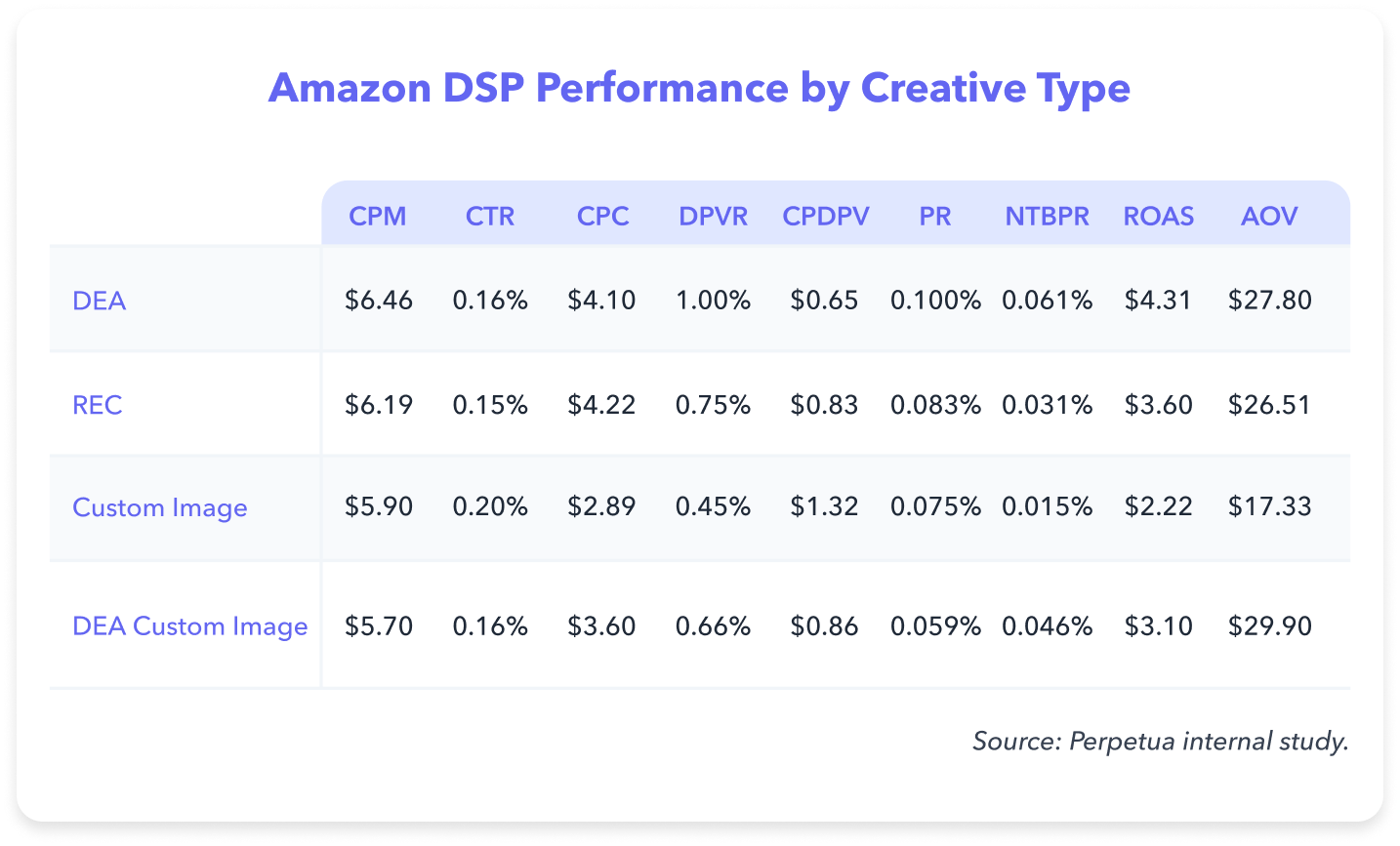
* Note that, though no longer available, the DEA and DEA Custom Images are included here for completeness, as they had not yet been sunset when this study was conducted.
Part 4: Goals, campaign setup, evaluation, and optimization
Now that you've got a handle on what the Amazon demand-side platform is, and the range of options it offers, it's time to learn how to get started. This section of our compendium looks at setting goals, building campaigns, and evaluating and optimizing your Amazon DSP ad performance.
Setting goals for your Amazon demand-side platform campaign
Before setting up your campaign, it’s essential to have a clear goal. This is especially true because you can use the Amazon DSP to target any area of the funnel or multiple areas at once—and because certain creative, inventory, and targeting types are better suited to some goals than others. To keep things simple, we'll outline three goals that can guide your decision-making as you set up your Amazon DSP advertising campaign:
Brand awareness: The objective of brand awareness is to introduce people to your company and its products, and to ensure that your brand stays top of mind throughout the purchase journey.
Consideration: A consideration campaign aims to address a pain point, highlight an interest, or answer a question for consumers so that you, the advertiser, can show how your product meets the shopper’s need.
Conversion: This is the end goal for every marketer—sales. You’ve introduced yourself and educated the audience about your offer. Now it’s time to stand out, differentiate your products from the competition, and encourage a purchase.
Top sellers use cutting-edge advertising tools
Perpetua offers the most advanced Amazon PPC solution on the market, with all the tools, resources, and expert support you need to build successful campaigns for your products. And what’s more, it couldn’t be easier to get started. Request a free demo today to discover the industry’s premier optimization and intelligence software for Amazon Ads.
We’ll pick up with more tips on how to structure and optimize your campaigns for the goals we’ve outlined above in the next section.
You have to introduce yourself before you can take someone on a date; similarly, brands also need to say hello—i.e., initiate brand awareness—before they can expect shoppers to become customers.
Campaign setup
In this section, we cover all the key settings you need to understand when creating your Amazon DSP campaigns. We also talk about what “self-service” and “managed-service” mean in practice.
Managed-service vs. self-service
Before getting into the finer points around campaign setup, advertisers interested in using the Amazon DSP need to understand that they have two potential options: self-service and managed-service.
With the managed-service option, someone else will take care of the campaign strategy, execution, and optimization. This is the ideal solution for an advertiser that lacks the know-how or time to develop and implement their own advertising strategy.
In contrast, an advertiser interested in a self-service solution would need the time and know-how to implement and fine-tune their own campaigns on an ongoing basis.
Optimize 20% better than Amazon
Perpetua’s always-on optimization dynamically shifts budgets between line items based on performance, and even outperforms Amazon’s native optimization by over 20%. Get started.
Understanding the views in the DSP console
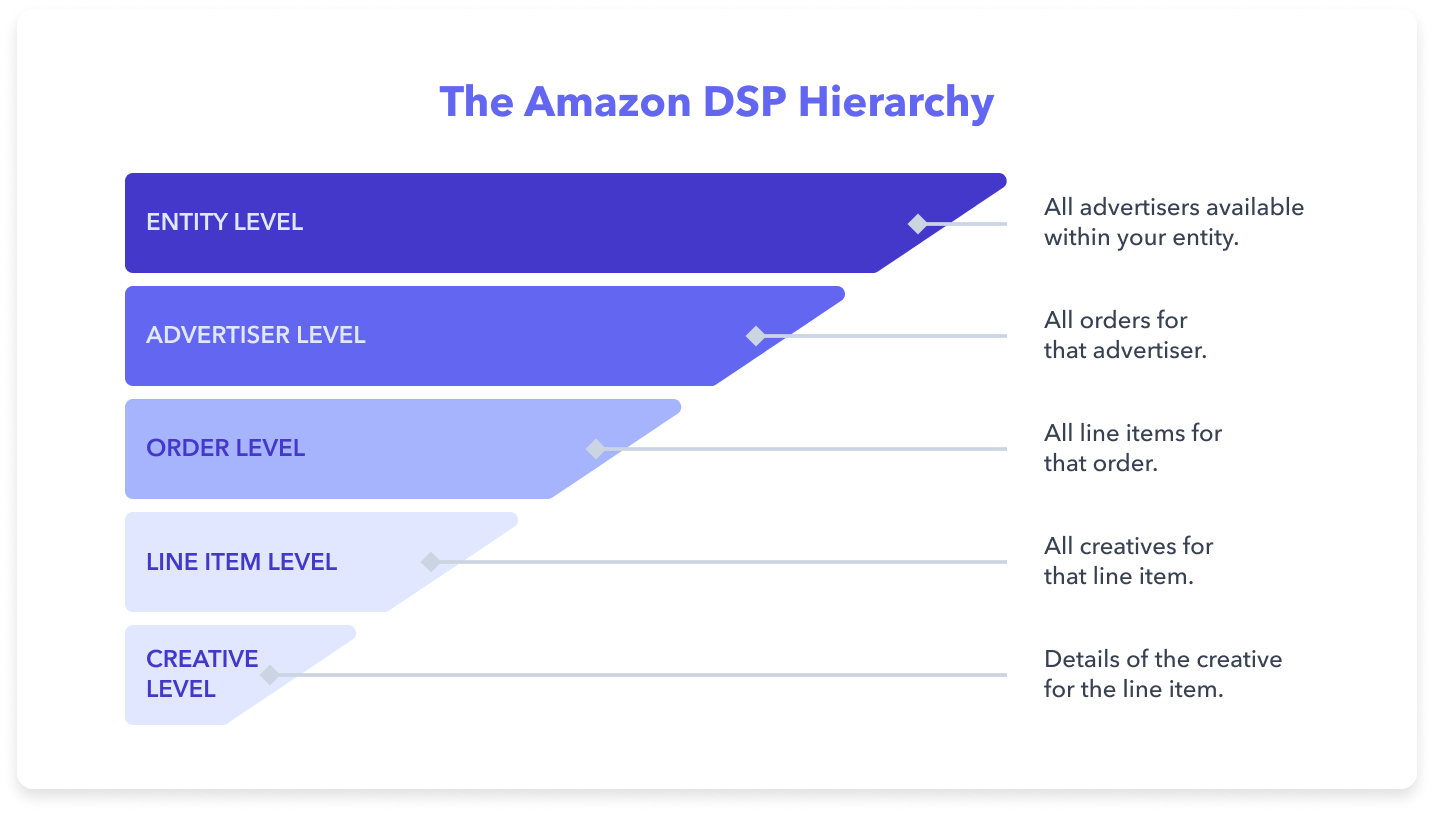
The Amazon DSP consists of a hierarchy of different levels. From the Amazon DSP campaign manager page, check the top left-hand side of the screen to identify which level of the hierarchy you're on. Your level will be accompanied by information about your selection (advertiser name, order name, line item name, creative name, etc.).
Top sellers use cutting-edge advertising tools
Perpetua offers the most advanced Amazon PPC solution on the market, with all the tools, resources, and expert support you need to build successful campaigns for your products. And what’s more, it couldn’t be easier to get started. Request a free demo today to discover the industry’s premier optimization and intelligence software for Amazon Ads.
Order setup best practices
Once you have established yourself as an advertiser within your new entity in the Amazon DSP console, the first step to setting up a new campaign is to create an order. Remember that you cannot delete orders once they are created, so consider the following details carefully before proceeding.
Order naming convention
Following a uniform naming convention for your orders will make navigating them and analyzing their performance easier. We recommend including the product name, the targeting tactic, the goal KPI, and the level of the funnel in your order name. This way, looking at all the orders in the advertiser view, you can quickly identify an order’s advertised product, its goal, and the success criterion.
Our recommended best practice for naming orders is as follows:
Template: Product_Tactic_GoalKPI_LevelOfFunnel
Example: Playstation5_Retargeting_ROAS_BOF
Selecting an order goal and KPI
Next, you’ll need to select the goal for your order and the KPI that best aligns with the creative you plan to use. Below is a table to help you decide which KPI to choose. Note that Streaming TV (STV) ads are non-clickable and non-skippable, so any video metrics that gauge viewer clicks or completions are unsuitable for STV ads.
GOAL | KPI | QUESTION IT ANSWERS |
|---|---|---|
Awareness | Reach | How many people are being exposed to my brand? |
Awareness - Online video ads only | Video Completion Rate (VCR) | How engaged is the viewer with the ad? |
Awareness - Online video ads only | Cost per video completion (CPVC) | How efficient is this ad at exposing viewers to my brand? |
Consideration | Click-through rate (CTR) | Is the ad driving consideration? |
Consideration | Cost Per Click (CPC) | How efficient is the ad at driving consideration? |
Consideration - Online Video Ads only | Video Completion Rate (VCR) | How engaged is the viewer with the ad? |
Consideration - Online Video Ads only | Cost Per Video Completion (CPVC) | How efficient is this ad at exposing viewers to my brand? |
Consideration | Cost Per Detail Page View (CPDPV) | How cost-efficient is the ad in getting users to your product detail page? |
Consideration | Detail Page View Rate (DPVR) | How well does this ad drive product consideration? |
Purchases | Return On Ad Spend (ROAS) | How efficient is this individual ad? |
Purchases | Total Return On Ad Spend (TROAS) | How is advertising impacting my total sales, including brand halo sales? |
For your bid strategy, we recommend choosing “While spending full budget, maximize performance.” We’ve found that campaigns with this setting pace better—i.e., spend more consistently and evenly—than those that use the “maximize performance” setting.
Max bid is the primary bid control when using the “while spending full budget, maximize performance” bid strategy, and “base bid” is the primary control when using the “maximize performance” bid strategy.
Budget and delivery
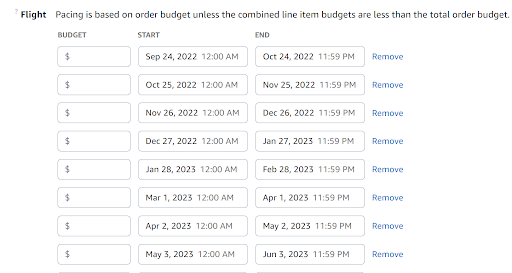
Flights allow you to further segment your budget by date. Up to twelve flights can be created at a time. Our recommended best practice is to create one flight per month.
The budget cap option limits the order ad spend by day or month, allowing you to further calibrate your budget. We recommend setting a monthly budget cap, which ensures that your full budget will be spent each month and that your campaign will run with optimal pacing.
Top sellers use cutting-edge advertising tools
Perpetua offers the most advanced Amazon PPC solution on the market, with all the tools, resources, and expert support you need to build successful campaigns for your products. And what’s more, it couldn’t be easier to get started. Request a free demo today to discover the industry’s premier optimization and intelligence software for Amazon Ads.
Line item setup best practices
After you’ve created your order, you’re ready to set up line items. Each line item type provides access to different devices, inventory types, supply sources, and targeting options.
Our recommended best practice is to create one line item for each of the five inventory types. Having line items segmented by supply source will make it easier to identify which is performing best, allowing you to allocate resources accordingly.
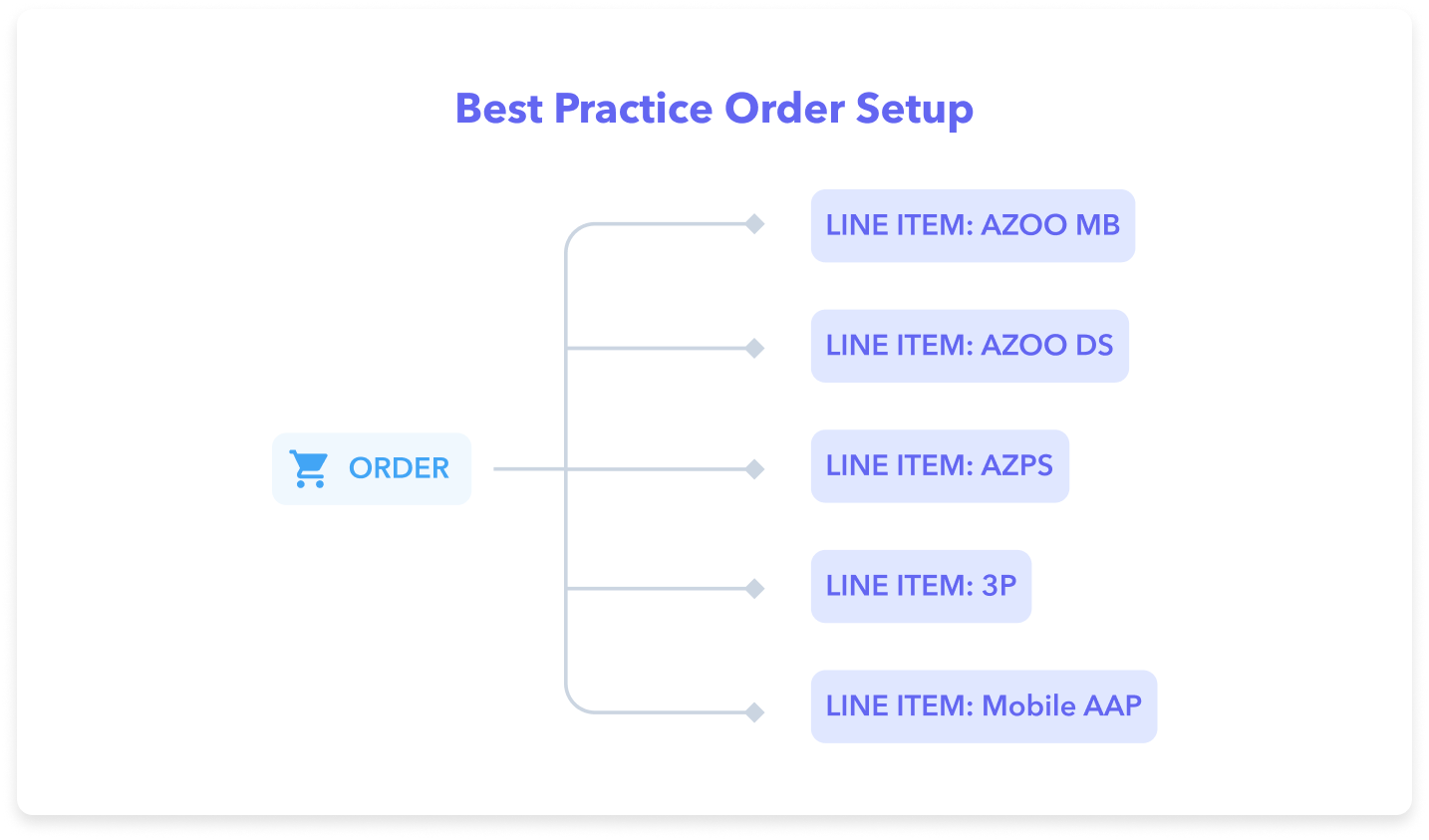
Line item settings
Type: Choose the type of creative you would like to run (display, video, etc.).
Name: In your line item name, include the product being advertised, the targeting tactic, and the inventory type. Our best practice naming convention goes as follows:
Template: Product_Tactic_InventoryType.
Example: PlayStation5_Retargeting_AZOO_DS.
Category: Select the category that aligns best with the advertised product. For maximum reach, you can choose the whole category that encompasses your advertised product. For example, if you’re advertising lipstick and want to maximize reach, you would select the “Beauty & Fashion” category.
Inventory: Choose the inventory the line item will run on. By default, the line item will run on all available real-time bidding exchanges, Amazon-owned sites, and Amazon Publisher Services (APS) inventory.
A recommended best practice is to separate line items by Amazon-owned sites, APS, and 3rd party bidding exchanges to have more control over bucketed bidding strategies.
Top sellers use cutting-edge advertising tools
Perpetua offers the most advanced Amazon PPC solution on the market, with all the tools, resources, and expert support you need to build successful campaigns for your products. And what’s more, it couldn’t be easier to get started. Request a free demo today to discover the industry’s premier optimization and intelligence software for Amazon Ads.
Because the selected inventory limits your line item and creative type choices, you should know where you'd like your ads to serve or the supply source before setting up your campaigns.
Below are two tables that map inventory types to device type, ad environment, line item type, and supply source for display and video ads. You can use this for reference when creating your campaigns.
Inventory types for Amazon DSP display ads
The table shows which line item types and supply sources you need for your display ads, depending on the inventory, device, and type of ad environment.
Inventory | Device | Ad Environment | Line Item | Supply Source |
|---|---|---|---|---|
Owned and operated (O&O) | Desktop | Desktop web | Standard display | Amazon IMDb |
Owned and operated (O&O) | Mobile | mWeb and mApp | Amazon mobile display | Amazon mobile app Amazon mobile web IMDb mobile web |
Open exchange inventories | Desktop | Desktop web | Standard display | Amazon Publisher Services Third-party ad exchanges |
Third-party | Mobile | Mobile web | AAP – mobile app | Amazon Publisher Services Third-party ad exchanges |
Third-party | Mobile | Mobile web | Standard display | IMDb mobile web Amazon Publisher Services Third-party ad exchanges |
Private marketplace (PMP) | Desktop | Desktop web | Standard display | PMP deals |
Private marketplace (PMP) | Mobile | Mobile web | Standard display | PMP deals |
Inventory types for Amazon DSP video ads
The table shows which line item types and supply sources you need for your video ads, depending on the inventory, device, and type of video campaign.
Inventory | Device | Video Campaign Type | Line Item Type | Supply Source |
|---|---|---|---|---|
Open exchange inventories | Desktop | Streaming TV ads (STV) | Video | Amazon Publisher Services Third-party ad exchanges |
Third-party | Mobile | Streaming TV ads (STV) | Video | Amazon Publisher Services Third-party ad exchanges |
Owned and operated (O&O) | Mobile | Streaming TV ads (STV) | Video | Twitch IMDb |
STV PMPs | Desktop | Streaming TV ads (STV) | Video | PMP deals |
STV PMPs | Mobile | Streaming TV ads (STV) | Video | PMP deals |
STV | Desktop/mobile/Connected TV | O&O | Video | STV |
O&O PMPs | Contingent on PMP terms | O&O | Video | PMP deals |
Twitch | Desktop/mobile/Connected TV | O&O | Video | Twitch |
Targeting: This is where you can select the device type, the mobile environment (web vs. app), region, and more.
Audiences: Audiences allow you to reach shoppers in a highly-specific manner in the Amazon DSP. Amazon Ads offers two types of Amazon audiences based on shopping interactions:
Pre-built Amazon audiences based on Amazon shopping and streaming signals
Custom Amazon audiences based on shopping interactions with your brand’s products or related products in Amazon's store
Below, we go through a quick rundown of the different types of audiences you can target.
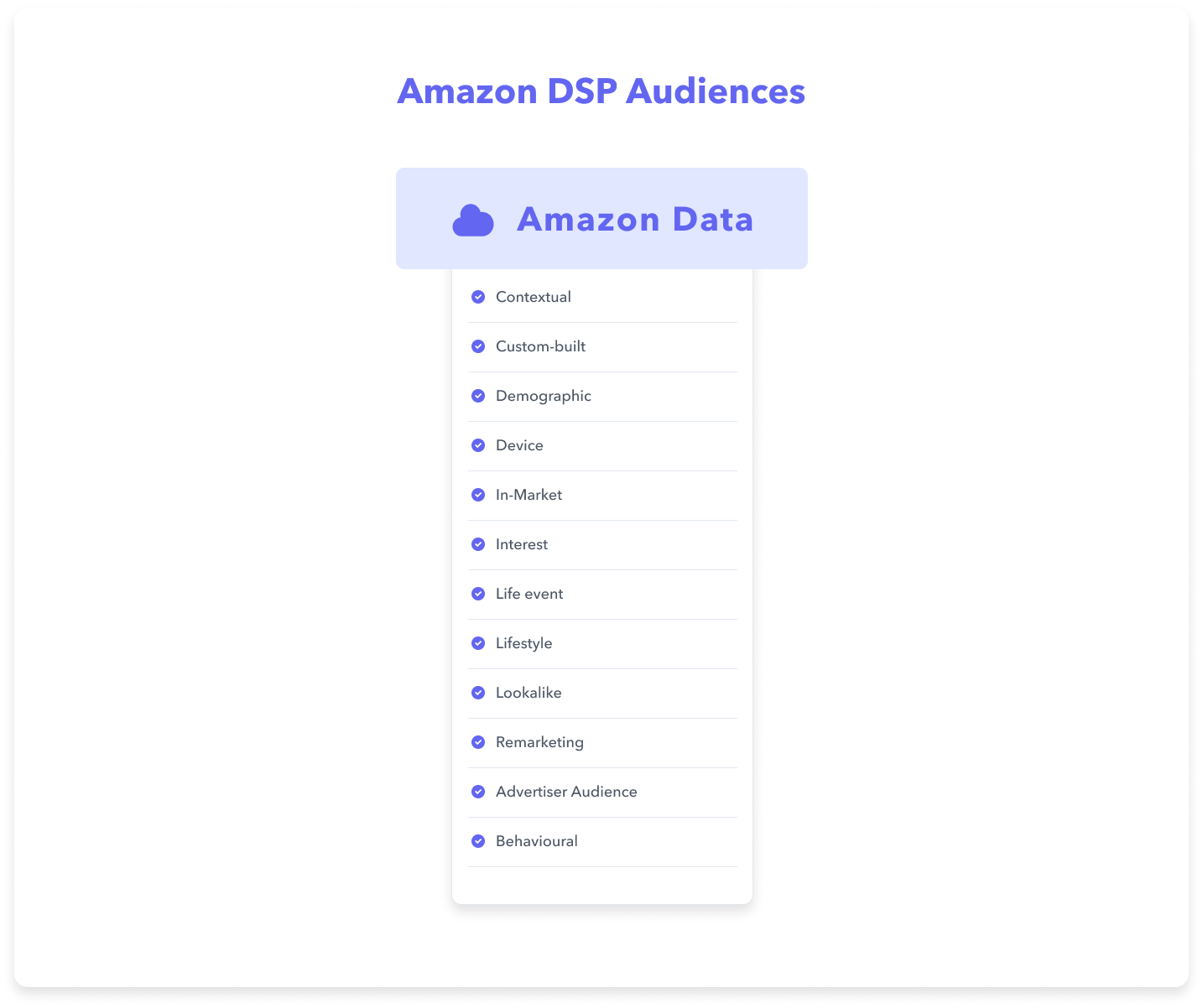
Audience Type | Description |
|---|---|
Advertiser | Custom audiences based on your advertising data |
Contextual | Product category audiences that reach Amazon customers when viewing products within specific categories in Amazon's store |
Custom | Custom audiences based on interactions with your brand's products or related products |
Demographic | Audiences based on age, gender, income level, education, geography, and household size |
Device | Users visiting from specific devices or browsers |
In-market | Groups of customers that have been browsing for products within a certain category in the last 30 days |
Interest | Audiences based on what shoppers frequently browse and buy |
Life event | Audiences shopping for products related to specific milestones in life, like moving, getting a pet, or having a child |
Lifestyle | Based on shopping and viewing activities that suggest certain lifestyles, like gamers, movie enthusiasts, foodies, etc. |
Lookalike | Shoppers that have similar purchase and browsing histories to existing customers |
Third-party | Audiences based on off-Amazon activity that can provide a more holistic view of all the relevant audiences, both on and off of Amazon |
Campaign setup best practices
Run cross-device campaigns to find shoppers wherever they are—on sites, apps, and devices. This will extend your reach and ensure your brand is always top of mind.
Segment line items. At the beginning of this section, we recommended bucketing your supply sources. Depending on the number of line items you’re creating, it may also make sense to break out your campaign’s line items by device and audience type. This added layer of segmentation will help you achieve more granular performance measurement, and it will allow you to optimize more easily.
Top sellers use cutting-edge advertising tools
Perpetua offers the most advanced Amazon PPC solution on the market, with all the tools, resources, and expert support you need to build successful campaigns for your products. And what’s more, it couldn’t be easier to get started. Request a free demo today to discover the industry’s premier optimization and intelligence software for Amazon Ads.
Build out audiences on both Amazon O&O inventory and across third-party sites and apps. Incorporating diverse inventory and supply sources into your campaign increases the likelihood of reaching relevant audiences.
Analyzing Amazon DSP campaign performance
Before fine-tuning your campaigns, you first need to understand what is working and what isn’t. Collecting Amazon DSP advertising performance data takes time because of the platform’s 14-day attribution window. Below, we explain the attribution model, plus important KPIs and reports that will help you measure performance.
The Amazon demand-side platform attribution model
Attribution models determine which ad should get credit for a conversion event. In the Amazon DSP, conversion events include purchases and other types of events, like viewing a detail page or adding an item to a cart.
The attribution model also determines the length of the “look-back window,” or the timespan within which an ad interaction can happen in order for it to be credited for a conversion event. This is why understanding how the Amazon DSP attribution model works is essential to interpreting the metrics in the Amazon DSP's reporting.

For display and video ads, the Amazon DSP uses a 14-day, "last-touch" attribution model. This means the conversion will be credited to the last customer touchpoint with an ad—that is, a view or a click—that took place up to 14 days before the conversion event.
The exception to this model is that clicks trump views. The last click that took place within the 14-day lookback window will receive credit, even if there are views that occur later.
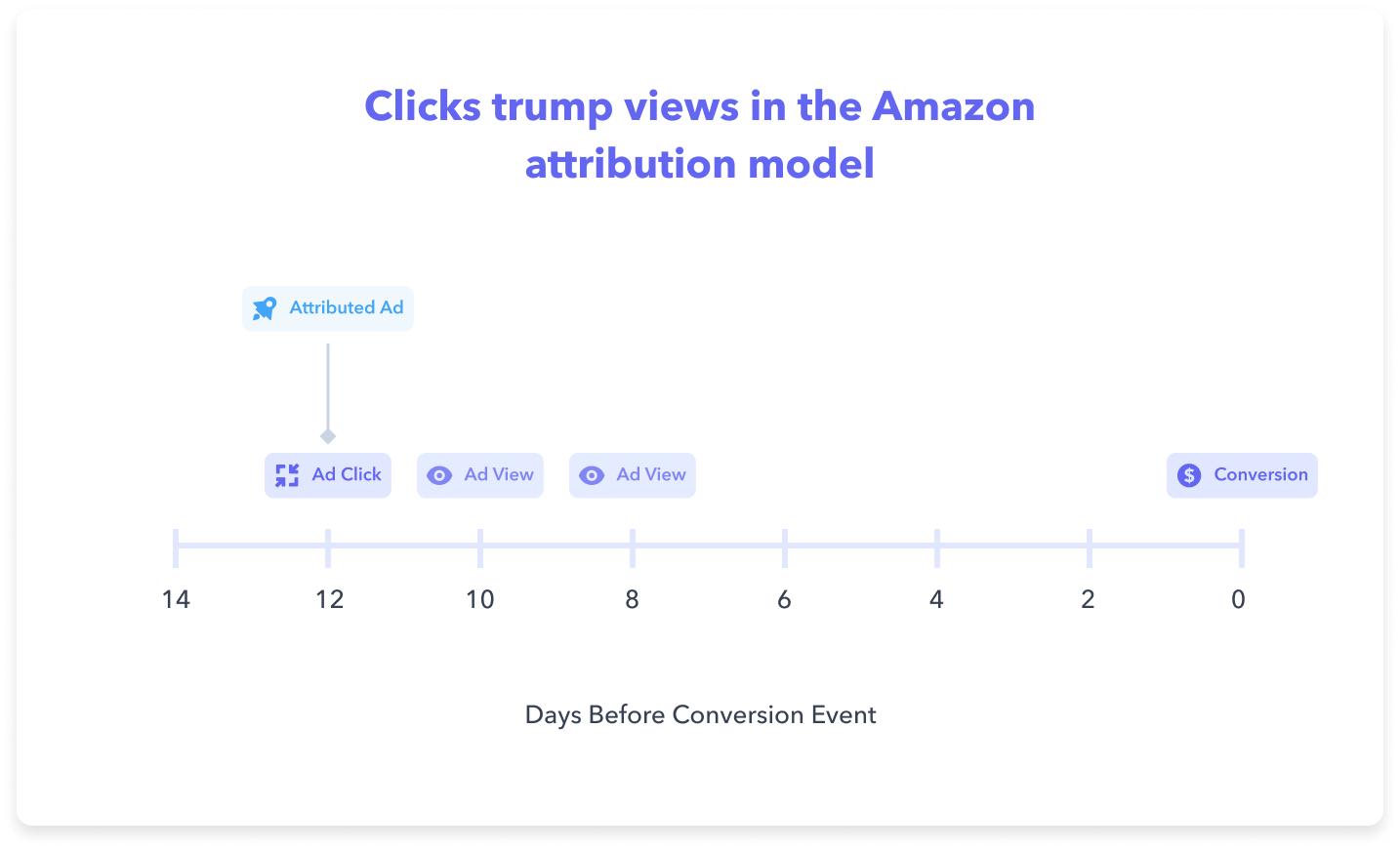
For more information on the Amazon demand-side platform’s attribution model, check out this article.
Amazon demand-side platform (DSP) performance metrics
The Amazon DSP provides advertisers with metrics to track their performance at every stage of the customer purchase journey. That’s why our overview of the key metrics for evaluating your progress toward your goals is broken down by funnel stage.
Top sellers use cutting-edge advertising tools
Perpetua offers the most advanced Amazon PPC solution on the market, with all the tools, resources, and expert support you need to build successful campaigns for your products. And what’s more, it couldn’t be easier to get started. Request a free demo today to discover the industry’s premier optimization and intelligence software for Amazon Ads.
When analyzing the performance of your campaigns, it’s important to remember that results take time. Because of the Amazon DSP's 14-day attribution window, there may be a delay of up to 14 days in learning that one of your ads has been credited with a sale or another conversion event.
Amazon DSP performance metrics: Awareness
The table shows the key metrics for measuring Amazon DSP performance during the awareness stage of the funnel.
RELEVANT AWARNESS METRICS | DEFINITION | CALCULATION |
|---|---|---|
Impressions | The number of views your ad receives. | # ad views |
Click-through rate (CTR) | The percentage of people who clicked the ad out of everyone who saw it. | CTR = clicks ÷ impressions |
Amazon DSP performance metrics: Consideration
The table shows the key metrics for measuring Amazon DSP performance during the consideration stage of the funnel.
RELEVANT CONSIDERATION METRICS | DEFINITION | CALCULATION |
|---|---|---|
Detail page view rate (DPVR) | The number of detailed page view conversions relative to ad impressions. | DPVR = DPV ÷ impressions |
Video completion rate (VCR) | The number of video completions relative to the number of video starts. | VCR = video complete ÷ video start. |
eCPM | Total cost per thousand impressions. | eCPM = total cost/impressions x 1000 |
eCPATC | The average cost to acquire an Add to Cart conversion. | eCPATC = total cost ÷ ATC |
eCPP | The average cost to acquire a purchase. | eCPP = total cost ÷ purchases |
eCPVC | The average cost to acquire a video complete conversion. | eCPVC = total cost ÷ video complete |
Amazon DSP performance metrics: Purchase
The table shows the key metrics for measuring Amazon DSP performance during the purchase stage of the funnel.
RELEVANT PURCHASE METRICS | DEFINITION | CALCULATION |
|---|---|---|
Add to cart (ATC) | The number of times a promoted ASIN is added to a shopper’s cart | |
Units sold | The quantity of promoted products purchased. | |
Attributed sales | The total value of products sold attributed to your ads. | |
Purchase rate | The number of purchases relative to impressions. | Purchase rate = purchases ÷ impressions |
Return on ad Spend (ROAS) | The ratio of attributed sales to spend. | ROAS = attributed sales ÷ spend |
Amazon DSP performance metrics: Loyalty
The table shows the key metrics for measuring Amazon DSP performance during the loyalty stage of the funnel.
RELEVANT LOYALTY METRICS | DEFINITION | CALCULATION |
|---|---|---|
Subscribe & Save subscriptions (SnSS) | The number of new Subscribe & Save subscriptions attributed to an ad view or click. | |
Subscribe & Save rate (SnSSR) | The number of Subscribe & Save subscriptions relative to the number of impressions. | SnSSR = SnSS ÷ impressions |
This is just an overview of some of the metrics that the DSP reporting provides. This article provides a more extensive list of metric definitions and use cases.
Reporting in the Amazon DSP
The Amazon DSP provides advertisers with access to comprehensive and in-depth reporting that will help you monitor and make decisions related to your campaign goals. Below is an overview of the key reports and the information they provide.
Console reporting
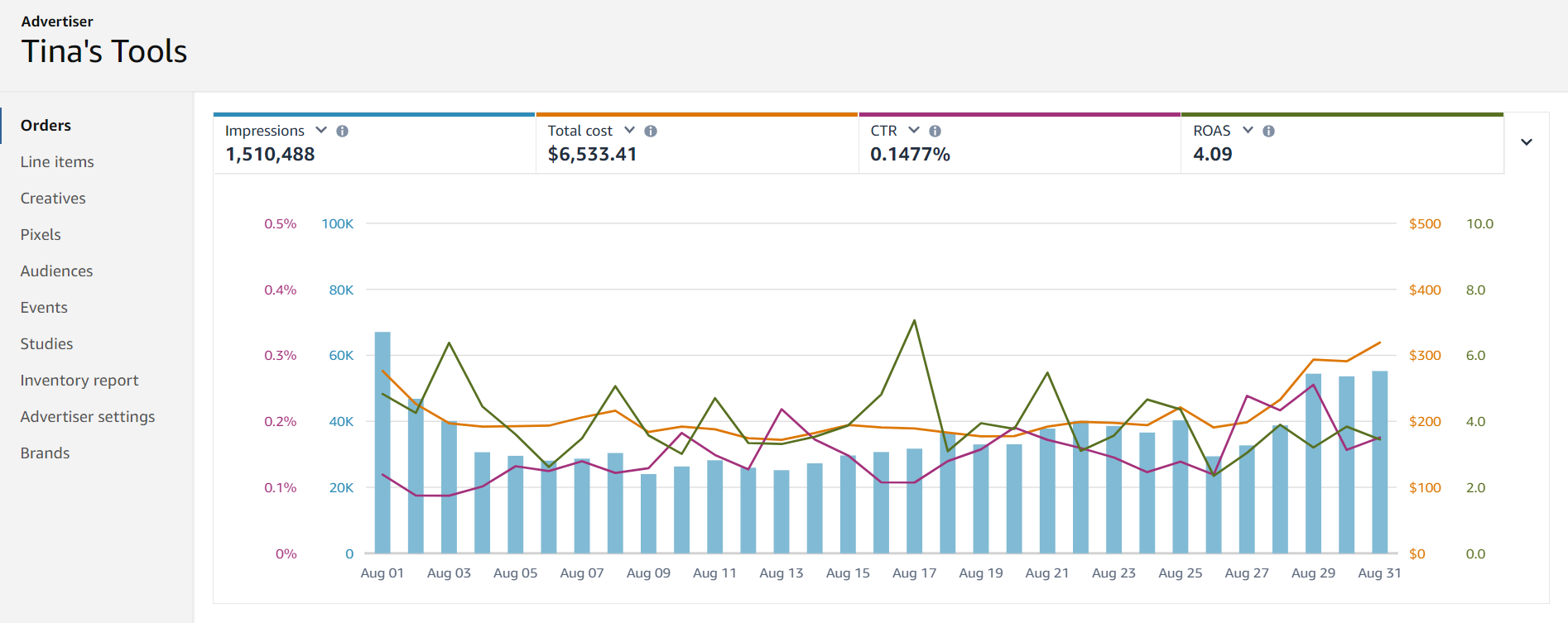
The console reporting provides you with all of the fundamental performance information about your Amazon DSP advertising campaigns. From here, you can evaluate your campaign data at the order, line item, and creative level, with more than 100 metrics to choose from.
Audience insights

Using audience insights, advertisers can view highly granular data on customer purchases and views. You can, for example, see the time elapsed between when a customer views a product page and makes a purchase (pictured above).
View and purchase data can also be segmented by demographic status (e.g., age, gender, household income), timing (hour of day, day of week, and weeks/months of the year). Data on purchase frequency—like repeat purchase rate, number of repeat purchases, and time between repeat purchases—is also available via audience insights.
Overlap reports
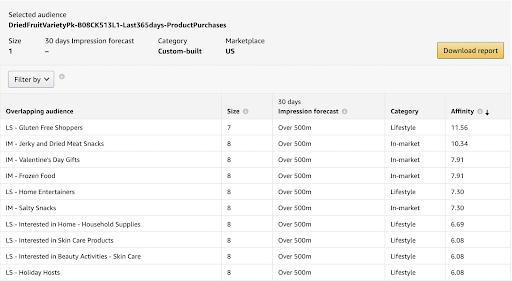
Overlap reports allow you to discover other audiences your target audience is a part of. This is a great way to identify opportunities for increasing your reach and introducing new shoppers to your brand and product portfolio.
The affinity score measures the similarities between a target and an overlapping audience. The higher the affinity score, the more similar the audiences are. Size measures how large the audience is compared to all Amazon audiences. A size of 6, for example, would indicate that the audience is larger than 60% of all Amazon audiences.
Taken together, size and affinity scores help you identify the most significant complementary audiences that may be interested in your products, opening up opportunities to attract new customers to your brand.
Segmentation reports
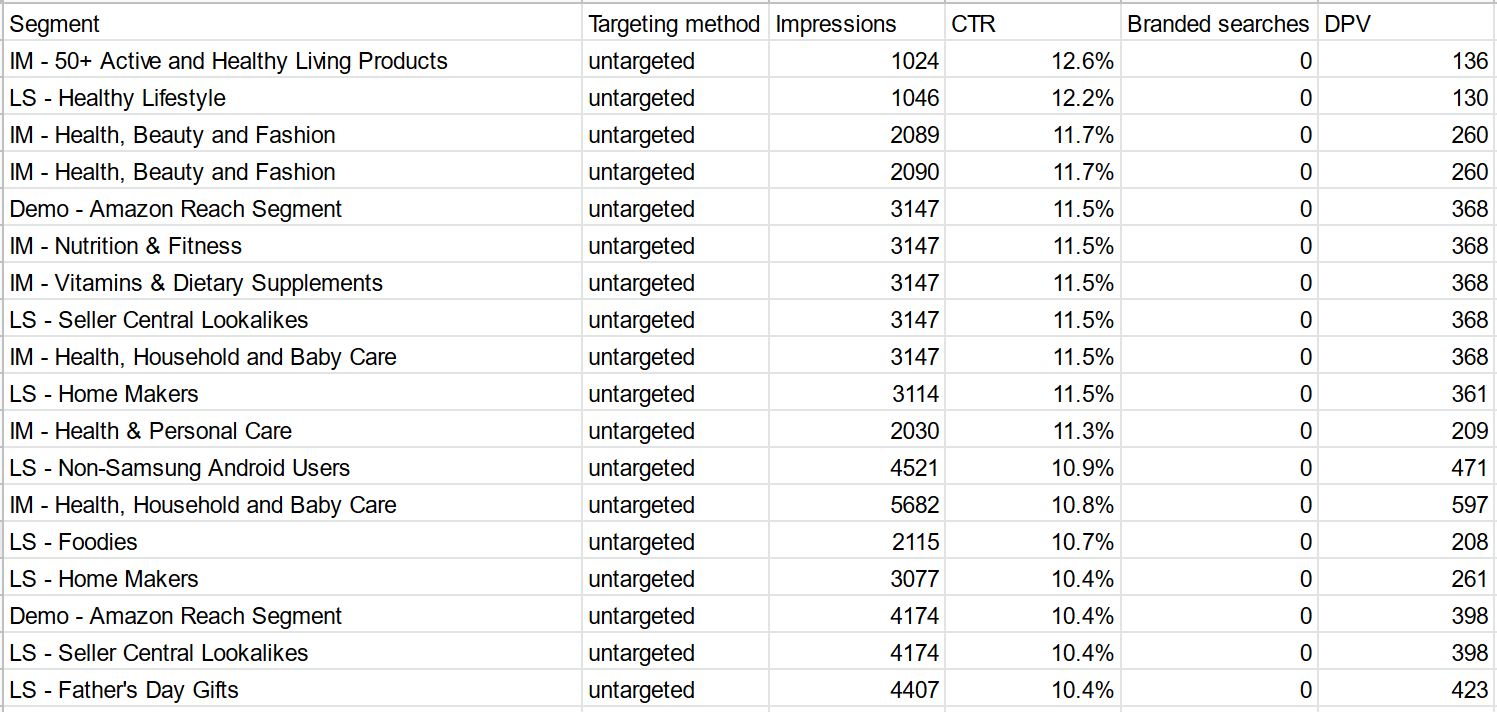
The segmentation report allows you to evaluate the performance of directly targeted segments and uncover new segments you have not yet targeted. This report can be a great way to identify high-potential audience segments you have not yet targeted. Using the example above, you can easily sort by click-through rate (CTR) to see that the 50+ Active and Healthy Living Products line item has a CTR of 12.6%.
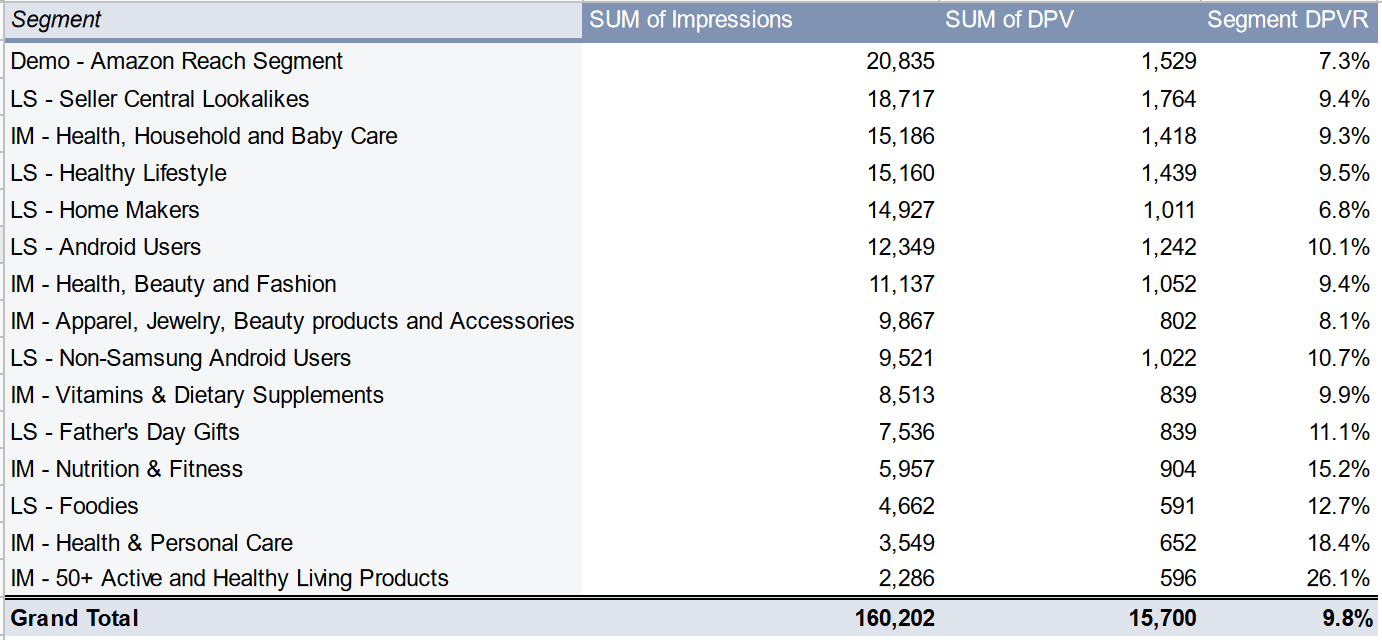
This is a great start, but you can also use a pivot table to group the line items according to segment, and analyze performance at the segment level. In our example, we see that the segment with the best DPVR overall is 50+ Active and Healthy Living Products, with a detail page view rate (DPVR) of 26.1%, making this an ideal audience to target.
Retail insights report
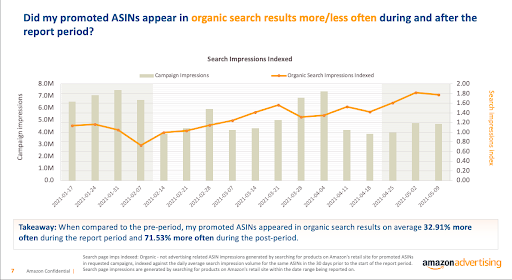
The retail insights report can help you understand shopping activity for your brand’s products on Amazon before, during, and after a display or video advertising campaign. This allows you to gauge whether your video ads are having the intended impact.
Metrics in this report include:
search impressions
earned media impressions
glance views
orders shipped
conversion rates
number of reviews
average ratings
percentage of 1- and 2-star reviews.
Optimizing your Amazon demand-side platform (DSP) campaigns
Once you've understood how your campaigns are performing and identified the areas in which you’d like to see improvement, you can begin to make changes to ensure that your campaigns achieve their intended goals.
Top sellers use cutting-edge advertising tools
Perpetua offers the most advanced Amazon PPC solution on the market, with all the tools, resources, and expert support you need to build successful campaigns for your products. And what’s more, it couldn’t be easier to get started. Request a free demo today to discover the industry’s premier optimization and intelligence software for Amazon Ads.
In this section, we’ll review the different manual levers and strategies that advertisers can use to optimize their campaigns. Most advertisers will either optimize towards delivery (that is, how often the ad is served) and/or performance (frequency or cost of conversion).
Levers for manual optimization
Audiences: Advertisers should make sure the audience that is being reached is right for the product the campaign is promoting.
Before campaign setup, advertisers may reference overlap reports. These reports can be built from two sources:
from the advertiser's audience through the use of a pixel traffic, DMP, or advertiser hashed audience
from Amazon audiences which are created based on shopping interactions and built through audience builder
Once the campaign is live, advertisers can download an audience report to see the performance on selected and unselected audiences.
Alternatively, advertisers can use historical campaign reports to identify top-performing selected and unselected audiences to target.
Bids: How much an advertiser is willing to pay for an impression, represented in cost per thousand (CPM).
Bid strategy: Set up base and maximum bids, then shift bids and allocate more budget to high-performing line items. Use incremental bid increases to increase scale while avoiding overpaying for inventory. The right base bid and maximum bid for a line item depends on factors like optimization type, audience segments, supply sources and budget.
Budget: Shift from under-delivering lines into highest-performing lines that are also scaling.
Creatives: Optimize to show the highest-performing creatives and remove underperforming ones.
Frequency: The number of ad impressions seen within a given time period.
Frequency cap: A set limit on the number of times a unique user can see an ad during a specific time period.
When to adjust and why: Increase the frequency cap to serve more impressions to a line item meeting or beating the campaign goal, yet under-delivering (i.e., not displaying enough).
Supply: Select any unchecked supply sources if you notice that a campaign is under-delivering.
Viewability: Measurement of how viewable an impression is based on the visibility of an ad when it was served. The MRC (Media Rating Council) defines viewability as when 50% of pixels are in view for at least 1 second.
Viewability tiers: greater percentage = greater viewability
When to adjust and why: relax the viewability setting to serve more impressions to a line item that is performing well yet under-delivering.
Top sellers use cutting-edge advertising tools
Perpetua offers the most advanced Amazon PPC solution on the market, with all the tools, resources, and expert support you need to build successful campaigns for your products. And what’s more, it couldn’t be easier to get started. Request a free demo today to discover the industry’s premier optimization and intelligence software for Amazon Ads.
Optimization strategies
Here we outline key best practices for Amazon DSP advertising optimization. A good starting point for deciding which strategies to take is looking at the line item’s performance and delivery.
High performance, low delivery
Assess bids and increase if necessary
Increase frequency caps
Add additional supply
Relax viewability constraints
High performance, high delivery
Maintain bids and frequency caps
Shift budget to this line if other line items have lower performance
Low performance, low delivery
Determine if delivery or performance is a goal
If delivery is a priority, depending on the campaign setup, you could increase bids or frequency caps, or adjust 3rd party pre-bid filtering
If performance is the priority, you could explore adjusting their audience solutions, and expanding bids and frequency
Review secondary metrics to determine if other goals are being met
Consider pausing the line item
High delivery, low performance
Decrease bids and/or frequency caps
Shift budget to higher-performing line items
Summary
The Amazon DSP is a massive opportunity for online advertisers, offering ad targeting based on Amazon’s unparalleled consumer purchase data, exclusive and comprehensive ad inventory, and industry-leading campaign reporting and insights.
A few key takeaways:
Apart from having high-performing ads, advertising with the Amazon DSP also has ancillary benefits like improved Sponsored Products performance, plus a higher share of mid- to long-term purchases and new-to-brand customers;
Amazon DSP advertisements can target any area of the funnel, yet STV and OLV ads can provide unique upper-funnel reach to build your brand.
Remember that the Amazon DSP has a 14-day attribution period and that results may take time to appear in your reporting and your dashboards.
Solutions like Perpetua’s DSP optimization software can simplify an inherently complex platform, allowing you to quickly build orders, generate line items, and efficiently scale ROAS. Get started with Perpetua’s Amazon DSP ad engine.
Amazon Demand-Side Platform (DSP) FAQ
What is a demand-side platform for Amazon?
What are the major demand-side platforms?
What does a demand-side platform do?
Who uses the Amazon demand-side platform?
What is the difference between a DSP and an SSP?
Is Amazon DSP the same as Amazon Advertising Platform?
Is Amazon DSP advertising worth it?
Why run Amazon DSP?
Where do Amazon DSP ads show?
To get started or learn more about how Perpetua can help you scale your Amazon Advertising business, contact us at hello@perpetua.io