
Amazon Vendor Central and Seller Central: the Comprehensive Guide (Bonus: Migration Trend & Steps Explained)
Helena Kleine, April 2, 2019
Amazon Vendor Central and Seller Central: Definition
Amazon Vendor Central is Amazon's portal (platform, online/web interface) designed to help manufacturers and distributors interact. It works this way: brands sell items in bulk to Amazon – Amazon's retail team re-sells these products to end customers under ‘Amazon' brand. So, brands act as suppliers and are called first-party sellers (‘1P'). Registration on Amazon Vendor Central is invitation-only.
Amazon Seller Central is a platform to connect merchants and brands directly with customers. In this case brands are called ‘3P' or 3rd-party sellers and sell directly to Amazon's customers.
Vendor Central vs. Amazon Seller Central: Pros and Cons
Although both Amazon Vendor and Seller centrals do have distinctive differences, it does appear that the two are gradually merging. For example, many of the marketing tools Amazon provides to vendors and sellers are similar or exactly the same but with different names. In this way, it seems that Amazon is making the two sides of the equation more and more equal.
The key takeaways here are the different degrees of control that come with a Vendor login versus a Seller login. Seller Central may give you more control in many respects comparing with Amazon Vendor Central but you will also have significantly more responsibilities.
But let’s jump into the details. Below are 10 key differences between the platforms that are important to consider:
BUSINESS AREA | AMAZON VENDOR CENTRAL | AMAZON SELLER CENTRAL |
|---|---|---|
Internationalization | Less control (has to be negotiated with Amazon) | More control (seller can decide when and where to expand) |
Customer service | No direct contact with the customer | Direct contact with the customer |
Analytics / Reports | Amazon Retail Analytics | Variety of different reports about sales, conversion, fulfillment, etc. |
Product launches | Less control (less speed and agility) | More control (more speed and agility) |
Profitability / Fees | Different profitability models and fee structures for vendors and sellers | Different profitability models and fee structures for vendors and sellers |
Conversion Rates / Trust | More customer trust with Amazon brand | Customer trust has to be earned |
Advertising / Promotions | Almost the same for vendors and sellers with Amazon Brand Registry (fewer options without ABR) | Almost the same for vendors and sellers with Amazon Brand Registry (fewer options without ABR) |
Inventory / Product portfolio management | Less control (Amazon sets inventory levels and product portfolio) | More control (seller sets inventory levels and product portfolio) |
Price setting | Less control (Amazon sets prices) | More control (seller sets prices) |
Fulfillment | Vendor ships to Amazon. | Amazon ships to end customer FBA (Fulfilment by Amazon) or FBM (Fulfilment by Merchant) |
As Seller Central may require you to have more involvement, here is the detailed overview of major pros and cons of having only a Seller Central login:
Logistics + Fulfillment Options
You will need to decide on which fulfillment option you would like to use:
FBA (Fulfillment by Amazon) or FBM (Fulfillment by Merchant). We recommend FBA as Amazon will still handle most of the fulfillment process in terms of warehouse storage and shipping to individual customers. Make yourself familiar with the fees Amazon charges for FBA.
If your business is located in Europe, you have region-specific FBA options such as Pan-European, European Fulfillment Network, and Multi-Country Inventory.
Think about sourcing, how long it takes to get your products to an Amazon warehouse, and storage fee(s) Amazon charges you to store your products. These fees are determined by your products’ space usage.
Price Setting
You will need to do price setting as sellers can define their own pricing. This ultimately means control over pricing but requires regular price monitoring. You will have to survey competitor pricing, seasonality and demand in order to determine appropriate price levels.
Inventory / Product Portfolio Management
You will need to forecast your own inventory – calculate how much inventory is needed for different time intervals. You will probably need to develop your own system or solution for inventory management if you don’t already have one.
As a seller, if you are interested in finding profitable products to add to your product line, you will need to go at this alone.
Manage products that are not profitable. You will have to sell out these products or gradually discontinue them and then try new ones.
Advertising & Promotions
Keep in mind that advertising offers on Amazon Vendor Central and Seller Central have become very similar (i.e. Amazon Sponsored Products, Sponsored Brands and Amazon Brand Stores). If you own a brand, enroll in Amazon Brand Registry. One key difference is that, when you are a vendor using Amazon Vendor Central, Amazon will automatically switch off a campaign if it is not profitable (campaigns for CRaP products). On the Amazon Seller Central, however, you will be responsible for shutting down campaigns that are not delivering well.
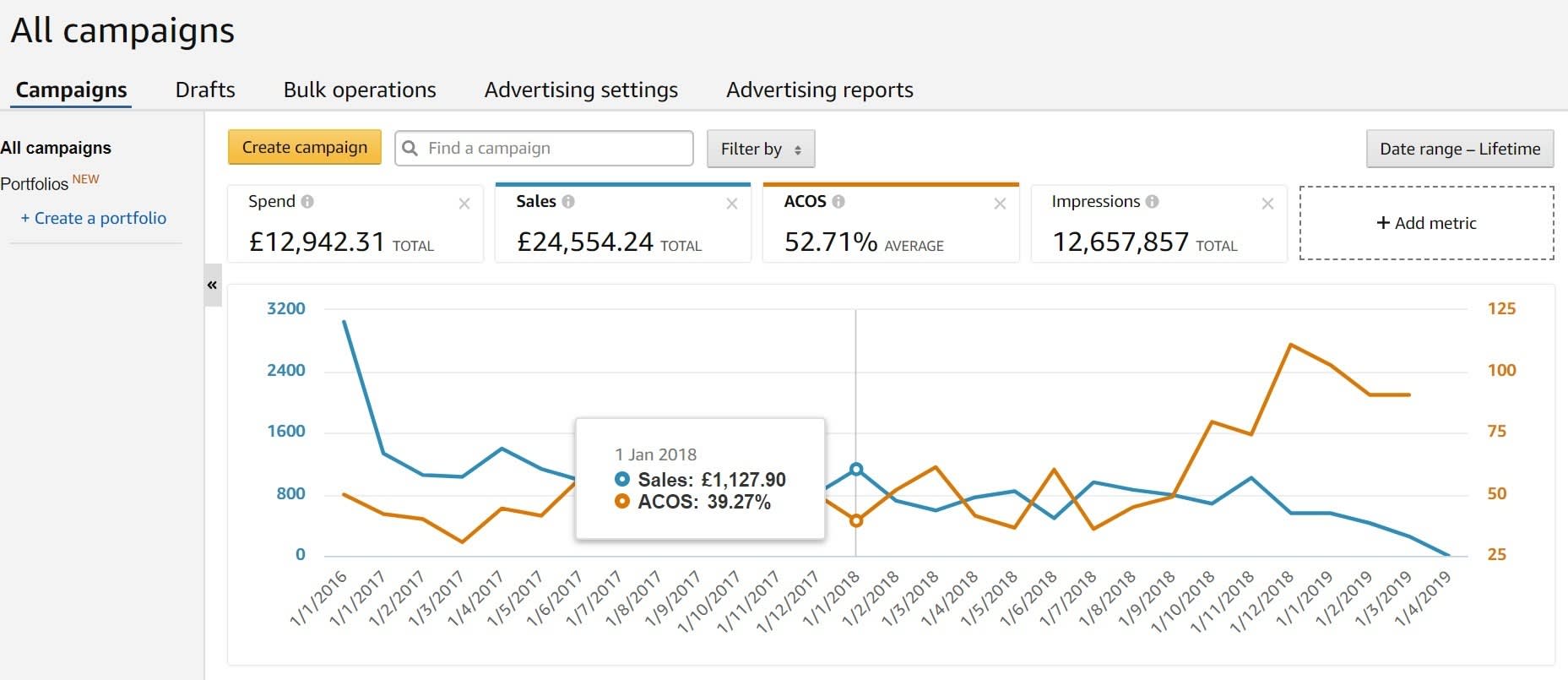
If you relied on Amazon running ad campaigns for you before (as part of your contract), consider that sellers must market all of their products – that means running all marketing campaigns, deciding on an advertising strategy and monitoring advertising success.
As a seller you will have less control and flexibility over setting up special promotions such as lightning offers.
Conversion Rates / Trust
Sellers may experience a slight decline in conversion rates from lack of trust. Customers generally do feel more comfortable buying from the Amazon brand, however, sellers can also use A+ Content (formerly known as Enhanced Brand Content) to increase conversion rate .
Please note that because of the different amounts of trust, product review quality and quantity will have a higher impact on your conversion rates. Use a review management tool to stay in control of your product and brand perception.
Profitability & Fees
As a seller, your cost structure will change. Most likely, you will need to change your profitability model as operating on Seller Central will bring different (and maybe more) fees comparing with Amazon Vendor Central. Sellers incur referral fees, account fees, storage fees and fulfillment fees, among others. This can total around 30% or more of a seller’s sales.
Product Launches
Launching a product on Seller Central can be done with more speed and agility comparing with operating on Amazon Vendor Central as sellers can decide how and when to launch new products. This is especially useful for A/B testing purposes and to gage the potential success of a product.
Analytics and Reports
Sellers do have access to a different variety of analytics and reports. This data can help inform important decisions.
Customer Service / Returns
Customer service differs a little bit on Amazon Vendor Central vs. Amazon Seller Central. As a vendor, you cannot contact your customers directly (except through direct review comments), but as a seller, you can. You will have to exert more effort for customer satisfaction but you will also have more control over customer service processes. The influence of reviews is absolutely crucial. If your star rating drops below four, you are almost guaranteed to see a drop in sales as a seller. Star ratings are slightly less influential if you are a vendor and have the Amazon brand to back your business.
If you choose FBA as a seller, Amazon will handle most of your customer service including returns. Still, you will need some customer service representatives or a team in place to handle the customer service elements not covered by Amazon. If you choose FBM as a seller, you will have to handle all of your customer service including returns. Decide if your current customer service team has the skill set to handle and respond to customer feedback on the Amazon Seller platform. If not, then it is a good idea to re-train your team or develop a customer service team that is Amazon proficient.
Internationalization
In general, sellers have more control and flexibility in internationalization (than brands operating on Amazon Vendor Central) as they can decide on their own when and where to expand. Vendors have to negotiate internationalization with Amazon.
Internationalization can affect first time sellers, especially when it comes to taxation and inventory management by country. If you plan to sell in multiple markets or if you decide to hold inventory in several different countries, you will need to pay taxes according to the each country’s tax law. Even if your business distributes and operates in only one country or continent, sales tax differs by state (US) and VAT differs by country / region (Europe). We recommend having a dedicated accountant or tax representative to handle matters of taxation.
Take language support into consideration if you plan to operate in international markets. Amazon does offer an automatic language switcher feature so that your customers have the option to read your product listings and write reviews in their chosen language. However, these translations are not always perfect. Therefore, to achieve optimal success as a seller, it is a good idea to at least respond to customer feedback in the language of that market.
Amazon Vendor Central: Purchase Order Halts Cause Alarm for Vendors
Many brands are looking for more control over their key business operations nowadays. There appear to be some shake-ups in Amazon Vendor Central. At the end of 2018 and beginning of 2019, some Amazon vendors have seen a surprising decrease in their purchase orders from Amazon. Others have experienced long wait times between POs.
These problems became even more obvious recently as many Amazon vendors experienced reductions and halts in their purchase orders during the first week of March 2019. Amazon claimed that the purchase order reductions were made in error and many of those vendors have had their purchase orders resumed in part or in full. Other vendors, however, were required to move from Amazon Vendor Central to Seller Central regardless. Needless to say, this mishap shook up the vendor landscape.
Even though the storm of the March purchase order glitch seems to have passed, it is a good idea to be prepared. We believe that there may be more changes coming aligned with Amazon's long term strategy.
Amazon experts rumor that the changes will bring about a unified Amazon platform that redefines the vendor and seller division. Others predict that Amazon is simply trying to sharpen its profit margins by transitioning smaller vendors to Seller Central.
In an effort to avoid further purchase order problems and to be prepared for situations that might require a switch from Amazon Vendor Central to Seller Central, some vendors are now considering what the implications of such a step would be.
Please, read below the pros and cons of switching of this kind so that you know what to expect when you migrate. We also detail the steps for making a stable and effective transition.
Migration Trend: Time to Get Seller Central Login Credentials?
It is our recommendation that every vendor should probably start preparing for whatever future changes are to come.
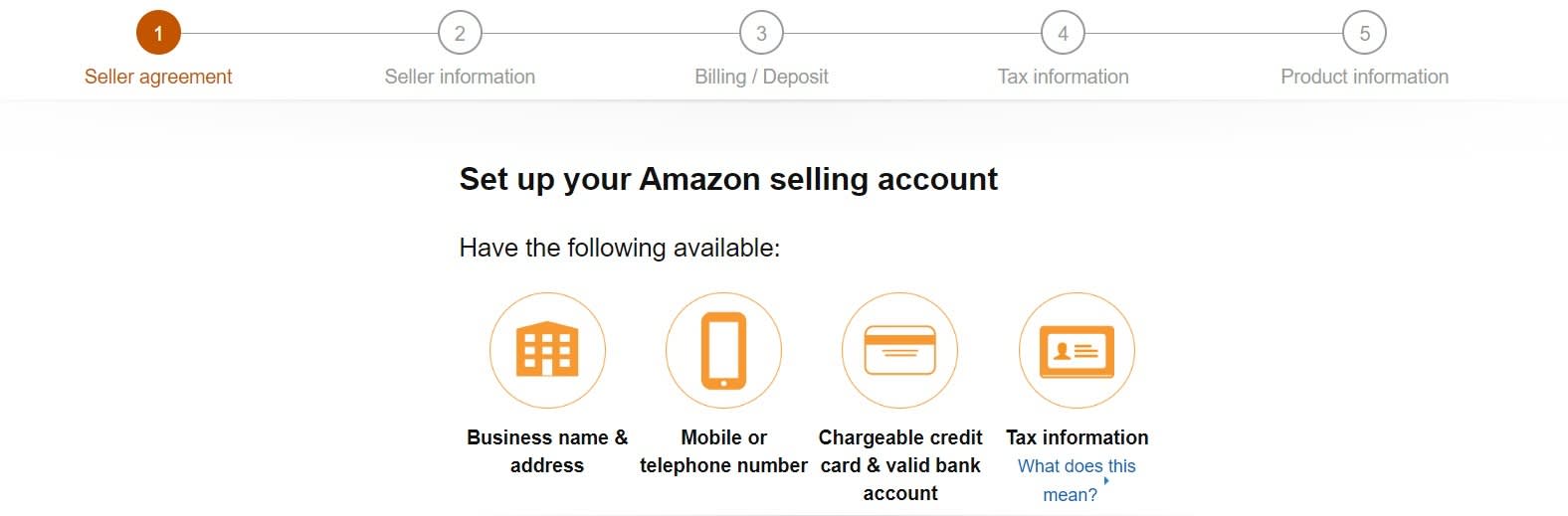
You should have some contingency plan at hand, especially if:
You have seen a decrease in POs over the past year
You have experience greater wait times between POs over the past year
Your annual revenue is 10 million or less
Amazon has recommended or requested that you switch to Seller Central
You feel that you are losing out on significant profits as a vendor
You are vendor without an own brand and cannot enroll in Amazon Brand Registry. In some cases, you may not be eligible to switch from Amazon Vendor Central to Seller Central. The switch must be mutually beneficial, or at least not harmful, to you and Amazon. Therefore, your profitability, reliability as a business, product standards, and other factors will be taken into account.
Before you make the switch, do consult with your Vendor Manager. It is crucial to make sure that Amazon is okay with your business operating as a retailer, not a wholesaler. Not to mention, it is good practice if you would like to maintain a good relationship with Amazon.
Strategy: How to Make the Smooth Switch From Amazon Vendor Central to Seller Central?
If you made it this far, you are probably set on switching to Seller Central. In order to proceed, it is a good idea to ask the following questions about your business:
“Do I have existing strengths and core capabilities as a vendor? If so, how can I apply them to my business as a seller?”
“Do I already have the resources that I need to succeed on the seller side? If not, what resources do I need to acquire? If so, how should I distribute and invest them?”
“Do I already have the resources that I need to succeed on the seller side? If not, what resources do I need to acquire? If so, how should I distribute and invest them?”
After answering these questions internally, decide how you will prepare for all of your business’ Seller Central needs. We’ve broken them down into 4 categories for better organization:
New Processes – Tasks – Company Logistics – Team Requirements
The fact of the matter is that as a new seller, your profit margins may initially shrink and your ASINs could drop in their ranking. This is due to several factors but the main one is simply that you will need some time to master the new processes of Seller Central. But fear not. Below are some points that will help to ease transition troubles:
Amazon Vendor Central vs. Seller Central: New processes
One process to think about when making the switch is Amazon listing management. As a seller, to ensure that your vendor listings will not be lost, you can and should use the same ASINs (as using new ASINs means you have to start from zero with rankings and reviews). You will be allowed to keep your listings content but you may want to revise or optimize to appeal even more to your customers.
Furthermore, billing is a new process to consider. On the B2B vendor side, all customer transactions and billing are taken care of by Amazon. Now, as a seller, you will need to keep track of all of this in house. That may mean setting up software or hiring someone to handle invoices and accounting.
Switching to Seller Central: 4 Tasks
Before switching to Seller Central, you will have 4 crucial tasks to take care of:
One involves timing when and planning how you will make the switch to seller. Our advice is that, if your product(s) are seasonal, wait to make the switch until your peak season is over. This way, you won’t break your sales momentum at highly profitable times. Even if your product(s) are not seasonal, do not transition during special seasons or deal days such as Prime Day and Black Friday.
The second task is to think about your remaining inventory that Amazon still has in its warehouses. It’s best to switch when this inventory is running out. That way, there is a clean break and you won’t have to try to buy back your inventory from Amazon. If you strategize these 2 factors of timing and remaining inventory level, your transition will be cleaner and smoother.
Even after your remaining inventory has reached a low level, you will now be tasked with deciding how much to order going forward as a seller. This can be a dramatic shift in terms of volume and timing. As a seller, your inventory orders will be determined by your customers demand, not by Amazon’s purchase orders.
Finally, product testing will be more important on Seller Central than on Amazon Vendor Central. As a vendor, Amazon orders your products based on their proven success. As a seller, however, the success of all of your products is not guaranteed. You will need to test the profitability and demand for your individual products. It may be okay to assume that your Amazon Vendor Central products will also fare well on Seller Central, but new products will require product and consumer research.
Company Logistics: Amazon FBA vs. FBM
The main aspect of logistics that could change as a seller is fulfillment. As a seller, you will have to decide whether to rely on Amazon for your fulfillment or to handle your fulfillment independently. In summary, FBA is much easier and less hands-on as Amazon will store and ship your products to your customers.* Simply put, with FBA, you may need a logistics manager to handle delivery of your products to an Amazon warehouse and invoice processing but that’s it. Amazon takes care of a majority of the rest.
The FBM fulfillment option is much more hands-on and labor intensive. If you have a very reliable and fast logistical network in terms of shipping and storage, or if your business is only regional and local, FBM is possible. Still, be prepared to allocate many people and resources to compete with Amazon’s fulfillment network if you choose this option.
* – As a European Amazon business, the region-specific FBA options mentioned before will require you to have more or less involvement. For example, with the FBA Pan-EU option, you will still have to handle your own taxation country by country.
Team requirements
Some of the Amazon skills that are already available on your team are probably transferable to Amazon Vendor to Seller Central but do consider that you may need to re-delegate some roles and responsibilities.
For example, if you already have a team managing your advertising and customer relationships, then these people can probably handle these responsibilities on the seller side as well.
However, customer relationship management is more personal and direct on Seller Central comparing with Amazon Vendor Central. As a seller you will have more control over what you can communicate to consumers directly about your brand and product. You will have a direct line of communication with individual customers if they have questions or post negative reviews. Therefore, it’s best to use team members who are creative, know how customers think, and have an in-depth understanding of marketing when restructuring your Advertising and Customer Relationship teams.
Vendor / Seller Hybrid Models: The Best of Both Worlds?
As a vendor, you may still be hesitant to make a full switch to Seller Central. Some Amazon businesses do operate with a hybrid model. Within the last six months, however, Amazon has started to crack down on some hybrid companies.*
Additionally, if you are a manufacturer currently selling to other retailers take note that you must adhere to Amazon’s Product Availability Policy for Manufacturers. It states that you must give the Amazon Vendor team the option to source these items competitively too.
Despite all of this, you may still want to consider a hybrid model by answering the following question: “Do I switch entirely or do I use a hybrid model?”
If you have a decent variety or products that vary in spread and range, then a hybrid Vendor / Seller Central model could be for you on Amazon. For example, if you are a clothing business and you offer a range of different items, then a hybrid model may work well for your business. Offer your top-selling products (i.e. shirts and pants) on the vendor side and then offer items that sell less (i.e. hats and socks) on the seller side.
If you are interested in increasing your product line but have products that are “high touch” i.e. need a lot of attention and nurturing, then you can test these products on the seller side as a vendor.
If you have a product range that is split by core vs. non core items, a hybrid model may also work well for your business. That is, if your business sells t-shirts in every color but your core items are your black and white t-shirts, then you can sell your non-core items (i.e. your color t-shirts) on the seller side.
If you often get “refurbished” stock or stock that has been returned to you by Amazon, then you can try to sell these items on the seller side.
All in all, the hybrid model does have its benefits such as better risk distribution, maintaining your Vendor Team relationship and product testing. Additionally, this model can be advantageous. If a product is failing on Amazon Vendor Central, you can switch it to Seller Central.
* – Note: You may not always have a choice to switch to a hybrid model. Sometimes Amazon may make this decision for you or may ask you to switch.
A 7 Step Guide: Switching from Amazon Vendor Central to Seller Central
Contact your Vendor Manager about making the switch. Get approval in order to maintain a good relationship with the Amazon team.
Register a fully operational Seller Central account. This means formulating your listings by including the same ASINs. Do not register new ASINs as this means that your products will start all over and will lose their rankings and reviews.
Get approval that all of your products meet the Amazon Seller Central product standards.
Nail down your fulfillment. This means deciding on which fulfillment option you would like to use and testing that your orders are in fact being fulfilled by Seller Central. Take care of any taxation legalities that are required. Have an inventory management system in place.
Transfer your advertising campaigns to Seller Central. Although the Seller and Amazon Vendor Central advertising tools are very similar, practice using the Seller Central advertising tools by running a few test campaigns.
If you have brand registry, move it from the Vendor Central to Seller platform.
Check to make sure that your inventory tracking system is all set up. This includes making sure that all of your ASINs are under your Seller Account jurisdiction.
For this article, we spoke to several industry experts. Special thanks to the team at Nozani. You can find even more information regarding making the switch from Amazon Vendor Central to Seller Central here.
Top sellers use cutting-edge advertising tools
Perpetua offers the most advanced Amazon PPC solution on the market, with all the tools, resources, and expert support you need to build successful campaigns for your products. And what’s more, it couldn’t be easier to get started. Request a free demo today to discover the industry’s premier optimization and intelligence software for Amazon Ads.
To get started or learn more about how Perpetua can help you scale your Amazon Advertising business, contact us at hello@perpetua.io
Top Stories