
The Ultimate Guide to Amazon Sponsored Brands Video Ads
Ben Donovan, April 6, 2020
If you’re an Amazon seller, then you know that paid search is a necessary part of your marketing mix. But what if there were a way to get even more traffic and sales from your existing budget?
Let us introduce you to Amazon Sponsored Brands video ads, a type of ad that lets you reach more shoppers and drive more sales than ever before.
In this complete guide, we’ll explain precisely what Sponsored Brands Video ads are, how to use them effectively, and give you a step-by-step guide on getting them set up the right way.
What are Amazon Sponsored Brand Video ads?
Amazon Sponsored Brand Video ads are a form of pay-per-click (PPC) sponsored advertising on Amazon that was introduced in early 2020.
PPC ads allow Amazon sellers to promote their products in the search results of relevant customer queries and on product details pages. Advertisers only pay when the ad is clicked—thus the name “pay per click.”
Sponsored Brands video ads are mobile and desktop ad units that appear directly on the search results page on Amazon. They are typically product-focused and show the advertised product within the first second.
Similar to in-feed video ads from Facebook and Instagram, the Sponsored Brands video ad will play automatically as it scrolls into view. Sound is muted by default with an audio track that can be toggled on and off by tapping a button.
By adding video advertising placements to the mix, Amazon has opened up a range of new opportunities for brands to leverage effective video content to drive more profitable sales.
As some sellers won’t be brand registered, have the budget or creative skills to create a video, or simply do not want to invest in this newer format, it presents an opportunity to stand out in the advertising market.
How do Sponsored Brands Video Ads work?
Sponsored Brand Video ads work mostly the same as regular Sponsored Product ads.
Sellers have the ability to bid on specific keywords setting a maximum price they are willing to pay for each click. Generally speaking, the higher the bid the higher the placement will be in search results.
When an ad is served in search results customers will then be able to click through to your product detail page and make a purchase.
Herein lies one of the great benefits of using Sponsored Brand Video ads – the imposing real estate they take up in search results.
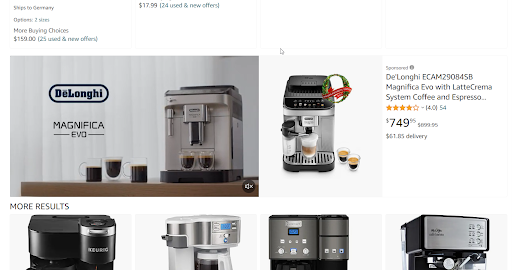
The large, full-width coupled with the video set to autoplay as a customer scrolls past draws attention to the advertised product and can help drive improved click-through rates.
Not only that but the customer’s exposure to the benefits of the product before clicking through should also have a positive impact on the conversion rate when the customer arrives on the product detail page.
What are the differences between Sponsored Brands video ads and Sponsored Products ads?
Sponsored Brands video ads have different targeting and campaign setup options, in addition to different placements on Amazon’s website. Below are some details on the most important differences.
Manual targeting only: There is no automatic targeting option for Sponsored Brands Video ads, so sellers should conduct detailed keyword research to understand the besst keywords to target with your ad.
One ad group per campaign: Each campaign can only contain one ad group. As such, the campaign structure is more restrictive and sellers looking to test broad, phrase, and exact match keywords will need to create one campaign per match type.
Limited placements: At present Amazon only provides one placement for video ads in each search results page. So while Sponsored Brand Video campaigns should see fewer competing advertisers bidding for the same spot, there are fewer of those spots to go around.
Eligibility for Amazon Sponsored Brand ads
To be eligible to run Amazon Sponsored Brand video ads, sellers need to have the brand they want to advertise enrolled in Brand Registry.
In addition, Amazon does not currently allow used or refurbished products, adult products, and products in other gated categories to advertise with Sponsored Brand ads. You can find more information on product restrictions here.
Amazon’s requirements & specifications for video ads
The requirements for an Amazon Sponsored Brands Video ad are very particular, so it’s advisable to study the criteria before investing time, money, and energy into creating videos for your products. Let’s look at the key criteria to plan around.
Video specifications
Below are the specifications that your video should follow.
SETTING | SPECIFICATION |
|---|---|
Aspect ratio: | 16:9 |
Dimensions: | 1280 x 720 px, 1920 x 1080 px or 3840 x 2160 px |
File size: | 500 MB or smaller |
File format: | MP4 or MOV |
Length: | 6 – 45 sec |
Frame rate: | 23.976, 24, 25, 29.97, 29.98 or 30 fps |
Bit rate: | 1 Mbps or higher |
Codec: | H.264 or H.265 |
Profile: | Main or baseline |
Video stream: | One only |
Audio specifications
Below are the specifications that the audio accompanying your video should follow.
SETTING | SPECIFICATION |
|---|---|
Language: | Must match ad locale |
Sample rate: | 44.1 kHz or higher |
Codec: | PCM, AAC, or MP3 |
Bit rate: | 96 kbps or higher |
Format: | Stereo or mono |
Audio stream: | One only |
Text specifications
Because Sponsored Brands video ads autoplay and launch on mute, we recommend using closed captions so that the video can be engaging and easily understood without sound. Below are some guidelines for closed captions and text in your video.
SETTING | SPECIFICATION |
|---|---|
Font size: | Must be legible on mobile |
Language: | Must match ad locale |
Safe area: | No text in bottom-right corner |
Why was my Sponsored Brands Video ad rejected?
Unlike Sponsored Product ads campaigns, Sponsored Brand Video ads go through an approval process to ensure they comply with Amazon’s terms of use. Here are the top reasons why Amazon video ads can be rejected:
Black or empty frames at the start or end of videos. Don’t miss your chance to engage shoppers by using black or empty frames.
Video is abruptly cropped at the maximum video duration. Abrupt edits can result in an incomplete video and a poor customer experience.
Video includes Amazon branding elements. Amazon trademarks, products, or references to Amazon products or services are prohibited.
Video includes customer reviews. Customer reviews (including star ratings and review count), even if these reviews are on Amazon, are not permitted.
Other acceptance criteria
Finally, Amazon gives additional criteria that sellers need to meet in order to have their video ad accepted:
Critical content within the video (such as on-screen text) must not obstruct the user interface unless the video is without audio.
All on-screen text must be a minimum of 30 pts and be legible.
Letterboxing/Pillarboxing: Videos should not have black bars on any side of the video content.
Videos must be in the language of the locale in which it is displayed, be easily understandable, and clearly identify the brand or product promoted.
Tips for success with Sponsored Brand Video Ads
Video ads present an excellent opportunity to establish brand identity while driving affordable clicks to your listing.
However, publishing an average video with poorly thought-through messaging will likely deliver average results.
To ensure your efforts make a noticeable impact on the growth of your business, be sure to follow these best practice guidelines when creating your video ads.
Skip the intro, start with benefits
In a digital age of low attention spans and distractions all around, it’s essential you get to the point. A slow fade-in from black or an epic drone shot of the ocean might be cinematic, but it will not help your ads sell.
This video ad format appears in the middle of search results and as such needs to stop the scroll. Rather than using the first few seconds to create suspense or build emotion, skip straight to communicating the key selling points from the first frame.
Show, don’t tell
Think less talking head and more talking visuals.
Video ads automatically play as shoppers scroll and therefore start without sound. While customers can turn sound on, most won’t, making it very important to communicate the benefits of your product visually without audio playback.
Ensure your video advertising uses imagery, callouts, and subtitles to convey all the details needed to make your video convert well.
Think mobile-first
Now that Amazon releases data to compare mobile sessions vs. desktop sessions, Amazon sellers can easily see exactly how much traffic their products are getting via mobile devices.
For most sellers, this figure will likely be over 50%. This means all advertising spend should go towards ads that can reach users on mobile devices.
To optimize for mobile, ensure any text is at least 30 pt in size (preferably bigger) and clearly legible.
You should also consider the framing of the product in the video. Wide-angle shots with lots of scenery can look great on a desktop but can make products hard to see. Keep the frame tight around your product to ensure maximum mobile visibility.
Focus on the customer (not your brand)
As mentioned, the opening moments of your video are key to stopping the scroll, winning the click, and getting the conversion.
With that in mind, you should avoid wasting the first few seconds of your video ads displaying information about your brand.
The customer is not usually looking for your brand; they are looking for a product that solves their problem.
As such, avoid the temptation to open video ads with your brand logo or name and instead set up the problem your product solves.
Keep it short
The mid-scroll positioning of Amazon Sponsored Brands video ads places them right in the middle of a shopper’s browsing experience. They generally have a specific product in mind and are looking for the best solution to their problem.
If you make your Amazon video ads too long, you risk pushing potential buyers away. Instead, aim for an optimal video length of 15-30 seconds.
Be conscious of the loop
Amazon video ads will automatically loop if the customer doesn’t continue scrolling.
Rather than slowly fading to black at the end of your video, try and keep the movement fluid and the transition between the end and the beginning of the video smooth to make the loop seamless.
This will help give the feel of the same video continuing and result in customers watching for longer.
If this all sounds like a lot of work (and a Hollywood-level budget!) then don’t worry. Your videos don’t need to be shot on expensive cameras or contain lavish special effects – clear and simple messaging beats unnecessary extravagance every time.
How to set up a Sponsored Brands Video ad
Now you know how to produce an effective video ad, it’s time to consider how to set up your Sponsored Brands Video ad campaign.
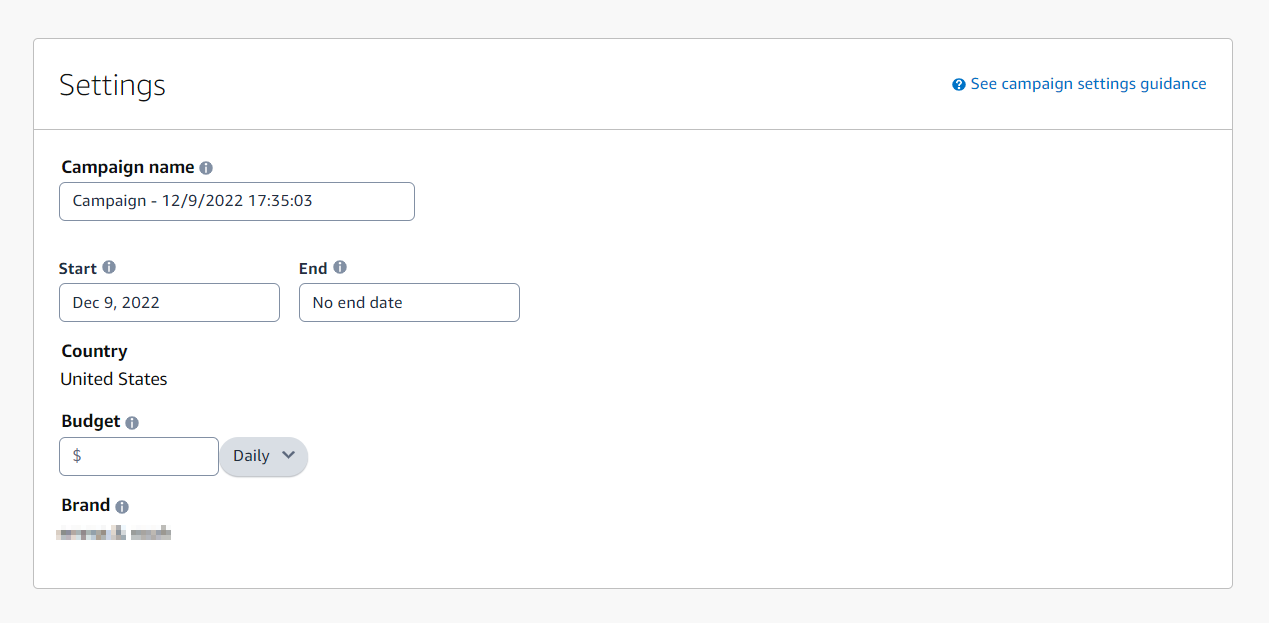
When creating a new ad campaign in Amazon Advertising, simply select ‘Sponsored Brands’. Next, you’ll need to confirm the settings for your campaign including campaign name, start and end date and its daily budget.
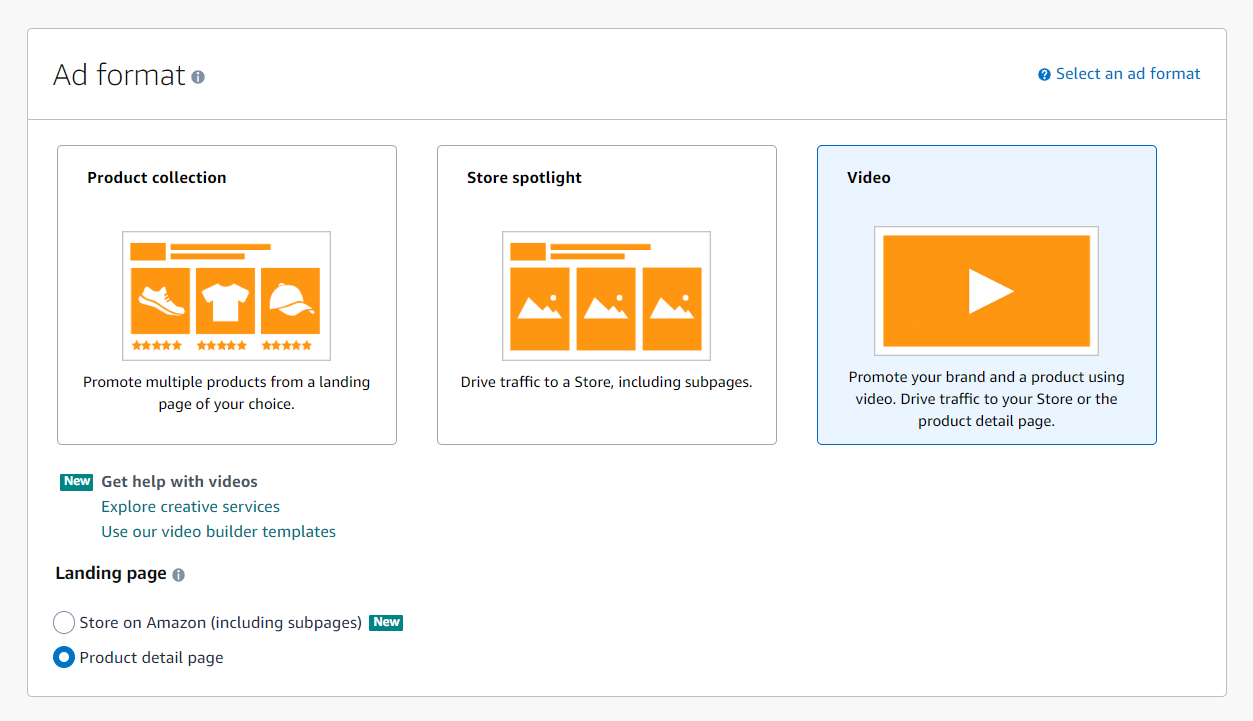
Next, choose the “Video” ad format. From there you’ll be able to add the product you want to advertise and upload the video creative.
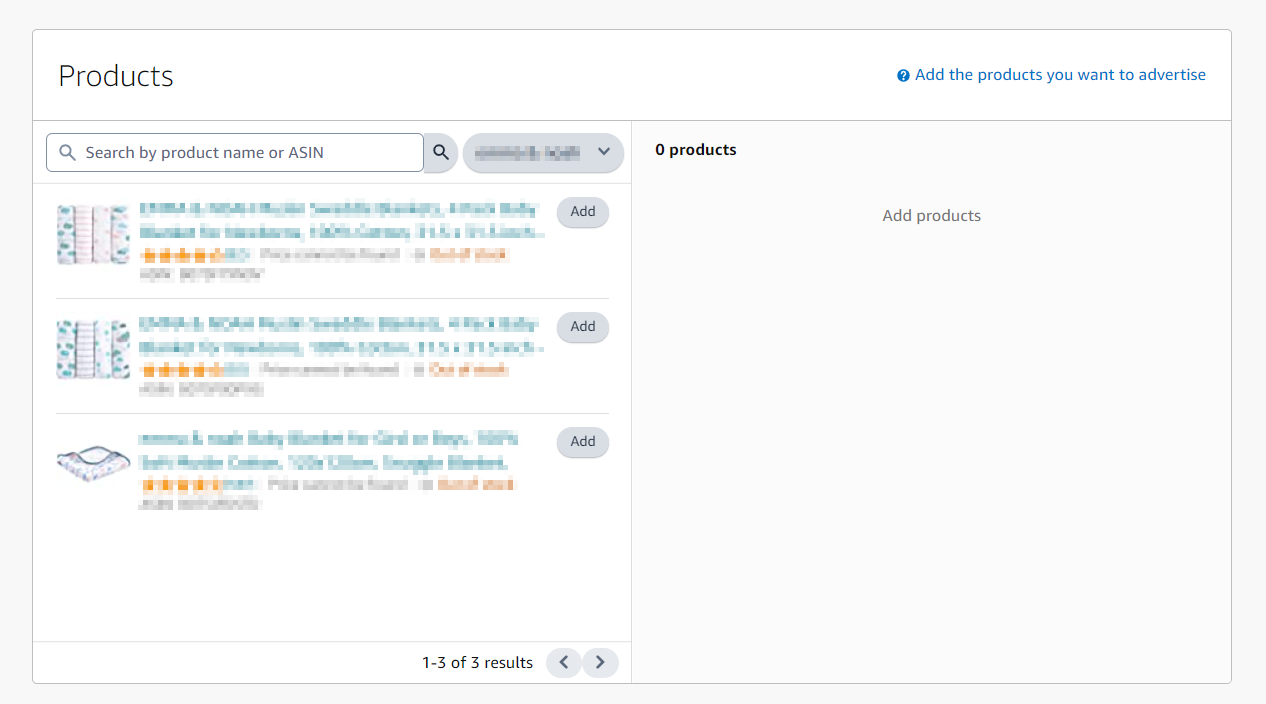
Finally, enter the keywords you want to target, select the match type and confirm a bid for each keyword. You can also add negative keywords if you have certain terms you definitely don’t want to show for right away.
When all these steps have been followed, your Sponsored Brand Videos campaign will be submitted for approval. Should your video comply with the previously discussed guidelines it should start to run within 24-48 hours.
Once launched, Sponsored Brands Video campaigns will require ongoing maintenance to ensure they are running efficiently at an optimal ACOS.
Conclusion: Are Sponsored Brands Video Ads worth it?
There’s no avoiding it – Sponsored Brands Video campaigns come with hurdles that need to be jumped. Videos need to be created, style guides need to be followed, and new campaigns need to be launched.
But, like anything in business, with a barrier to entry also comes an opportunity. Given the gradual rise of PPC costs in recent years, this powerful video advertising format presents an opportunity to take advantage of lower competition and a visually dominating ad format to tell your brand story and reach more Amazon customers.
Perpetua can help you get started with Sponsored Brands Video ads today so you can get a headstart on the competition!
Sponsored Brands Video Ads FAQ
Where are Sponsored Brands?
Why use Sponsored Brands Video on Amazon?
What is the allotted video duration of a sponsored Brands video?
What is Amazon sponsored video ads?
Can we do product targeting in sponsored video campaign?
To get started or learn more about how Perpetua can help you scale your Amazon Advertising business, contact us at hello@perpetua.io
Top Stories