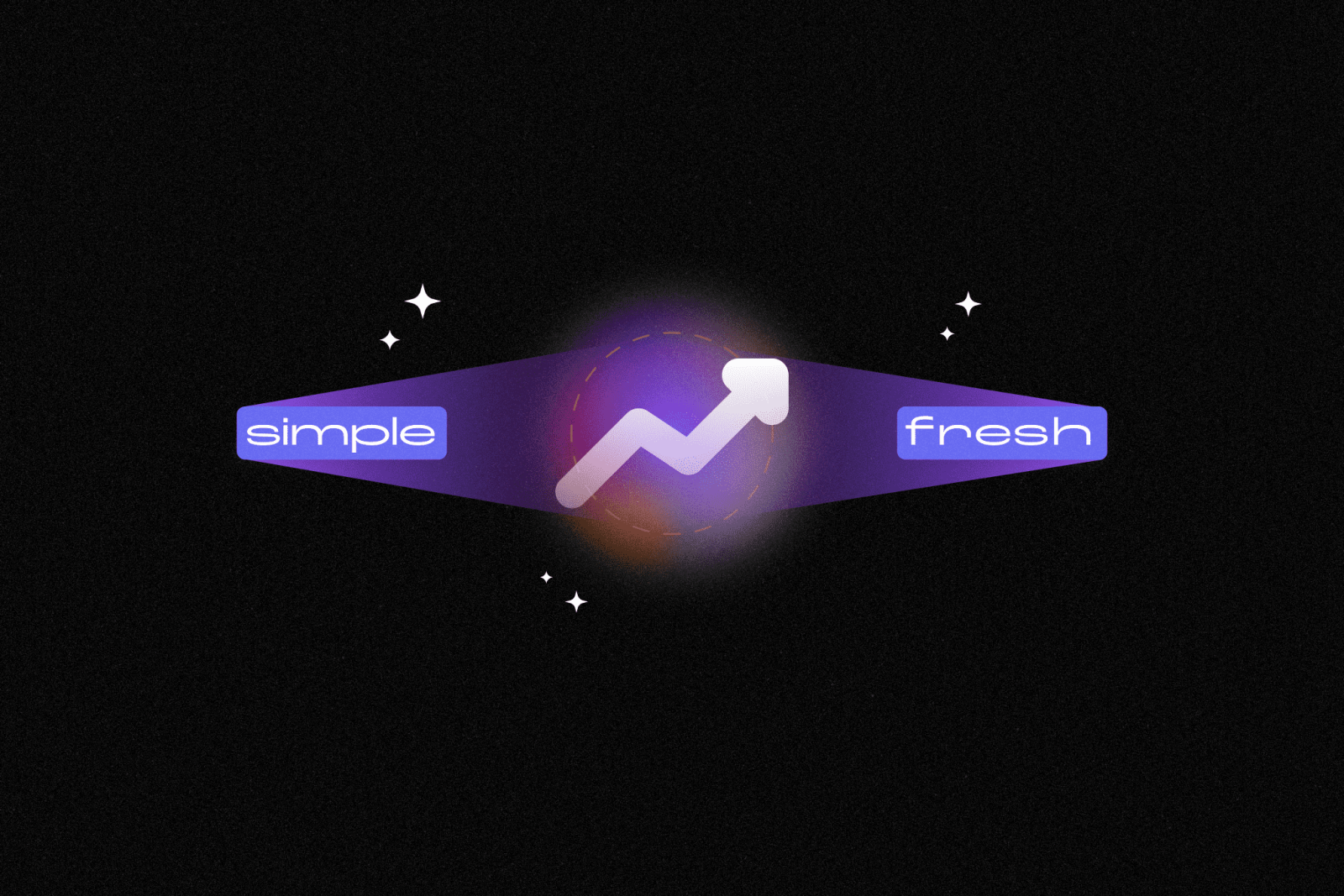
Tap into incremental sales opportunities with niche insights
Stephen Bench-Capon, October 19, 2023
A key part of driving incremental sales on Amazon is identifying who your competitors are. You are probably aware of the main companies in your space with rival product offerings, but determining your true competitive set at the ASIN level—and at scale—can be a major challenge. And if you don't know who you're competing against, how can you hope to win?
With Perpetua's new Sales Opportunity Finder, available within our market intelligence software, you can now create custom niches around each of your ASINs, revealing exactly who your most relevant competitors are, and opening up opportunities for incremental growth.
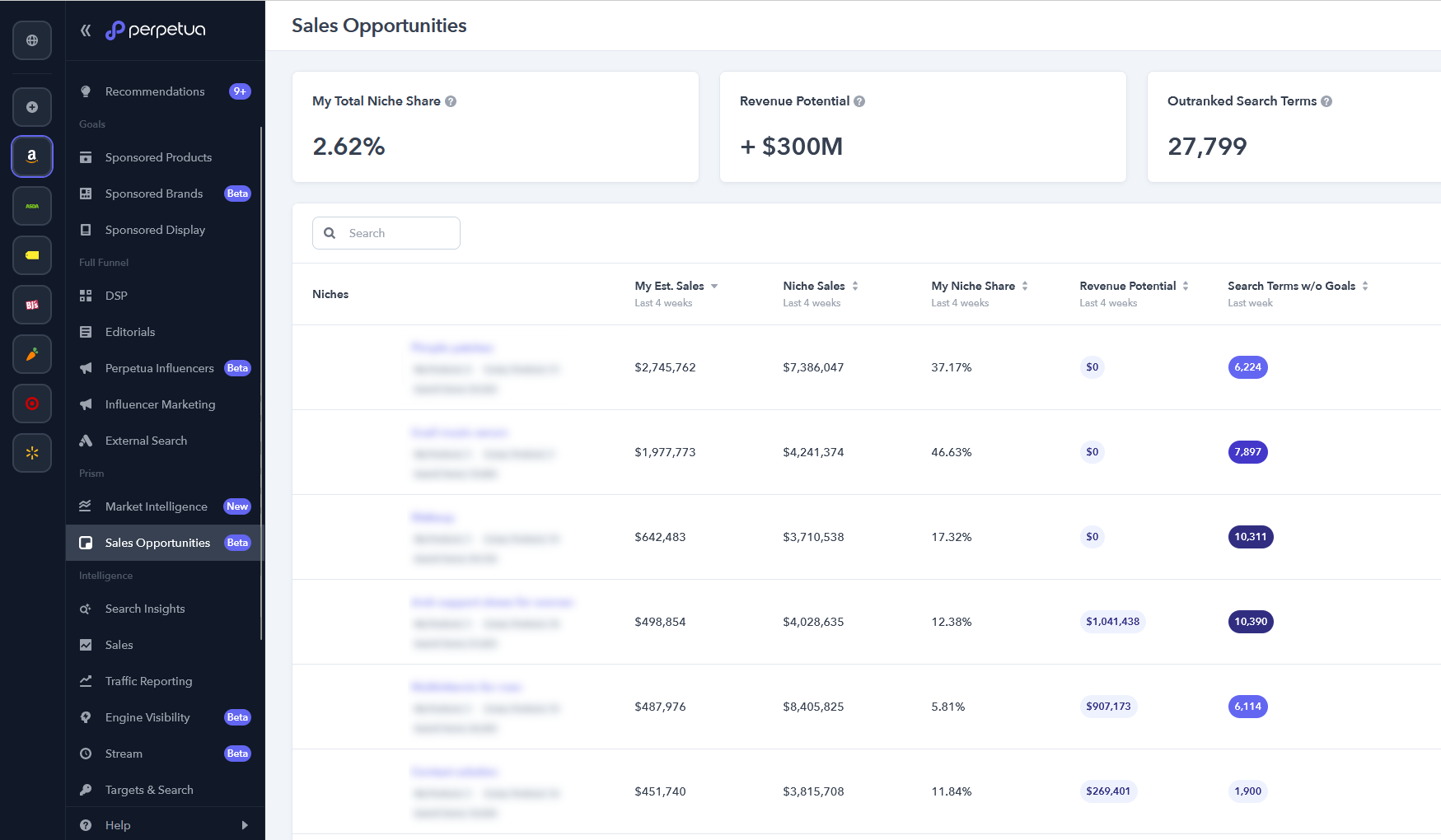
How does the Sales Opportunity Finder work?
Perpetua's Sales Opportunity Finder analyzes search term overlap for your top-selling ASINs' ranking keywords. Put simply: you're competing with the ASINs that show up alongside your products in the Amazon search results, and the Sales Opportunity Finder harnesses this ranking data to create your competitive niche.
And that's not all. Within each niche, you don't just get a list of ASINs, you also get metrics for all the relevant search terms, including:
Search Frequency Rank: Shows how high shopper demand is for this search term
Total Product Ranking: Lets you assess a search term's relevance within the niche by seeing how many ASINs rank for it.
Top Competitor Ranking: Indicates how high your top competitor is ranking for this search term
Your Top Ranking: Tells you where your top ASIN in the niche is ranking—revealing the gap between you and your competitors
Your Attributed Sales: Calculates how much revenue you've made from ad-attributed sales from this search term in the last seven days
Your Ad Spend: Tracks how much you've spent on ads targeting this search term in the last seven days.
Crucially, you can also see whether or not you're running Perpetua-optimized Sponsored Products campaigns for this keyword, so you can zone in on high-potential opportunities.
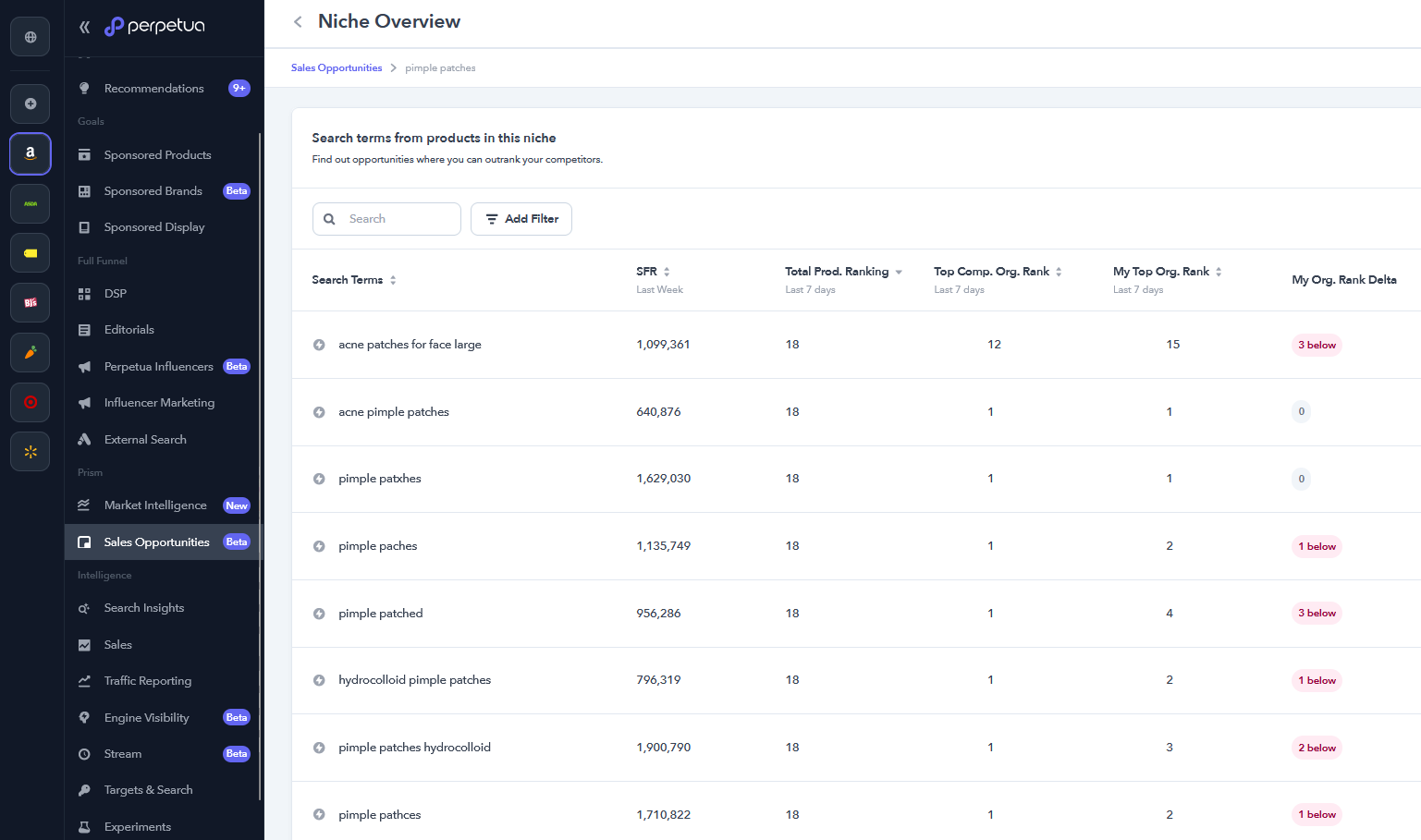
How do I get started?
Perpetua's Sales Opportunity Finder is available to all Perpetua Market Intelligence users, and it couldn't be simpler to get started:
Navigate to the Sales Opportunity Finder
Click "Create niches"
Sit back.
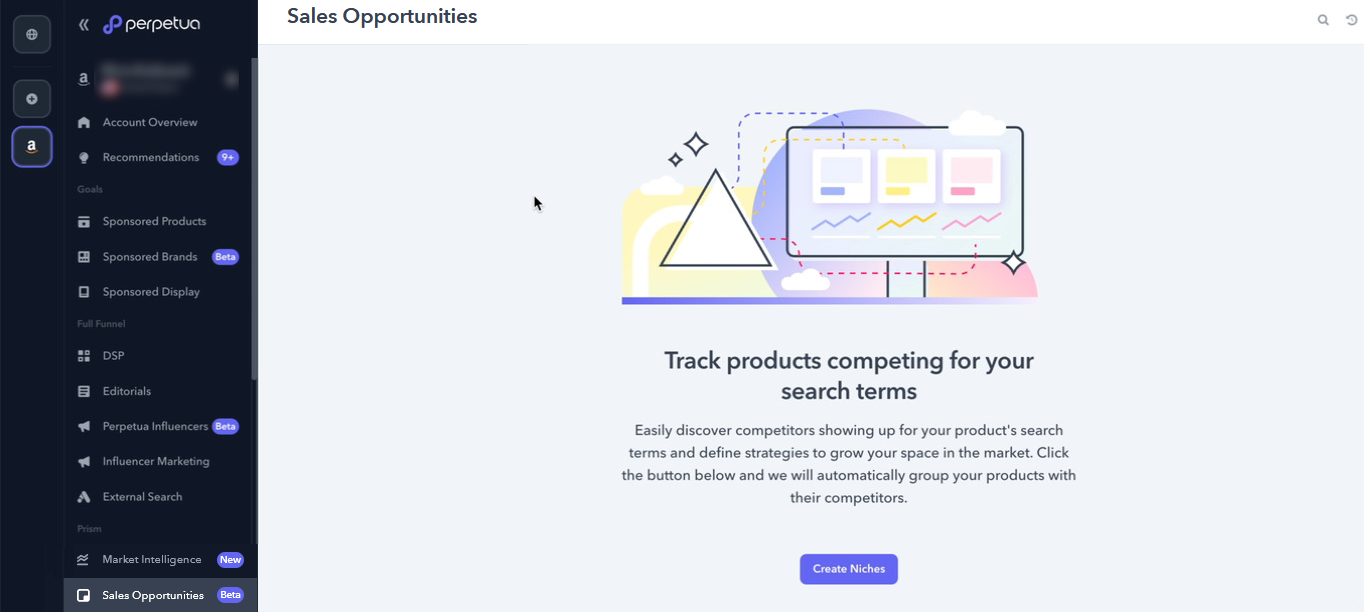
Depending on how many ASINs you have and how many keywords they rank for, the niche creation might take up to a couple of hours. But after that, you're all set to start unlocking those opportunities.
What are better organic rankings worth?
If you sell more than a handful of ASINs, you'll be wanting to know which niches offer the most potential to boost your revenue. Part of the Sales Opportunity Finder's strength is based on its integration with Perpetua Market Intelligence, which is designed to support market-aware advertising decisions.
Using sales estimates from this tool, we can determine the revenue potential of each ranking position for each search term, and therefore the overall potential revenue for each niche. This lets you instantly spot opportunities for incremental growth, before diving in to see precisely which keywords to target.
Turn niche insights into incrementality actions
Because Perpetua Market Intelligence and the Sales Opportunity Finder are seamlessly connected to Perpetua's ad optimization capabilities, you can easily turn your insights into actions. Here are two examples:
1. By sorting and filtering the niche data as you wish, you can identify opportunities that best align with your strategy. Try setting filters for:
search terms where you don't have Perpetua goals (campaigns) running
search terms where your ASINs aren't ranking
search terms where your competitors are ranking in the top 10
This filter combination will give you a ready-made set of targets that you can use to launch Sponsored Products goals and start driving sales, helping you establish a foothold for your ASINs in the organic rankings.
2. Another set of filters could be:
search terms where you are running Sponsored Products campaigns (Perpetua goals)
search terms where you are ranking organically in the top 10
search terms where you are outranked by the competition.
This will give you a set of terms where you already have a strong foundation, but where a little improvement could help you overtake your competitors. You can even use the "Manage SP Goals" button to navigate straight to the relevant goals. Here, you can set a temporary bid adjustment to increase visibility, boost sales and see whether this pushes your ASIN to the top of the rankings.
Customize niches for your own needs
As with any tool, it's how our users leverage the Sales Opportunity Finder that will determine how successful they can be. It's still in its infancy, but we're aware of the need to give you, the user, levers and the ability to customize your niches. Out of the box, you can:
Exclude ASINs: don't want ASINs that are sold at a greatly different price to be in the niche? You can exclude these with a simple button-click.
Add ASINs: maybe there are products you want to include in the niche that don't have sufficient search term overlap? Then click "Add ASIN" and they're in your niche.
This is what the Sales Opportunity Finder is all about: giving you the power to understand your market and identify opportunities, and then to take actions that can have an immediate impact on your incremental growth.
From Now to Next
The Sales Opportunity Finder is just one of many features designed to take your business from now to next. To see the full list, check out Perpetua Motions.