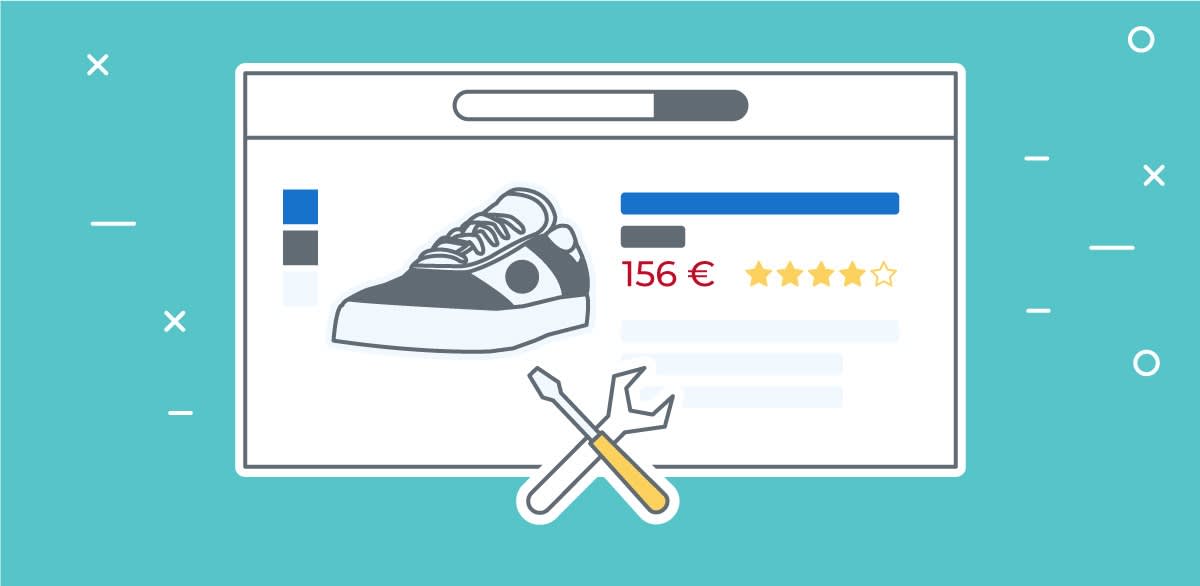
How to Optimize Your Amazon Product Listings
Robin Hanna, August 17, 2018
Want your product to rank higher in the Amazon search results? You can improve the ranking (Amazon SEO, or search engine optimization) as well as increase traffic and sales simply by carefully optimizing your product listing.
What is Amazon Listing Optimization?
Amazon listing optimization is the process of upgrading product pages to improve their search visibility, click-through rate (CTR) and conversion rate (CR) and finally generate more sales. This process includes: keyword discovery, optimizing listing text and image content and increasing number of reviews.
If fact, this is one of the most important things you should do as a seller or vendor on Amazon. In this article, we introduce some of the key approaches for product optimization:
Search terms: keyword research and on-page activities
Content: product information, texts and images
Reviews and Questions & Answers
Amazon Ranking Optimization: Optimize Keywords (SEO)
Did you know: For a product to appear in the Amazon search, the product listing must contain the searched keyword. Without it, the customer will not see your product. The first rule in keyword optimization, therefore, is simple:
Include all the relevant keywords on your product page.
Plan enough time to conduct thorough keyword research to find these relevant keywords. Make good use of our Amazon keyword research tool Sonar — it’s free!
Once you’ve finished your keyword research, you need to add the keywords to your product in strategic places. Consider the following points:
1. Product Title: Place your top 5 keywords in the product title. According to the new ranking algorithm, this is no longer necessary. You can now pay more attention to crafting a descriptive, yet readable title.
2. Backend keywords: Add up to 249 bytes of other important keywords in the “search terms” (also known as “generic keywords”.) Caution: Amazon will not index these keywords If you use more than 249 bytes (more information on backend keywords).
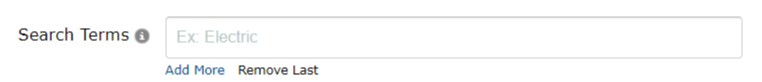
3. Bullet Points and Product Description: You can place more keywords here, but only if it doesn’t disrupt the informative clarity of the product texts.
4. Other Keyword Types: Some products allow the definition of additional keyword types, such as Target Audience (e.g., men/women). Amazon filters them in the search, so make sure to add them.
5. More Details: Assign additional product information, such as material type, to your product. Fill in this information as thoroughly as possible because customers can access it via the filter navigation and specific product finders.
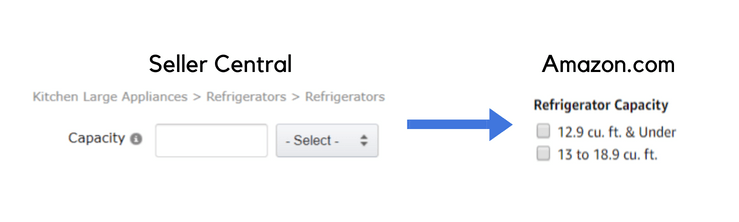
Amazon Listing Optimization: Optimize the Content
Content optimization can increase the click-through rate (CTR) in the search result and the conversion rate (CR) on the product page. Both, in turn, contribute to an increase in sales and thus a higher ranking.
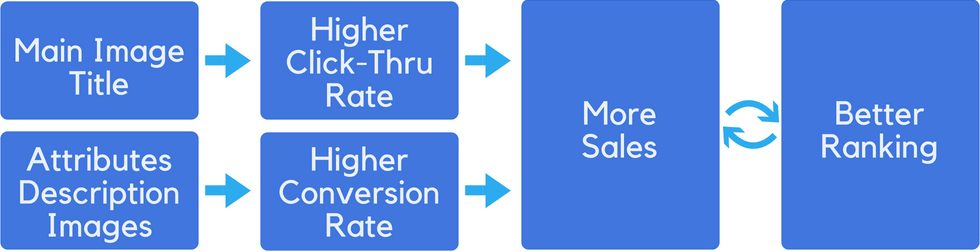
Consider these three important points to improve your content:
Product Information
Product Texts
Images
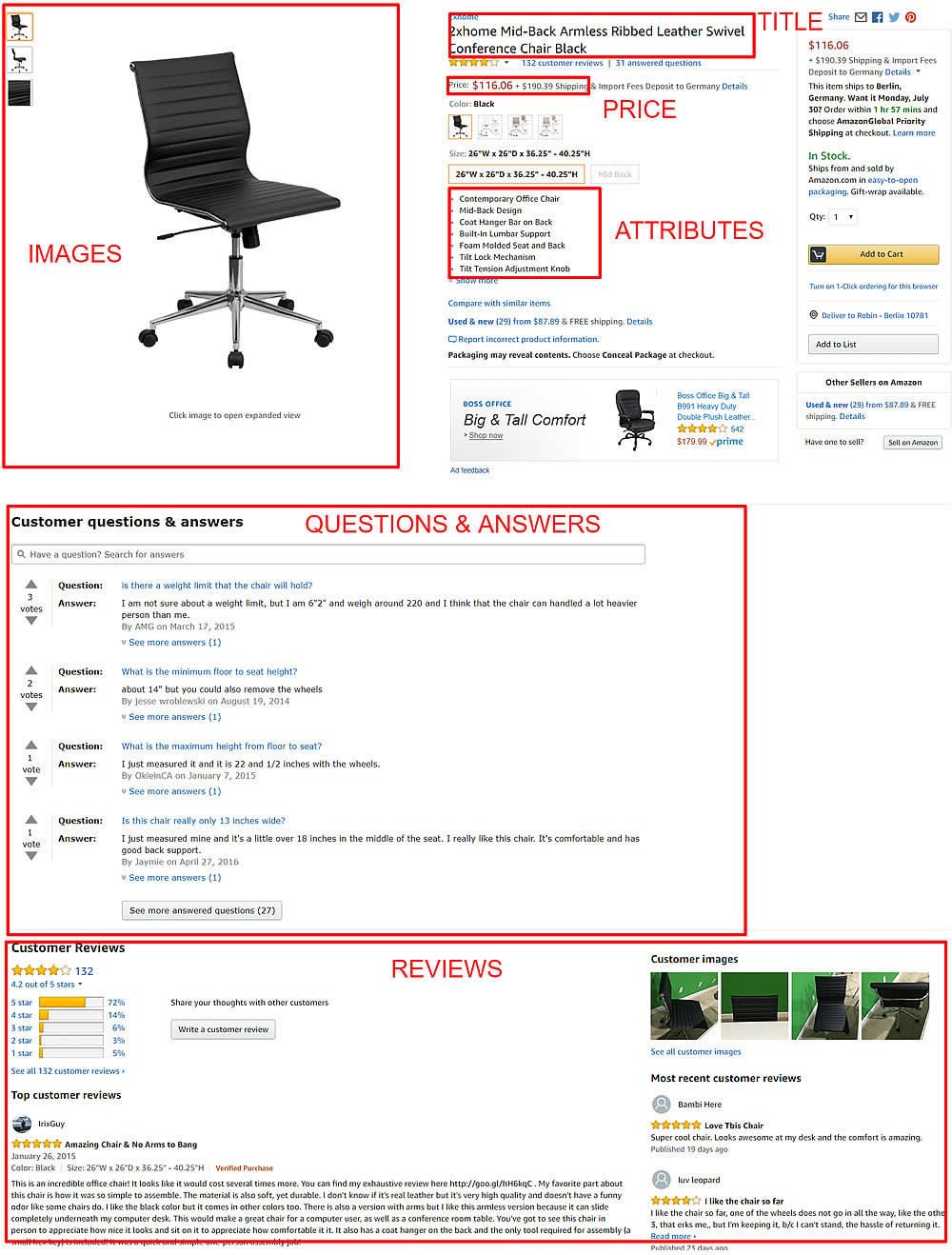
Product Texts — Optimize for Humans and Machines for Best Results
Follow these principles when creating descriptions and product texts (title, bullet points, product description, EBC / A + content):
Information: Provide all necessary information for the buying decision
Communication (Advantages/Benefits): Highlight the benefits and USPs of the article in the description. How do your product’s features help potential buyers? How exactly do they benefit from them?
Presentation: Present and structure information so that customers can receive it quick and easy
Additional content options are available for sellers with Amazon Brand Registry (Enhanced Brand Content (EBC)) and vendors (A+ Content). An integrated modular system, for example, enables the combination of texts and images to a high-quality product description. The result: Vastly improved options to show off products and brands and to utilize cross-selling.
While optimizing product listing content on Amazon, it’s important to keep in mind how it will appear on mobile devices. Text (such as bullet points and product description) comes out significantly shorter so that the most important information should always be listed first.
Amazon Listing: Optimizing Product Images
The first thing the customer looks at is the images of a product. Thus, they have a high priority for the CTR and CR:

Main Image: Relevant for CTR and CR. The main image may only represent the core product and must absolutely comply with the minimum requirements of Amazon (especially a white background and filling 85% of the image frame). The product needs to be attractive, easily recognizable, and well lit.
Additional images: Relevant for CR. You have more flexible design options with additional images. Use them to highlight the distinguishing features of a product. Some important examples are different angles, uses and benefits, embedding in the environment, lifestyle, and social interaction, proportions, special features and benefits, details, and packaging.
Further Product Information
Additional information can be entered for each product, for example about material, weight, or energy efficiency class. Fill in this information as thoroughly as possible: The filter navigation in the sidebar of the Amazon search uses it, as well as specialized product finders. The information is also clearly displayed in a dedicated section on the product page and can thus improve the conversion rate.
Customer Reviews and Questions & Answers
Reviews
Reviews are also critical to the CTR and CR of a product. There are two parts to consider:
Amount
Stars
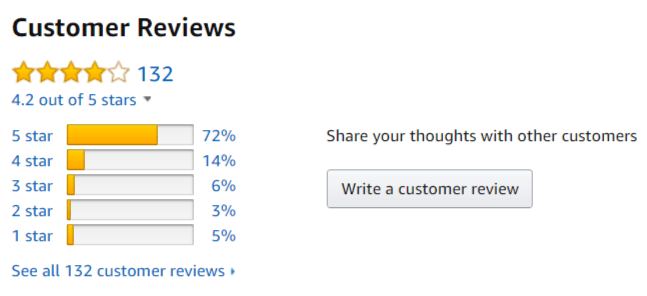
You can increase your number of reviews in various ways. In general, a customer’s willingness to submit a review increases with excellent customer service. You could also use parcel inserts to prompt customers for reviews or advertise on product testing platforms.
Always make sure you stay within the review guidelines of Amazon, especially with the latter method. Amazon also offers vendors and sellers its own fee-based programs for generating reviews: Amazon Vine (vendors) and the Early Reviewer Program (seller).
Implement continuous review management to maintain a high product review score. You should, in particular, comment on negative customer reviews. As a merchant or manufacturer, you can add your own perspective and shed a better light on the review. It also shows good customer service and might persuade the customer to amend the review or remove it altogether.
Questions & Answers on Amazon
The questions that customers can ask on the product page are just as important. Customers often ask about specific details of the application or other information they can’t find on the product page. Sellers, vendors, and other customers can answer questions. Sellers and vendors should address unanswered questions regularly to ensure that customers receive correct answers.
Doing so will also improve the information content of the product page: The questions often point to larger information gaps, which can now be added to the description.
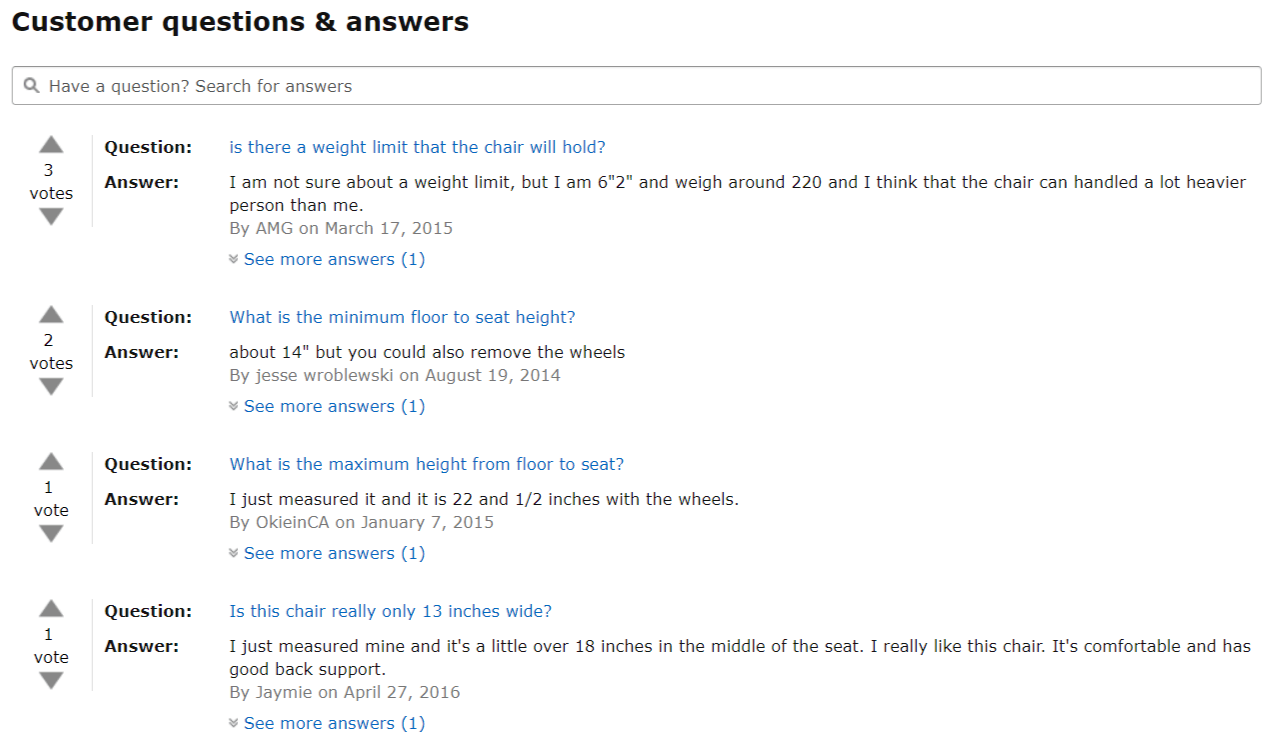
Top sellers use cutting-edge advertising tools
Perpetua offers the most advanced Amazon PPC solution on the market, with all the tools, resources, and expert support you need to build successful campaigns for your products. And what’s more, it couldn’t be easier to get started. Request a free demo today to discover the industry’s premier optimization and intelligence software for Amazon Ads.
To get started or learn more about how Perpetua can help you scale your Amazon Advertising business, contact us at hello@perpetua.io