
The Definitive Guide to Target Advertising
Ellie Edwards, March 19, 2021
Ecommerce has grown tremendously over the past year with more and more shoppers shifting purchases to online. Target played a major role in this with digital sales soaring close to almost $10 billion in 2020. This marks an over 160% increase from 2019 and Target's biggest year in ecommerce yet.
As Target continues to grow, it has become crucial for brands selling on Target, to also begin advertising. Unlike Target's brick and mortar stores, digital shelf space is infinite. This means it's easy for brands to get lost in the abyss of the thousands of items listed on Target.com.
The best way to ensure consistent visibility on Target.com as well as increased category and market share, is through Target advertising.
Throughout this guide, we'll address everything you need to know about Target Advertising right now, including how you can accelerate performance by working with Perpetua.
A brief overview of what's included in this guide:
Target Ad Inventory and Ad Types
Campaign Structure
Bidding Options
Campaign Optimization
Part 1: Target Ad Inventory and Ad Types
The primary method of advertising on Target.com is through Sponsored Product ads. Ads are run through a third party, self-serve software called Criteo Retail Media. The only requirement to run Sponsored Product listings is that your brand already needs to be selling on Target.
In addition to Sponsored Product ads, Target offers display ads which are run in partnership with Roundel. These ad units require a much higher investment than Featured Products and are currently only offered as a managed service. Perpetua currently does not support display advertising.
Top sellers use cutting-edge advertising tools
Perpetua offers the most advanced Amazon PPC solution on the market, with all the tools, resources, and expert support you need to build successful campaigns for your products. And what’s more, it couldn’t be easier to get started. Request a free demo today to discover the industry’s premier optimization and intelligence software for Amazon Ads.
Self-Serve Sponsored Product: Ad Placements
There are three locations where Sponsored ads can appear on Target: search, category pages, and product detail pages.
Search & Category Pages
Sponsored Product ads on the search results page and within category pages appear very similar to organic listings. Ads are tagged with an inconspicuous "sponsored" label in the bottom right corner of the listing.
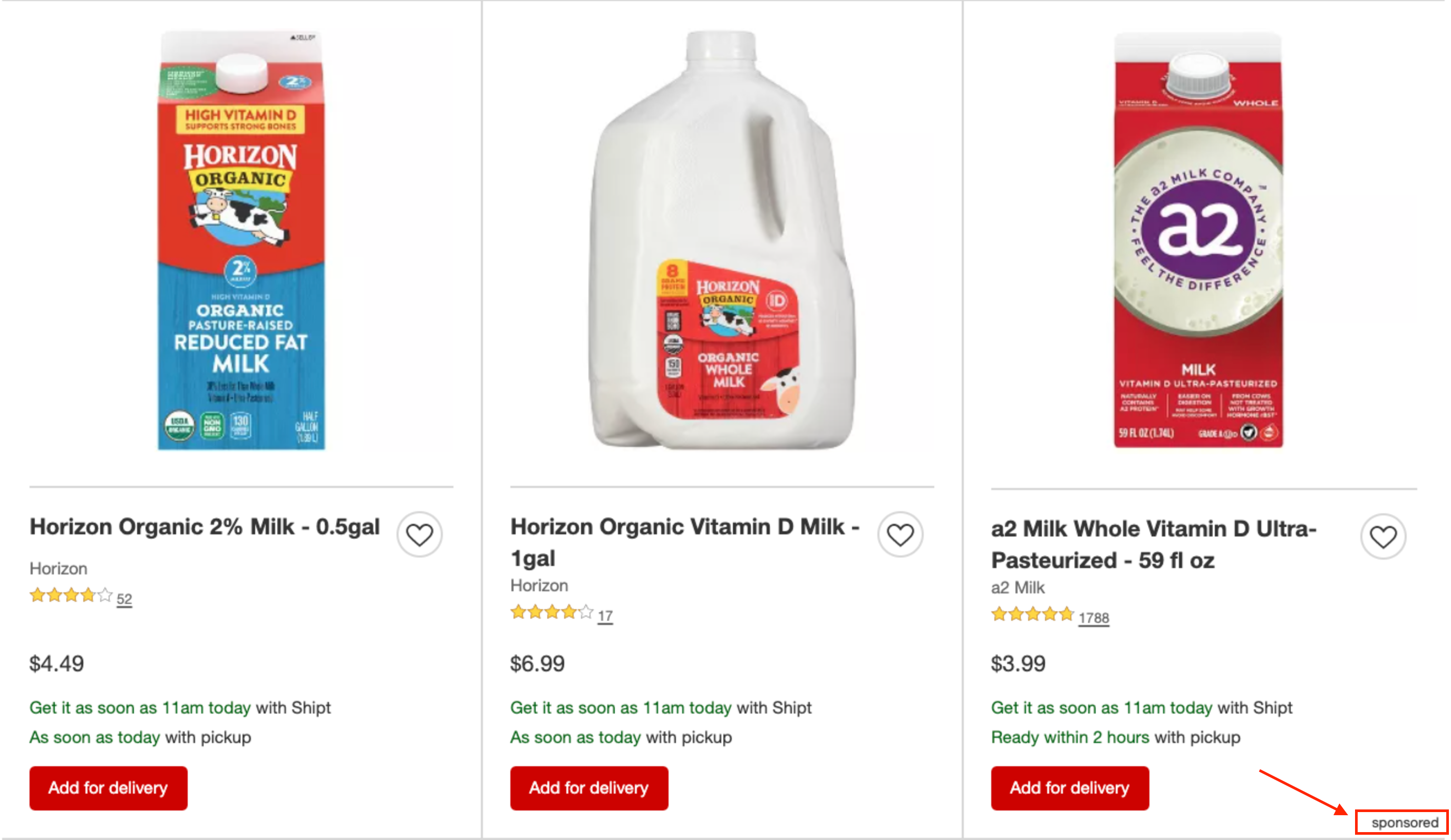
Similar to how Sponsored Product ads appear on Amazon, promoted listings can be easily confused with organic listings making this ad inventory ideal for brands to promote their products.
Product Detail Pages
The other location where ads can appear is in a Featured carousel on product detail pages for related items. Featured carousels appear below Similar Items on product pages and widen visibility of your products on related or competitor brands.
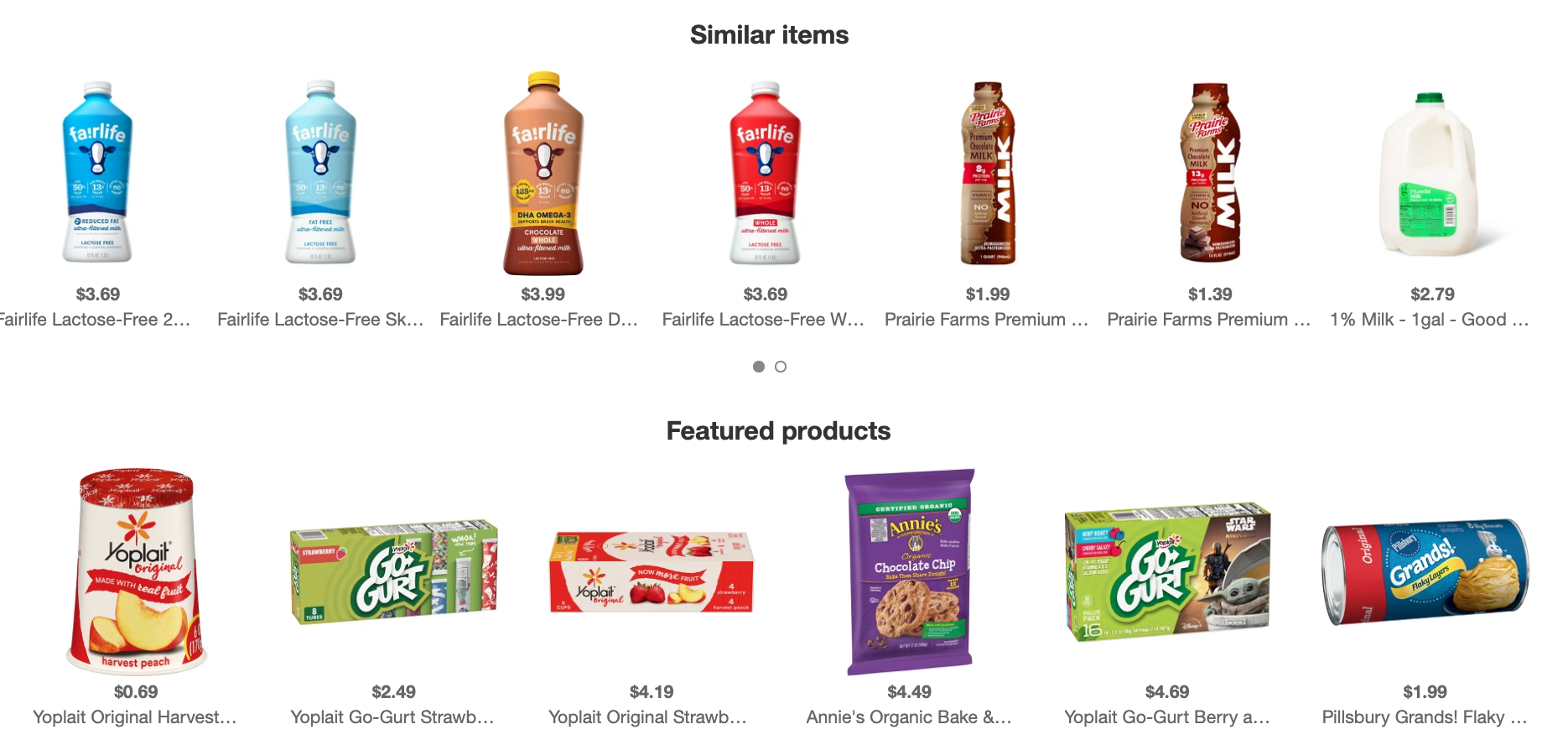
Part 2: Campaign Structure
At a high level, Sponsored Product advertising is organized into campaigns however products are added at the line item level, within campaigns. Each campaign must have at least one line item added.
To add products into your campaign, you must do so on the line item level. SKUs can either exist within their own line or can be grouped together within the same line item. It is not permitted to include the same SKU within multiple line items or campaigns. Doing so will lead to double counting of sales and skewed performance.
Budget and Pacing
There are two options for budget at the campaign level: capped or uncapped. We recommend leaving the campaign budget uncapped and instead adding a daily cap to your line items within campaigns. This will allow better control over spend on a day-to-day basis, ensuring you don't use up budget too quickly.
To set a daily cap on your line item, add a 'Daily Pace' amount. You also have the option to pre-set Daily Cap "overrides" which will increase your budget during a specific time window. This feature can be particularly useful during holidays and other peak shopping periods when you anticipate a greater volume of traffic towards your products.
For example, the following line item is set to a default $150 / day spend cap. The cap has been set to increase to $300 / day automatically, during the 4 days leading up to Christmas.
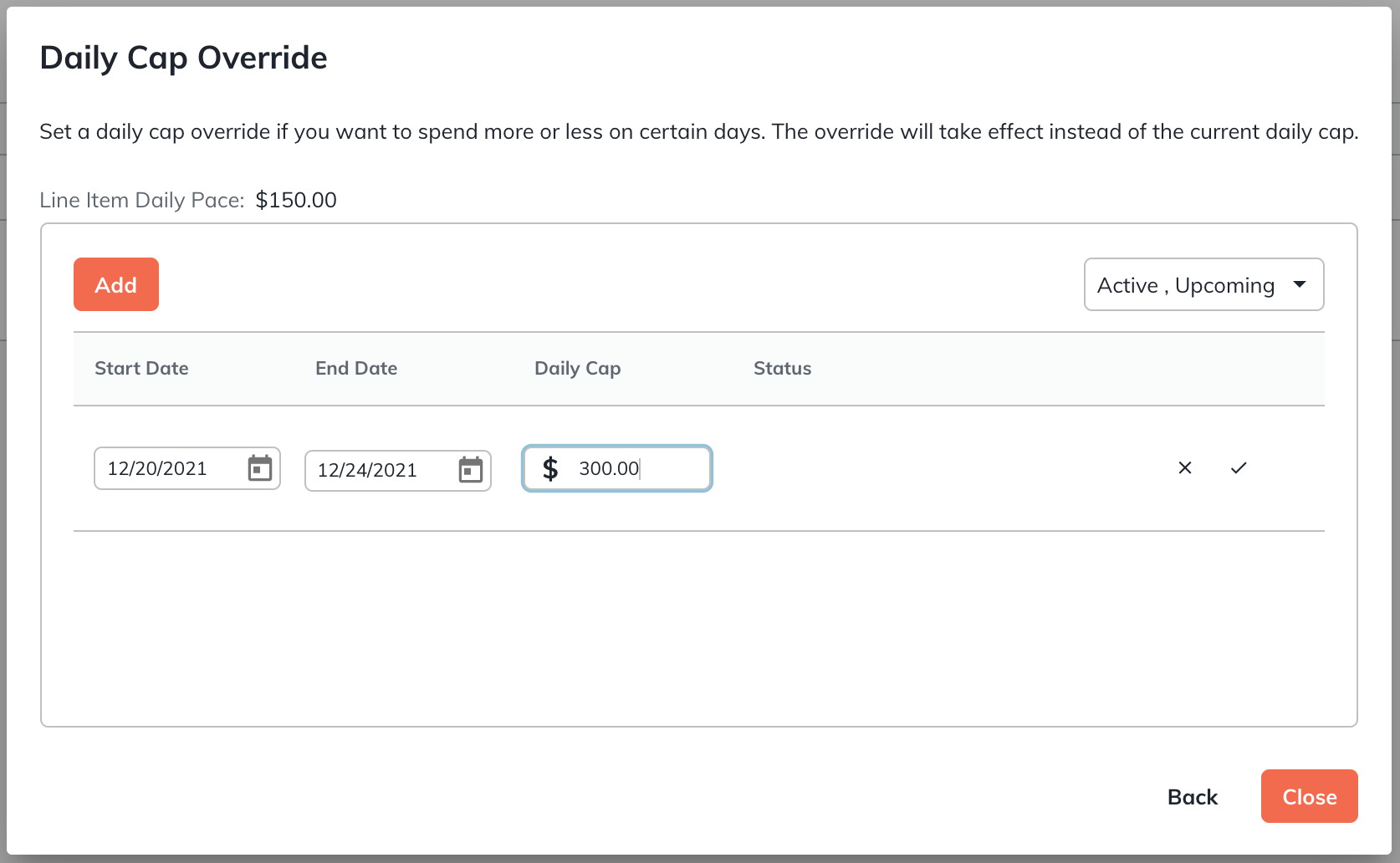
Product Grouping
Grouping Products within the same Campaign:
Since Criteo currently does not offer the option to set distinct bids for individual keywords, (see Bidding below) we recommend grouping products that share over 70% of the same keywords within the same campaign. Doing so will ensure keyword targeting is tailored towards specific characteristics of products.
If products share many of the same keywords, yet vary widely in price, we still recommend including them within the same campaign for Target. This is because Target works off of SKU-level bids, meaning you can determine your willingness to pay for each individual product based on the min CPC set for each SKU.
Grouping Products within the same Line Item:
Line items determine the CPC bid price for each SKU and budget pacing for individual SKUs or groups of SKUs. By setting a budget cap for each distinct line item, you can push budget towards the most important SKUs for your brand.
For example, imagine you are selling four different cookie flavours (Chocolate Chip, Macadamia Nut, Sprinkle, and Peanut Butter). These products share many of the same keywords and are therefore grouped within the same campaign. While you want to ensure ads are running for all SKUs, it is really important to push traffic and spend towards your Hero product, the Macadamia Nut SKU.
In this case, you'll want to create a distinct Line Item for the Macadamia Nut product only. Doing so, will allow you to set a much higher budget for this SKU over other products. The remaining SKUs can be grouped together within a separate line item.
Top sellers use cutting-edge advertising tools
Perpetua offers the most advanced Amazon PPC solution on the market, with all the tools, resources, and expert support you need to build successful campaigns for your products. And what’s more, it couldn’t be easier to get started. Request a free demo today to discover the industry’s premier optimization and intelligence software for Amazon Ads.
Bidding
Target is a 1st price, pay-per-click auction meaning the bid price set for each placement is equal to what you pay.
There are currently three types of bids for Target advertising.
Default min CPC:
For each line item, a default minimum CPC bid is set which will apply to all SKUs within that line item.
Max CPC Bid:
For conversion or revenue optimized line items (see Optimization Settings below), you also have the option to add a maximum CPC bid which will apply to all SKUs. This sets a ceiling on the max CPC bid you're willing to pay for all products in the same line item.
Product Override Bid:
For each SKU, you can set an override bid price which will trump the min CPC added at the line item level.
This SKU-level bid price applies to all ad placements across Target.com and determines how aggressively you want to push a particular product within your campaign. Increasing your CPC bid will widen visibility on Target allowing your product to "win" more auctions across the marketplace.
Keyword Bidding
Keyword Bidding on Target differs from other marketplaces in four main ways:
There is currently no way to set a specific bid price for individual keywords on Target. All keyword bids are determined by the SKU-level bid price set within each line item.
Keywords are periodically auto-harvested based on relevancy and product titles. The bulk of keyword harvesting occurs directly after launch.
Keywords can be added or negative matched to any campaign however there is no self-serve option to do so. This must be requested by contacting your Criteo account rep directly.
Criteo does not allow competitor conquesting therefore it is prohibited to add competitor keywords into your campaign.
Adding Keywords
While there is currently no way to set a specific bid price for individual keywords on Target, you can be selective about which keywords are included within your campaigns.
Additional keywords can be added into your campaign by reaching out to your Criteo rep. By working with Perpetua, we manage all keyword changes on your behalf through prioritized communication with Criteo.
Removing Keywords
Typically, we find a large proportion of spend allocated to search. One of the primary optimization tactics on Criteo is monitoring keyword performance.
Perpetua pulls weekly keyword reports to identify underperforming keywords. These keywords can then be negative matched to avoid spending a large portion of budget on search terms that do not generate sales or have poor conversion.
Before adding or removing keyword, Perpetua recommends letting your campaigns run for at least one week. This will allow for auto-harvesting of any relevant terms before adding new keywords in.
Top sellers use cutting-edge advertising tools
Perpetua offers the most advanced Amazon PPC solution on the market, with all the tools, resources, and expert support you need to build successful campaigns for your products. And what’s more, it couldn’t be easier to get started. Request a free demo today to discover the industry’s premier optimization and intelligence software for Amazon Ads.
Optimization Settings
Within each campaign, you set a minimum and maximum CPC bid for all SKUs. This minimum bid may also be adjusted by Criteo's engine based on the optimization setting selected for each campaign.
There are three optimization settings available in Criteo.
Clicks:
Maximizes click-through-rate (CTR) given your set budget. The CPC bid will remain constant for all auctions meaning bids will never be adjusted by Criteo's engine.
Conversions:
Maximizes attributed conversions given your set budget. The set minimum CPC bid will be used as a baseline bid for all auctions. Criteo will then adjust your CPC bid based on each ad's probability of achieving a purchase. There is an initial learning phase for this optimization type which typically ends after one week, depending on traffic.
Revenue:
Maximizes attributed revenue based on your set budget. Similar to the Conversions setting, Criteo will use your min CPC bid as a baseline and will adjust based on predicted placement performance. The learning phase also applies to revenue optimized campaigns.
Both the Conversion and Revenue optimization settings enable users to add a minimum and maximum bid price at the campaign level. The CPC bid may be adjusted up or down but will never be reduced lower than your required minimum bid for each SKU.
At Perpetua, we have seen best performance using the Conversions optimization setting which prioritizes spend towards placements with high conversion rates.
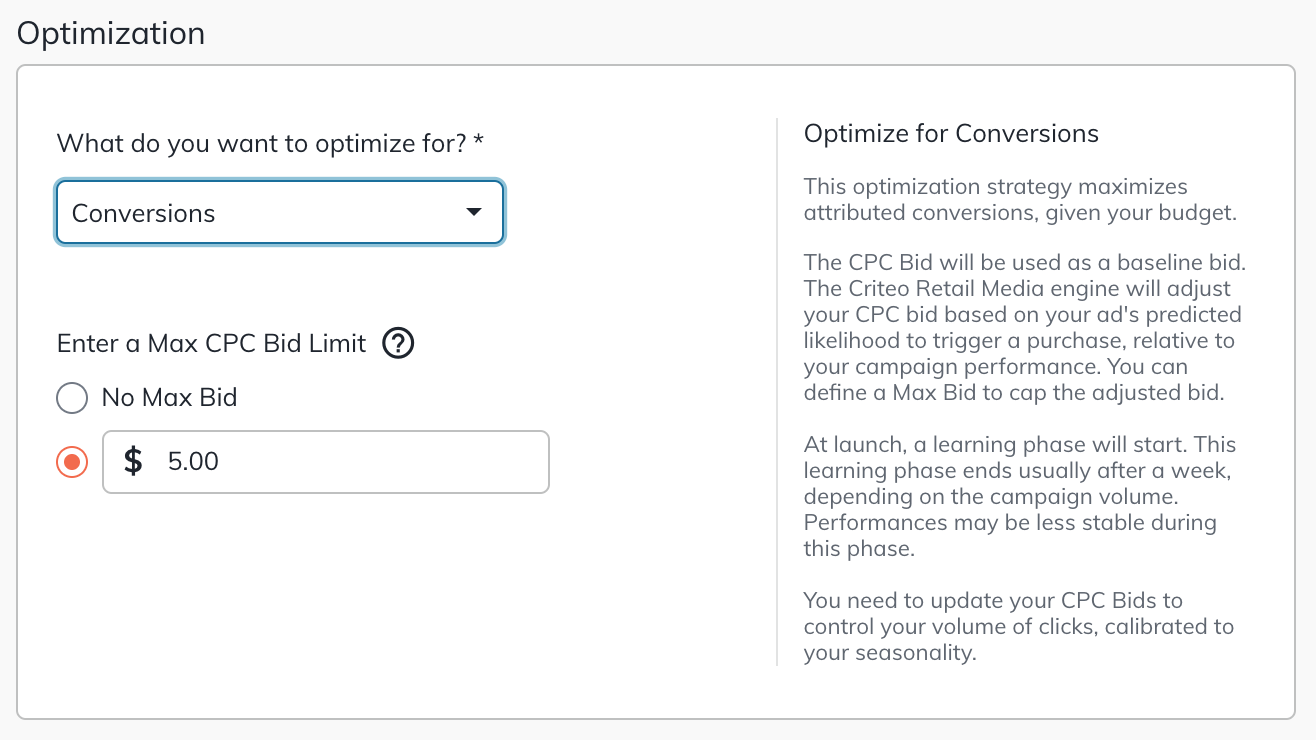
Optimization with Perpetua
As more and more brands begin to advertise on Target, competition increases. This means it is crucial for brands to implement a sustainable strategy which will ensure consistent brand visibility across Target.
Unlike Target's brick and mortar stores, digital shelf space is infinite - meaning it's easy to get lost of the abyss of the thousands of brands selling on Target.com. By implementing a strategic, goal-oriented approach to advertising, Perpetua helps your brand achieve long-term growth and expand category and market share.
Improved Brand Visibility & Market Share
At Perpetua, we ensure advertisers can focus on ad strategy*,* while we take care of all the granular tactics. Perpetua works closely with brands to execute campaigns, providing ongoing insights and data-driven recommendations. By implementing a strategy-focused approach to advertising, we ensure widened brand visibility through continuous optimization of your campaigns.
Target advertising is also still fairly new meaning there are many early mover advantages to implementing a competitive ad strategy now. For instance, we have found CPCs on flagship, category keywords areup to 80% lower relative to more mature marketplaces such as Amazon. As more and more brands begin to advertise on Target, your brand will enjoy the long-term benefits of getting in first.
Top sellers use cutting-edge advertising tools
Perpetua offers the most advanced Amazon PPC solution on the market, with all the tools, resources, and expert support you need to build successful campaigns for your products. And what’s more, it couldn’t be easier to get started. Request a free demo today to discover the industry’s premier optimization and intelligence software for Amazon Ads.
Keyword Optimization Management
Perpetua will manage all keyword changes on your behalf through preferred communication with Criteo.
Reporting
Throughout our Beta phase for Target, we provide custom reports to all clients, ensuring your brand has clear visibility into how ads are performing and the strategy behind our approach to success.
We are also currently building a self-serve reporting tool which will allow brands to view Target performance alongside their Amazon and Instacart marketplaces which are already visible in our app.
Attribution
Criteo allows users to set a custom post-click and / or post-view attribution window of 7, 14, or 30 days.
Perpetua recommends using an attribution window of 30 days to measure performance. This ensures a wide enough window to measure all sales attributed to paid advertising clicks are captured.
Want to learn more? Reach out to us at hello@perpetua.io or speak with your Data Strategist, and we would be happy to help you.
To get started or learn more about how Perpetua can help you scale your Amazon Advertising business, contact us at hello@perpetua.io