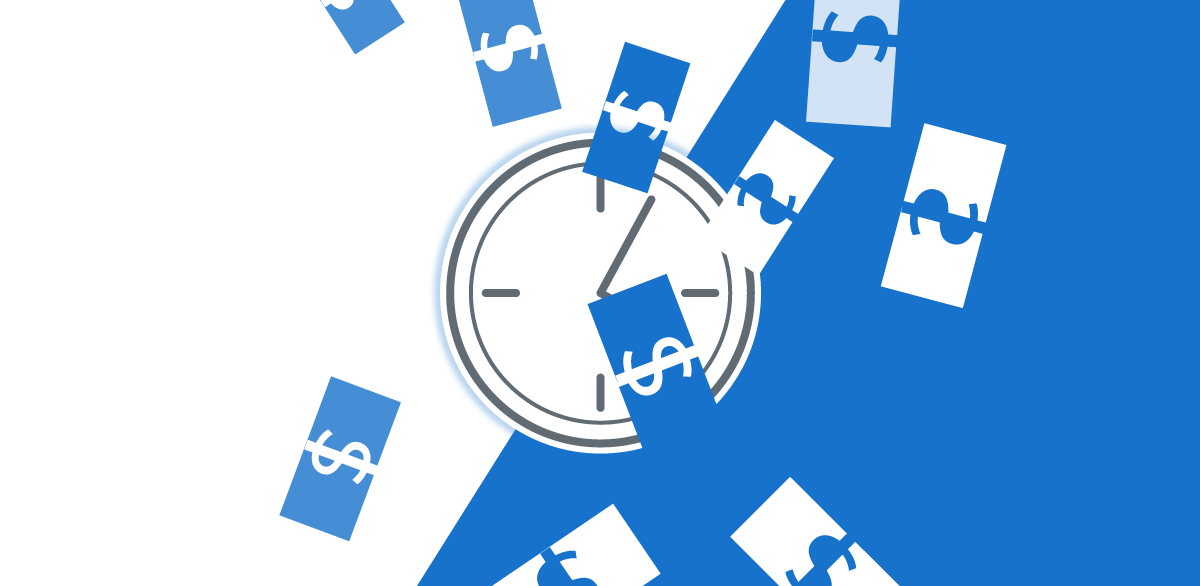
How Much Does It Cost to Sell on Amazon: Breakdown and Details
Anna Buchmann, August 23, 2018
Basic Amazon selling costs depend on seller account type:
Individual (‘Pay as You Go'): $0.99 per-item selling fee; 40 sales per month and certain categories only
Professional (subscription): $39.99 per month + category-dependent fee per item sold; no volume or sales limits
Looks like market entry to Amazon is easy. You simply sign up and start selling your product… right?
Well, the reality is that it’s not quite that easy or cheap. The ecommerce business is booming, and everyone wants to be part of it. Therefore, there are considerable time and financial investments you need to consider.
In this post we give you all the necessary cost information. Please, keep in mind that some of the investments will be averages and estimations. To truly understand how much does it cost to sell on Amazon, you need to plug in your own numbers into the equation we provide.
I. How to Calculate Your Costs on Amazon
Let’s start with a disclaimer: It is impossible to provide a one-size-fits all calculation of the costs on Amazon. They vary greatly and depend on a few different factors:
Your location (this post is tailored to the US market)
Your production and landed costs (packaging, shipping to Amazon)
Product size, weight and category
The initial number of units (inventory)
If you use a tool to help you get started
If you are registered as a brand
Your promotional budget
On top of these costs, you also need to account for the time and effort it takes to build an Amazon business.
$$$ | Time |
|---|---|
Product Research Tool | Doing Product Research |
Amazon Seller Account | Signing Up |
Amazon Fees | Profit Calculations |
FBM vs FBA |
|
At the end of the post, we provide 3 scenarios and calculate the financial cost and time investment for each.
Step 1: Product Research
Before signing up as an Amazon Seller, you should have a pretty good idea of your product offer. The right product is the make-it or break-it factor of a successful Amazon business.
There are 2 ways of finding products on Amazon:
Old-school (if you are strapped for cash and have a lot of time on your hands): manual research on prices, number of sellers, ranking and categories for each ASIN (unique product number). Provided with a spreadsheet and this data, you can make estimations regarding the profitability of products, niches and costs of selling on Amazon
Quick and safe: using one of the product research tools - they allow you to search through products and categories based on filters such as sales, weight, ranking and number of reviews. And often you can find products that sell within no time.
Step 2: Sign up with Amazon
As mentioned: when signing up as a seller, Amazon gives you 2 options: the Individual Seller account and the Professional Seller Account.
INDIVIDUAL SELLER ACCOUNT | PROFESSIONAL SELLER ACCOUNT | |
Price | $0.99 per item sold | $39.99 per month |
Volume | Maximum of 40 sales per month | Unlimited |
Listing Uploads | Manual upload in Seller Central | Bulk Upload possible |
Inventory Management | No tools available | Inventory mangement tools in Seller Central and possibility to connect to e-commerce platforms and take advantage of FBA |
Available Categories | Limited Availability (excluding automotive and powersports, business products, collectible coins, jewellery, fine art, groceries and gourmet food, professional services, sports collectibles, video, DVD and Blu Ray, watches) | All |
Gift Wrapping | No | Yes |
Please note: on top of paying these monthly dues, the platform charges a variety of different fees.
Step 3: Calculate Amazon Fees
1. Amazon Referral Fee
Being a part of costs to sell on Amazon, this fee is charged for each active listing and depends on the product category
The amount of the fee is between 6-45% of the product price, and usually averages at 15%
There is also a referral fee of $1 or $2, depending on product category (applies when the percentage calculation of the referral fee is lower than the respective minimum referral fee)
If you are selling media products (including books, DVD, music, video games etc.), Amazon will also charge you a Variable Closing Fee ($1.80 flat fee on top of the Referral Fee)
The Amazon Referral Fee per category is as follows:
CATEGORIES | REFERRAL FEE PERCENTAGE | MINIMUM REFERRAL FEE |
|---|---|---|
Amazon device accessories | 45% | $1.00 |
Baby products (excluding apparel) | 15% | $1.00 |
Books | 15% | N/A |
Camera and photo | 8% | $1.00 |
Cell phone devices | 8% | $1.00 |
Consumer electronics | 8% | $1.00 |
DVD | 15% | N/A |
Electronics accessories | 15% on the first $100, 8% thereafter | $1.00 |
Furniture and decor | 15% | $1.00 |
Home and garden (including pet supplies) | 15% | $1.00 |
Kitchen | 15% | $1.00 |
Major appliances | 15% on the first $300, 8% thereafter | $1.00 |
Music | 15% | N/A |
Musical instruments | 15% | $1.00 |
Office products | 15% | $1.00 |
Outdoors | 15% | $1.00 |
Software and computer/video games | 15% | N/A |
Sports (not collectibles) | 15% | $1.00 |
Tools and home improvement | 15% (except 12% for base equipment power tools) | $1.00 |
Toys and games | 15% | $1.00 |
Unlocked cell phones | 8% | $1.00 |
Video and DVD | 15% | N/A |
Video game consoles | 8% | N/A |
Everything else | 15% | N/A |
3D printed products | 12% | N/A |
Automotive and powersports | 12% (except 10% for wheel products and tires) | $1.00 |
Beauty | 15% | $1.00 |
Clothing and accessories | 17% | $1.00 |
Collectible books | 15% | N/A |
Gift cards | 20% | N/A |
Groceries and gourmet food | 8% on items priced below $15 and 15% on items priced above | N/A |
Health and personal care | 15% | $1.00 |
Industrial and scientific | 12% | $1.00 |
Jewelry | 20% on first $250 and 5% thereafter | $2.00 |
Luggage and travel accessories | 15% | $1.00 |
Shoes, handbags, sunglasses | 15% on items prices below $75 and 15% on items priced above | $1.00 |
Watches | 16% on the first $1500 and 3% therafter | $2.00 |
2. Costs to Sell on Amazon: Order Fulfillment
When it comes to order management, you can decide if you want to fulfill all your orders yourself (FBM - Fulfilled by Merchant), or have Amazon do it for you (FBA - Fulfilled by Amazon).
Fulfilling your orders yourself does not cost you any extra, just the normal packaging, shipping and customer service expenditures. If you choose to take advantage of FBA (and Amazon highly rewards this method with, for example, better chances of winning the Buy Box), there are a few fees you need to take into account:
Pick & Pack: packing at the warehouse
Weight Handling: weight-dependent shipping costs
Monthly Storage: charged per cubic volume with extra charges for long term storage
Unplanned Service Fee: applied if your product packaging doesn’t comply with Amazon standards
Return Order Fee: applicable to apparel, watches, jewelry, shoes, handbags, sunglasses and luggage, amounts to the equivalent of the fulfillment fee for an individual unit
Removal Order Fee: remove items from the warehouse by return, disposal or liquidation
Here’s a summary of the most important FBA fees:
FEE | STANDARD SIZE | OVERSIZE |
|---|---|---|
Fulfillment Fees (packing, handling, shipping, customer service, returns) | ||
small (<1 lb): $2.41 | small oversize: $8.13 + $0.38/lb above first 2 lb | |
large (<1 lb): $3.19 | medium oversize: $9.44 + $38/lb above first 2 lb | |
large (1-2 lb): $4.71 | large oversize: $73.18 + $0.79/lb above first 90 lb | |
large (>2 lb): $4.71 + $0.38/lb above first 2 lb | special oversize: $137.32 + $0.91/lb above first 90 lb | |
Inventory Storage (monthly) | ||
Jan.-Sept.: $0.64/cubic foot | Jan.-Sept.: $0.43/cubic foot | |
Oct.-Dec.: $2.35/cubic foot | Oct.-Dec.: $1.15/cubic foot |
II. Setting Up the Backend of Your Business
$$$ | Time |
|---|---|
Product Samples | Supplier Research |
Inventory | Waiting for Samples |
UPC Barcode | Barcode Registry |
Trademark Registry | Brand Registry |
Branding | Branding (Making a logo, packaging etc.) |
Step A: Finding a Supplier
Alibaba is probably your best bet for it, but might take some trial and error to find the right one. Things you need to look out for include:
Reasonable costs
Good communications
Willingness to cooperate and build a partnership
The best way to decide on the right supplier is through sampling. And not just that – samples are also important for checking product quality. Once you’ve done your research on, you can determine the top 3-5 suppliers, and order a product sample from each of them. This will show you who is able to give you the best price, service and quality.
Usually $100 is a reasonable sample cost for a unique product that takes $5 to produce and includes materials, production cost and door-to-door shipping.
Step B: Building Inventory
Once you have found the right supplier, you can start investing into inventory. As a part of costs to sell on Amazon, inventory costs depend on how much your product costs, and how many units you want to start out with. Sometimes suppliers require a Minimum Order Value, it is worth checking beforehand so you don’t have to – we would recommend to start with 200-300 units.
Step C: Getting the Barcodes
Each product you sell on Amazon must be identifiable by 2 barcodes: the UPC Code and the FNSKU Label.
The UPC Code
Every product sold online or offline needs to have a UPC code. According to Amazon’s Terms of Service, every seller needs to comply with the industry standard, meaning that:
You need to register your products with the GS1 US
Once you register, you obtain the GS1 Company Prefix – a unique company identification number
Together with a unique number attached to each of your products, your UPC barcode then creates a GTIN (Global Trade Item Number) that clearly identifies your company and product
The official GS1 UPC service costs approximately $250 for 10 barcodes and requires an annual renewal fee of $50. Since there is no strict enforcement of using GS1, many sellers opt for cheaper alternatives, paying as little as $15 for 10 barcodes. However, as Amazon might crack down on this in the future (and just to be on the safe side in general), we highly recommend registering with the GS1.
The FNSKU Label
The FNSKU Label is Amazon specific, and helps the platform match products to sellers. This label is necessary for you to receive credit once your product has been purchased.
You can get the FNSKU Label for each of your products through the inventory management tab on your Amazon Seller Central account. Downloading the labels is free, but you will need to make sure that it is applied to each and every single one of your products.
Here you have the option to either send the code to your manufacturer and have them apply it on your product (often this is included in the production service), do it yourself, or get Amazon to do it for you, for which they charge a fee of $0.20 per item.
Step D: Brand Development and Trademark
Extra Costs of Selling on Amazon
As a Private Label seller, it makes sense to trademark your brand and register with Amazon’s Brand Registry. This not only helps you in protecting your products, but also opens up additional benefits such as listing editing.
In order to take advantage of Amazon’s Brand Registry you will need the following:
Logo
Website
Official email address
Active registered trademark
Packaging and product photos that show the trademarked brand
One trademark application costs you about $350 and takes up to 10 weeks. If you don’t want to wait that long, you can start selling immediately and work towards Brand Registry once you have validated your product and know it is going to sell. Also keep in mind to first look through trademark databases to make sure you are not choosing a brand that already exists.
If you are just starting out and simply want to test if your product sells on Amazon, it might seem like a lot of time and effort. That’s why we would recommend to simply start selling first and validating demand, before investing into brand development. Once you know that your product generates sales, you should invest into your branding.
The budget option includes doing everything yourself, using free services such as Canva to create designs. If you have a knack for design, this is definitely a viable option.
If you know exactly what you want your brand to look like but can’t design it yourself, you will find freelance designers on websites like Fiverr, Upwork or Freeeup. Here you can hire a designer for as little as $5 to design your logo. To have everything included, you should allow for ~$200.
III. Start Selling on Amazon
$$$ | Time |
|---|---|
Keyword Research Tool | Keyword Research |
Product Images | Listing Optimization |
Promotions and Marketing | Photography |
Shipping Costs | Setting up Marketing Campaigns |
| Packaging and Shipping |
There is one thing Amazon cares about: more sales. That’s why the Amazon A9 algorithm ranks search results according to purchasing likelihood. There are 2 factors you need to consider:
Performance: Products that have sold in the past, are likely to sell again and therefore rank higher
Relevance: how well the keywords included in the product listing match the search query
Sales and ranking reinforce each other. The more sales you make, the better your products rank. The better a product ranks, the greater the likelihood of a sale. However, when you start out selling on Amazon, you won’t have a strong sales history or great visibility yet. That’s why it’s imperative that you optimize your keywords and product listings. Moreover, optimized listings are likely to have a higher CTR and Conversion Rate – 2 things that will positively affect ranking:
Find keywords that are relevant to your business or product: check out your competitors, use autocomplete suggestions on Amazon and keyword research tools like Sonar. Use these keywords to optimize title and text content of your listing.
Next to written content, visuals play a significant role in driving clicks and conversions. If you are just starting out on and want to keep down your costs, you can do your own product shots (mind the Amazon image requirements). For a more professional look, you can opt to hire an experienced photographer to take and edit shots for you. Assuming that you take advantage of all 8 possible product images per listing and get them done professionally, you should allow for $200-$400.
Amazon PPC (pay per click) campaigns can help in making the first crucial sales. There are a few different ad options, but the general idea is that your product ad pops up if a customer searches for a term that you are bidding for. Your ad expenditure is determined by how many people click on the ad. When you set up your campaign you can choose how much you want to spend per day, for example, $10 per day is a good starting point.
Amazon marketing is an effective way to jump start sales for a new product and thereby increase visibility. Discounts are a great way to incentivize early sales and thereby improve ranking. Looking at your profitability calculations and checking how much lean way you have (without lowering the price below break-even point) can give you a good idea how much of a discount is feasible. Make sure that all your discounts and promotions are compliant with Amazon’s Terms of Service. You can find more details in your Seller Central Account searching for Promotions.
Reviews are a significant factor in the buying decision of customers. With the Early Reviewer Program, Amazon is trying to overcome this hurdle of generating early reviews. Products priced $15 and above are eligible for the program. Amazon charges $60 per SKU and sends an email asking for a review in exchange for a $1-3 Amazon voucher (included in your sign-up fee of $60) to a buyer. This improves the incentive of giving a review, whilst only generating reviews from real buyers and based on only small incentives.
Additional Costs to Sell on Amazon: Shipping
Now - we’ve covered everything from setting up your business, to finding the right product, setting up a brand and optimizing your listing. There is only one more cost left: Shipping.
As mentioned above, there are 2 ways you can handle shipping: a) let Amazon do it for you (FBA, fees explained here) or b) do it yourself (FBM). If you want to handle shipping yourself, you need to do it according to Amazon’s rules. These depend on product categories:
A) Non-media items – You can decide between 2 different fee types:
Weight-based shipping: set a charge for either per-pound or per-item handling
Price-based shipping: set a charge for price bands (e.g. $0-$20, $20.01-$50)
Once you decided on the shipping model, you can adjust shipping charges for different regions. The default charge for standard shipping within mainland US is $4.49 and $0.50 per lb. If you have a Professional Seller Account, you can change these settings in your Seller Central Interface. And we recommend doing so, as your actual shipping costs are likely to be higher than the default settings.
B) Media items – In the past, the shipping rates for BMVD (books, music, videos, DVDs) items were set by Amazon and could not be changed. Now, sellers with a Professional Account are able to migrate to a new shipping settings and activate seller-set shipping rates.
No matter if you are selling media or non-media items, you need to make sure that you know your shipping rates to different destinations so that you can set them up appropriately on your Amazon Seller Central. Amazon will then automatically charge your set amount by adding it to a customer's order.
Price and Profitability
After understanding all these parts of your Amazon business, it is time to calculate the appropriate price of your product. Different product categories are associated with different profit margins which are also highly dependent on niche competitiveness. For example, pet products are often assumed to have a high margin, whereas electronic devices are seen as low margin products.
Whilst there is no financial costs involved, you should invest some time into competitor and price analysis. The results should paint a vivid picture of the competitive landscape of your product of choice, and also indicate price and sales numbers of competitors.
IV. How much does it cost to sell on Amazon? 3 Budget Scenarios for Sellers
As mentioned at the very start of the post, there are 2 types of costs involved in selling on Amazon: financial costs and time investments.
$$$ | Time |
|---|---|
The Essentials – Seller account – Inventory – UPC Code – Production costs – Packaging or FBA fees – Amazon referral fees – Shipping costs (FBM/FBA) | Product Research – Keyword research – Amazon listing optimization – Setting up the backend – Profitability calculations – Marketing efforts – Brand development – Order management |
The Good-To-Haves – Samples – Trademark – Product research tool – Budget for PPC campaigns | |
“I-want-it-but-don’t-really-need” – Professional branding design – Professional product shots |
There is no one-price-fits-all cost calculation for selling on Amazon. But now that you have a better idea about what’s involved, we can go through some examples. In the equation above we have already marked The Essentials, and the ‘Luxury Items' you need to start selling. Based on these, we have developed 3 Amazon Seller Personas for which we can calculate costs.
Whilst each seller type is assumed to sell the same product (let’s assume a kitchenware product that costs $5 to produce) at the same price, each of them has a different attitude towards spending money:
ECONOMY | BUSINESS | FIRST CLASS |
|---|---|---|
This seller wants to cut costs wherever possible, even if it means that setting up the business can take days and days of manual research. | This seller type is making trade-off decisions. If he can save a lot of time by paying a reasonable fee, he will choose to get the task done quicker using a service or tool. | This seller has saved a lot of starting capital and is happy to spend it if it means setting up a professional business in no time. |
The figures below are to be enjoyed as examples only – and are calculated for the 1st month. Some of the money and time costs are estimated, and will be highly variable depending on your location, the product you sell etc. And also keep in mind that there will be running costs in the future, that can change over the course of the financial year.
Please, have a look at the tables below for our economy, business and first class personas, and calculate the costs for your specific situation:
Economy | Description | Money | Time |
|---|---|---|---|
Product Research | Manual | $0 | 2 days |
Finding a Supplier | Research on Alibaba | – | 2 hours |
Samples | No | $0 | – |
Inventory | 200 units at $5 unit price | $1000 | – |
Amazon Account* | Professional | $40 | 2 hours |
UPC Barcodes | 10 barcodes from a Dodgy Website | $15 | 30 minutes |
Applying FNSKU Label | Manual | $0 | 3 hours |
Trademark | No | $0 | – |
Branding | Manual | $0 | 8 hours |
Amazon Fees | 200 units with $1.50 Referral Fee | $300 | |
Keyword Research | Manual | $0 | 8 hours |
Listing Optimization | Manual | $0 | 4 hours |
Product Shots | Manual | $0 | 8 hours |
Amazon Early Review Program | No | $0 | – |
PPC Campaign Budget | No | $0 | – |
PPC Management | No | $0 | – |
Shipping Costs for 100 products sold | FBM packaging | $50 | 2 hours |
| FBM shipping costs ($1.50)** | $150 | 2 hours |
TOTAL | Economy | $1555 | 7 working days |
Business | Description | Money | Time |
|---|---|---|---|
Product Research | Tool | $47/month | 2 hours |
Finding a Supplier | Research on Alibaba | – | 2 hours |
Samples | 3 different samples | $300 | 5 days |
Inventory | 200 units at $5 unit price | $1000 | – |
Amazon Account* | Professional | $40 | 2 hours |
UPC Barcodes | 10 barcodes from GS1 | $250 | 1 hour |
Applying FNSKU Label | Manual | $0 | 3 hours |
Trademark | Not yet, but later | $0 | – |
Branding | Designer from online platform | $200 | 1 hour |
Amazon Fees | 200 units with $1.50 Referral Fee | $300 | – |
Keyword Research | Tool (same as Product Research) | $0 | 1 hour |
Listing Optimization | Tool (same as Product Research) | $0 | 2 hours |
Product Shots | Professional (lower cost) | $200 | – |
Amazon Early Review Program | No | $0 | – |
PPC Campaign Budget | $10 per day for one month | $300 | – |
PPC Management | Tool (same as Product Research) | $0 | 4 hours |
Shipping Costs for 100 products sold | FBA (standard at $2.41 per item) | $241 | – |
| Sending items to Amazon (estimated) | $100 | 2 hours |
| FBA storage*** | $13 | – |
TOTAL | Business | $2991 | 2.5 working days**** |
First Class | Description | Money | Time |
|---|---|---|---|
Product Research | Tool | $47/month | 2 hours |
Finding a Supplier | Research on Alibaba | – | 2 hours |
Samples | 5 different samples | $500 | 5 days |
Inventory | 200 units at $5 unit price | $1000 | – |
Amazon Account* | Professional | $40 | 2 hours |
UPC Barcodes | 10 barcodes from GS1 | $250 | 1 hour |
Applying FNSKU Label | Amazon | $100 | – |
Trademark | Registered | $350 | 2 hours |
Branding | Professional Designer | $400 | 1 hour |
Amazon Fees | 200 units with $1.50 Referral Fee | $300 | – |
Keyword Research | Tool (same as Product Research) | $0 | 1 hour |
Listing Optimization | Tool (same as Product Research) | $0 | 2 hours |
Product Shots | Professional (higher cost) | $400 | – |
Amazon Early Review Program | Yes | $60 | – |
PPC Campaign Budget | $15 per day for one month | $450 | – |
PPC Management | Tool (same as Product Research) | $0 | 4 hours |
Shipping Costs for 100 products sold | FBA (standard at $2.41 per item) | $241 | – |
| Sending items to Amazon (estimated) | $100 | 2 hours |
| FBA storage*** | $13 | – |
TOTAL | First Class | $4251 | 2 working days**** |
* - We rounded up the amount from $39.99 to $40 assuming that you are going for a professional seller account which gives you lots of benefits and expansion possibilities.** - In general, Amazon rolls over the shipping cost to the customer and refunds the amount to your Seller account. However, this is often an average and doesn’t always reflect the true cost of shipping. We estimated that, on average, the shipping cost calculated by Amazon will be $1.50 less than the true shipping cost - just to be on the safe side*** - Based on the assumption that the product takes up 20 cubic feet in the warehouse, we rounded the amount up from $12.80**** - This doesn't include the 5 days of samples, as you can work on your business set-up whilst waiting for the samples
To get started or learn more about how Perpetua can help you scale your Amazon Advertising business, contact us at hello@perpetua.io