
Definitive Guide to Instacart's Featured Products Ads
Michelle Meleskie, Ellie Edwards, February 1, 2021
Since the pandemic began, few categories have benefited more than online grocery delivery - with the leader being Instacart.
Earlier this year, Instacart launched their self serve advertising platform, enabling brands to take advantage of this influx in consumer demand.
In this definitive guide, we walk you through how to setup, manage and optimize your Instacart ads.
Brief outline to this guide:
About Instacart Ads: Inventory and Ad Types
Campaign Structure
Bidding Options
Keyword Strategies
Geography, Regions and Stores
Measurement and Reporting
Part 1. Everything you need to know about Instacart Ads
If you advertise on Amazon or Walmart, you're already familiar with the structure of Instacart ads.
Self-Serve Featured Products: Search and Non-Search Placements
Although Instacart offers a few advertising options, the only current self-serve option is their "Featured Product" ads. Featured Products display with a "Featured" banner on them, similar to a Sponsored Product ad on Amazon. There is no custom copy for these ads at this point in time.
There are 2 main classifications for where these ads can appear, Search and Non-Search.
Search
Featured ads will appear within search results, both before the organic results for that search term, and also within the results as the shopper scrolls down the page.
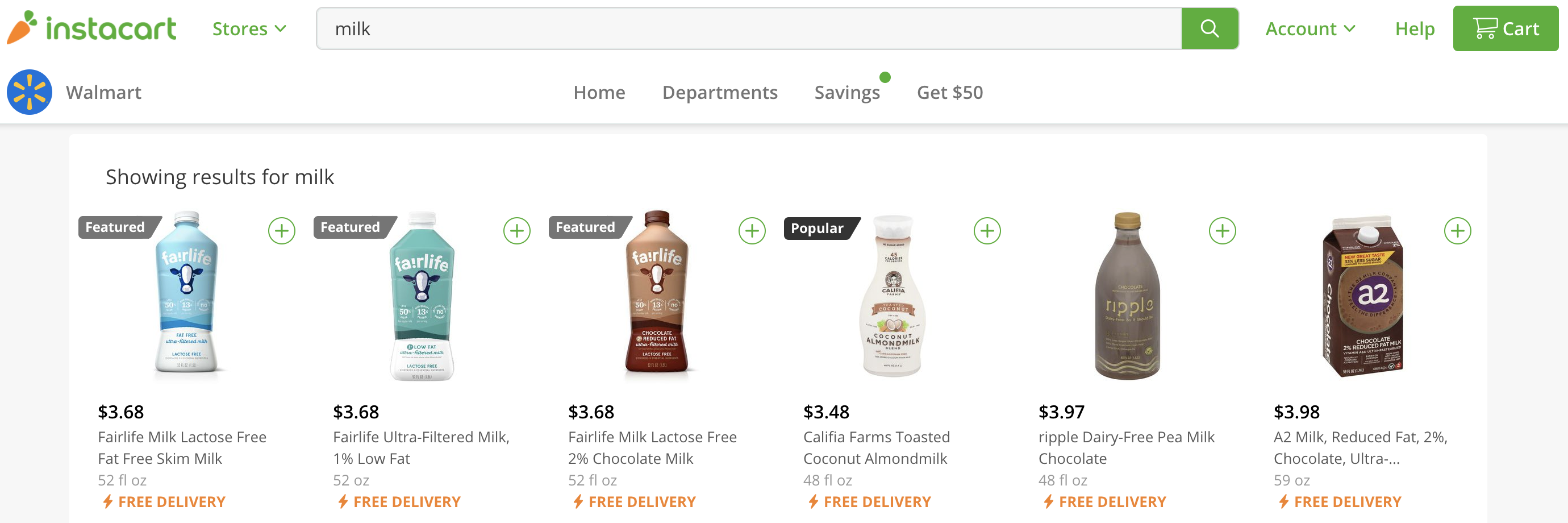
Non-Search
Non-Search ads can appear in many places across the platform. Anytime a customer is viewing products but has not entered a Search term they can be exposed to Non-Search ads.
There are four placements where non-search ads will appear: department, item details, your items, home page. Examples with screenshots are included below.
1. Department (also sometimes referred to as "Aisles").
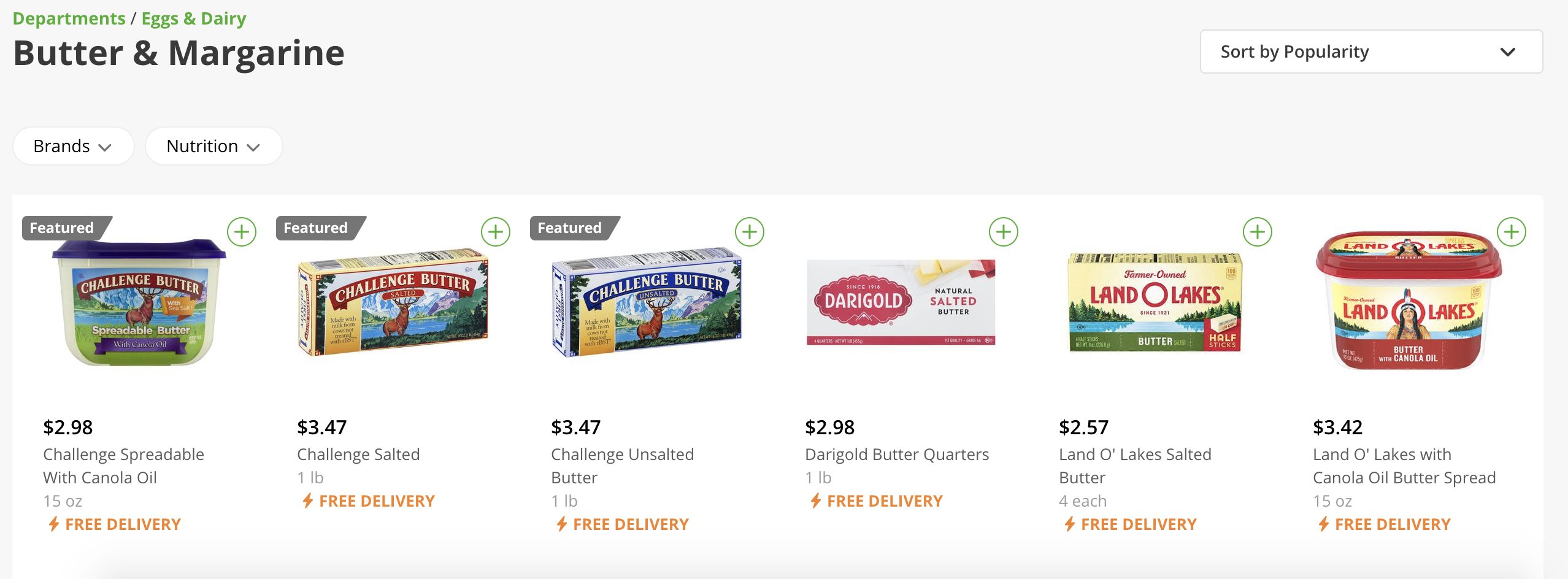
2. Item Details
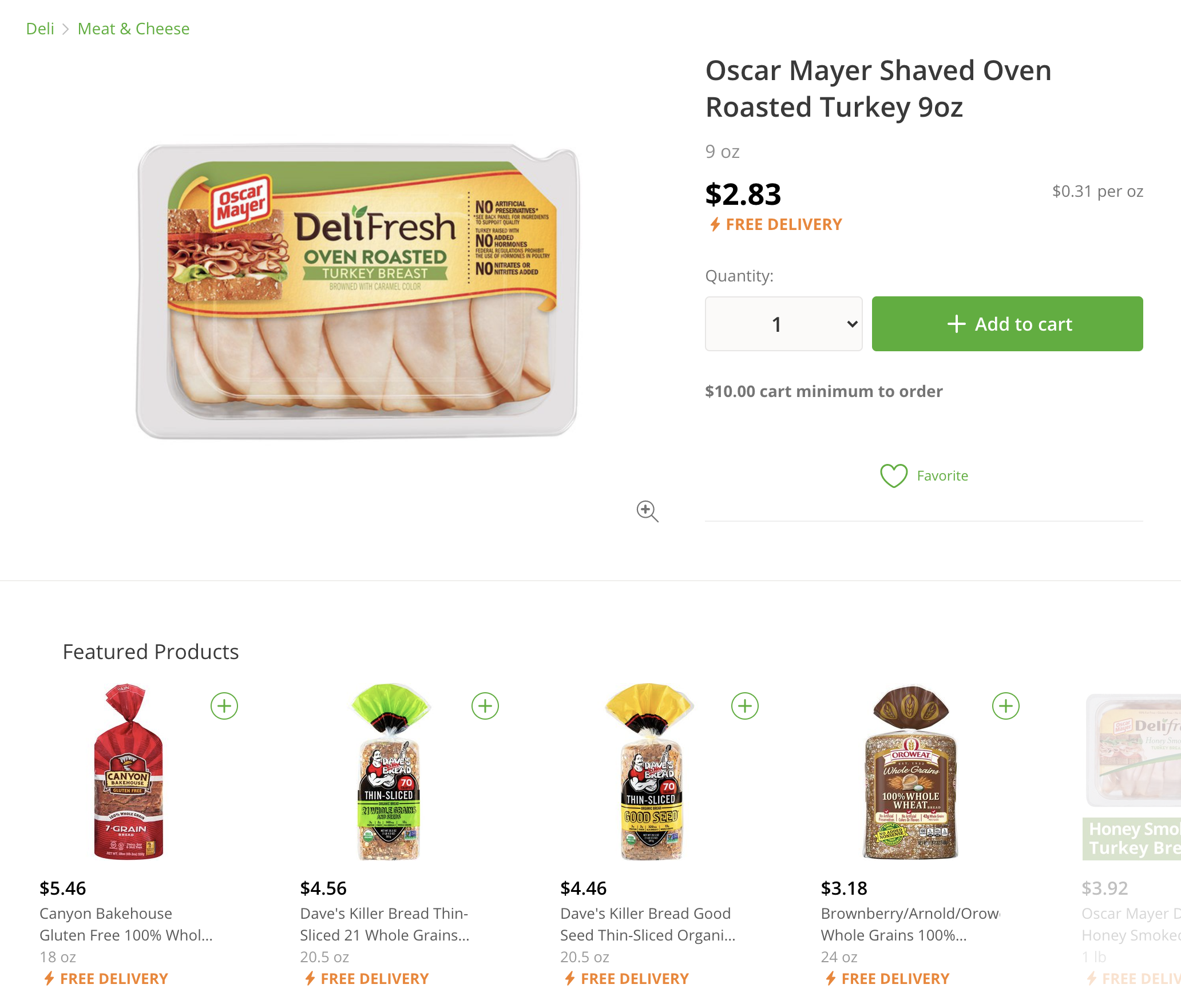
3. Your Items
Once a shopper has purchased an item on Instacart, that item will be placed in their "Your Items" aisle on Instacart. By a customer's 10th order on Instacart, 25% of conversions are from the "Your Items" aisle, so Featured ads here can increase your chance for repurchase.
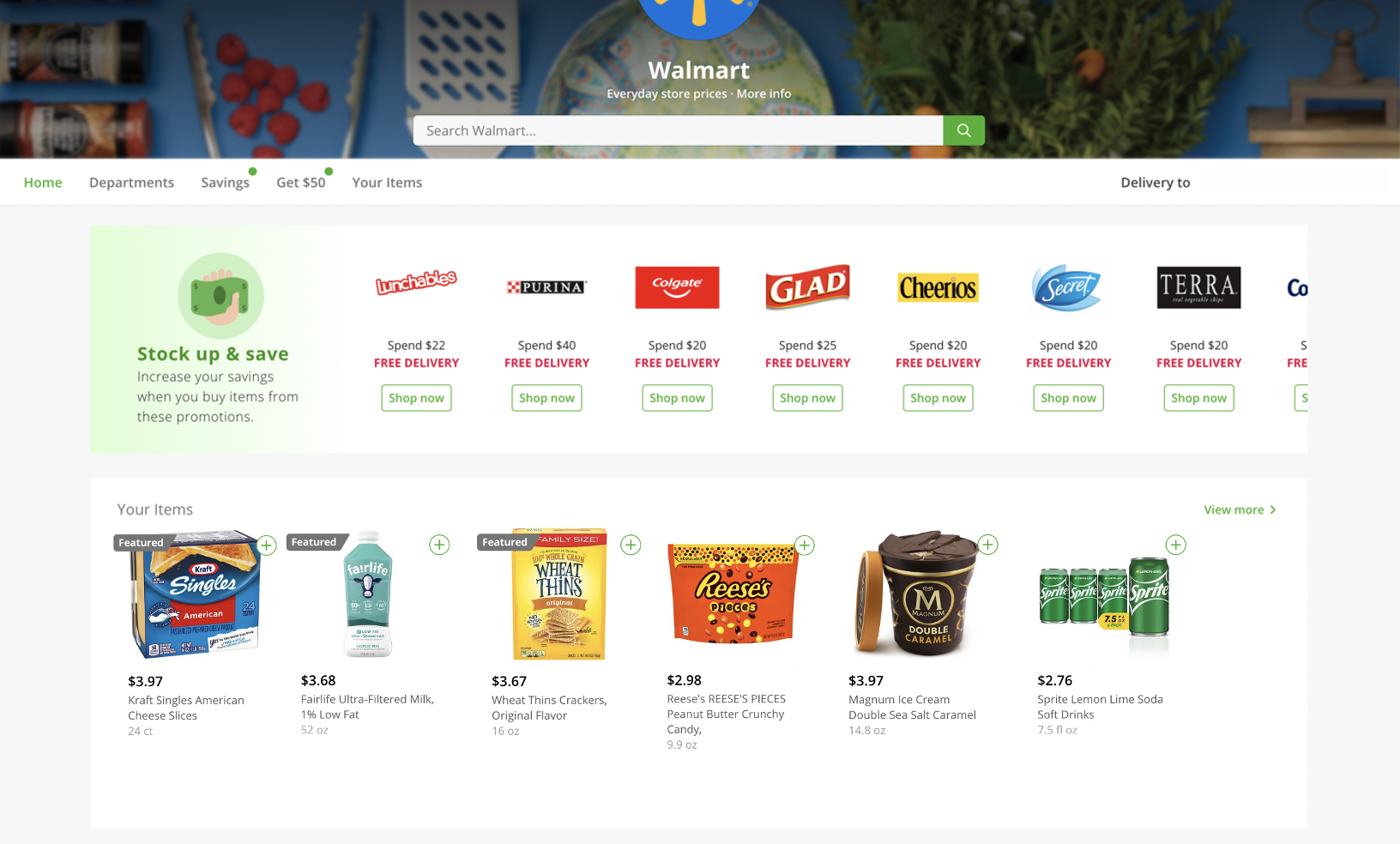
4. Home Page
Similar to selecting an Aisle/Department, Featured ads will appear among the organic results on the home page of a retailer as "You may like"
To get started or learn more about how Perpetua can help you scale your Amazon Advertising business, contact us at hello@perpetua.io