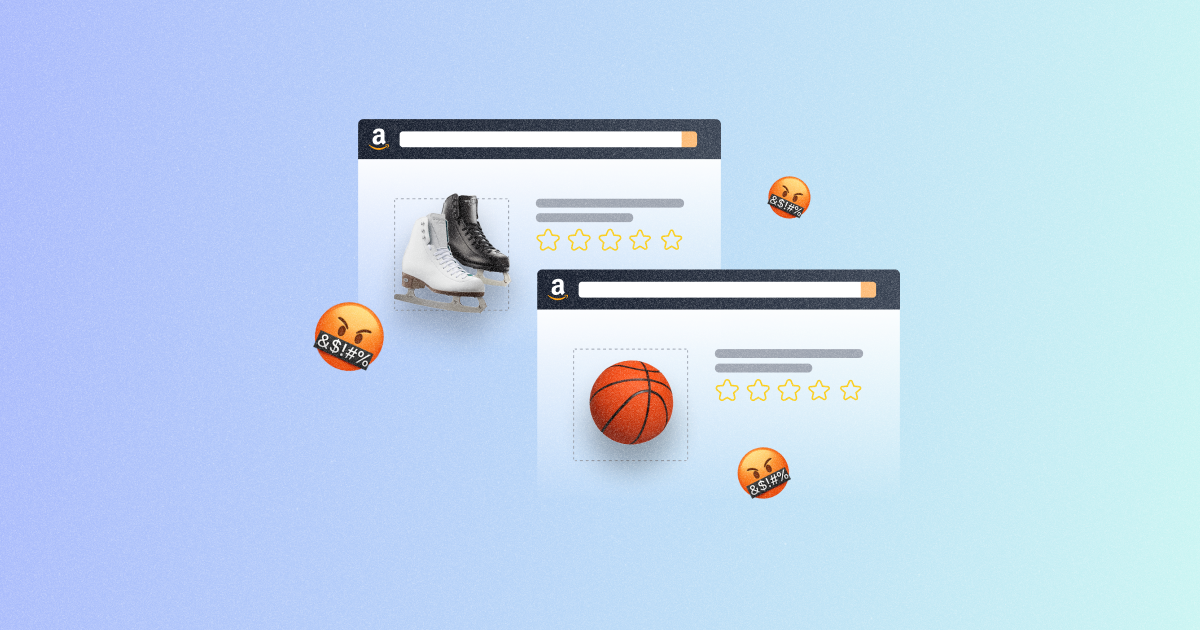
The 2 (Only) Ways to Handle Bad Reviews on Amazon
Konstantin Pannicke, August 4, 2017
Table of Contents
Bad Amazon reviews are always a nuisance. 1-star ratings, in particular, can drag down a product’s average rating unless it already has a solid collection of decent reviews.
You want to provide the best product and customer service, of course. But your concern about your customers and their well-being is only part of the story.
The bottom line: Dealing with bad Amazon reviews can be time-consuming. You may have asked yourself: Is it even worth addressing them? Maybe it’s better to ignore them and focus on collecting good reviews? How will managing negative reviews save you money?
Why Managing Negative Reviews is Important
It’s important to note that even if a product has good ratings, many buyers scroll straight to the negative reviews. They want to get a feeling for the issues that could arise with the product. As with many shoppers, they look for a reason to prevent them from buying.
Bad reviews can, therefore, lead directly to a steep drop in sales. As a seller, you naturally want to avoid this and wonder: What should I do about unfavorable reviews? Can I even do ANYthing?
In this post, we outline the main ways of counteracting negative reviews on Amazon. For each measure, we’ll assess the effort that’s involved, the probability of success, and the expected outcome.
How to Handle Negative Amazon Reviews:

How NOT to handle negative Amazon reviews
In the past, some sellers tried to lighten negative reviews by directly reaching out to customers and asking them to revise or delete their review retrospectively (after solving the customer’s problem).
Top sellers use cutting-edge advertising tools
Perpetua offers the most advanced Amazon PPC solution on the market, with all the tools, resources, and expert support you need to build successful campaigns for your products. And what’s more, it couldn’t be easier to get started. Request a free demo today to discover the industry’s premier optimization and intelligence software for Amazon Ads.
It’s against Amazon’s product reviews policies to ask a customer to remove a negative review or change it, however, as the following screenshot from Seller Central shows:
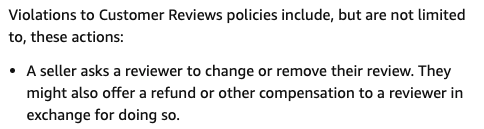
Amazon takes the protection of the authenticity of customer reviews very seriously. Violations may lead to your seller account being shut down, frozen funds, and even legal action against you or any third party acting on your behalf!
This is, therefore, NOT how you should handle reviews.
So how DO you handle a bad review?
You can reply to a customer review publicly — it may help to reduce any damage to the reputation of the product (and of the seller or vendor).
If commenting on a bad review doesn’t work, you can try to have the review deleted by Amazon. Removal is the most favorable solution for sellers and vendors, but be aware that Amazon usually sides with shoppers and will only remove a review if it violates Amazon’s community guidelines.
In the end, the only real way to minimize the risk of a negative review is to provide excellent customer service and clear and concise product descriptions.
Having said that, there will always be a Grumpy Gus who doesn’t like your product (and a reason for you to return to this article).
Let’s take a look at how to handle bad reviews on Amazon.
1) Comment Publicly — How to Respond to a Negative Product Review on Amazon
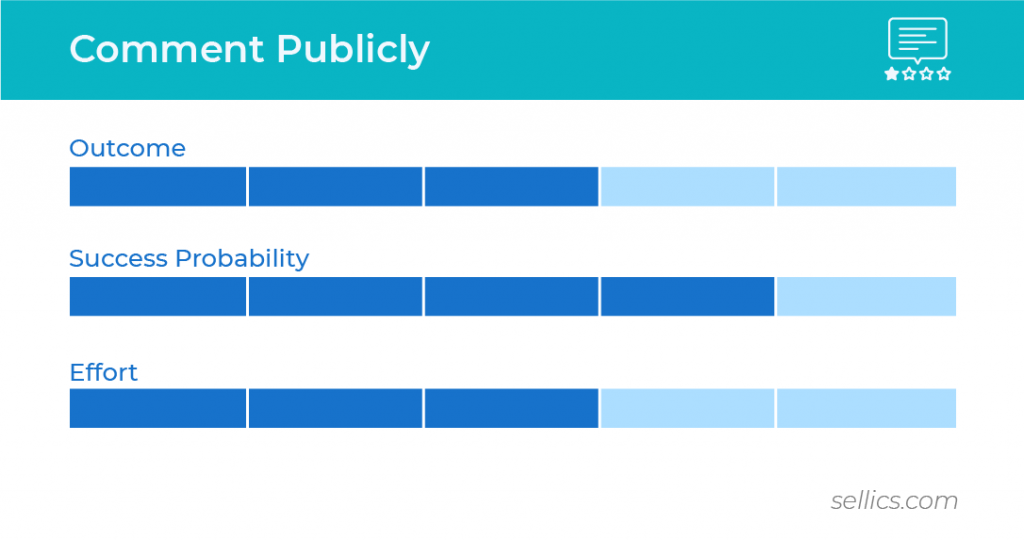
Commenting publicly is easy.
When you comment on a review, you can accomplish the following:
Provide your perspective on an issue in the review
Describe what you did to solve a particular problem and why it will not happen again in the future
Show that you care about your customers and that you offer a stellar customer service
Ask a customer to contact you via the Buyer-Seller-Messaging Service so that you can help him with his problem
Don't offer your email address!
Top sellers use cutting-edge advertising tools
Perpetua offers the most advanced Amazon PPC solution on the market, with all the tools, resources, and expert support you need to build successful campaigns for your products. And what’s more, it couldn’t be easier to get started. Request a free demo today to discover the industry’s premier optimization and intelligence software for Amazon Ads.
…or hotline, or any other way to reach you privately. Prompting customers to contact you off-Amazon is against their terms and conditions. Your comment will in most cases be deleted or not posted at all.
Commenting on a review can have the following benefits:
The review stays the same, but the negative impact is reduced because you provide additional information for other customers
The customer improves the review because you offered good customer service and helped him with his problem. Do not, however, ask the customer to change the review.
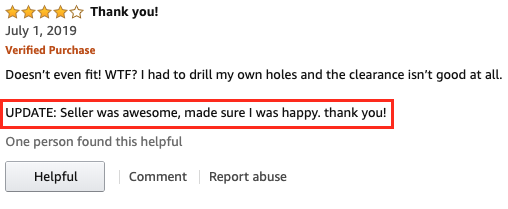
How do I comment on a negative review?
To comment, navigate to the review in question and click “Add a comment” (log-in is required). Make sure users can identify you as the seller, e.g., by using a clear signature (Vendors enrolled in the Official Contributions Program already have a Manufacturers badge, see below).
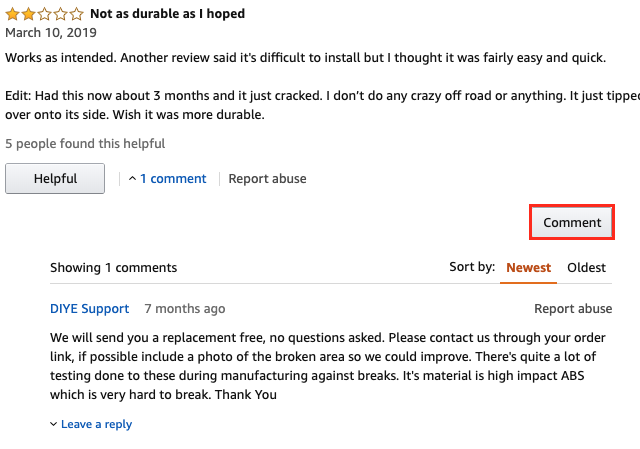
Please note: Comments or answers by vendors will be highlighted with a “Manufacturer Badge” if they are enrolled in Amazon's “Official Contributions Program”. The blue label shows an authentic relationship with the product and adds trustworthiness to the response.
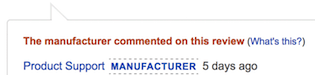
The downside is that customers can't get in touch with vendors the way they can with sellers (i.e., not via the Buyer-Seller Messaging system).
Remember that you can't publicly comment with your email address or other contact details — it's against Amazon's terms and conditions to move communications off-Amazon.
Vendors can only offer customers to get in touch with Amazon Customer Service or keep the conversation flowing on the product page.
2) Delete It: How to Remove a Bad Review on Amazon
Once you have experienced their negative impact on your sales, you can’t wait to find out how to remove 1-star reviews on Amazon. It’s possible: Amazon will delete a product review if it does not comply with the review guidelines.
Any removed negative review is a good result: Even though you lose one review, you also lose the negative impact it causes.
The likelihood that Amazon will remove a review is low, however. The review in question will have to violate Amazon’s community guidelines in obvious ways to be deleted.
Such a violation is only the case in extreme examples (e.g., harshly inappropriate or deceitful reviews). The mere notion that a review is unfair is not enough to have it removed.
Requesting the removal or revision of a review is fairly easy: you can report a review to Amazon with a few clicks or by writing an email.
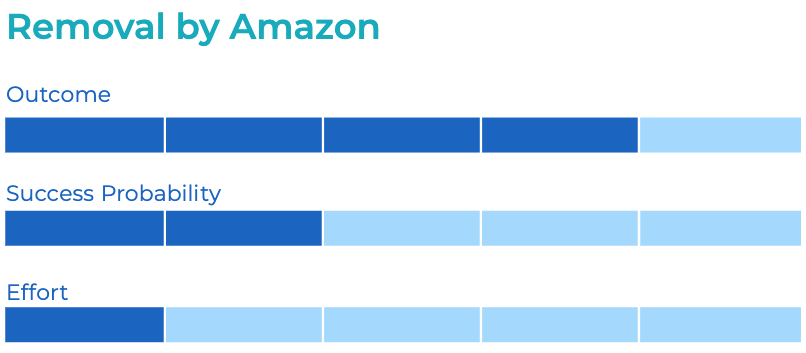
Go to the product details page of your product, find the questionable review, and click “report abuse”.
Alternatively, you can send an email to community-help@amazon.com and indicate the ASIN of your product, the date and time of the review, the name/pseudonym of the reviewer, and, ideally, a link to the review.
Increase your chances of success by detailing in which way the user violates the review guidelines.
Top sellers use cutting-edge advertising tools
Perpetua offers the most advanced Amazon PPC solution on the market, with all the tools, resources, and expert support you need to build successful campaigns for your products. And what’s more, it couldn’t be easier to get started. Request a free demo today to discover the industry’s premier optimization and intelligence software for Amazon Ads.
Before you start reporting each 1-star review, however, bear in mind that Amazon will only delete reviews if there is a specific violation against these guidelines.
Don’t be tempted to bulk-report all of your bad reviews to see how many of them will be deleted — it won’t work, and this practice may lower your internal reputation and rating as a seller with Amazon.
Only report a review if its contents indeed violate one or several of Amazon’s community guidelines.

Report any comment that violates Amazon's terms and conditions
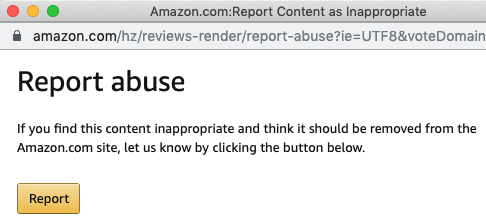
The popup that appears when you click on ‘report abuse'
Too many abusive reviews to click on? If you believe your listing has been subjected to a malicious attack by a number of bad reviews, you can also report your entire listing to Amazon by emailing community-help@amazon.com. Include the reviews you believe are violating Amazon’s policies, and they will investigate them all.
How to identify inappropriate reviews on Amazon
You might not like the comment a customer left you, but even a harsh review can be fair. In contrast, fake negative reviews are often suspiciously generic. You might be able to spot them — but can Amazon? This list helps you to identify reviews worth flagging.
The Amazon Review Removal Policy
The review has to be about the product, not the seller (or anything else)
Comments on comparative pricing, product availability, or alternate ordering options are not allowed.
Neither is content that is libelous, defamatory, harassing, threatening or inflammatory (e.g., profanity and hate speech)
Content that is obscene, pornographic, or lewd, or that contains nudity or sexually explicit images.
Anything that invades privacy, e.g., phone numbers, email addresses.
Drowning out opinions by posting from different accounts or coordinating with others.
Promotions of products, incl. URLs
Offering or requesting compensation in exchange for content
The review is from a competitor
Several negative reviews by the same customer for one product.
Bad Reviews Are Valuable Feedback
Whatever reasons customers have to leave bad Amazon product reviews, in most cases, they offer you the chance to make some important amendments.
You could, for example, update your product description based on a comment (don’t forget to thank your reviewer for the heads-up!).
Another example: Collect all your bad reviews and analyze them. Find out your customers’ pain points and use the information to develop new products.
How to Avoid Negative Reviews on Amazon Altogether
You now know that you have limited choices to deal with negative reviews on Amazon. You can leave a comment or report the review — that’s it. Your best chances of removal or amendment of the review lie within your abilities to use these options wisely This article has shown you how to to that.
Your primary goal should be to try and avoid negative reviews altogether and to identify and eliminate their main causes if they do occur. Dealing with negative reviews begins at an earlier stage: with a good product and customer service. Focus on these to avoid headaches and boost your sales in the long run.
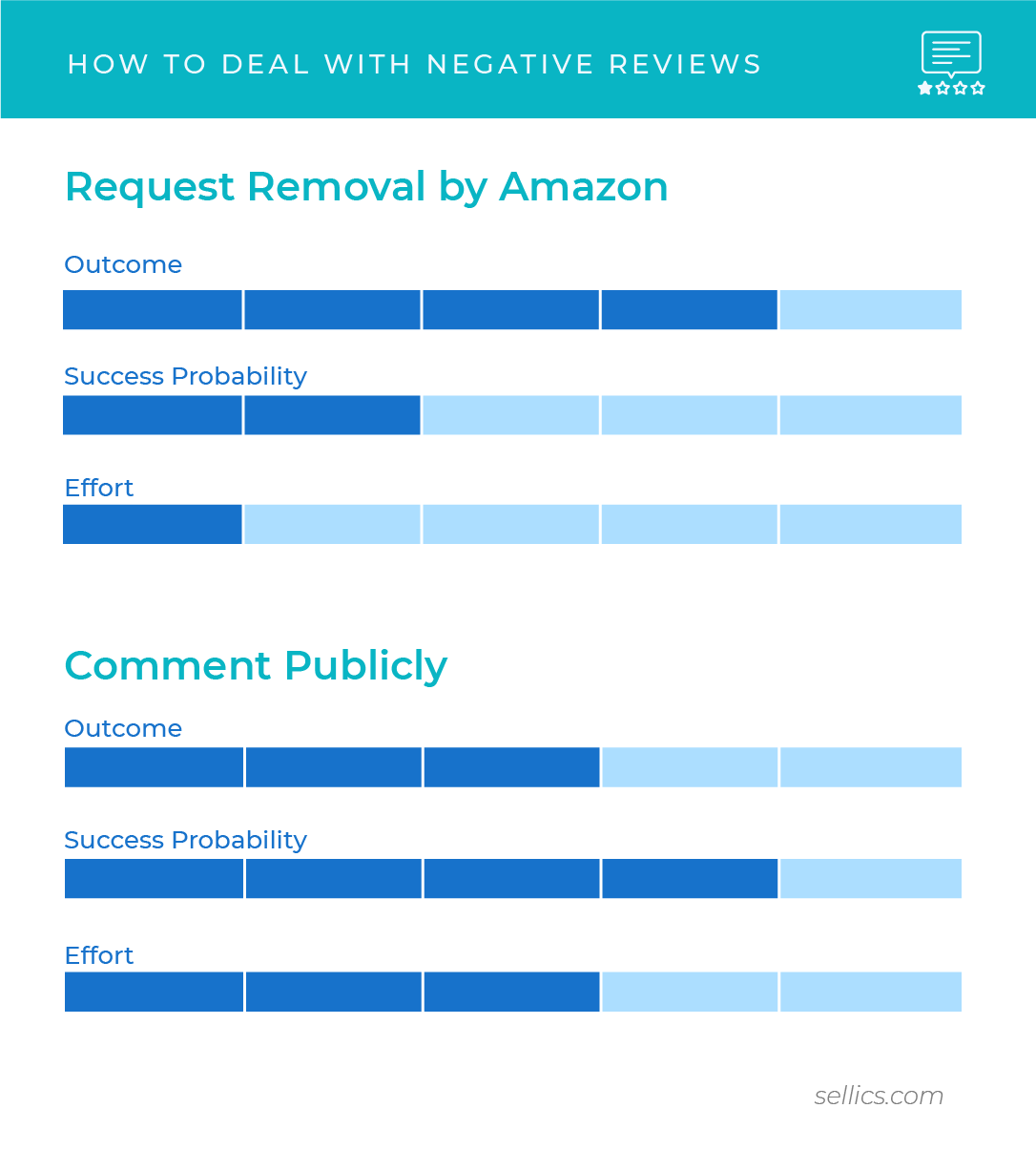
Stay in Control of Your Amazon Reviews
Decent review management can become quite time-consuming if you monitor a range of products. To reduce the effort, it’s useful to prepare a set of standard texts you can use and adapt where necessary to respond to criticism. The main focus should be on the most harmful 1-star reviews, which will be read by a lot more users than 2-star ratings, for example.
Top sellers use cutting-edge advertising tools
Perpetua offers the most advanced Amazon PPC solution on the market, with all the tools, resources, and expert support you need to build successful campaigns for your products. And what’s more, it couldn’t be easier to get started. Request a free demo today to discover the industry’s premier optimization and intelligence software for Amazon Ads.
Make sure to react when a reviewed product still has only a few (less than 20) reviews in total: For these products, the overall rating is a lot more “vulnerable” when they receive a bad rating.
A bad overall rating can cause a product to rank lower, and it will be bought and reviewed less often.