
Amazon Search Query Performance Report: tapping into the superpowers of search query data
Martin Saunders, October 16, 2024
Table of Contents
Amazon's Search Query Performance: everyone’s been talking about it, and for good reason. This powerful Amazon search dataset unlocks insights that can lead to predictable, scalable growth. When used properly, its first-party search and conversion data can help you fine-tune your advertising strategies and become a fierce competitor in your category.
Amazon’s Search Query Performance report can help you find answers to questions like:
Which search terms are the best performers for my brand?
What is my market share for KPIs like impressions, clicks, and sales?
How can I better optimize my Amazon advertising and product listings?
How can I measure the impact of changes in my business strategy?
In this article, we’ll cover what Search Query Performance is, and how advertisers can extract and transform the Amazon search data. Finally, we'll explain how to analyze and use the information you’ll find in your Amazon Search Query Performance report.
TL;DR? Listen instead
Watch our exclusive 1-hour Masterclass featuring Franz Jordan, General Manager & Vice-President at Perpetua, Patrick Quaggin-Smith, Emerging Channels Lead at Perpetua, and Mansour Norouzi, Director of Amazon Advertising at Incrementum Digital. They cover everything we'll discuss in this article.
What is Amazon’s Search Query Performance report?
Amazon Search Query Performance refers to an Amazon report where advertisers can access information about the top customer searches (i.e., Amazon search data) that lead customers to their brand's products.
It includes overall query performance data, like impressions, clicks, add to carts, and purchases, and it shows your total market share at both the brand and product levels. Volume metrics include:
search query score
search query volume
impressions
clicks
add to carts
purchases
And Amazon’s Search Query Performance report shows the total share of each metric (for example, click share, purchase share, and so on) for:
the market
your brand
your products
Top sellers use cutting-edge advertising tools
Perpetua offers the most advanced Amazon PPC solution on the market, with all the tools, resources, and expert support you need to build successful campaigns for your products. And what’s more, it couldn’t be easier to get started. Request a free demo today to discover the industry’s premier optimization and intelligence software for Amazon Ads.
What is the difference between search query score, search query volume, and impressions?
Amazon's Search Query Performance report provides Amazon sellers with detailed information about how their products are performing in Amazon search results.
Specifically, the report shows advertisers which search terms are leading customers to their products via the following metrics: search query score, search query volume, and impressions.
Because the differences between these metrics can be unclear, we’ve summarized the key differences below.
Metric | Definition | Notes |
|---|---|---|
Search query score | Orders the queries from best to worst performance | Amazon uses a combination of search funnel impressions, clicks, cart adds, and purchases of queries and your own brand performance to compute a score for the queries and rank them. |
Search query volume | The number of times this query was shown during the selected time period | Amazon includes all queries issued within a day. For example, if the same query is issued by the same customer session in a 24-hour time period more than once, Amazon will include all of those instances in the total query volume. Also, clicking on the next page of search results will create additional search volume. |
Impressions | Views that originated from the search results page for the query | It includes both organic and Sponsored Products ads but excludes ASINs displayed in widgets like "Top Rated” and "Highly rated." Attributed impressions include ASINs only from pages that are rendered irrespective of whether the product is in the scrollable view or below the fold. |
Looking for more detailed definitions of the metrics that appear in Amazon's SQP report? Check out our glossary at the end of his article.
Where can I find the Amazon Search Query Performance report?
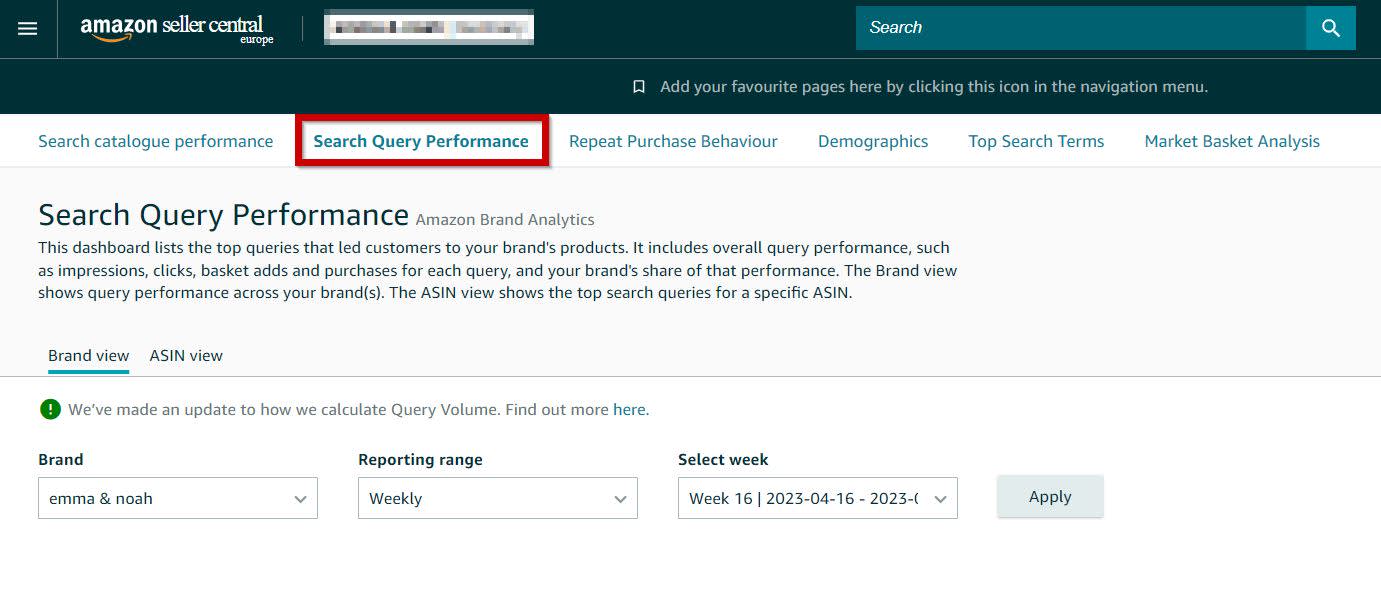
To navigate to the Amazon Search Query Performance report, go to Seller Central → Brands → Brand Analytics → Search Query Performance.
Note that the Search Query Performance report is only available to brand-registered sellers. (It is part of the Brand Analytics Dashboard, which only registered brands can access.)
To access the Search Query Performance report, you need to be your brand’s primary Seller Central account administrator; alternatively, you can get permission from the account administrator to access Brand Analytics.
Extracting, transforming, and analyzing Search Query Performance data
Now that you know what Amazon’s Search Query performance report contains and how to navigate to it, let’s have a look at how you can extract and analyze the Amazon search data that the report contains.
How to download Amazon search data from the Search Query Performance report
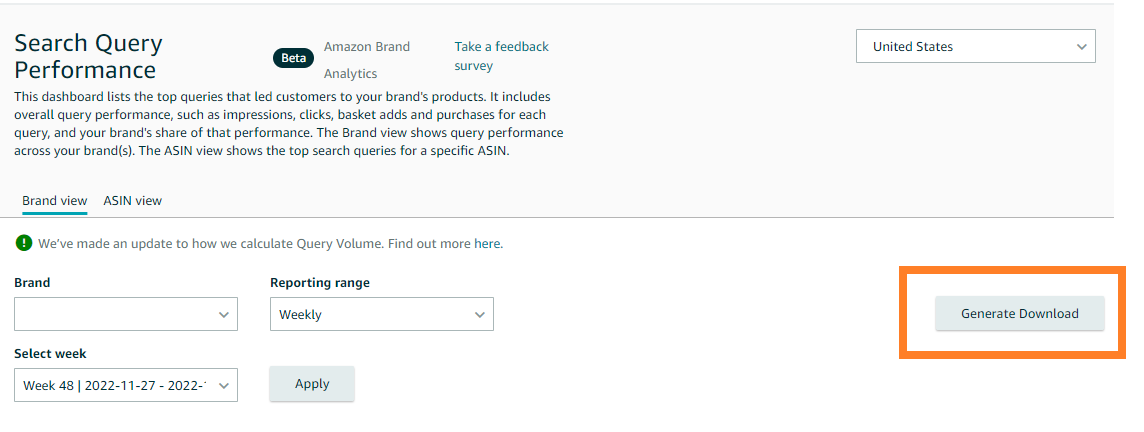
In the brand view, you can choose the time period (weekly, monthly, quarterly) and see the top 1,000 queries. The ASIN view has the same choices for time periods and provides the top 100 queries per ASIN. You can click the “Generate Download” button to extract your SQP data.
Transforming Amazon Search data
Once you have the Amazon search data, we recommend going as far back as you can using weekly data, adding the relevant week or month numbers to the spreadsheet, and creating a pivot table. That way, you’ll have week-over-week and month-over-month data that you can use to identify trends.
Tip: We’ve created a SUPA template (from Search Query Performance Analyzer) that will help you organize all of your data and easily create graphs, facilitating easy data analysis.
How to use Amazon Search Query Report data
With all of your data transformed and organized, you may see there’s a lot going on and feel unsure about what you should be looking for. Below are a few ways data from Amazon’s Search Query Performance report can inform the decisions you make about your Amazon business.
Use case 1: product ideas
By analyzing the search terms that people use to find products on Amazon, you can identify trends and patterns to help you generate new product ideas. Here are a couple specific things to look out for:
gaps in the market: areas where few or no products are available
popular products: in-demand products in a particular category, plus desirable features or product bundling opportunities
emerging trends: changes in customer behavior
Top sellers use cutting-edge advertising tools
Perpetua offers the most advanced Amazon PPC solution on the market, with all the tools, resources, and expert support you need to build successful campaigns for your products. And what’s more, it couldn’t be easier to get started. Request a free demo today to discover the industry’s premier optimization and intelligence software for Amazon Ads.
Tip: Amazon’s Product Opportunity Explorer is a great compliment to do further product research.
Use case 2: discovering new search terms
Having a close look at the Amazon search data that appears the SQP report can give you ideas for keywords to target with your Amazon PPC ad campaigns.
We recommend mapping the relevant Search Query Performance terms with the targeted keywords in your existing PPC campaigns. Look for search terms that are related to your product that you’re not targeting. If there are related keywords with a relatively high number of orders, they are a priority for you to increase the market share. Start targeting them with PPC campaigns, segmenting based on the total market orders. You can use the new search terms to create new ad groups and campaigns in your Amazon advertising account. Be sure to optimize your ad copy and landing pages for these new keywords to maximize your chances of success.
The more orders, the higher the priority a search term should have. Search terms that do not have any market orders are not worth targeting, as they are unlikely to lead to sales.
After creating campaigns that target these new keywords, make sure to monitor your performance (click-through rates, conversion rates, and ACoS) to determine whether the new keywords are driving positive results.
Use case 3: SEO optimization
To improve your SEO optimization, sort your Amazon search data by Impression Share (last period) and add highly relevant queries with low impression share to the title, bullet points, and/or the backend keywords.
The title has the largest impact in terms of indexing for ranking. If you can add it in the summary or the title, great. But only if that keyword is really important. If not, just add it to your listing to make sure that you're influencing the ranking.
Why low impression share? Low impression share means that you are not appearing on page one or you do not appear enough on page one. It means you are not ranking well, which is key to building out a profitable Amazon business.
Use case 4: identify important keywords for peak periods
It's important to prepare your product for peak periods by optimizing its ranking. One effective way to do this is by analyzing Amazon search data to identify keywords that led to sales in the past.
For example, if it's September or August and you're preparing for Q4, you can look back at last year's Q4 data to find keywords that were driving sales during that time. By identifying these keywords, you can focus your PPC campaigns and listing optimization on them to improve your product's ranking and increase organic sales in the lead-up to a peak period.
Since there is less competition for these keywords before the peak period, you have a better chance of ranking higher in search results. This is a great opportunity to improve your ranking and drive more organic sales.
Use case 5: discovering opportunities to increase market share
One way to increase your market share on Amazon is to identify relevant keywords in your Amazon search data that have low click share and sales share and then take action to improve those metrics.
Below are some of the actions you can take to improve click and sales share:
running Amazon Sponsored Products ads
running a top-of-search campaign for search terms that have lost market share
using headline ads and video ads to increase your impression share and reach a larger audience
Use case 6: measuring the impact of A/B testing, deals, and listing optimization
Amazon’s Search Query Performance report can help to identify the impact of factors like price changes, listing optimization, and A/B testing (for example, with coupon codes or titles) on your product's performance compared to competitors.
Monitoring click share, impression share, and purchase share can help you understand what is happening and how these changes affect your product’s positioning in the market. Understanding how these metrics are trending can also reveal if there are changes happening in the market that you should investigate.
For example, if you see that you are losing market share, you’ll want to investigate. Look at Amazon, your competitors, and your rankings. Consider whether you or a competitor has made product, pricing, or advertising changes.
Top sellers use cutting-edge advertising tools
Perpetua offers the most advanced Amazon PPC solution on the market, with all the tools, resources, and expert support you need to build successful campaigns for your products. And what’s more, it couldn’t be easier to get started. Request a free demo today to discover the industry’s premier optimization and intelligence software for Amazon Ads.
Use case 7: measuring the impact of advertising strategies
You can track the impact of your advertising strategies at the query level. The main metrics that you’ll want to track are impressions, click share, and sales share.
Before you start any advertising campaigns, create a Search Query Performance report to establish baseline Amazon search data for your performance. This will allow you to compare the data before and after implementing any changes to advertising strategies.
After implementing the desired changes to your advertising strategy, continue to monitor your Search Query Performance reports to see how you are performing for the relevant search queries. Compare the data to your baseline report to see the impact of your advertising strategies.
Use case 8: measuring cannibalization for branded and unbranded keywords
One way of determining how reliant your products are on ads is to reduce your ad spend (in top of search, for example) and monitor how it impacts your purchase share.
If you see that your sales share decreases drastically, it means that Sponsored Products ad was driving a lot of sales for you. If you see the sales share not changing, it means you that your Sponsored Products ad was likely cannibalizing your organic sales—i.e., the Sponsored Products ad, that you have to pay for, was getting a sale that your organic listing would have gotten anyways (for free). Seeing a trend like this in your performance metrics suggests that you may not need to spend on Sponsored Products ads for that specific keyword.
When you do this test, we recommend that you do it only for a single keyword. Don't go through your whole account and do it for lots of keywords. We recommend working one by one and seeing what happens. Ultimately, if you have strong organic rankings, this test will help you understand if you need to run ads, or if your organic sales are strong enough to dial back your ad spend.
(Note that click share isn’t appropriate to focus on in this instance because if you decrease ad spend, your product will take up less real estate on Amazon’s search results page and therefore will receive a smaller share of clicks.)
Tracking growth with Amazon’s Search Query Performance report
Amazon’s Search Query Performance reports have changed the way many advertisers track growth. Prior to the release of the Search Query Performance report, advertisers looked at metrics like total revenue, TACOS, organic sales, and PPC sales. And the thinking typically went something like this: if revenue is going up, that means we're growing; if not, it means we’re underperforming.
But tracking raw volume metrics like total sales only gives you part of the picture. Market demand fluctuates in every niche, and tracking volume metrics like total revenue growth cannot show your growth relative to the market.
With Amazon's Search Query Performance report, advertisers can understand and track their performance relative to the market. Not only can you see volume metrics like sales, but you can also see what your share of the market is. And you can easily track it over time.
Competitive and market intelligence solutions beyond Amazon’s Search Query Performance report
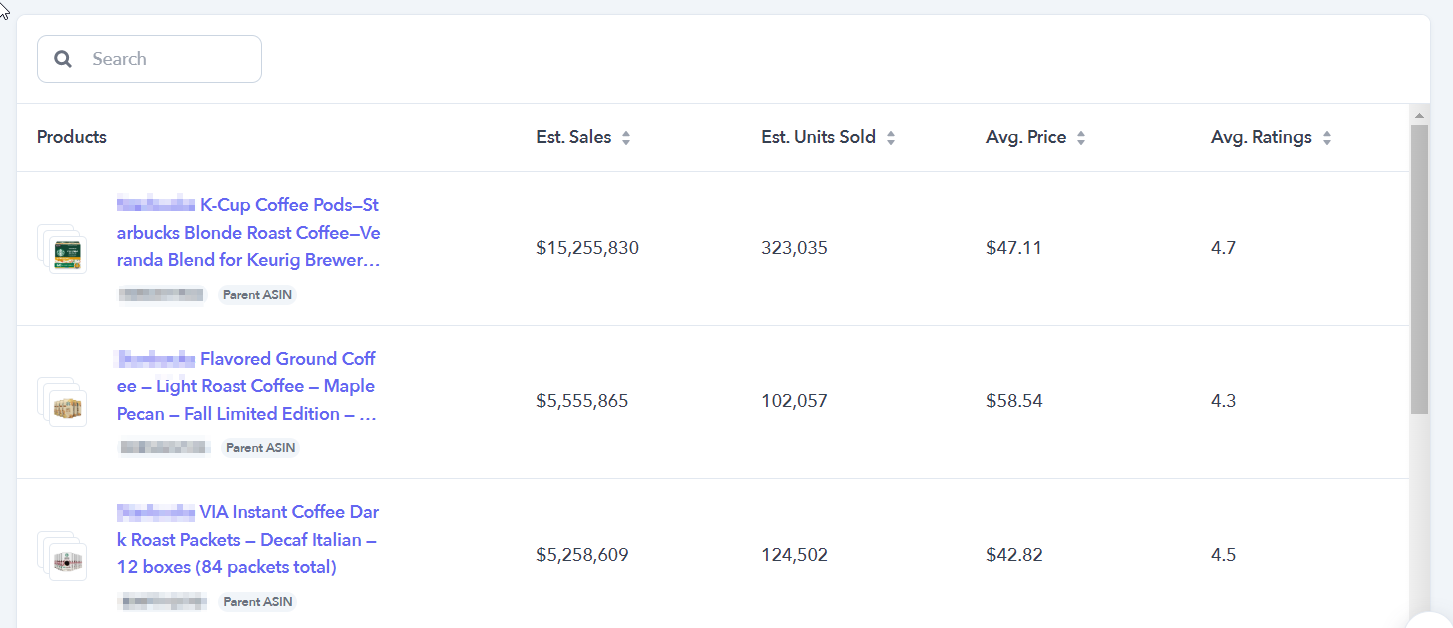
Amazon’s Search Query Performance report is a great free tool for Amazon advertisers, but one of its central limitations is that you cannot isolate and understand individual competitors in your market niche.
Prism, Perpetua’s fully-integrated market and competitive intelligence solution, gives you instant access to your competitors’ pricing information, ASIN assortments, keywords, ranking data, and product details all in one platform. With Prism, you can:
quickly identify and target top competitor ASINs with Amazon ads;
compare your organic rankings with the organic rankings of competitors and go after the keywords where a competitor is outranking you;
identify gaps or changes in competitor offerings to outmaneuver other sellers in your subcategory.
Top sellers use cutting-edge advertising tools
Perpetua offers the most advanced Amazon PPC solution on the market, with all the tools, resources, and expert support you need to build successful campaigns for your products. And what’s more, it couldn’t be easier to get started. Request a free demo today to discover the industry’s premier optimization and intelligence software for Amazon Ads.
To see how Prism can put market-aware advertising into your Amazon playbook, book a demo today.
Appendix: glossary of metrics contained in Amazon’s SQP report
Below is a glossary of the definitions you’ll find in Amazon’s SQP report. We’ve broken the glossary into five sections: general definitions, plus search funnel definitions for impressions, clicks, cart ads, and purchases.
General definitions
Top-level definitions of the terms you’ll find in the Amazon SQP report are listed below. It’s important to remember that the purchases and sales totals in Amazon’s SQP report may not match the total count from your sales reports because the metrics included in the Amazon’s SQP report include only those that originate from the search results.
Search Query | The query used in the shopper’s search. |
Search Query Score | The rank of each search query from top performance to bottom performance. The top 1,000 queries are included. |
Search Query Volume | The number of times this query was used in a search over the selected time period. |
Same-Day Shipping Speed | Same-day shipping speed means customers receive the products within the day after purchasing them. This metric captures the number of times ASINs with the same-day delivery message is "impressed/clicked/cart-added/purchased" in the search results page for the specific query. Amazon propagates shipping speed at the time of impression to all downstream actions such as click, add, purchase. |
1D Shipping Speed | One-day or next-day shipping captures the number of times ASINs with a "One-Day" delivery message are "impressed/clicked/cart-added/purchased" in the search results page for the specific query. Amazon propagates shipping speed at the time of impression to all downstream actions such as click, add, purchase. |
2D Shipping Speed | This metric captures the number of times ASINs with a "Two-Day" delivery message are "impressed/clicked/cart-added/purchased" in the search results page for the specific query. Amazon propagates shipping speed at the time of impression to all downstream actions such as click, add, purchase. |
Price (Median) | Median price across all of the ASINs for the query, at the time of impression. |
Brand Price (Median) | Median price across all of the Brand's ASINs for the query, at the time of impression. |
Definitions: search funnel - impressions
Amazon’s definition of an impression for the purposes of its Search Query Report are somewhat unique.
In the Amazon SQP report, impressions include both organic and sponsored products but exclude ASINs that appear in sections of the search results like "Editorial recommendations," "Top rated," and "Highly rated."
Products displayed to the customers—regardless of whether the product is in the scrollable view or below the fold—are counted as impressions. So if your product is displayed at position 8 for the query "phone changer" and customers can see the product only if they scroll down, this would count as one impression even though the shopper may not actually scroll down to view your product.
Impressions also include ASINs from pages rendered to the customer and not the secondary pages that did not get views. For example, if the ASIN is rendered in the second page for the query then it will be included. If the ASIN is meant to appear in the tenth page but never rendered to the customer because no customers clicked to page 10 then that ASIN count would not be included.
Counts from refinements are also included as impressions. For example, if an ASIN is displayed for the Amazon search term "phone charger," it will be counted as one impression for that query. If the customer refines the query by selecting "Automatic off" and the product is displayed again, then it is counted again as an impression.
Total Count | The total number of impressions for all ASINs that originated from the search result. |
Brand Count | The total number of impressions for ASINs for the selected brand that originated from the search result. |
Brand Share | Percentage share of impressions from the brand's catalog compared to the total count for the query. |
ASIN Count | The total number of impressions for the selected ASIN for this query. |
ASIN Share | Percentage share of impressions attributed to the ASIN compared to the total count for the query. |
Definitions: search funnel - clicks
Below are definitions related to the “Search Funnel - Clicks” sections of the SQP performance dashboard. It’s important that you consider “clicks” metrics in context: Amazon recommends looking at clicks and impressions together to get a full understanding of your product’s performance.
Total Count | The number of clicks for the query that originated from the search result. |
Brand Count | The total number of clicks from the brand's catalog for this query. |
Brand Share | The percentage share of clicks from the brand's catalog compared to the total count for the query. |
Click-Through Rate (CTR) | The total number of clicks divided by the search query volume count. |
ASIN Count | The total number of clicks for the selected ASIN for this search query. |
ASIN Share | Percentage share of clicks attributed to the ASIN compared to the total count for this Amazon search query. |
Definitions: search funnel - cart adds
In Amazon’s SQP report, only cart adds that originate from the search results page are counted. Other cart adds, for example when the customer is directed to the product detail page from an external site, do not count.
Total Count | The number of cart-adds for the query that originated from the search results. |
Brand Count | Total number of cart-adds from the brand's catalog for this query. |
Brand Share | Percentage share of cart-adds from the brand's catalog compared to the total count for the query. |
Cart Add Rate | The total number of cart-adds divided by the search query volume. |
ASIN Count | The total number of cart-adds for the selected ASIN for this query. |
ASIN Share | Percentage share of cart adds attributed to the ASIN compared to the total count for the query. |
Definitions: search funnel - purchases
Purchases are attributed only when the purchase action happened for the query. The number of purchase actions, not the quantity of items, is what is attributed: for example if a shopper purchased 5 of the same ASIN in a single purchase action, Amazon would attribute that as a single purchase.
It’s also important to remember that Amazon does not exclude purchases that are canceled and returned.
The attribution time period is 24 hours. So all attributed purchase actions will have occurred in a day. The same goes for impressions, clicks, cart adds and purchases—all actions should have occurred within the 24 hour period.
Total Count | The number of purchase actions that originated from the search result. |
Purchase Rate | The total number of purchases divided by Search Query Volume count. |
Brand Count | The total number of purchases from the selected brand's catalog for this query. |
Brand Share | Percentage share of purchases from the brand's catalog divided by the total count for the query. |
ASIN Count | The total number of purchases for the selected ASIN for this query. |
ASIN Share | Percentage share of purchase actions attributed to the ASIN compared to the total count for the search query. |
Amazon Search Query Performance FAQ
What is Amazon's Search Query Performance report?
How do I read my Amazon Search Query Performance?
What can my Amazon Search Query Performance report tell me?
How do I check the performance of my Amazon product?
How can I use Amazon’s Search Query Performance report?
To get started or learn more about how Perpetua can help you scale your Amazon Advertising business, contact us at hello@perpetua.io
Top Stories