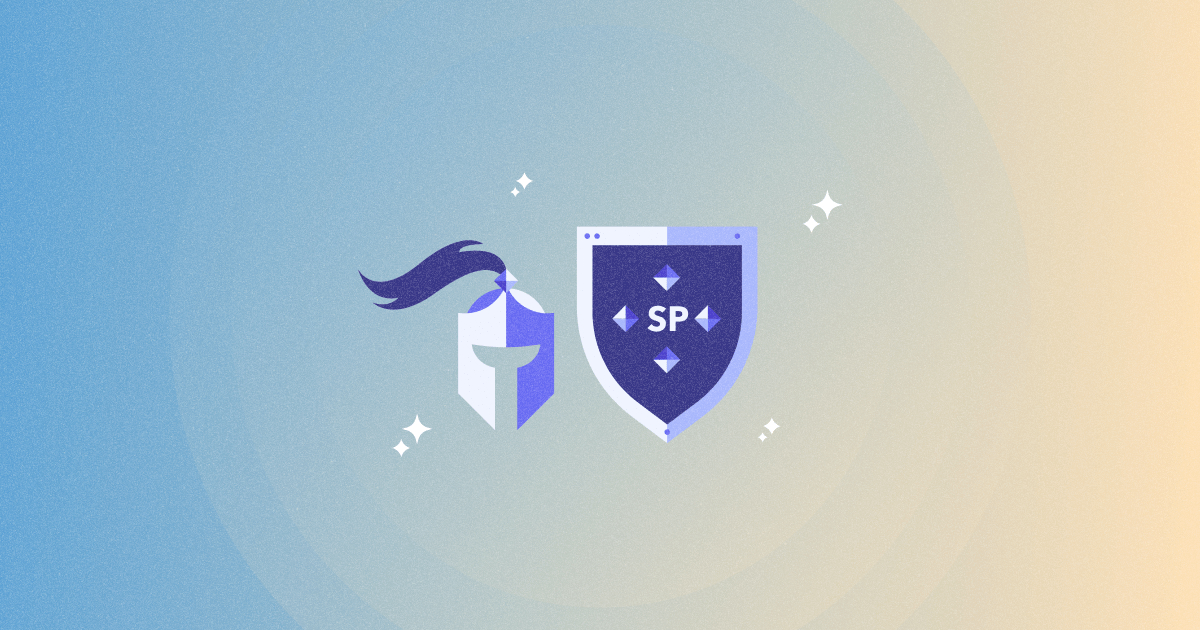
Amazon PPC Series: Sponsored Products Basics Explained
Konstantin Pannicke, August 15, 2017
At Perpetua we’ve decided to write a dedicated series of articles on Amazon PPC, with the goal of equipping our users with the knowledge and tools they need to run and maintain successful ad campaigns on Amazon.
In order to run successful Amazon Sponsored Products (‘PPC’) campaigns, sellers need to invest in the time to learn how to correctly structure and maintain their advertising campaigns from the start. This becomes critical as your business on Amazon scales, and you quickly find yourself managing a rapidly growing set of ad campaigns.
In our first article, we will cover the basics of Amazon PPC, and walk you through the key concepts and terminology you need to familiarize yourself with in order to run successful ads on Amazon.
Glossary Overview:
Customer Search Terms & Keywords
Keyword Match Types: Broad, Phrase, Exact
Negative Keywords
PPC Campaign types: Auto & Manual
CPC bids (this will be covered in a seperate article)
Looking for more Amazon PPC background, data, and insights?
Whether you’re interested in a high-level analysis of Amazon Advertising, a detailed look at recent marketplace trends, or a deep dive into the nuances of specific product categories, our 2022 Amazon Advertising Benchmark Report can help you gain insight into the Amazon PPC landscape. The report is based on a comprehensive analysis of over 2 million Sponsored Products campaigns and you can download it for free today. Get the Insights
1. Customer Search Terms & Keywords
Product ads are displayed on Amazon when a customer types a search query into Amazon’s search engine. Your ad can only appear on Amazon if the customer’s search query matches one of the keywords running in your campaign.
“Search term” refers to any search query the customer types into Amazon.
“Keywords” refer to what you, as the seller, bid on in your ad campaigns.
Keywords allow sellers to decide for which customer search terms they want their ads to appear on Amazon. If the seller’s keyword matches the customer’s search term, then the ad will be displayed on Amazon.
However, it’s important to understand that search terms and keywords are NOT interchangeable terms, and have slightly different uses for sellers, particularly when it comes to PPC campaign optimization.
For example, as a seller you want to bid on the keyword ‘exercise ball’. If a customer types ‘exercise ball’ into Amazon, their search term would match your keyword, and your ad will appear on Amazon.
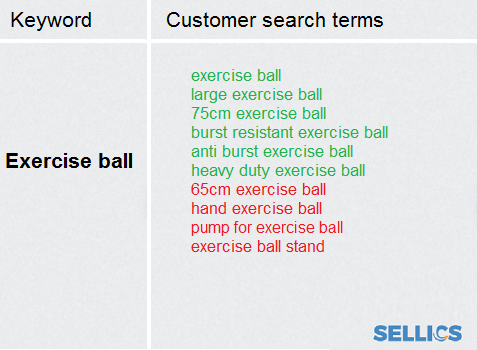
However for the keyword ‘exercise ball’, Amazon will also generate many customer search terms they determine to be relevant for your keyword ‘exercise ball’. Obviously not all of these search terms will be relevant for your product, and you will not want your ad to appear for the irrelevant search terms.
This is where you would utilize the available Keyword Match Types to improve your ad targeting, and ensure your ad is displayed for the most relevant customer search terms on Amazon.
Top sellers use cutting-edge advertising tools
Perpetua offers the most advanced Amazon PPC solution on the market, with all the tools, resources, and expert support you need to build successful campaigns for your products. And what’s more, it couldn’t be easier to get started. Request a free demo today to discover the industry’s premier optimization and intelligence software for Amazon Ads.
2. Keyword Match Types
Keyword Match Types determine the degree of match between the keyword and customer search term in order for an ad to appear on Amazon. In other words, you can use keyword match types to cast a small or wide net for your Amazon ad, and potentially choose to display your ad to customers who were not necessarily searching for your exact product.
You also have greater control over the number of search terms Amazon matches to each keyword, which can be useful to help keep your CPC costs down.
There are three keyword match types available:
Broad match type: search terms that contain all components of your keyword in any order.
Phrase match type: search terms that contain all components of your keyword in the same order.
Exact match type: search terms that match your keyword word by word (same word order + same components)
Note: If a keyword consists of only one word, the Broad and Phrase match types will display the same search term, since word order is irrelevant.
Furthermore, all three keyword match types will cover the minor word variations listed below:
Capitalization
Singular / Plural (e.g. “apple slicer” will cover “apple slicers”)
Minor spelling errors
Connecting words (e.g. “and”,“for”.)
The following table illustrates the variety of search terms generated by each keyword match type.
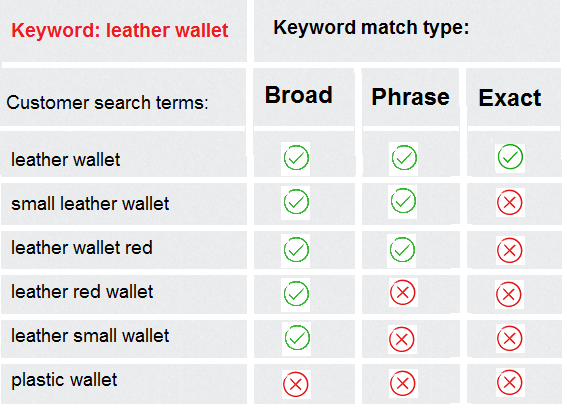
Keyword Match Types: Pros and Cons
It’s important to understand that there is no “optimal” match type for your PPC campaign. Each keyword match type has it’s own pros and cons. The trick is to leverage the advantages offered by the individual match types, and learn to combine them to improve the precision of your ad targeting.
In short, using the Broad match type will give you the widest coverage of search terms for your keyword, with minor campaign monitoring required on your part. However, the downside is that you sacrifice ad targeting precision, meaning your ad will also be displayed for customer search terms that are potentially irrelevant to your product; consequently costing you clicks without conversion.
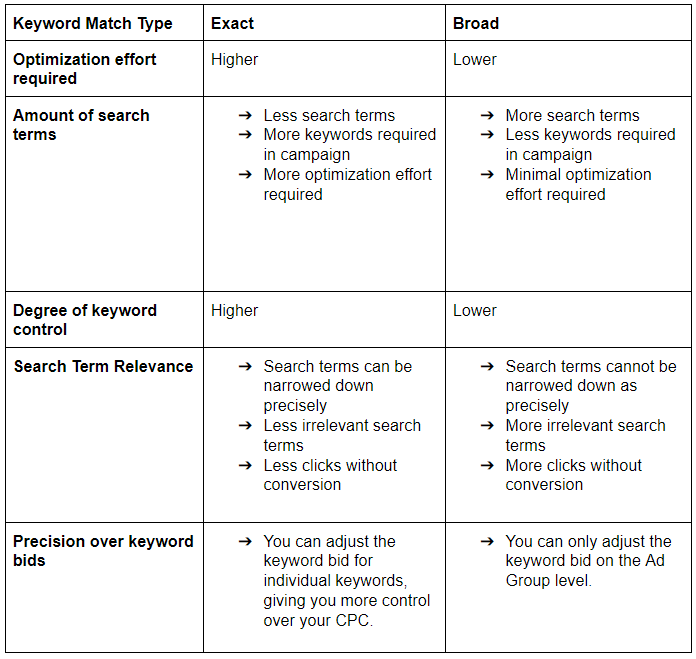
Note: We have chosen not to include the Phrase match type in our table, as Phrase has very similar features to Broad, and therefore similar advantages and disadvantages which has been listed above.
In the example below, we will use the keyword “black leather wallet” to illustrate the differences between using the Broad and Exact match types.
Scenario: A seller sells a large, black leather wallet for men. He is trying to decide between using the Broad or Exact match type for his new ad.
Option 1: Research one keyword and run it in a Broad Ad Group.
Option 2: Research multiple keywords and run it in an Exact Ad Group.
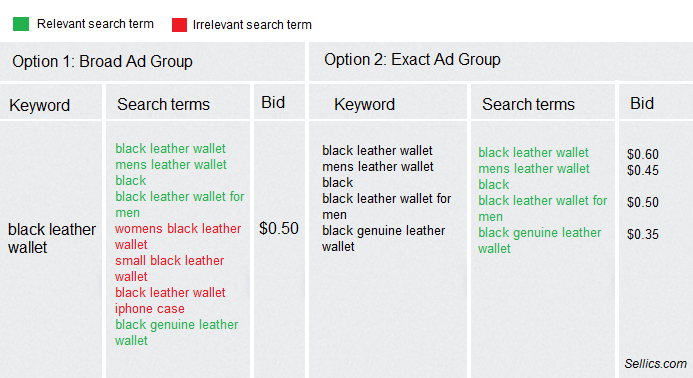
With a Broad Ad Group, the main advantage is that fewer keywords are needed to cover a wide set of search terms. However, the search terms running in your Broad Ad Group will be less precise than the ones running in your Exact Ad Group, simply because you are relying on Amazon to determine search term relevancy for you.
For example, if you’re selling a leather wallet, you would not want your ad to show up for the search term “plastic wallet.” However, in a Broad Ad Group, Amazon may very well decide “plastic wallet” is a relevant search term for your keyword “leather wallet”. Consequently when you use the Broad match type, there will always be search terms matched by Amazon that may be irrelevant to your product.
In contrast, when you run an Exact Ad Group, you determine the relevant search terms you want your ad to show up for. I.e. your ad would not show up for the search term “plastic wallet”, as you simply would not be bidding on this keyword in the first place. With an Exact Ad Group, you also have the ability to adjust individual keyword bids, which gives you greater control over your CPC costs.
Top sellers use cutting-edge advertising tools
Perpetua offers the most advanced Amazon PPC solution on the market, with all the tools, resources, and expert support you need to build successful campaigns for your products. And what’s more, it couldn’t be easier to get started. Request a free demo today to discover the industry’s premier optimization and intelligence software for Amazon Ads.
3. Negative Keywords (exclude unwanted search terms from your campaign)
Negative keywords are a separate category of keyword match types that are used to help sellers exclude unwanted customer search terms from their ad campaigns.
There are two keyword match types available for Negative keywords:
Negative Exact: Search term matches the negative keyword word by word.
Negative Phrase: Search term contains all the components of the negative keyword in the same order.
Note: If the negative keyword consists of only one word, when you add it to Negative Exact, you only block this specific word, and will continue to rank for other search terms that include this word. If you add the word to Negative Phrase, you will exclude all possible search terms that include this word.
Both keyword match types will cover the minor word variations listed below:
Capitalization
Singular / Plural (e.g. “apple slicer” will cover “apple slicers”)
Minor spelling errors
Connecting words (e.g. “and”,“for”.)
You can only use negative keywords for Ad Groups and Campaigns. The exclusion of unwanted search terms will apply to your ads in the respective Ad Group or Campaign you have selected.
The example below shows the different between the two different Negative match types:
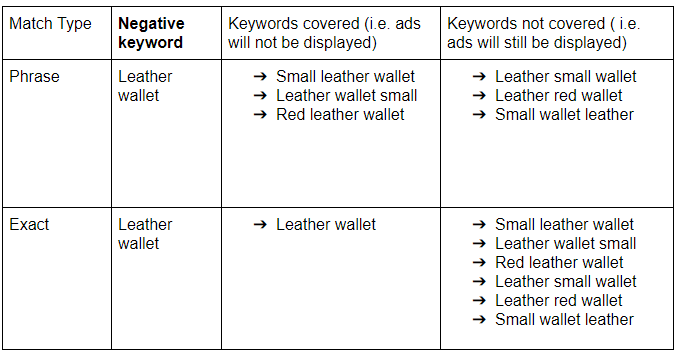
Difference between Negative Exact & Negative Phrase
If you wish to add ‘small wallet’ to Negative Exact, only the search term ‘small wallet’ will be excluded from your ad campaign.
However if you add ‘small wallet’ to Negative Phrase, then all the search terms containing the phrase ‘small wallet’, e.g. ‘black small wallet’, ‘small wallet black’ will be excluded. Not excluded would be ‘small black wallet’, as Negative Phrase requires the search term to be in the same word order.
What are the advantages of using Negative Keywords?
The main advantage is to help you minimize your PPC advertising costs. When you run an Automatic Campaign or use the Broad match type for your Manual Campaign, you are relying on Amazon to find and match relevant search terms to your keywords.
By relying on Amazon to find and match new search terms to your keywords, there will always be:
Irrelevant search terms in your campaigns or,
Relevant search terms that are, however, permanently cost-prohibitive.
Negative keywords can be used to exclude these keywords to lower the cost of the ad campaign. Negative keywords are therefore a very important tool that can determine the profitability of an ad campaign. For this reason, you should regularly check the search terms of your campaigns and leverage negative keywords when appropriate.
Top sellers use cutting-edge advertising tools
Perpetua offers the most advanced Amazon PPC solution on the market, with all the tools, resources, and expert support you need to build successful campaigns for your products. And what’s more, it couldn’t be easier to get started. Request a free demo today to discover the industry’s premier optimization and intelligence software for Amazon Ads.
4. PPC Campaign types: Automatic v.s. Manual
When you create a new PPC campaign for your product, you can choose to set up an Automatic campaign, Manual campaign, or leverage both campaign types.
We’ve summarized the key differences between the campaign types below:
Keywords: In a Manual campaign, the seller will create a defined set of keywords for which they want their ads to appear. In an Automatic campaign, Amazon decides independently for which customer search terms the seller’s ad will appear for. Amazon will base their A9 algorithm matching on the keywords contained in the seller’s product listing page, i.e. the product title, bullet points, listing description, and Seller Central backend keywords.
Keyword match types: Sellers can only use the keyword match types (Exact, Phrase, and Broad) in a Manual Campaign.
Negative Keywords: Sellers can use negative keywords at both the Ad Group and Campaign level.
Set individual keyword bids: Sellers can only set up individual keyword bids (to optimize ad spend) in a Manual Campaign.
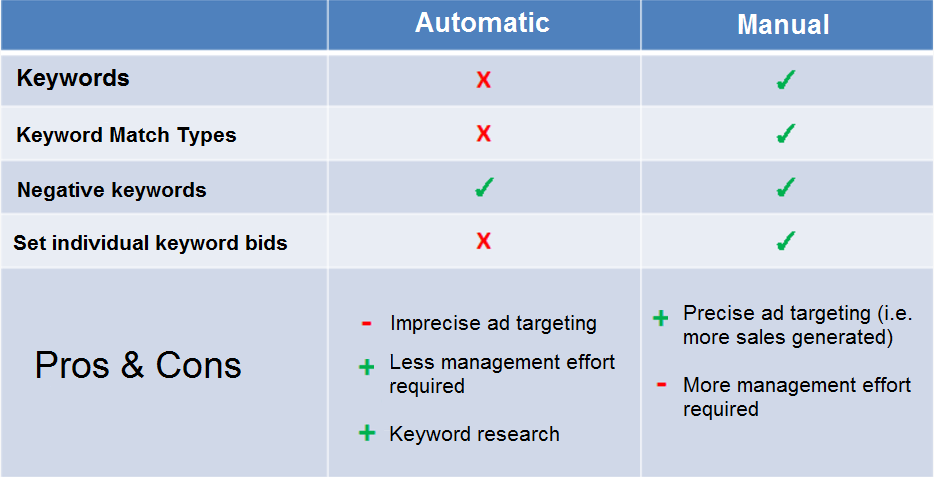
The basic difference between the two campaign types is that Manual campaigns give you more accurate results. In a Manual campaign you have the ability to narrow down the search terms you wish for your ad to be displayed, and the ability to set individual keyword bids, giving you greater control over your keyword CPC.
Essentially the ability to optimize keywords in a Manual campaign allows for more precise ad targeting, meaning you will generate more sales. However, this also means more effort is required on your part to regularly monitor and optimize the keywords in your Manual campaign.
Conversely, when you run an Automatic campaign, you allow Amazon match your ad to the customer search terms they deem relevant to your product. You can also use Automatic campaigns for keyword research; regularly comb through your Search Term Report for new customer search terms you may want to add to your Manual campaign.
Leverage both campaign types
You can create an Automatic and Manual campaign for your product to take advantage of the benefits offered by both campaign types. Create an Automatic campaign for keyword research purposes, and regularly transfer the high performing keywords to your Manual campaign, where they can be optimized to help you maximise your sales.
PPC Management: Trade off between effort and precision
As demonstrated in this article, Amazon sellers have a wide selection of advertising control features available to them when setting up and optimizing their PPC campaign. Based on your individual profit goals, and how much time you want to spend optimizing your campaigns, you can decide on the different features you want to leverage to help you maximise the performance of your PPC campaigns.
Top sellers use cutting-edge advertising tools
Perpetua offers the most advanced Amazon PPC solution on the market, with all the tools, resources, and expert support you need to build successful campaigns for your products. And what’s more, it couldn’t be easier to get started. Request a free demo today to discover the industry’s premier optimization and intelligence software for Amazon Ads.
Already using Amazon PPC ads?
If you're already advertising on Amazon, you can compare all your most important KPIs with your competitors with our free Benchmarker tool. It gives you a product-by-product breakdown of your advertising performance, as well as the key metrics for your whole account. Get an edge on the competition with the Benchmarker today!
Top Stories