
How to Run Effective Amazon Product Targeting Campaigns: Case Study & Strategy
Angela Yuan, November 18, 2020
[DISCLAIMER]
This post was originally published on the Sellics blog. Any references to Sellics and/or Sellics software, missing/broken images and links will be updated soon.
Amazon recently rolled out new product targeting capabilities for Sponsored Product ads. Sponsored Products are Pay-per-Click (‘PPC’) ads that appear in organic search results and on Amazon product detail pages.
If you’re running Amazon PPC ads, you’ll know Sponsored Products continue to be the most popular (and lucrative) advertising format available on Amazon, used by both sellers and vendors to drive traffic to their product detail pages.
With the rollout of the new Amazon Product Targeting features in Sponsored Products, you will now have more opportunities for profit and ACoS optimization and to refine where you want your ad to appear on Amazon.
Looking for more Amazon PPC background, data, and insights?
Whether you’re interested in a high-level analysis of Amazon Advertising, a detailed look at recent marketplace trends, or a deep dive into the nuances of specific product categories, our 2022 Amazon Advertising Benchmark Report can help you gain insight into the Amazon PPC landscape.The report is based on a comprehensive analysis of over 2 million Sponsored Products campaigns and you can download it for free today. GET THE INSIGHTS
Case Study: Where do Sponsored Products ads appear when using Amazon Product Targeting?
We conducted our test experiments with the help of an Amazon seller running active Product Targeting campaigns. We examined the data in their Seller Central Placement Report – a useful report for advertisers which shows the ad impression distribution between Product Detail Pages, Top of Search, and ‘Other on Amazon’.
PLACEMENT | PRODUCT DETAIL PAGE | OTHER ON AMAZON | TOP OF SEARCH |
|---|---|---|---|
Category | 91.7% | 6.1 % | 2.1% |
ASIN | 84.9% | 7.7% | 7.4% |
Brand | 91.6% | 3.8% | 4.6% |
Auto Campaign | 88% | 11.5% | 0.5% |
Manual Campaign | 84.7% | 15% | 0.3% |
Where do Sponsored Products ads appear when using Amazon Product Targeting?
According to the Placement Report, the seller’s Sponsored Products ad was displayed on Amazon product detail pages:
91.7% (with Category targeting)
84.9% (with ASIN targeting)
91.6% (with Brand targeting)
But the ad was also displayed to customers in other ad placements on Amazon, including top of search results.
Key Takeaway:
Sponsored Product ads with Amazon Product Targeting are mostly displayed on Amazon product detail pages. However, a small percentage of your ad impressions will also occur in other ad placements on Amazon. Based on our understanding of the mechanics of this new manual Amazon targeting feature, we have devised several strategies to help sellers and vendors leverage this new feature to optimize their advertising efforts on Amazon.
Strategy: Amazon Product ASIN Targeting
The new Product ASIN Targeting features present interesting opportunities for advertisers on Amazon, with a huge number of strategic possibilities available. Within the new manual targeting capabilities, you can fine-tune your PPC campaigns to target categories, brands, and ASINs. You also have new ways to refine your automatic campaigns.
We’ve devised different strategies for Amazon Category Targeting, Brand Targeting, and ASIN Targeting on Amazon. Some of the strategies we recommend can be applied to any type of product. Other strategies are very product-type specific, and will only work for certain product types, or if you have a certain portfolio of products.
Best practices sound like too much effort?
Even if you understand the principles, on-going keyword optimization and migration can be a hugely time-consuming task. With Perpetua, you can automate this process to effortlessly run your Amazon campaigns according to industry best practices. LEARN MORE
PART 1: How to use ASIN Amazon Targeting
The ASIN Targeting feature enables you to target specific ASINs you want your ad to show up for. There are many ways you can leverage this feature in your PPC strategy, and we’ve outlined our top recommended strategies below:
A) Find high & low performing ASINs in your Automatic Campaign report
Step 1: Find top performing ASINs and target them manually
Identify the ASINs with the highest conversion rate (and lowest ACoS) in your Automatic Campaign report and target them manually. You can use Excel to open your Sponsored Products Search Term Report, and filter for a list of high converting ASINs (under ‘Customer Search Term’ column) you wish to target.
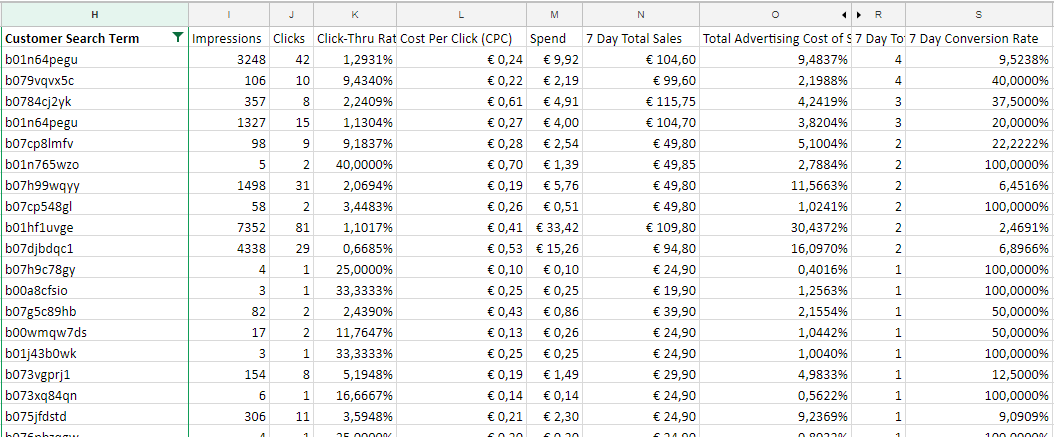
Note: If you’re using Excel and Seller Central, you can use Convertcase.net to convert ASINs from lowercase to upper case letters. This is an important step, as in Seller Central you can only submit ASINs with upper case letters when targeting them in your Manual Campaign.
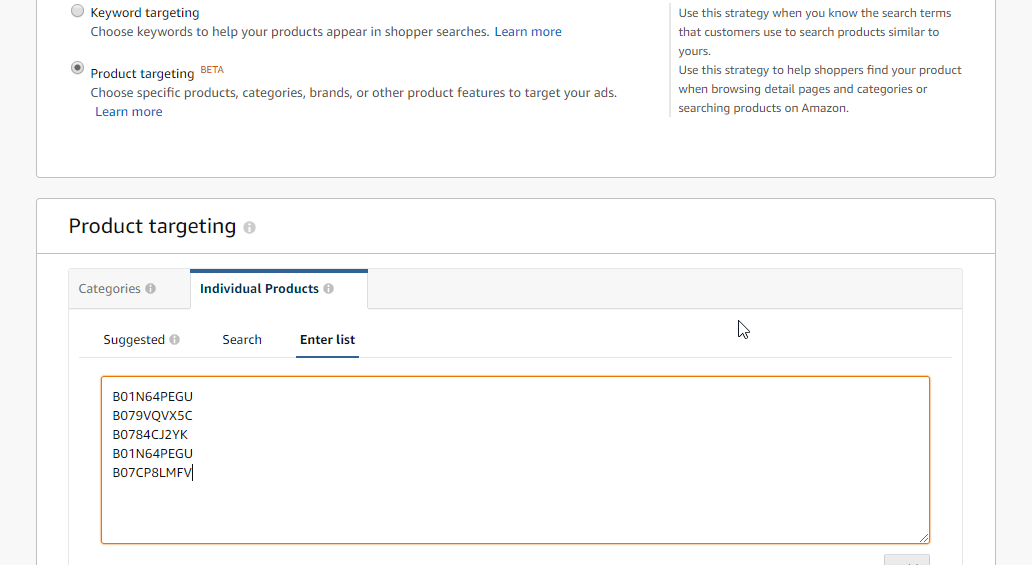
Conversely, you can also use the ASIN Amazon Targeting feature to prevent your ad from being shown for low-performing competitor ASINs, aka ‘Negative Targeting‘.
Again, you can use Excel to filter for a list of low-performing ASINs in your Search Term Report that you do not want your ad to show up for. Now, you can add these ASINs as ‘Negative ASINs’ using the new Amazon Negative Targeting feature, and prevent your ad from being shown for these ASINs.
B) Find superior and inferior ASINs
Step 1: Filter for inferior ASINs (you outperform) to target manually.
You can also target competitor ASINs where you know your product has a clear advantage, i.e. a lower price, higher number of reviews, and/or better customer ratings. Filter for competitor ASINs that have:
A lower rating compared to your product
A lower number of reviews compared to your product
A higher price
This ensures that you are targeting the ASINs where you know you have a clear advantage, thus boosting the success of your ad on a competitor’s Amazon product details page.
Step 2: Filter for superior ASINs and add them to negative
You can use Negative Amazon Targeting to prevent your ad from being shown for superior ASINs/products that you do not wish to compete with. This will also help to lower your ACoS, as you will no longer be paying for clicks that are unlikely to convert.
After you’ve created a list of ASINs you do not wish your ad to show up for, you can add them as Negative ASINs in your Manual Product Targeting Campaign.
C) Target your own Amazon ASINs (complement / substitute)
You can also target your own ASINs to upsell or cross-sell. The advantage here is that you can also push competitors off your Amazon product details page. You can look at your Product Portfolio, find out which items have been frequently bought together, and target them accordingly using ASIN Targeting.
D) Create promotions and target ASINs that are not running any offers
Choose competitor ASINs that do not have any promotions running, create your own promotion (coupon) and target those ASINs.
Pro Amazon Tip:
Check your “Frequently bought together” section to see potential complement ASINs to target
Check out the “People who looked at this product also looked at” section for substitute ASINs to target
PART 2: How to use Amazon Category Targeting?
The new Category Targeting feature enables you to target your own product categories on Amazon. This can be very useful for the following product types:
Generic products that do not have very specific (“long-tail”) keywords to optimize for, as generic keywords are usually more expensive. E.g. If you are selling cheap men’s watches, it will be hard to compete with expensive watches for the same keyword, as your competitor will have a bigger margin and can outspend you. You can avoid this by targeting the category within the price range you sell in.
For new products/inventions that are currently not being searched. Before this new feature release, it was very difficult to sell items on Amazon that did not have a high volume keyword search; this may now change with the new Product Targeting features.
For products that are more likely bought by browsing through categories, i.e. fashion, gifts, etc.
Amazon Targeting: Product Categories
If your product falls under one of the categories mentioned above, you can use one or a combination of the following strategies:
Target the main category and subcategory of your product.
If the cost of targeting your main category is too high for your product, you can try related categories and see how they convert. Advantages are a wider reach and possible cost saving. Target substitute categories.
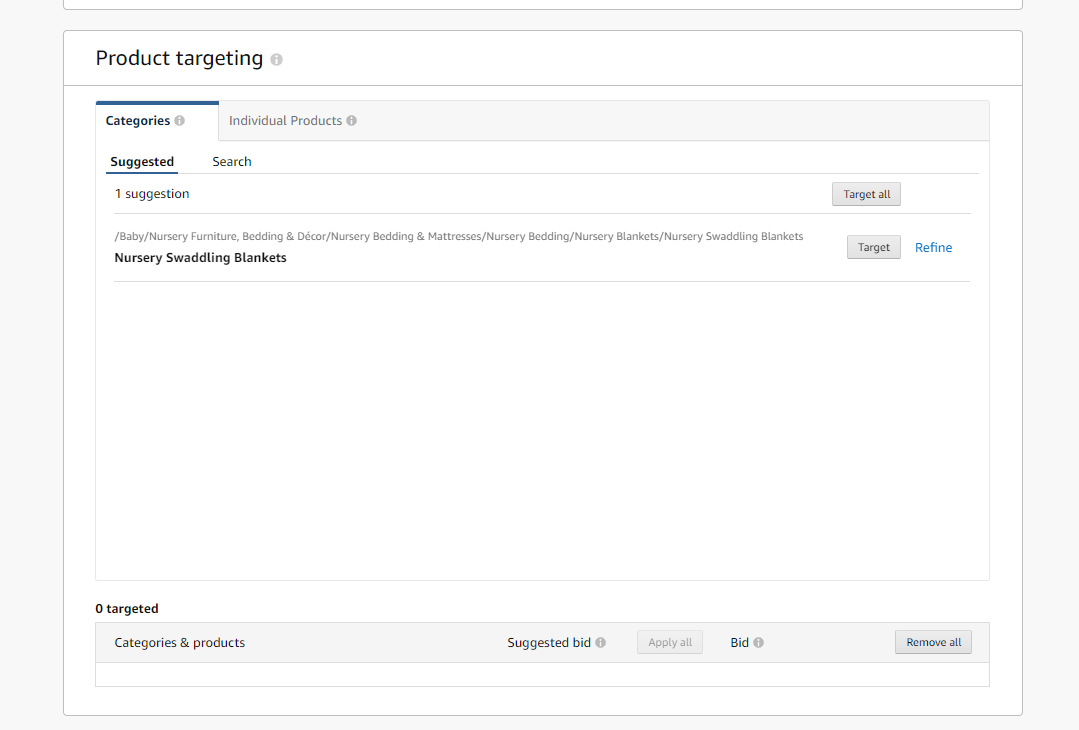
Amazon Product Targeting: How Should I Use Category Refinements?
A) Target high traffic brands using Amazon Brand Targeting
This feature enables you to target brands you want your ad to show up for, and this feature can be beneficial for almost any product.
Find competitor brands that are spending a lot on Sponsored Brands (previously ‘Headline Search ads’), as they will have a good amount of traffic coming their way. You can then target these brands using the further category refinements.
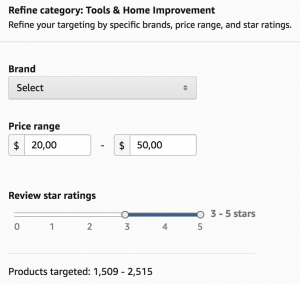
B) Target products on Amazon where you have an advantage over the price and/or rating
You can also target products within your product category that have a lower customer rating and/or a higher price than yours. Your products should preferably have at least one advantage (i.e. price, customer rating) over the targeted brands’ products:
You have a similar product and price, but your competitor has a lower product rating than you. You have a similar product and rating, but your competitor’s product is more expensive. Or best case scenario: similar product, but your competitor’s product is more expensive and they also have a lower rating.
C) Combine different Amazon targeting strategies in 1 campaign
You can combine the strategies that best fit your products and advertising needs into one campaign. For example, one Product Targeting campaign can include all of the following:
Category Targeting + further refinements
ASIN Targeting
Adding brands and ASINs to Negative
After you’ve let your new manual campaign run for a few weeks (min 2 weeks), you will likely have collected enough data to evaluate the performance of your new campaign using Product Targeting.
Top sellers use cutting-edge advertising tools
Perpetua offers the most advanced Amazon PPC solution on the market, with all the tools, resources, and expert support you need to build successful campaigns for your products. And what’s more, it couldn’t be easier to get started. Request a free demo today to discover the industry’s premier optimization and intelligence software for Amazon Ads. LEARN MORE
Top Stories