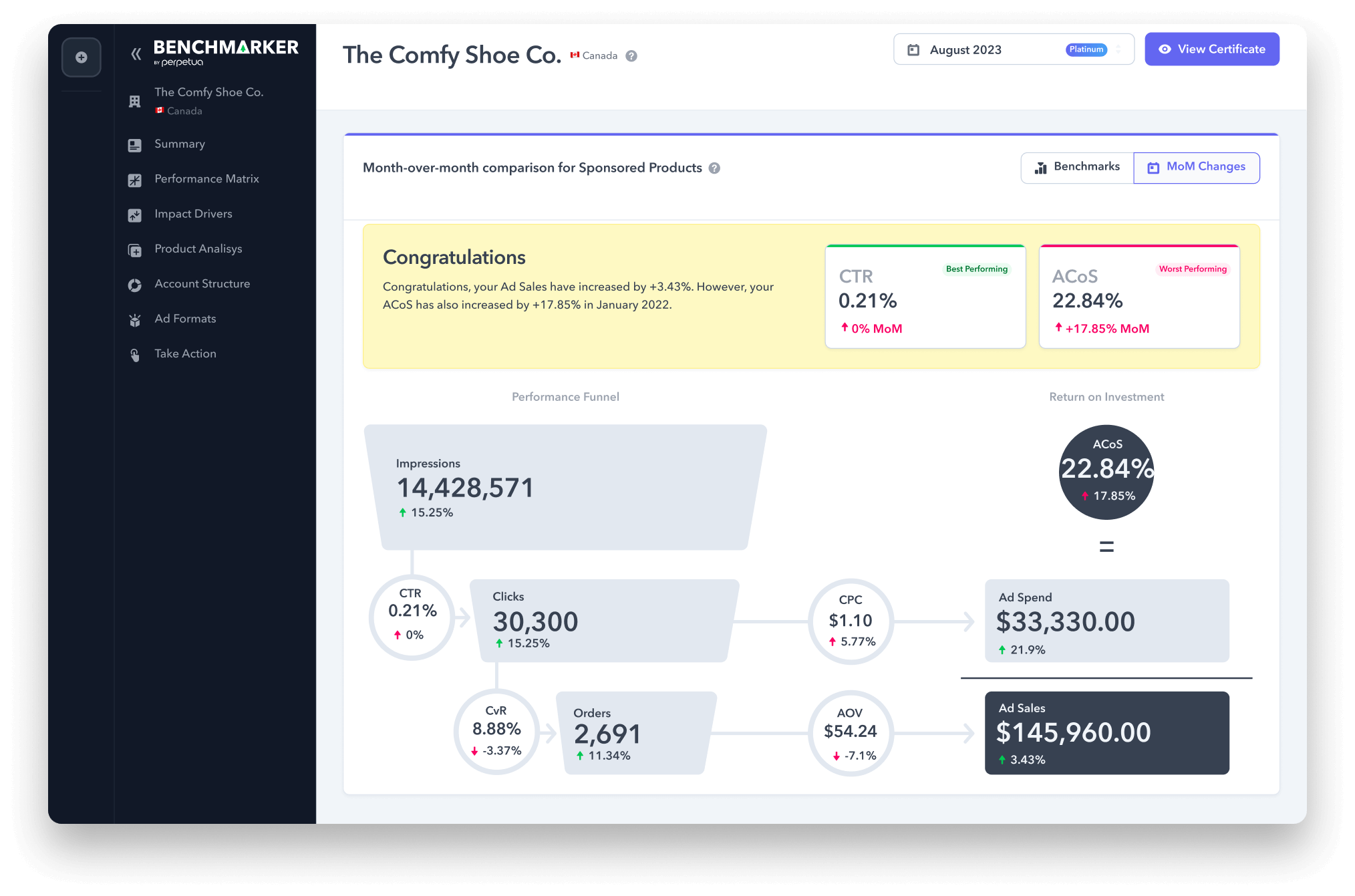Sonar – free Amazon keyword Research tool
180+ million keywords
Reverse ASIN lookup
Easy to start
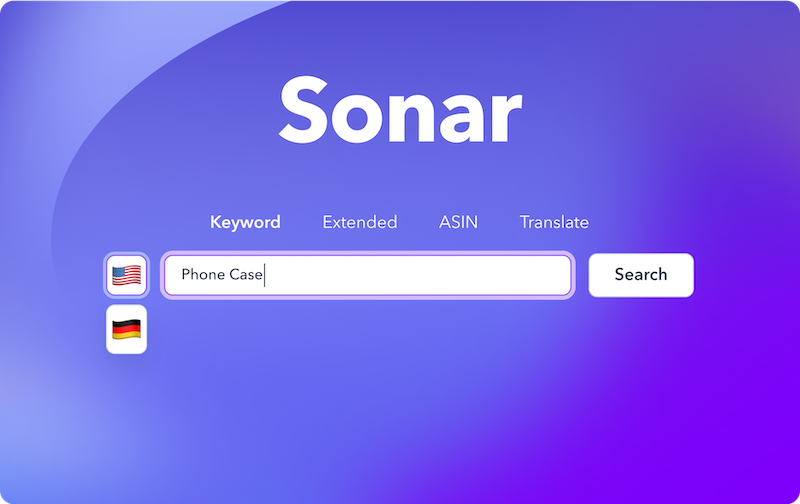
How does Sonar Amazon keyword Research tool work?
Sonar is a continuously updated database of Amazon ‘product / keyword’ combinations plus the keyword tool.
The tool only includes keywords for which the ASIN is ranking on the 1st page of Amazon search results at the time of the most recent database update. If a product is relatively new and/or is not ranking well, it may not be a part of the Sonar yet.
The keyword database contains customer search queries across all product categories that have been entered into Amazon – other sources like Google are not taken into account.
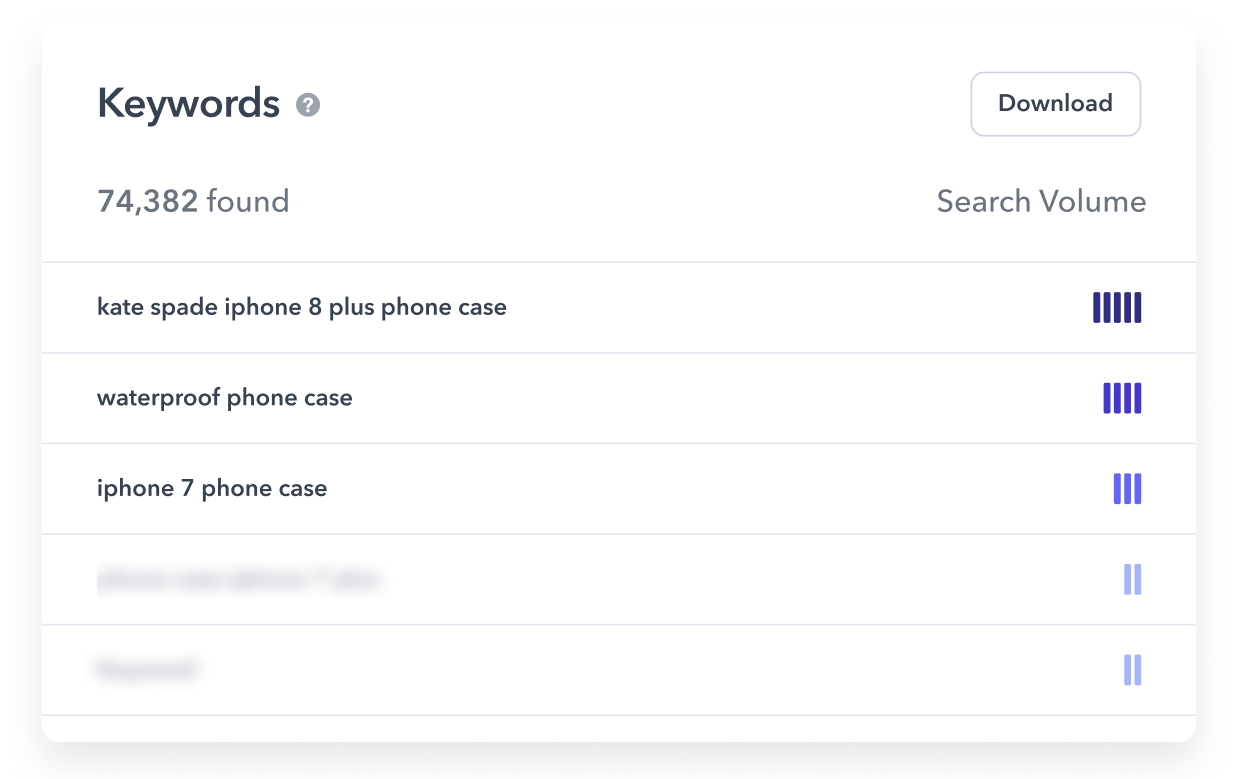
How does Sonar calculate search volume of keywords on Amazon?
Amazon itself doesn’t provide any keyword search volume data. So, we have developed a prediction algorithm that calculates the probability of keyword appearance along with many other key parameters.
Result? Our customers can see real-life search volume for each search query in the Sonar database.
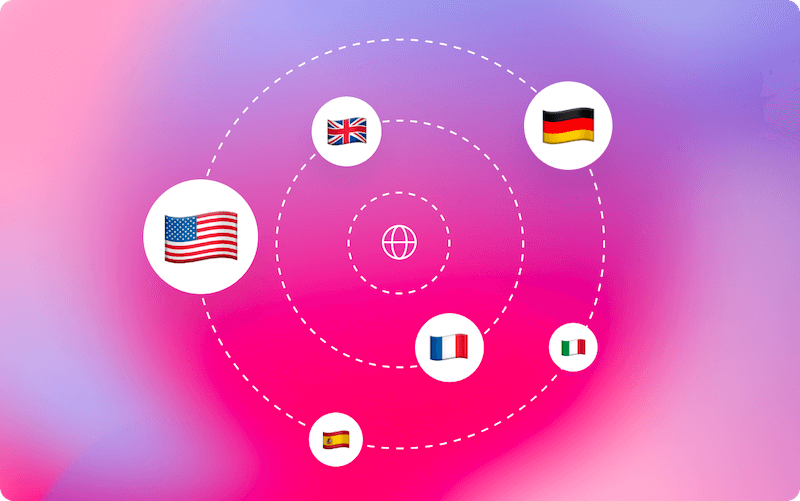
Which Amazon marketplaces does your Amazon keyword tool cover?
Sonar is available internationally for Amazon US and Amazon DE and we’re planning to expand to the remaining marketplaces as well.
Before you start keyword research...
Amazon A9 Algorithm
The Amazon algo generally ranks products in 2 simple steps:
Keywords – Does my product rank at all?
First, Amazon determines if your product can show up for a specific search term in the search results. Your listing has to contain all keywords from a search query to appear. Amazon looks at the keywords in the following fields of your product listing:
- Title
- Description
- Bullet points (also called ‘highlights’ or ‘attributes’)
- Backend keywords (‘search terms’ or ‘generic keywords’)
Performance – How well is my product ranking?
In the second step Amazon determines the keyword specific ranking position of your product. For this Amazon looks at the performance history of your product, click-through rate (CTR), conversion rates (CR) and sales. The better your product performs, the better it will rank. That’s why copy and images can improve your ranking by improving your performance.
Amazon Ranking Factors
Here are some of the factors – either about improving your product keywords or performance (CTR, CR, sales) – worth considering when optimizing your product’s ranking:
- Keywords: Make sure you have all relevant keywords in your product listing, i.e. in backend keywords, title, bullet points or description
- Additional information fields are used for the Amazon search sidebar filter. Fill them out to become visible in filtered search results
- Product copy: Create keyword-rich but appealing and easy-to-read product texts explaining your products’ USPs for an informed buying decision
- Create professional product images to illustrate different aspects of the product regarding benefits, lifestyle, etc.
- A+ content: Use it to tell the story of your product, product selection and brand in a more engaging way
- Track & manage reviews, provide stellar customer service
- Vary prices to see what works best for your product
Amazon Listing Optimization
After researching your target search terms with Sonar Amazon keyword Research tool, you’d need to add them to your product listing on Amazon and optimize it.
First, focus on optimizing for conversion in the fields visible on the product page:
- Use your keywords in the title, description and bullet points
- Search terms in A+ Content are not considered for Amazon rankings
- All fields have the same weight and relevance for the Amazon algorithm
Second, add your words to the ‘backend keywords’ field on Amazon (not visible on the listing page):
- Do not use more than 249 bytes including spaces and punctuation
- You only need to use every unique word once – no need for repetition
- Use space as separator (e.g. ‘wallet leather blue’, not ‘wallet leather wallet blue’)
After successfully finishing your research and listing optimization, it’s important to observe how your rankings develop over time on Amazon. In general, keywords are a decisive factor for product visibility and in driving traffic to your product listing page. The Sonar Amazon keyword Research tool helps you to identify all relevant keywords to maximize visibility.
Keywords in Amazon PPC campaigns
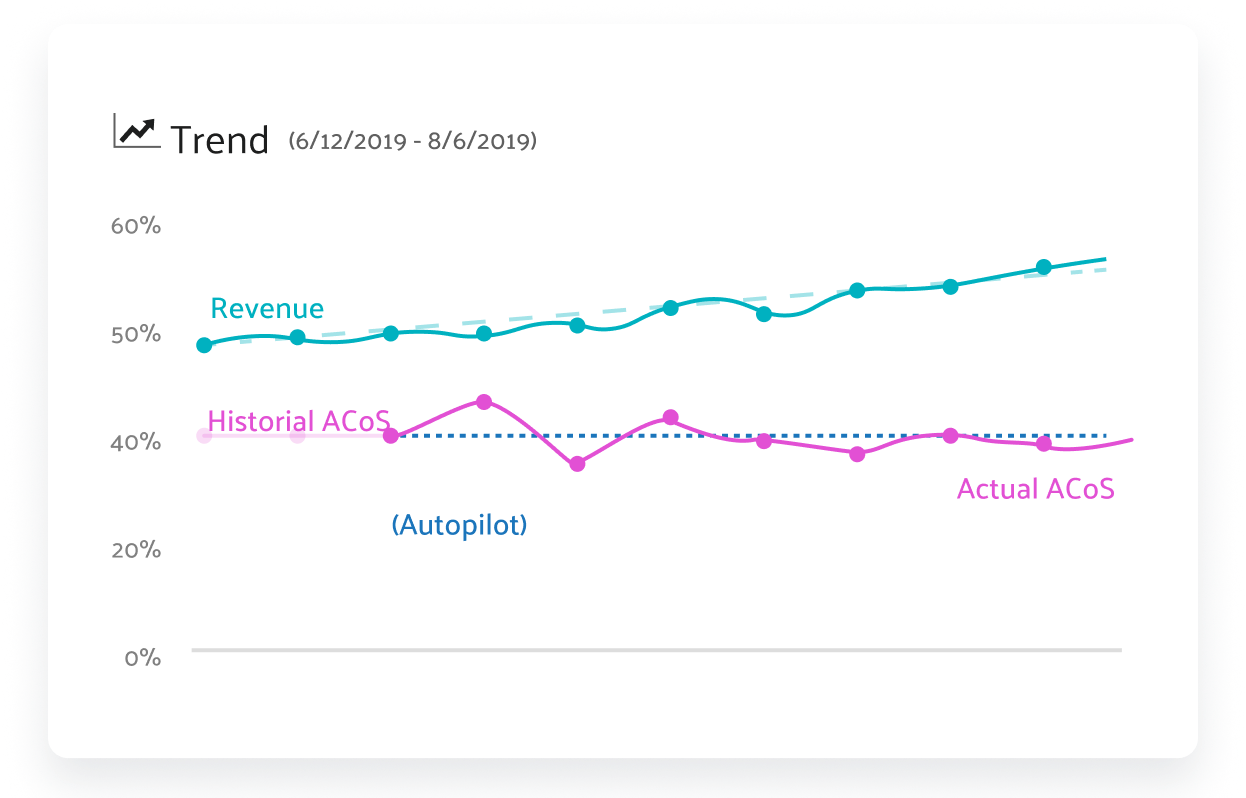
PPC keyword technique that efficiently fits your product / business is a powerful tool to help you control advertising costs on Amazon. However, there are a variety of factors that can influence the profitability of PPC campaigns
While targeting proper keywords and constantly improving upon them, you can miss insights on your real ad waste level or sales potential
So, we’ve developed another useful tool for you – Request a free report that grades your Amazon advertising performance below.

‘Search terms’ refer to search queries that shoppers are using along their user journey while ‘keywords’ refer to what sellers bid on in their PPC campaigns. Depending on the match type, one keyword can cover multiple search terms:
- Broad match: search terms contain all components of a keyword in any order
- Exact: terms match keyword word by word (same word order and components)
- Phrase: search terms contain all components of your keyword in the same order
Within a manual campaign, you can refine ad targeting by finding the optimal combination of match types.

The Amazon PPC model uses keyword or ASIN targeting to match buyers’ search queries with the relevant Brands ads or Sponsored Products. An unoptimized keyword strategy potentially brings budget risks – you can waste money bidding on keywords that don’t convert.
All this means that simply using Amazon Advertising is not enough to increase profit or gain exposure.
You have to use your keywords with maximum possible efficiency – click the tab ‘Keyword Match Type‘ for details.
Is your competitor’s ACOS lower than yours?