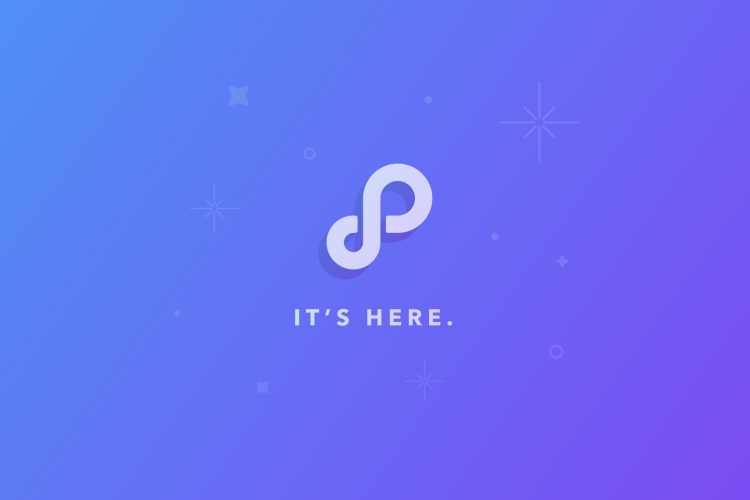
The new Perpetua web experience has arrived
Kevin Michael, April 25, 2019
What's New?
Almost everything.
The Perpetua dashboard has been updated to give you easy access to the metrics and actions you need most to manage your Amazon Ads.
The new web experience includes a beautiful account overview dashboard, new performance metrics, custom date ranges, an updated goals view and access to your keyword bid history.
This update is at the core of our mission to evolve the way your business grows.
Get started to check it out now, or keep reading for more details.
Account Overview
There’s no need to switch between multiple reports to understand what is going on with your business. Sponsored products, sponsored brands, and organic sales data are now displayed in a single view - so that you can quickly identify exactly where your revenue is coming from.
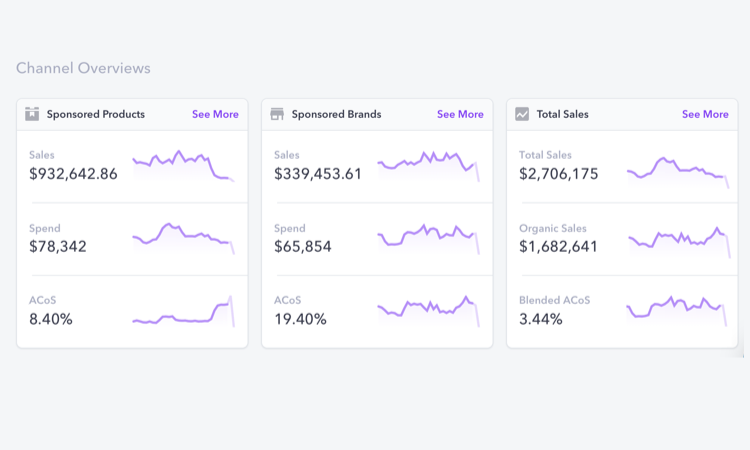
New Performance Metrics
This update brings new metrics such as conversion rate (CVR) and average order value (AOV) to your dashboard while making it easy to compare impressions, cost per click, and other metrics side-by-side.
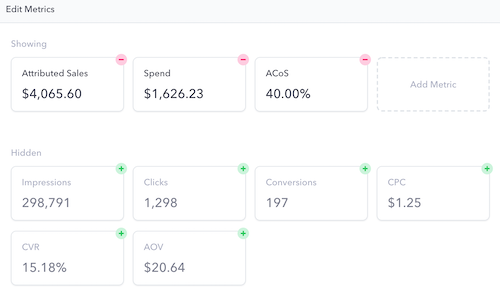
Custom Date Ranges
Our dashboards can now display data for any time period using the new custom date range selector. This can be applied to goals, products and keywords. We’ve also added a few new useful presets including Month to Date and Year to Date.
Improved Goals View
Analyze the performance of your goals and edit targets all within the same workflow. Aggregate goal performance is available across any time period and product and keyword performance is attached directly to goals.
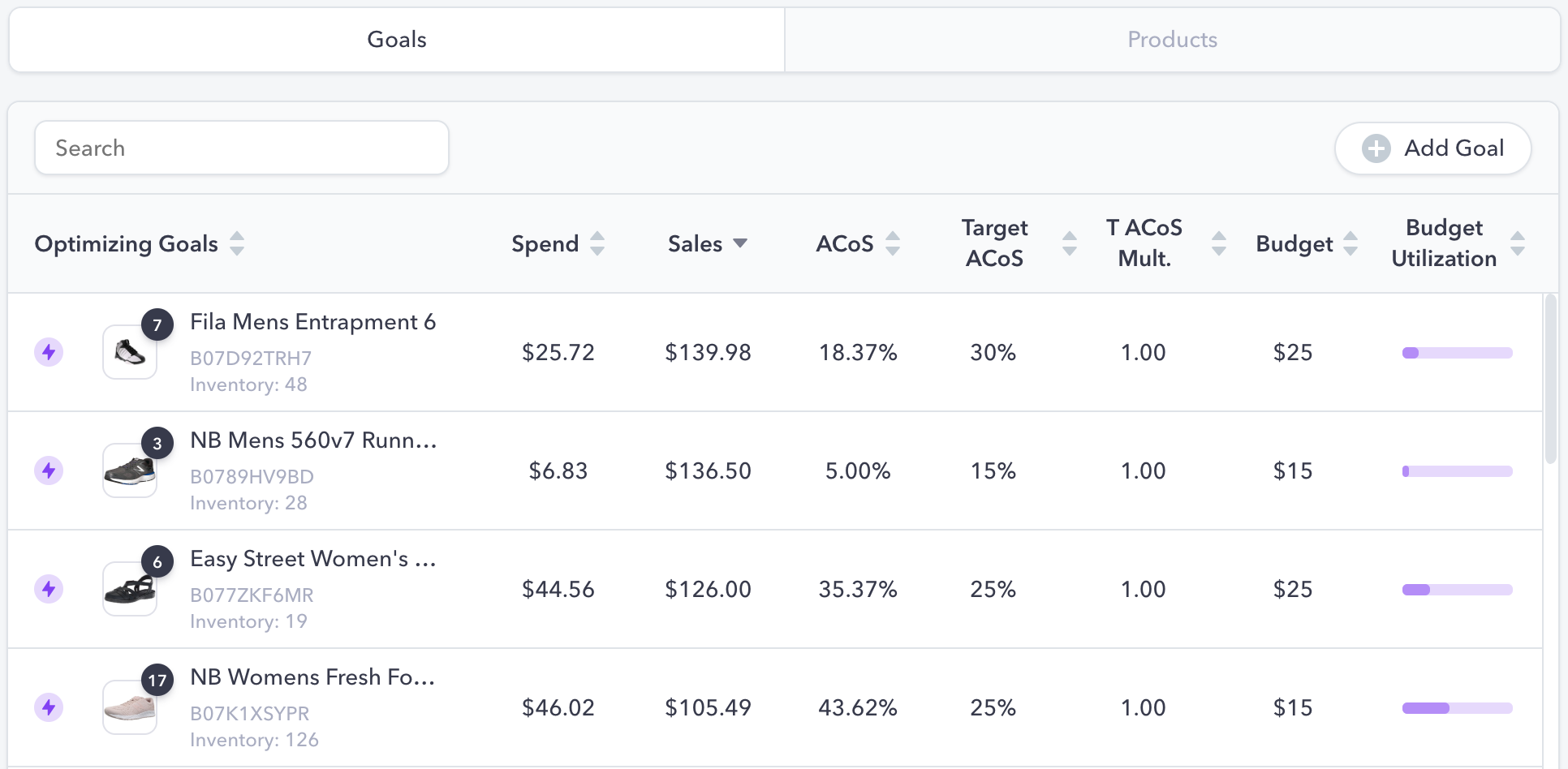
Keyword Bid History
Get insight into what is driving changes in your keyword performance by analyzing the current bid and bid history for any Perpetua-managed keyword, right from within the app.
To learn more or speak with one of our account strategists, contact us at hello@perpetua.io.
To get started or learn more about how Perpetua can help you scale your Amazon Advertising business, contact us at hello@perpetua.io
Top Stories