
How to Increase Sales on Amazon - 9 Pro Tips For 2020 And Beyond
Travis Jamison, October 12, 2020
By now, virtually all e-commerce entrepreneurs are aware of Amazon’s unassailable position as the world’s top online retail platform. Statistics proving this aren’t difficult to find. For us, there’s only one that matters: more than half of the world’s online shoppers start their shopping journey on Amazon.
Yes, you read that correctly. Amazon has surpassed even Google as the platform consumers use to find a particular product.
This tells us a number of things. Most importantly, it tells us that people know they’re going to find what they want on Amazon. They know they’re going to find it at the best price, and they know they’re going to get excellent customer service.
What’s the main driver for these benefits? Competition.
In the two decades since its launch, Amazon has continuously rewarded sellers who are good at selling. This means the barrier to success on their platform is remarkably high. Once it’s been breached, however, the rewards can be astonishing.
In this article, we’re going to take a look at strategies on how to increase sales on Amazon, and how to establish a stable position for your Amazon store.
1. Perform Keyword Research
The top end of all sales funnels involves generating traffic, and selling on Amazon is no different. Getting your product listing to rank on Amazon’s search engine is the backbone of achieving success on their platform. The search bar is the most popular avenue to reaching consumers looking for specific products.
To get this right, it’s vital to do keyword research and populate your listing with keywords effectively. This section of the article focuses on the first part of the one-two punch of improving your organic reach. Finding high-volume search terms applicable to your product should be the first step every Amazon seller takes.
However, to stay successful with this strategy, you can’t approach it as a one-off effort. Amazon’s search algorithm is a complex beast that continuously evolves. The company’s main goal is to lead shoppers to product listings that are most likely to result in a sale. Logically, their search engine results are going to prioritize listings that best match the search term.
Fortunately there are some proven techniques that you can use to identify the search terms shoppers use to find a product like yours.
Use the Search Bar’s Autocomplete Function
Just like Google, Amazon’s search bar intelligently suggests a full search term for the shopper as soon as they’ve entered a couple of characters. These suggestions are based on the amount of searches that other shoppers use when looking for a product. Yes, there’s real user-generated data behind this feature. Amazon has no agenda here other than leading the customer to a product they’re looking for.
This data can be harnessed to great effect when researching keywords. The method we recommend is to enter one word that best describes your product and then see what the auto-complete suggests. Make a note of any suggestion that’s applicable to your product.
The next step is to enter the same primary keyword for your product and then add a single letter (starting at A and ending at Z) to see what other keyword combos get thrown back at you. Doing this is a surefire way to find relevant words that you haven’t thought of yet and that will describe your product. Make a note of every single one of these additional keywords, too.
Spy on Your Competitors
It’s easy to know who your competitors are on Amazon. It’s also easy to find out which of them are the most successful at getting their listings to rank on the first page of search results. Simply do a search for a combination of keywords that describe your product.
Click on the top search results and take a good look at the terms they use when describing their product. Refer to the product title, description, and bullet points on their listing page.
You can also use the Best Seller Rank feature to find your most successful competitors. In your listing page’s “Product details” section, there’s a ranking value indicating its position within the subcategory it’s been placed in. Clicking on this subcategory link will take you to a page displaying the top 100 products in the niche.
Use a Keyword Research Tool
You may be surprised to find that there are free software tools, like Sonar, designed specifically to help you find the ideal keywords for your product listing. Enter your product’s main description and Sonar will give you a list of all related keywords, along with their search volumes.
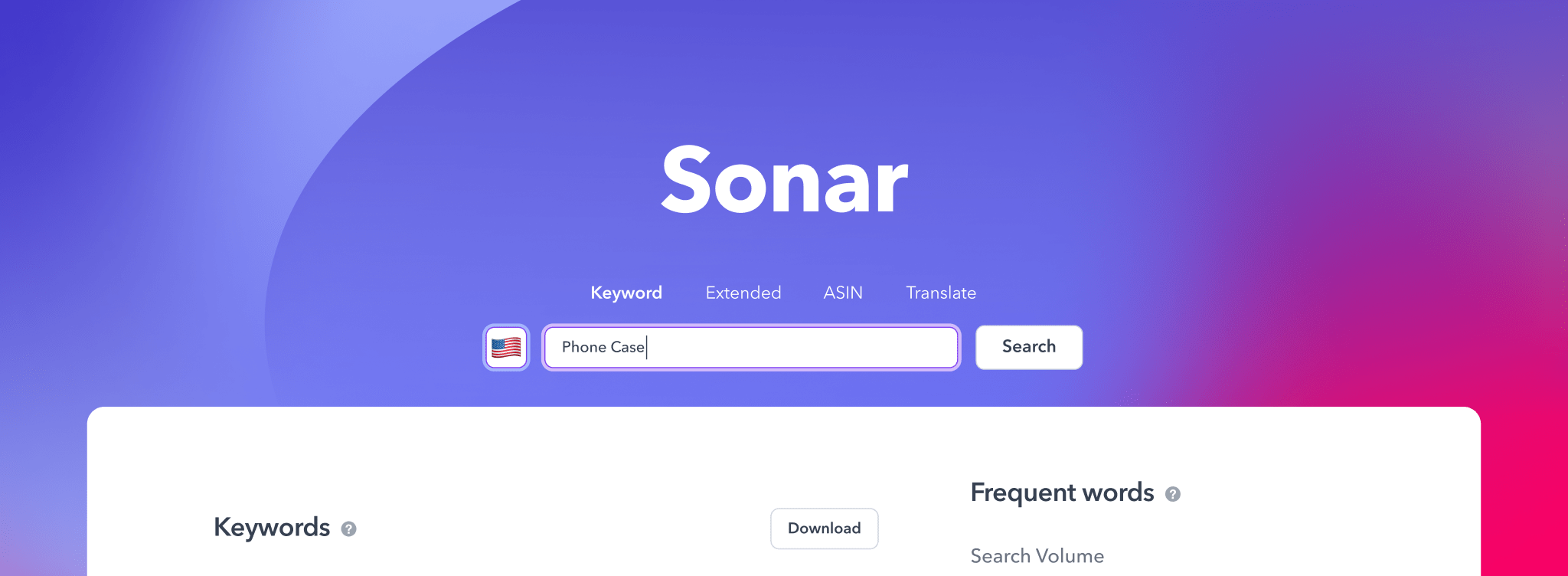
image source: Sonar
This is easily one of the most effective ways to do successful keyword research, since the data is based on actual customer search behavior.
2. Write Great Product Listing Content
With keyword research out of the way, it’s time to use this information to optimize the content that’s going to help your listing to rank and convert your visitors into customers.
What’s critical here is to find a balance between these two goals. Focus too hard on jamming every single keyword into your listing content and visitors may find it hard to read. Focus too much on readability and selling, and you might compromise your SEO efforts.
Working keywords into your listing’s content in a logical way will take some practice. Don’t be afraid of enlisting the help of a professional writer to get this right.
The first component of your product listing is the title. Since this is the only information a shopper sees in their search results, it has to convey the details and value of your product concisely and effectively. It has to make the shopper want to click on it. Relevance is key here. You have a limited amount of characters, so use them wisely.
Best practice here is to include:
What the product is (typically, this will be the product’s most popular keyword combination)
Brand
Model
Color and/or visual styling
Ingredients or construction materials
Number of items
Next come the product’s bullet points. The purpose of this content section is to convey its unique selling points – the reasons why it’s going to meet the needs of your potential customer. Think about this from their perspective. What are the pain points your visitor might be trying to solve? Address their pain points while also giving information on why your offer is a better solution than your competitors’.
Zoma is a great example of a company doing this effectively. Their Amazon listing’s bullet points clearly highlight who the product is for and how the mattress will meet their unique needs. It’s done concisely – there’s no wall of text to wade through – and jargon is kept to a minimum.
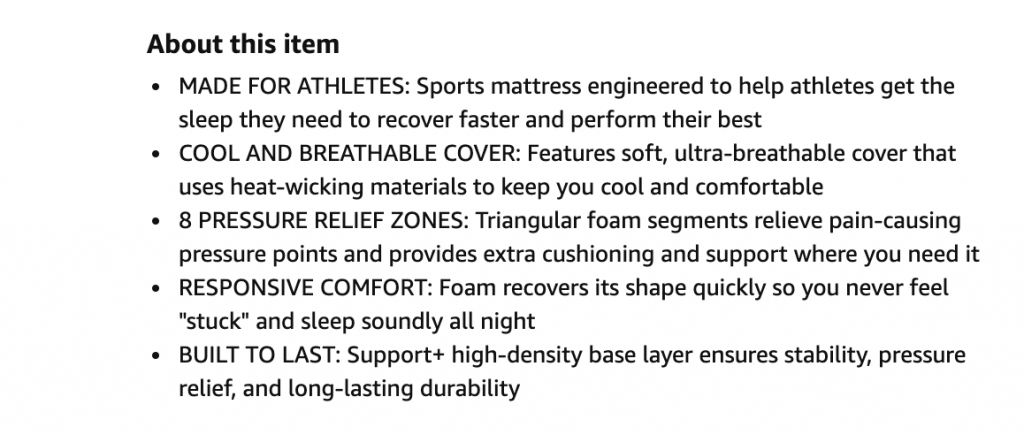
image source: amazon.com
3. Use a Wide Variety of High-Quality Imagery
It’s critical not to “go through the motions” when showing off your product in Amazon’s image gallery. Avoid simply using standard visuals supplied by the manufacturer.
Take your own photos, if possible. Show the product being used. Show the packaging in an attractive, enticing way. You can even make use of this area to communicate selling points to the customer. Get creative when selecting imagery.
Follow the example set by Elemental Labs. Their gallery of product images contains an extremely wide variety of images showing not only what the product looks like in its various forms, but also its ingredients and core benefits.
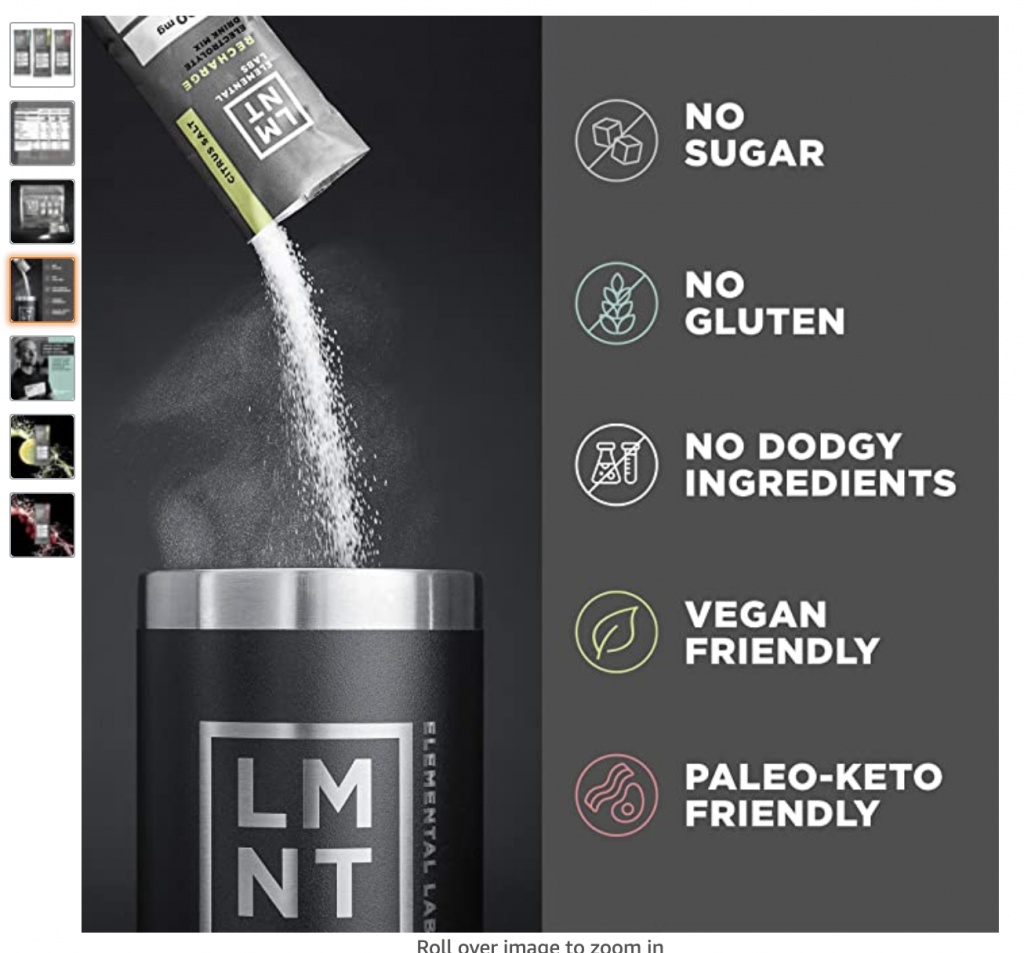
image source: amazon.com
The images LMNT use in their gallery have been designed by a professional, giving them an added punch that appeals to the product’s target audience.
Visuals are also high-resolution. As users hover over the image, Amazon zooms in on the targeted area. It’s vital that there is no pixelation or compression artifacts when visitors get a closer look at the product. This indicates a dedication to quality that will buy enormous credibility with your audience.
4. Use an Automatic Repricing Tool
Intelligently adjusting your products’ prices is essential for increasing sales for three reasons:
Firstly, if your product is among the most affordable in its niche, you’re more likely to finalize a sale. This stands to reason; customers are always looking for the best possible deal they can find.
Secondly, being competitively priced is one of the main factors in winning the “buy box.” This little UI element is one of the most effective conversion mechanisms that Amazon allocates to their preferred sellers.
Lastly, an automatic repricer adjusts prices in real time, even increasing your price when the market indicates that this is possible. Doing so is critical to maximizing your profit margins in a hyper-competitive environment.
There’s no question as to whether or not you should be repricing your products based on what your competitors are doing and what the demand for your product is. The question is how effectively and efficiently you can do it.
The administrative overhead involved in manual repricing is so labor-intensive that it shouldn’t even be a consideration. The timeframes involved in research and manual price adjustment simply aren’t feasible if you’re taking your e-commerce business seriously.
5. Provide Plenty of Social Proof
People buy products when they see credible evidence of that product’s quality. In the e-commerce world, this is referred to as social proof, and it’s not simply limited to recommendations from people they know in the “real world.”
A much-referenced survey conducted by BrightLocal revealed some incredible statistics on this topic. The most striking one is that 88% of online shoppers trust reviews they read online as much as the opinions of their friends and family.
Fortunately, few e-commerce platforms do customer reviews and feedback as well as Amazon. Their star-rating system is front-and-center on the product listing page, recommended products section, and search results. They also offer customers the option to write detailed reviews of their purchase, even allowing them to upload photographs to accompany their comments.
Clearly, you should be doing whatever you can to motivate your customers to provide honest reviews of your product. Here are some proven tactics you can use to do this.
The “Request a Review” button
Inside your Seller Central’s Order Reports section, you have the option to prompt a customer to leave a review for your product. Unfortunately, there's no way to personalize the email that Amazon sends the customer, and it can only be sent once per order, but it’s still the easiest way to reach out and ask for a review.
The Early Reviewer Program
This approach is especially valuable for new products on Amazon that have fewer than five reviews. As the seller, all you have to do is register the product’s SKU (stock keeping unit). If it hasn’t been registered by another seller yet, it will be eligible for the program.
Amazon then selects your customers who have a history of non-abusive behavior and offers them a gift-card in exchange for an honest review of your product. The only marginal downside of this method is that you will be billed $60 when the first review is received.
Product Inserts
Amazon allows sellers to include a physical card inside the package shipped to the customer. This allows you to connect directly with a person you know has taken ownership of your product.
Provided you stick to Amazon’s guidelines of not specifically asking for a positive review and remain “neutral” in your communication, this is one of the most effective methods of attracting product reviews.
6. Generate Traction with Amazon’s PPC Program
Sellers have three options when choosing to advertise their listing on Amazon. Each of these has its own unique benefits and costs. All three of them work on a “Pay Per Click” (PPC) basis, however. This means that the advertiser pays a certain amount of money every time a user clicks on the ad.
Sponsored Product Adverts
Sponsored products appear in Amazon’s search results much the same way that the first batch of Google search results have all paid for the privilege of top billing.
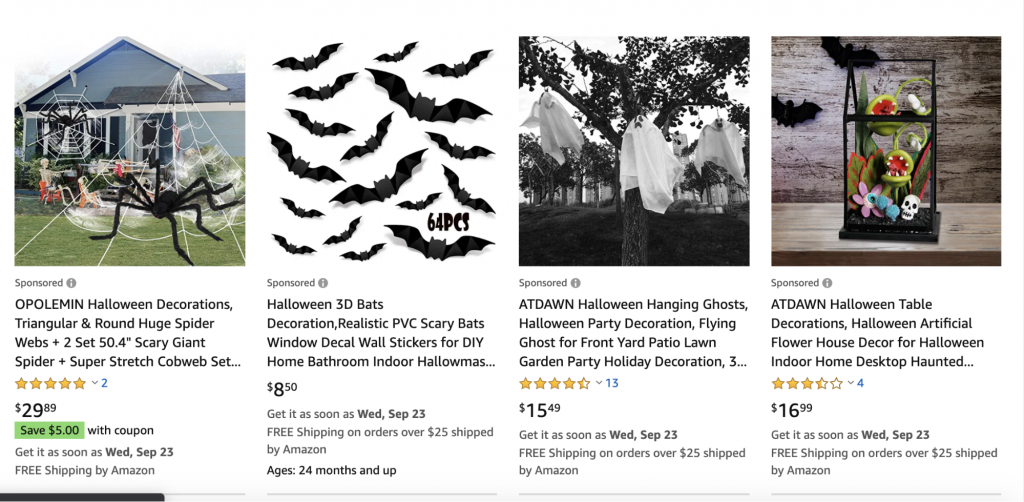
Successfully running a Sponsored Products campaign depends heavily on matching your advertisement with the correct keywords. This is where the research we discussed in the first section, again, comes in very handy. It’s also super important to ensure that your product page is optimized, as we discussed in the second section.
Sponsored Brands Ads
Formerly called Headline Search ads, Sponsored Brands ads are closely related to sponsored product advertisements. They also appear on the search results page and are associated with particular keywords specified by the advertiser.
The main difference between these two ads is their placement and real-estate allocation. While Sponsored Products ads are designed to look like they’re part of the search results, Sponsored Brands ads are designed to really stand out from the rest of the page’s content.
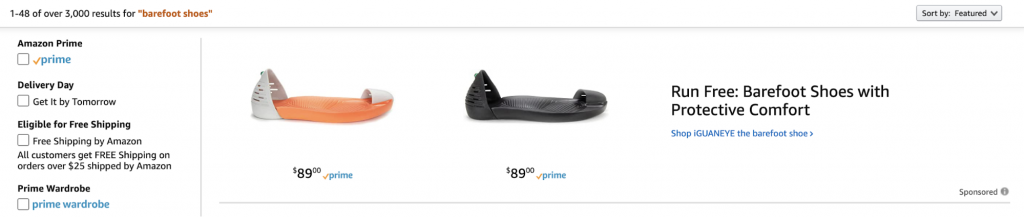
image source: amazon.com
Sponsored Brands ads are also intended to draw attention to the seller’s brand (hence the name) in addition to the product they’re advertising. This makes them an attractive option for sellers looking to promote more than a single item in their inventory.
Sponsored Display Ads
One of the most effective ways to use Sponsored Display ads is targeting specific ASINs on Amazon so that your product ads may appear under the Buy Box on the product page of the targeted ASIN.
Tip: Add top performing ASINs from your Sponsored Products campaigns to your Sponsored Display campaign or create a category campaign with Sponsored Display to research new ASINs to target.
Additionally, Sponsored Display offers remarketing campaigns that let you reach prospective shoppers off Amazon without investing in a full blown Amazon Display ad campaign.
7. Drive External Traffic to Your Amazon Listing
This is an often-overlooked method of gaining sales traction for your listing, mainly because it’s so easy to think of Amazon as a closed ecosystem. Leveraging your product or brand’s established web and social media presences to drive traffic to your Amazon page is an excellent way to boost sales.
One of the major benefits of this approach is that it’s built on a foundation of traditional digital marketing. If you’re already doing content marketing, Facebook or Google ad campaigns, and running email campaigns, you’ve got all you need to start implementing this strategy.
The beauty of this tactic is that it can run in parallel to your in-Amazon marketing efforts. The strategies we’ve discussed so far won’t be compromised by generating traffic externally.
Of course, if you don’t have a web presence outside of your Amazon listing, you’ve got your work cut out for you. Trust us on this, though: it’s worth the effort. Building a solid online presence won’t just allow you to direct traffic to your Amazon listing or your Amazon Brand Store– if done correctly, it also has the power to buy enormous credibility for your brand.
Start out by creating an attractive website for your brand. Be upfront about what your products will do for your target audience. Use your web copy to address their pain-points directly. If you have an inventory of products, create a page dedicated to each of these. Place a visible call to action (CTA) driving visitors to your Amazon page.
Do content marketing to generate traffic for your site. Write blog posts that will appeal to your target audience. Build an email subscriber list and send out a weekly newsletter containing helpful, engaging information that promotes goodwill towards your brand rather than doing a “hard sell” of your products.
Supplement all these strategies with paid advertising campaigns on Facebook and Google, and you’re well on your way to establishing a solid online presence and an additional avenue to your Amazon listings.
8. Manage Your Inventory
Not being able to fulfill a sale because you’ve run out of stock is an unforgivable error. Not only because of how avoidable it is, but also because of the repercussions you could suffer.
Having one or more transactions fail because you couldn’t deliver an item will wreak havoc with your bottom-line. It could prevent a long-term relationship with a loyal customer from developing, and you can bet they’ll have a justifiable whine about your lack of follow-through.
Furthermore, failing to fulfill an order is one of the most common reasons Amazon sellers aren’t allocated the Buy Box or lose it entirely from their listing page.
9. Expand into New Territories
Amazon’s objective has always been to reach an unassailable position in the global e-commerce space. This means that they’ve had to expand into markets outside of their native territories, squaring up against established retail platforms in places like Japan, India, and China.
One of the keys to their success here is that they’ve created unique sites for each of these foreign territories – sites that resonate with the cultures of different audiences.
Amazon also understands their reliance on delivering a similar range of products on these versions of their sites as they do on their flagship store. To that end, they’ve made it relatively easy for sellers to wade into these foreign waters with them.
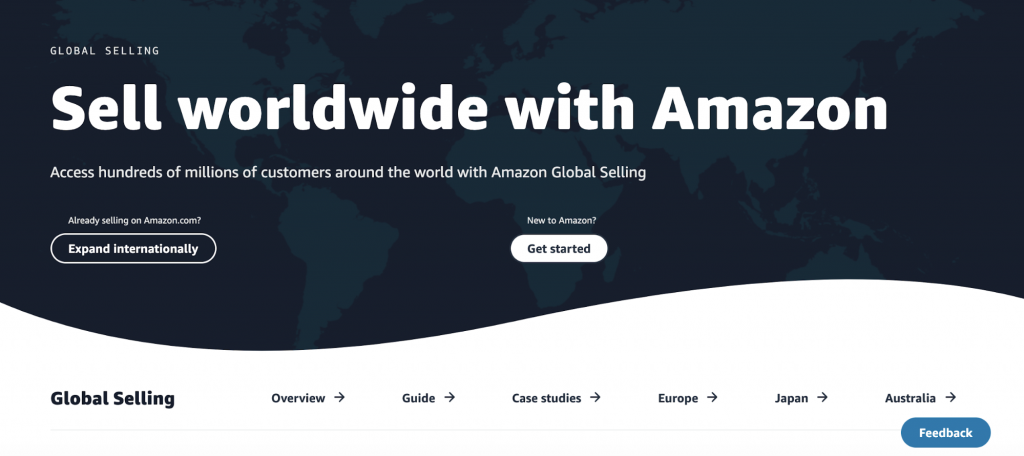
If you believe that you have the operational capacity to expand your global reach, you should seriously consider this as the last step in your journey to become a major player on the world’s largest e-commerce platform.
In Closing
As a massively powerful player in the e-commerce world, Amazon has managed to create an ecosystem that’s largely exempt from the guidelines and conventions applied to other platforms. This can make it quite hard for new sellers to achieve the visibility and traction necessary for sustainable success.
Don’t be disheartened by these challenges. Amazon understands that if they keep the barrier to entry too high, they’ll also be damaging their own growth. There are many other strategies to increase your Amazon sales aside from the five we consider the most effective.
Commit to implementing these, continue your own research into this topic, and you’re virtually guaranteed to see an improvement in your Amazon sales.
To get started or learn more about how Perpetua can help you scale your Amazon Advertising business, contact us at hello@perpetua.io